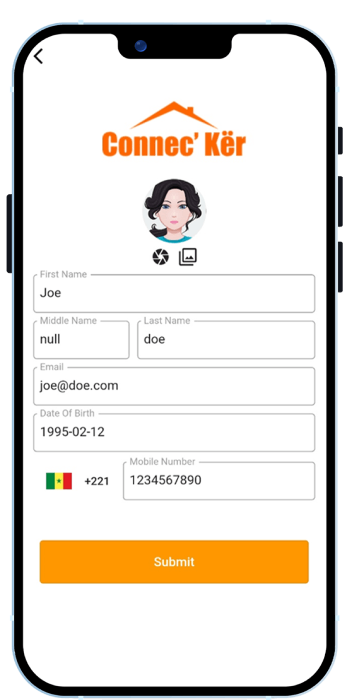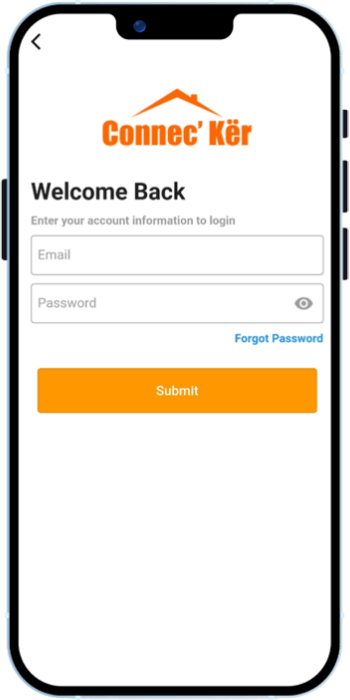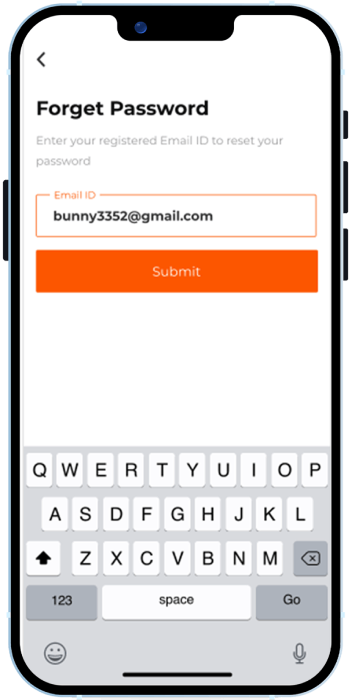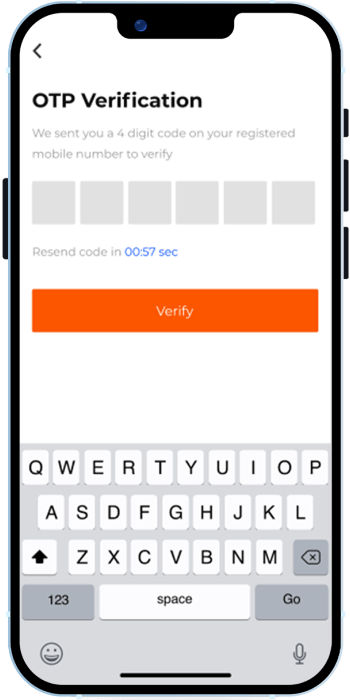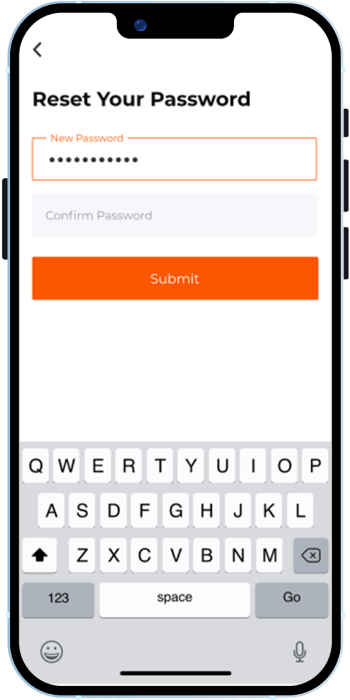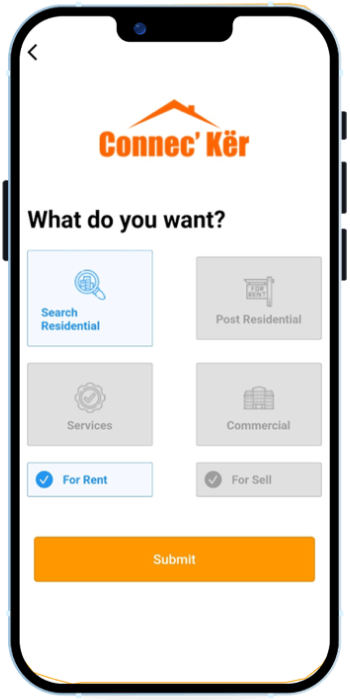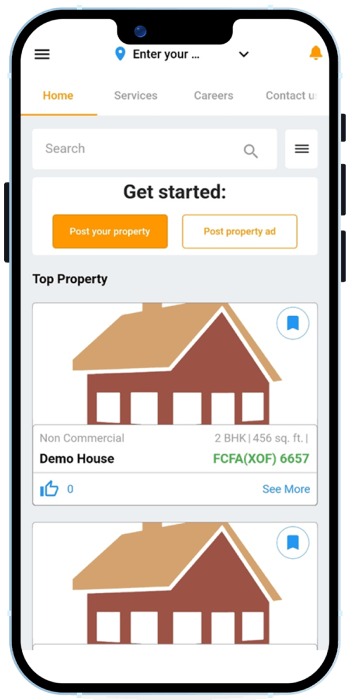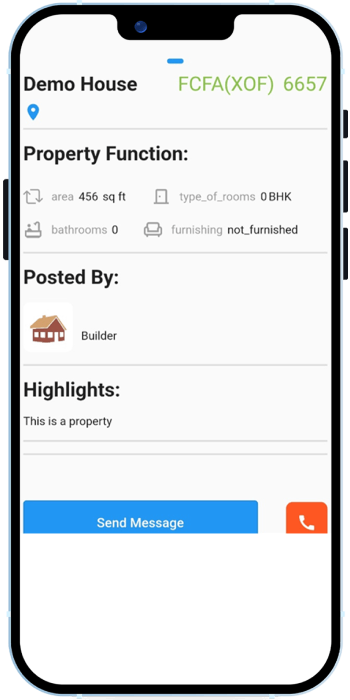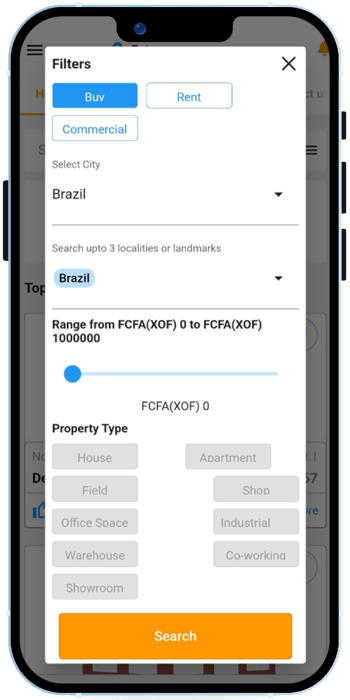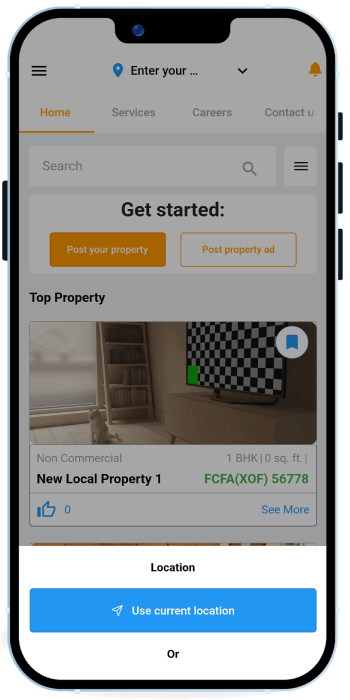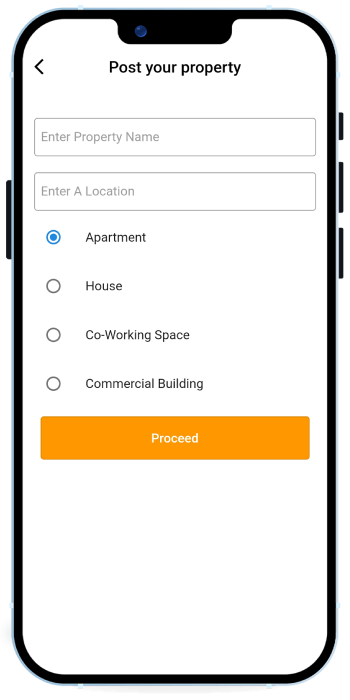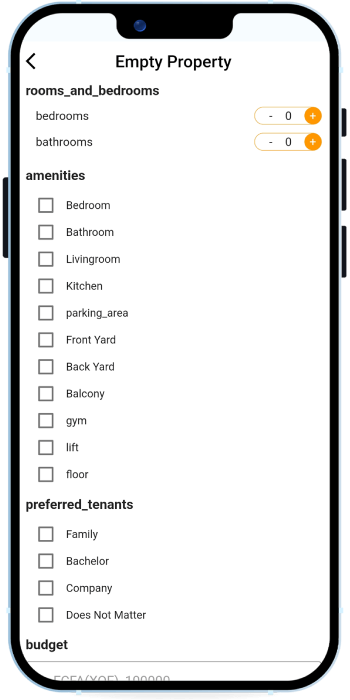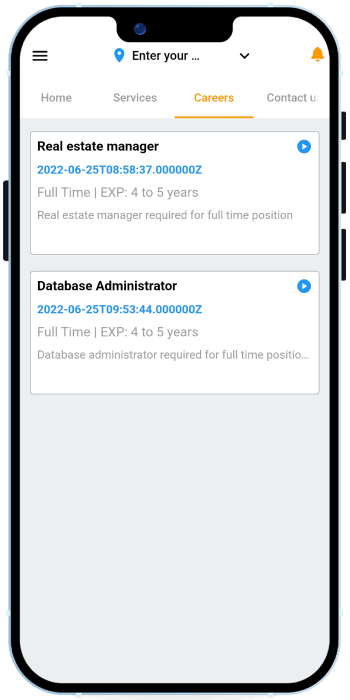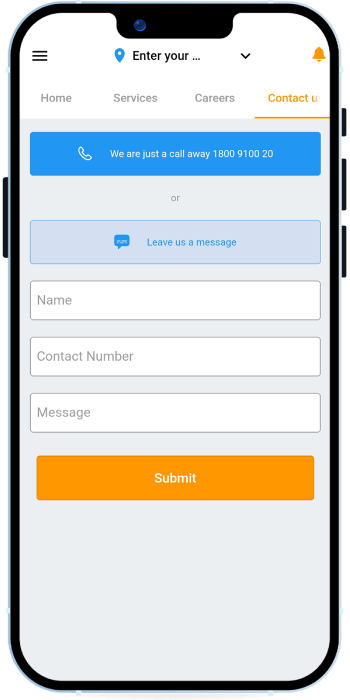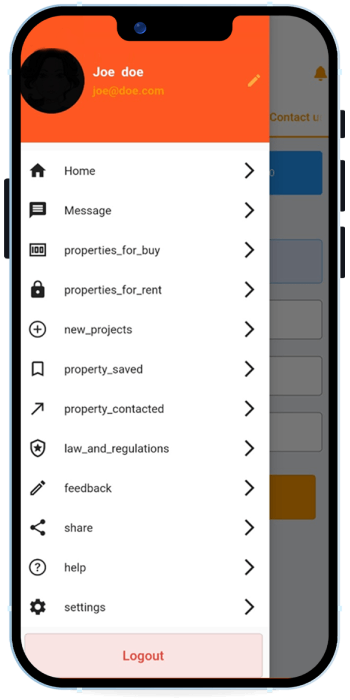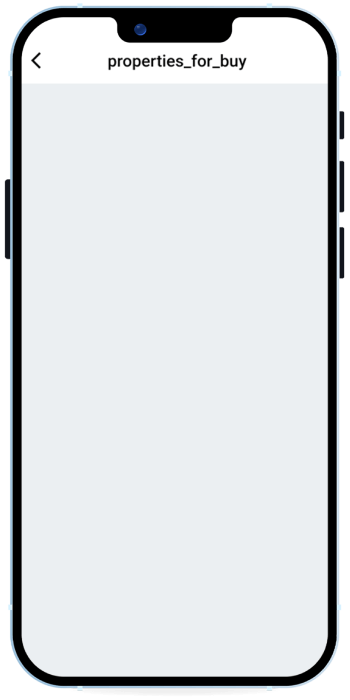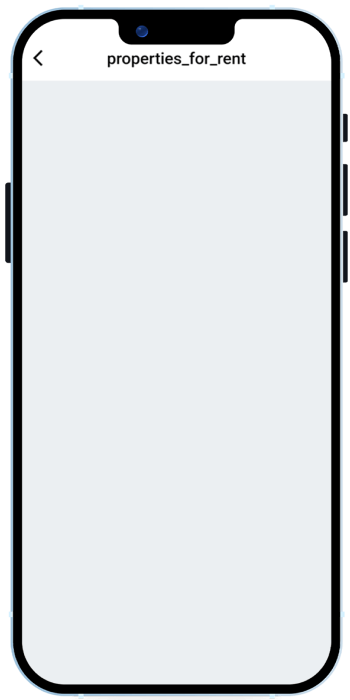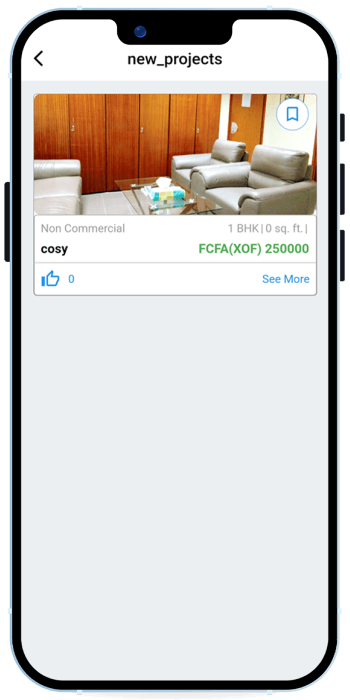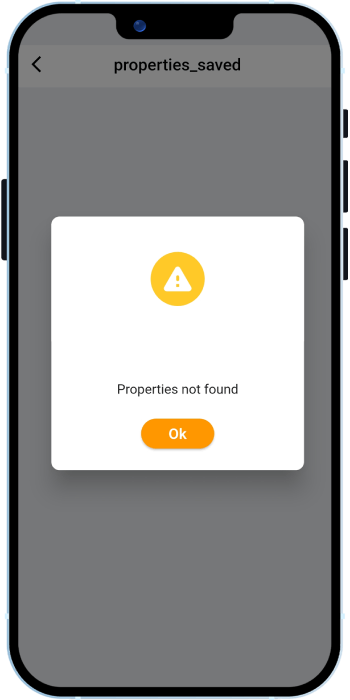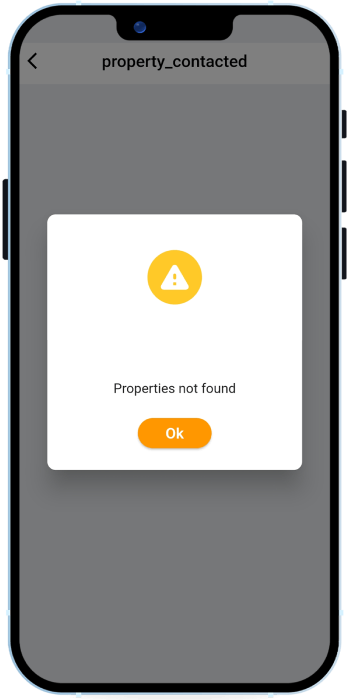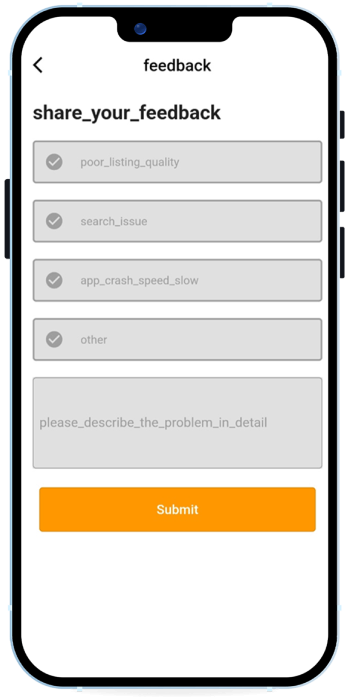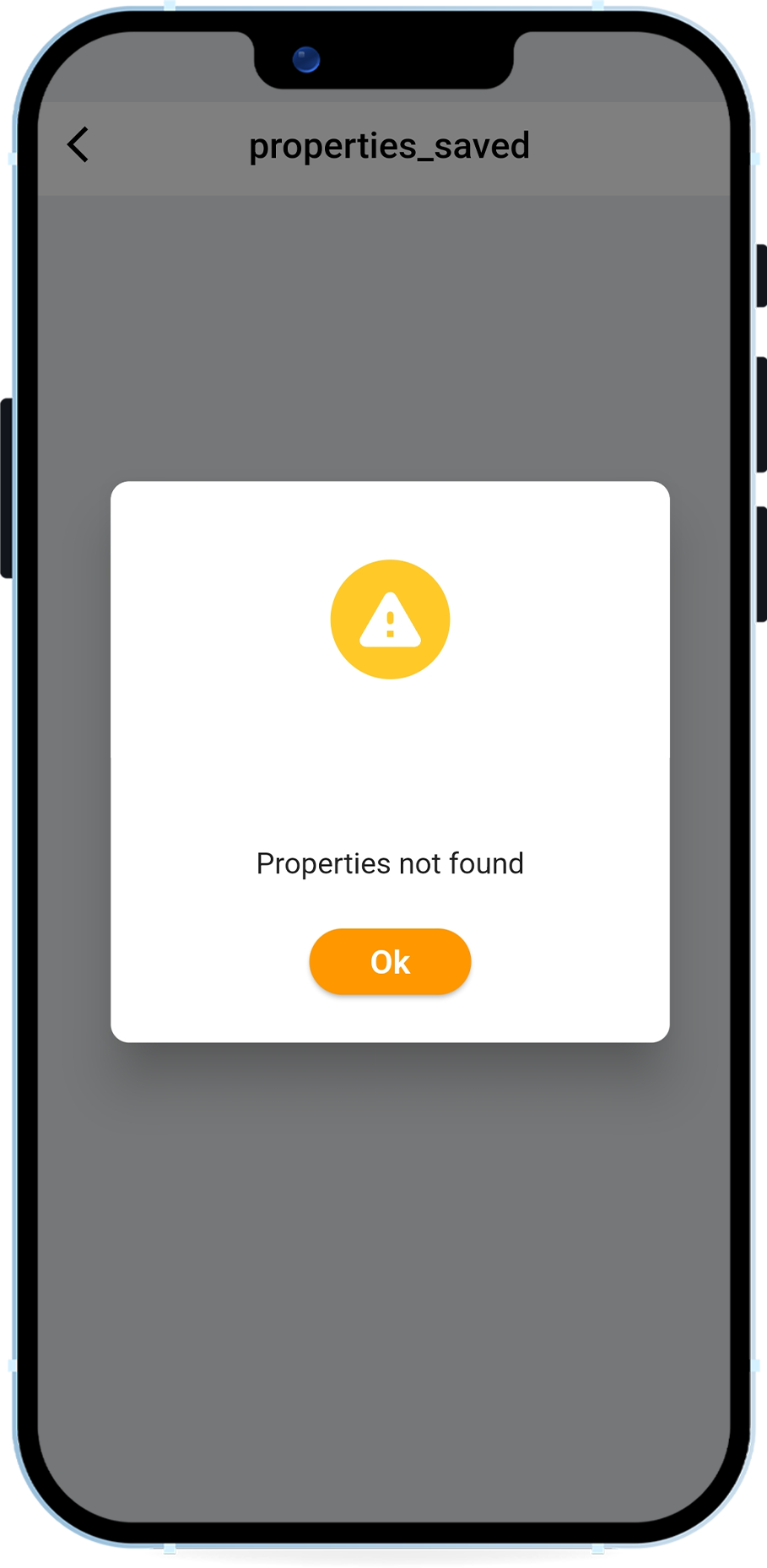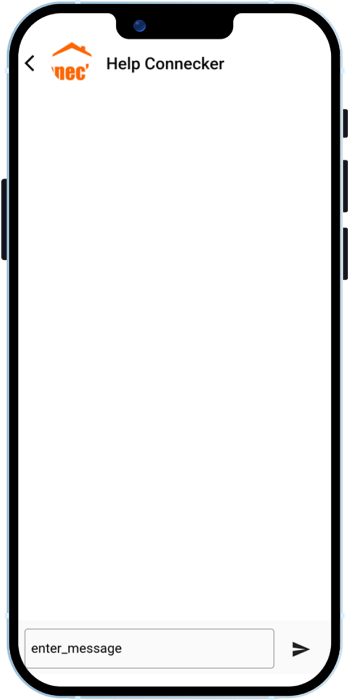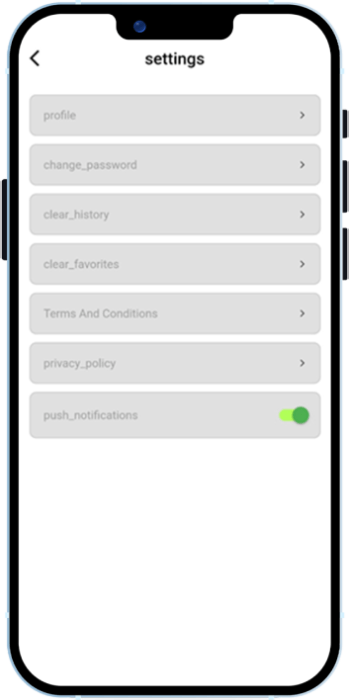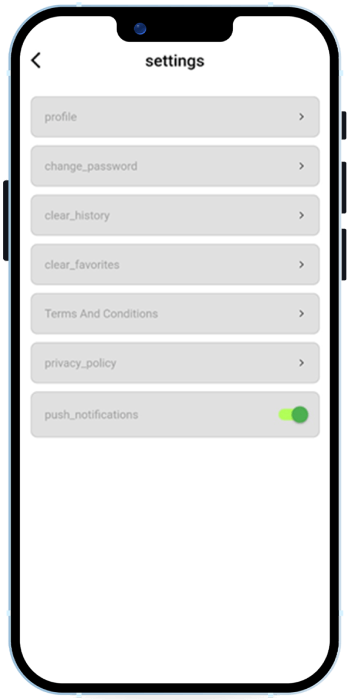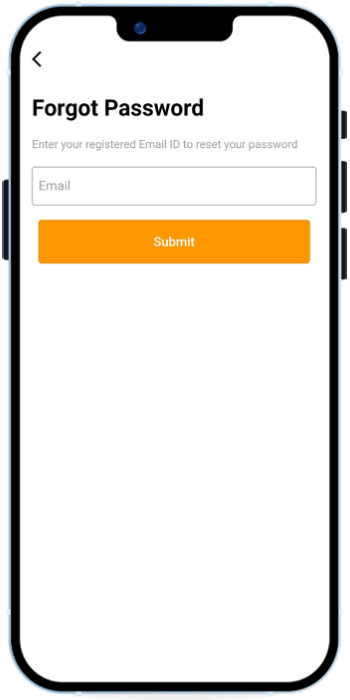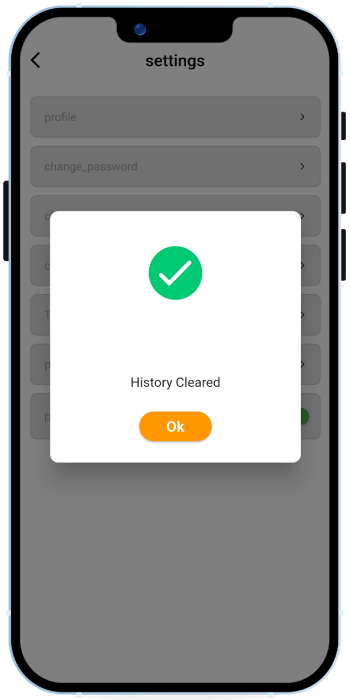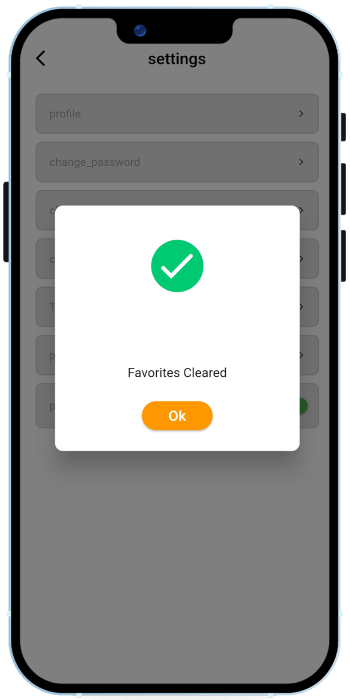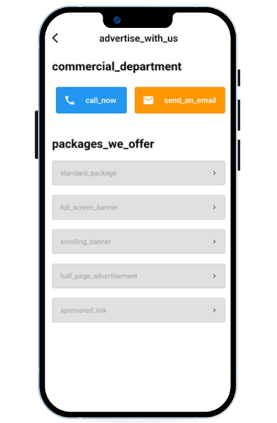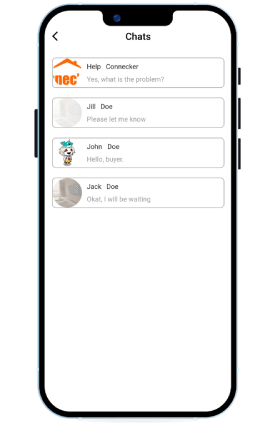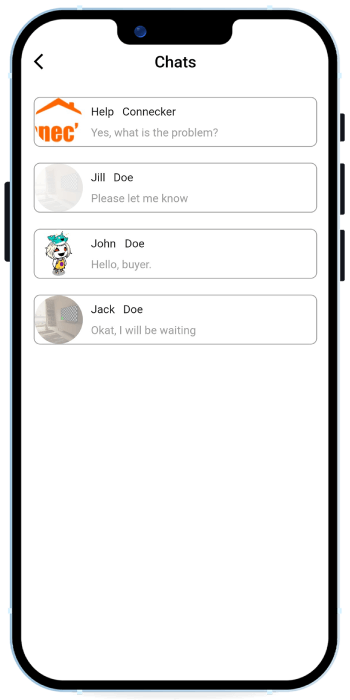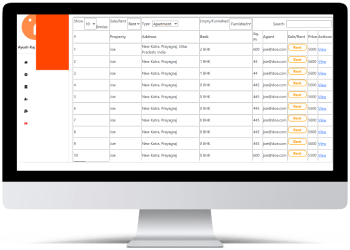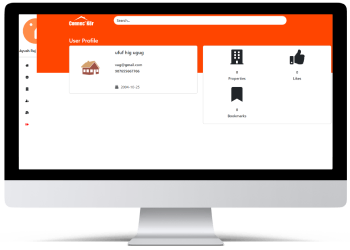INTRODUCTION
The Real Estate Web Application is an interactive, effective and revenue-generating website designed for the Real Estate Industry. The main objective of this application is to help the Real Estate Company to display unlimited number of property listings for rent, sell purposes on the mobile app.
There are large numbers of commercial real estate information offering a suite of commercial properties and services tailored to the national and local needs of the commercial investments industry. These online marketplaces have thousands of commercial real estate properties for sale and lease under various categories including commercial office space, industrial, single – family, multi – family, land, etc. both for sale and lease as well. Their purpose is to attract community of industry professionals including investors, property managers, and landlords, local and national buyers to select the properties with desired features.
In this increasingly demanding scenario for a platform which could help buyers to have a look at the available property listings with all its photographs, necessary specification and description, this application is an effort to provide such a web interface with some attractive and innovative features using the latest technologies.

SYSTEM DESIGN
In this project, we decided to make a real estate app where there is an admin, who will provide the id and password to the agent then the agent contacts with the admin and receives the id and password. They can start doing their job i.e. adding property listing with their actual price, agents contact with admin regarding property sell or rent purpose etc. Here all the customers can visit the page and make a purchase.
We will have one home page where multiple options allow the user to choose different property listings with the actual price. There will be a system administrator who will have the right to add and manage user accounts.
STAKE HOLDERS
CUSTOMER MODULE
A splash screen will appear on the first screen of the application. It will be visible for 3-4 seconds. A splash screen is usually used to enhance the look and feel of an application or website. It’s an attractive way to add some excitement to the user’s experience. It is possible to include animation, graphics, and sound in them as well.
- New user can create an account.
- If already a user, then enter your credentials.
- Guest user can skip registration.
As part of the signup process, users need to enter their personal details such as their Full Name, their Date of Birth, their Email Address, their Mobile Number, and the password, and accept the Terms and Conditions (click the checkbox). In order to verify your submission, click on the submit button.
- New user can create an account.
- If already a user, then enter your credentials.
- Guest user can skip registration.
In the login screen, customers will enter the account information:
• Email ID
• Password
Then click on the Login button.
The user’s entered credential – Email address/Username, Password is valid and correct or not. Users will not get access to the restricted page until he/she entered a valid email and password.
If the customer forgot their password, in that case, the customer can reset their current password & set a new password.
In the login screen, customers will enter the account information:
• Email ID
• Password
Then click on the Login button.
The user’s entered credential – Email address/Username, Password is valid and correct or not. Users will not get access to the restricted page until he/she entered a valid email and password.
If the customer forgot their password, in that case, the customer can reset their current password & set a new password.
• Email ID
• Password
Then click on the Login button.
The user’s entered credential – Email address/Username, Password is valid and correct or not. Users will not get access to the restricted page until he/she entered a valid email and password.
If the customer forgot their password, in that case, the customer can reset their current password & set a new password.
Following are the property details that users can see:
1. Property images (slider images)
2. Name of the property
3. Location
4. Property function
a. Area
b. Type of rooms/bathrooms
c. Types of Furnishing
5. Posted by
6. Highlights
7. Property map
8. Send a message/call
a. Buy
b. Rent
c. Commercial
d. Select city (drop-down)
e. Search option (Search up to 3 localities or landmarks)
f. Rent range (price slider)
g. Property type
i. House
ii. Apartment
iii. Showroom, etc.
h. Search CTA
Following are the property details that users can see:
1. Property images (slider images)
2. Name of the property
3. Location
4. Property function
a. Area
b. Type of rooms/bathrooms
c. Types of Furnishing
5. Posted by
6. Highlights
7. Property map
8. Send a message/call
a. Buy
b. Rent
c. Commercial
d. Select city (drop-down)
e. Search option (Search up to 3 localities or landmarks)
f. Rent range (price slider)
g. Property type
i. House
ii. Apartment
iii. Showroom, etc.
h. Search CTA
Following are the property details that users can see:
1. Property images (slider images)
2. Name of the property
3. Location
4. Property function
a. Area
b. Type of rooms/bathrooms
c. Types of Furnishing
5. Posted by
6. Highlights
7. Property map
8. Send a message/call
a. Buy
b. Rent
c. Commercial
d. Select city (drop-down)
e. Search option (Search up to 3 localities or landmarks)
f. Rent range (price slider)
g. Property type
i. House
ii. Apartment
iii. Showroom, etc.
h. Search CTA
By clicking on use current location button, it allow the app to access the device’s location. It will give 3 options:
1. While using the app
2. Only this time
3. Don’t allow
1. Number of rooms & bedrooms
2. Amenities
a. Bedroom/bathrooms
b. Living room
c. Kitchen
d. Parking area
e. Front/back yard
f. Balcony
g. Gym
3. Preferred tenants
a. Family
b. Bachelor
c. Company
4. Enter your budget
5. Proceed CTA
1. While using the app
2. Only this time
3. Don’t allow
In case of empty property, users need to fill in the below details:
1. Number of rooms & bedrooms
2. Amenities
a. Bedroom/bathrooms
b. Living room
c. Kitchen
d. Parking area
e. Front/back yard
f. Balcony
g. Gym
3. Preferred tenants
a. Family
b. Bachelor
c. Company
4. Enter your budget
5. Proceed CTA
In the case of furnished property, need to fill in the below details:
1. Number of bedrooms/bathrooms/beds
2. Amenities
3. Preferred tenants
4. Furniture
5. Equipment
6. Services
7. Short description
8. Budget
9. Proceed CTA
In the case of furnished property, need to fill in the below details:
1. Number of bedrooms/bathrooms/beds
2. Amenities
3. Preferred tenants
4. Furniture
5. Equipment
6. Services
7. Short description
8. Budget
9. Proceed CTA
1. Number of bedrooms/bathrooms/beds
2. Amenities
3. Preferred tenants
4. Furniture
5. Equipment
6. Services
7. Short description
8. Budget
9. Proceed CTA
Messaging allows you to communicate with the admin through chat. It enables you to send and receive messages. Chatting apps make it easier, simpler and faster to connect with everyone and it is also easy to use.
There will be a list of all the properties for sale that are available for purchase.
There will be a list of all the properties that are available for renting purpose.
There will be a list of all the properties for sale that are available for purchase.
There will be a list of all the properties that are available for renting purpose.
1. Full name
2. Email address
3. Date of birth
4. Mobile number with country code
Then click on submit button.
1. Full name
2. Email address
3. Date of birth
4. Mobile number with country code
Then click on submit button.
1. Full name
2. Email address
3. Date of birth
4. Mobile number with country code
Then click on submit button.
ADMIN MODULE
ADMIN MODULE
ADMIN MODULE
In this screen, administrators can add various details e.g., properties’ basic information, number of rooms & bedrooms, amenities, preferred tenants, furniture, equipment, required services, electricity, property description & upload pictures etc.
Admin have the permission to add new users along with their basic details:
• Full name
• Date of birth
• Email address
• Contact number
• Password & confirm password
Then click on Submit button to save the details.
• Full name
• Date of birth
• Email address
• Contact number
• Password & confirm password
Then click on Submit button to save the details.
pleted, cancelled, return etc.
pleted, cancelled, return etc.
Chat refers to the process of communicating, interacting and/or exchanging messages over the Internet. It involves two or more individuals that communicate through a chat-enabled service or software. Customers can ask their query or concern from the admin.