Ever sat in front of your screen, wondering what on earth to write about next?
You’re not alone.
Whether you’re a blogger, content strategist, or marketer, coming up with fresh content constantly is tough.
That’s where AnswerThePublic comes in.
It shows you what exactly people are searching for online—real questions, phrases, and topics pulled straight from Google’s autocomplete.
Instead of guessing what your audience wants, you can finally know.
In this simple guide, you’ll learn:
- What Answer The Public does—and how it works.
- Who is it best for?
- How to use it step-by-step to uncover content gold?
- How does it stack up against tools like Ubersuggest and SEMrush?
Let’s get started and turn search insights into smarter content.
What is AnswerThePublic?
AnswerThePublic tool is a search listening tool that uses Google’s, Bing’s, YouTube’s, etc., autocomplete data to identify phrases & questions people are asking about a particular keyword/phrase.
This data helps users with content creation, keyword research, and SEO strategies.
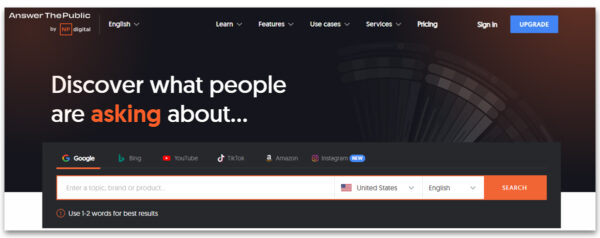
In plain terms, it helps you see what people are typing into Google for a particular keyword/term.
When someone types a question like “Is tea better than coffee?”, Google tries to autocomplete the rest of their sentence.
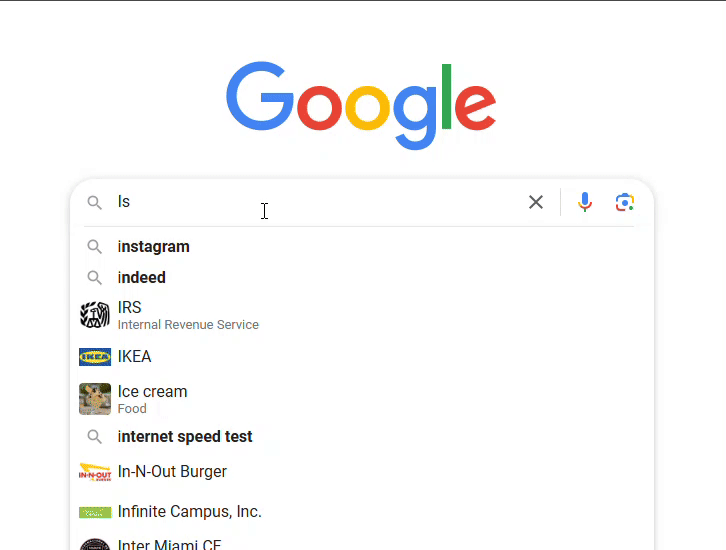
AnswerThePublic collects all these autocomplete suggestions and turns them into a visual map of real-world questions, comparisons, and search phrases.
So, instead of guessing what your audience wants to know, you get an inside look at their actual thoughts, organized in a way that’s easy to explore and act on.
Here’s a quick breakdown of what AnswerThePublic SEO tool gives you:
- Questions
- Prepositions
- Comparisons
- Alphabetical Suggestions
It’s like sitting in on a hundred customer conversations at once.
And the best part? You can use this data to:
- Come up with blog topics.
- Improve your SEO strategy by answering real user queries.
- Craft better product descriptions or landing pages.
- Generate ideas for videos, podcasts, or social media posts.
AnswerThePublic doesn’t just show you keywords.
It helps you understand the questions behind the keywords—and that’s where the real value lies.
AnswerThePublic Tool Features Explained
AnswerThePublic stands out because, unlike other tools, it doesn’t just give you keywords—it gives you insight.
Let’s see its interesting features and what they actually do for you as a marketer, creator, or SEO strategist.
The Keyword Visualization (a.k.a. The Search Wheel)🎯
This is what AnswerThePublic SEO tool is known for.
When you run a search, you’ll get a colorful, radial diagram that puts your keyword in the center and groups results into natural question formats:
- Who, What, When, Where, Why, How
- Can, Are, Is, Will, Should, etc.

Image Source - answerthepublic.zendesk.com
The circular layout makes it easy to see the depth and range of what people are curious about—all in one glance.
It’s ideal for brainstorming content clusters, blog series, or even FAQ pages.
Pro tip: The greener the dot, the more frequently it’s searched (green = high popularity).
Categorized Data Groups🧩
AnswerThePublic tool organizes results into five clear categories to help you plan with precision:
Questions: For example, “How to brew coffee without a machine?”

Image Source - answerthepublic.zendesk.com
- Prepositions: Like – “Coffee with lemon,” “Coffee for bloating”

- Comparisons: For instance, “Coffee vs tea,” “Espresso vs cold brew”

Image Source - answerthepublic.zendesk.com
- Alphabetical: Terms starting with A to Z

Image Source - answerthepublic.zendesk.com
- Related: Bonus keywords related to your topic.

Image Source - answerthepublic.zendesk.com
These categories help you tailor content to specific user intents—informational, commercial, or navigational.
Language and Region Filters🌍
Planning content for a specific location? You can set your preferred country and language before each search. This is especially useful for:
- Multilingual brands.
- Local SEO campaigns.
- Culturally relevant content.
Whether you’re targeting the US, UK, Canada, India, or beyond, AnswerThePublic helps you speak your audience’s language, literally.
Exporting and Downloading Reports💾
Every search result can be:
- Exported as CSV for detailed analysis or use in SEO tools.
- Downloaded as an image for client reports, presentations, or internal planning.
This feature saves time for teams and makes data easier to share with stakeholders.
Tracking Changes Over Time (Paid Feature) 🔁
One of the standout features of the Pro plan is the ability to track keyword trends over time.
You can:
- Monitor how questions evolve month to month.
- Detect seasonality or surges in demand.
- Compare historical interest in evergreen vs trending topics.
This is gold for long-term content planning and SEO upkeep.
Alerts & Listening Tools🔔
AnswerThePublic now lets you set search listening alerts, so you’re notified when new or popular queries pop up in your niche.

Think of it like Google Alerts but focused entirely on autocomplete data and user intent.
Integration with Other Tools (Ubersuggest, Social Trends)🔗
With recent updates, AnswerThePublic tool integrates with:
- Ubersuggest: For keyword metrics like volume and CPC.
- Social trend data: To spot what’s popular on platforms like YouTube or Instagram.
This turns it into more than just a brainstorming tool—it becomes a strategic keyword planning hub.
AnswerThePublic doesn’t overload you with data. Instead, it gives you clean, human-focused insights—the kind that helps you create smarter, more targeted content.
How to Use AnswerThePublic Tool
Getting started with AnswerThePublic is refreshingly simple—even if you’re not an SEO expert.
In just a few clicks, you can go from a blank screen to a list of content ideas your audience is actively searching for.
Let’s walk through how it works step by step.
Step 1: Type in a Topic or Keyword 🔍
Go to answerthepublic.com, and you’ll see a clean search bar right on the homepage.
Just enter a word or phrase related to your niche, product, or service. For example, let’s say you type “coffee.”
This is the seed keyword—the starting point for uncovering hundreds of real search queries.
Step 2: Set Your Language and Location (Optional) 🌐
Before you hit “Search,” you can choose the country and language you want to focus on. This is useful if you want to:
- Target a specific region. (e.g., the UK or US market)
- Get ideas in different languages.
- Customize for local SEO campaigns.

Tip: Local content performs better when it uses the exact phrasing your audience is familiar with.
Step 3: View the Keyword Visualization ⚙️
After searching, AnswerThePublic will display the data in two main formats:
➤ Keyword Wheel (Visual Format)
As we discussed earlier also, this is the signature AnswerThePublic visualization—your keyword is at the center, with branches of:
- Questions: who, what, where, when, why, how…
- Prepositions: with, for, near, without…
- Comparisons: vs, or, like, unlike…
- Alphabeticals: a–z suggestions
- Related Searches
It’s like a mind map of what your audience is curious about—all neatly grouped and color-coded by popularity.
📌Interesting Reads: How Color Psychology is Used in Marketing (With Real Examples)
➤ Data View (List Format)
Prefer a cleaner look? Switch to the “Data” view to see all the queries in expandable sections. It’s perfect for copy-pasting into your content calendar or SEO doc.
Step 4: Export Your Results 📤
With one click, you can download the entire report as:
- A CSV file for spreadsheets and keyword planners.
- A high-res image for presentations or client reports.
This is super helpful for content teams, agencies, or freelancers who want to keep things organized.
Step 5: Repeat or Compare Over Time 🔁
With a paid plan, you can:
- Track how search queries change over time.
- Set up alerts for new or trending questions.
- Compare seasonal shifts and evolving interests.
This is especially powerful if you’re working on evergreen content or want to update your blogs regularly based on search trends.
How AnswerThePublic Gathers & Presents Data
One of the reasons AnswerThePublic feels so accurate—and so insightful—is because of where it gets its data and how it displays it.
Understanding this will help you trust the tool more and use it smarter.
Let’s break it down simply.
Where Does the Data Come From?
AnswerThePublic taps into autocomplete data from search engines like Google and Bing.
You know when you start typing in Google, and it finishes your sentence? That’s autocomplete.
These suggestions are based on:
- What millions of people have searched for before.
- Trending and rising queries.
- Regional and language-specific patterns.
AnswerThePublic collects this autocomplete data and organizes it around your chosen topic or keyword. This is what makes the tool feel like it’s pulling questions straight from your audience’s mind, because it kind of is.
And in recent updates, it also pulls in data from:
- Bing searches (especially useful in countries where Bing has traction)
- Social search trends (from platforms like TikTok, YouTube, etc., if enabled)
How Smart Marketers Use AnswerThePublic to Explode Organic Traffic
Creating Content That People Are Already Looking For 🔍
Most content struggles to get traffic, not because it’s poorly written, but because no one was searching for it in the first place.
With AnswerThePublic SEO tool, you flip that.
Let’s say you run a small business blog about natural wellness. You type in the keyword “gut health”. In seconds, the tool shows you real questions people are asking, like:
- “How to reset gut health naturally?”
- “Is gut health connected to anxiety?”
Suddenly, you’ve got content ideas that are 100% audience-validated.
You’re no longer writing what you think people want—you’re answering what they’re already Googling.
💡 How to use it:
- Run a keyword research related to your niche.
- Switch to the “Questions” tab in the wheel or list view.
- Pick a few high-interest questions and turn each into a helpful, specific article.
By consistently doing this, you create a library of posts that answer high-intent questions, perfect for SEO and ideal for users.
Writing for SEO Without Obsessing Over Jargon ✍️
Not an SEO expert? That’s totally fine.
AnswerThePublic helps you optimize content naturally by using the same words your audience is typing into search engines.
That’s what Google cares about—are you speaking your searcher’s language?
Say you sell eco-friendly laundry detergent. You enter “natural laundry detergent” into the tool. You find queries like:
- “Does natural laundry detergent work in cold water?”
- “Best natural detergent for baby clothes”
These aren’t just great blog titles—they’re also golden long-tail keywords.
Use them in:
- Your H1s and subheadings
- Meta descriptions
- Product FAQs
- Page copy
You’re not stuffing keywords—you’re serving intent. That’s good SEO.
Understanding What Your Customers Care About 💡
One of the best parts of AnswerThePublic tool is how it reveals your customers’ thoughts.
Every query you see is a mini-window into someone’s mind—a pain point, fear, curiosity, or comparison they’re trying to resolve.
Imagine you’re a SaaS company offering remote work software. You type in “remote team tools” and discover:
- “Best remote tools for time tracking”
- “How to manage remote employees efficiently”
This tells you two things:
- Your audience is stressed about productivity.
- They want tools that help manage time and people quickly.
You can now:
- Create landing pages that speak directly to those concerns.
- Add relevant tutorials or features to your product page.
- Include these exact phrases in your sales emails.
Instead of generic marketing, you’re now laser-focused on what your audience wants help with.
Turning Keyword Chaos into a Simple Content Calendar 📅
Planning weekly content can feel overwhelming, especially if you’re on a small team.
AnswerThePublic simplifies this with content-ready clusters. You search for a keyword like “home workouts” and suddenly:
- Under “How”: “How to do home workouts without equipment”
- Under “Can”: “Can home workouts build muscle?”
- Under “What”: “What’s the best home workout for beginners?”
Right there, you’ve got:
- A how-to article.
- A myth-busting blog post.
- A beginner’s guide.
Repeat this once a week, and your content calendar is full of topics your audience is already looking for.
Creating Social Posts That Spark Engagement 📱
Not sure what to post on Instagram or TikTok this week?
Just search your topic in AnswerThePublic tool and look at the most relatable or controversial questions.
Example: You’re a nutritionist. You search “coffee” and find:
- “Does coffee break a fast?”
- “Is coffee good for your liver?”
Each question becomes:
- A short-form reel.
- A poll on Stories.
- A side-by-side myth vs. fact carousel.
Because you’re answering questions that are already top-of-mind, your posts feel timely, personal, and more likely to get saved and shared.
Improving Products Based on What Customers Want 🛍️
Sometimes, product improvement ideas don’t come from your team—they come straight from search behavior.
Say you make a natural deodorant. You search that term and find:
- “Why doesn’t natural deodorant last all day?”
- “Can natural deodorant cause a rash?”
You now have clear signals:
- Add troubleshooting tips to your packaging.
- Create a content series on “what to expect when switching to natural.”
- Launch a sensitive-skin version if you don’t have one.
AnswerThePublic helps you tune in before customers even contact support.
Writing More Relevant Emails 📬
Want better open rates and click-throughs? Write emails that answer what people already care about.
Say you’re building an email funnel for a coaching business. You search “public speaking” and find:
- “How to calm nerves before public speaking?”
- “Public speaking tips for introverts”
Now you’ve got:
- Two lead magnets.
- Three email subject lines.
- A drip sequence outline.
AnswerThePublic helps you match content to subscriber interest, without sounding salesy.
Keeping Up With What’s Trending in Your Industry 📊
The internet moves fast. What was popular two months ago might be irrelevant today.
By running your main keyword every few weeks, you’ll notice shifts—new questions, seasonal interest, or sudden spikes in specific phrases.
For example, you run a finance blog. You search “freelance taxes” and suddenly see:
- “How does the new tax law affect freelancers?”
- “Freelance taxes with AI income”
That’s your cue to cover those topics now, while interest is hot and competition is low.
AnswerThePublic helps you stay relevant and ahead of your competitors.
AnswerThePublic Alternatives: Quick Comparison
| Feature | AnswerThePublic | Ubersuggest | SEMrush / Ahrefs | AlsoAsked |
| Content Ideation Focus | ✅ Yes | ⚠️ Some | ❌ No | ✅ Yes |
| Visual Keyword Mapping | ✅ Yes | ❌ No | ❌ No | ✅ Limited |
| Trend Alerts & Listening | ✅ Pro Only | ❌ No | ✅ Yes | ❌ No |
| Learning Curve | 🟢 Beginner-Friendly | 🟡 Moderate | 🔴 Advanced | 🟢 Easy |
| Technical SEO Tools | ❌ No | ✅ Yes | ✅ Strong | ❌ No |
TL;DR: Why AnswerThePublic Deserves a Spot in Your SEO Stack
- Shows you what people actually search – real questions, comparisons, and topics from Google autocomplete.
- Turns keyword chaos into clear ideas – perfect for blog posts, videos, product pages, and more.
- Beginner-friendly, yet powerful – no need to be an SEO pro to get value fast.
- Visual maps = instant inspiration – explore content clusters at a glance.
- Tracks trends over time (Pro feature) – stay relevant and ahead of your competition.
📌 In short: If you’re tired of guessing what to create, AnswerThePublic gives you a direct line to your audience’s curiosity.
Simple, smart, and seriously useful.
AnswerThePublic Tool FAQs
Is AnswerThePublic free?
Yes, it has a free version with limited searches and a Pro version with advanced features.
Does AnswerThePublic show keyword volume?
Not directly. But it integrates with Ubersuggest to show search volume and CPC.
Can AnswerThePublic help with YouTube content ideas?
Yes. You can find real audience questions to turn into video titles, scripts, or shorts.
Can eCommerce brands benefit from AnswerThePublic?
Definitely. It helps uncover buyer questions that improve product pages and FAQs.
How is AnswerThePublic different from a keyword planner?
It shows questions, not just keywords. Great for understanding intent, not just search volume.
How often should I check for new keyword ideas?
Every 2–4 weeks. That’s enough to catch seasonal shifts and new user interests.
Does AnswerThePublic work for non-English content?
Yes. It supports multiple languages and regions for localized content planning.
How can local businesses use AnswerThePublic?
By targeting city-specific questions. Think: “Best coffee shop in Austin” or “Affordable plumbers near me.”
Does AnswerThePublic support location-based keyword research?
Yes — with a workaround. Add city or region names to your seed keywords to see hyperlocal queries.
Can AnswerThePublic assist in technical B2B content?
Yes. Look for beginner-level questions from decision-makers or stakeholders searching for solutions.
How can product businesses use AnswerThePublic for SEO?
Spot pre-purchase questions. Like “Does [product] work?” or “What’s better than [competitor brand]?”







