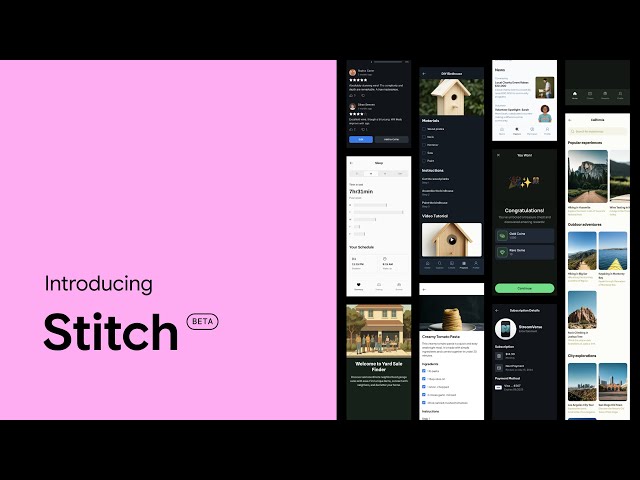Ever wanted to make an app? But didn’t know where to start.
Don’t worry, we have an amazing tool for you.
Introducing Google Stitch, a tool that uses AI to help you create apps easily!
Launched at Google I/O 2025, this amazing tool lets you turn a simple idea, like “a colorful to-do list app,” into a beautiful app with working code in just minutes, without needing any design or coding skills.
Whether you’re a new entrepreneur or enjoy creating, Stitch AI makes app design simple, like typing a sentence.
In this post, we’ll explain Google Stitch, discuss its pros and cons, and guide you through a fun tutorial for creating your app.
Ready to make your ideas a reality? Let’s get started!
What is Google Stitch?
Google Stitch is an experimental new tool from Google Labs that helps you quickly create detailed UI designs and frontend code using basic prompts and images.
It uses AI to create different versions of a user interface, turn designs into code or Figma, and improve them with interactive features like a chat option.
It uses the features of Gemini 2.5 Pro to make the work between design and development smoother and more connected.
Interesting Read – What is Google Gemini AI and How Does it Transform Digital Advertising?
Features of Google Stitch AI
Stitch uses Google’s Gemini 2.5 Pro and Flash models to make designing and developing apps easier.
Here’s how it helps you create your app ideas:
Text-to-UI Generation
With just plain English, you can articulate how your app should look and behave—think “a dashboard with teal accents, a bottom nav, and rounded cards.” Within seconds, Google Stitch conjures a clean, polished UI: layout, fonts, colors, and structures all thoughtfully arranged to align with your vision.
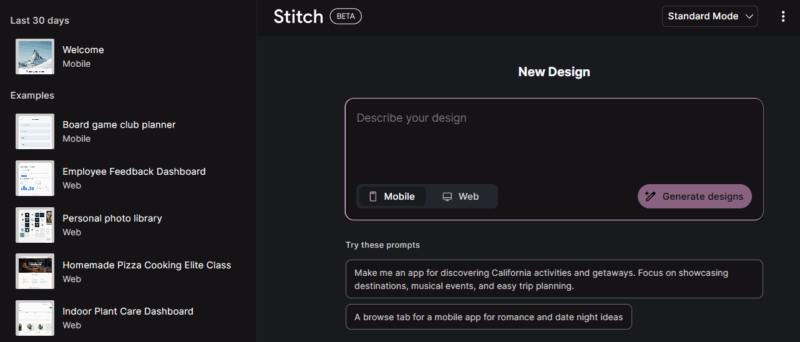
This natural-language approach removes the friction of wireframes or manual mockups—Stitch takes your concept straight to a clickable visual.
Turn Image‑to‑UI Conversion
Got a napkin sketch, whiteboard flow, or screenshot?
Upload it.
Google Stitch interprets your image, identifying headers, buttons, and cards, and recreates them as editable UI components
This feature bridges ideation and execution, letting your rough drafts leap into digital form instantly.
Rapid Iteration & Variant Exploration
Instead of settling for one option, Google Stitch offers multiple design variants per prompt, tailoring differences in layout, font, spacing, or color.
Want to try a minimalist alternative?
A vibrant, bold version?
It serves them up in one go, making comparisons effortless and creativity frictionless.
Seamless Export to Figma & Web Code
Bridging design and development has never been smoother:
- Paste to Figma: Instantly transfer your layout—with layers intact and auto-layout applied—so designers can adjust visuals and interaction flows.
- HTML/CSS Export: Receive front-end-ready code scaffolding that developers can integrate immediately.
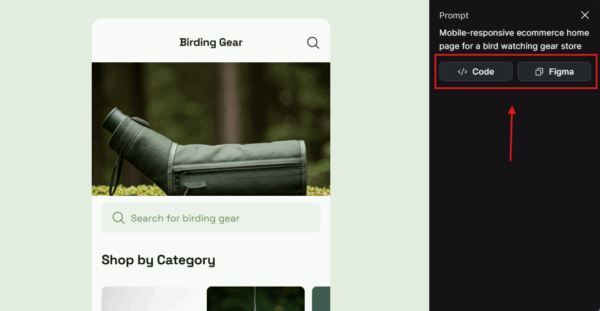
This dual export capability accelerates collaboration and reduces handoff errors.
Conversational, Screen‑by‑Screen Editing
Stitch isn’t just a generator—it’s interactive. Generate a screen, then refine it through conversation:
- “Add a search field to the header.”
- “Change the headline font to serif.”
- “Switch to a warm pastel palette.”
Each prompt can tweak a single feature, making iterations behave predictably and helpfully.
Multi‑Platform Output (Mobile + Web)
Whether designing for smartphones or desktops, Stitch supports both. You can specify device context—mobile vs. web, and let Stitch adapt layouts accordingly.
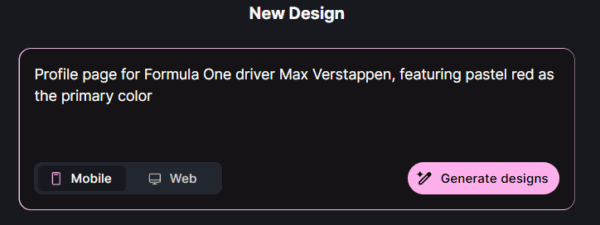
It’s ideal for cross-platform brainstorming, quick responsive tests, or MVPs.
Is Google Stitch a Paid Tool?
Currently provided in Beta version. Stitch is free to use right now through Google Labs. There are no paid plans or usage limits announced at the moment.
But, since it’s still being tested, access might be limited or change in the future. Google could start charging or set limits based on how people use it as the product develops.
How to Build a Live UI with Google Stitch
Define Your Prompt Clearly
Begin with a focused prompt that explains the goal and key elements:
Example: “Create a landing page for a watch store with a hero image, product grid, and a countdown banner.”
Stitch will return several polished mockups based on your description.
Choose Your Preferred Design
Review the variants Stitch presents.
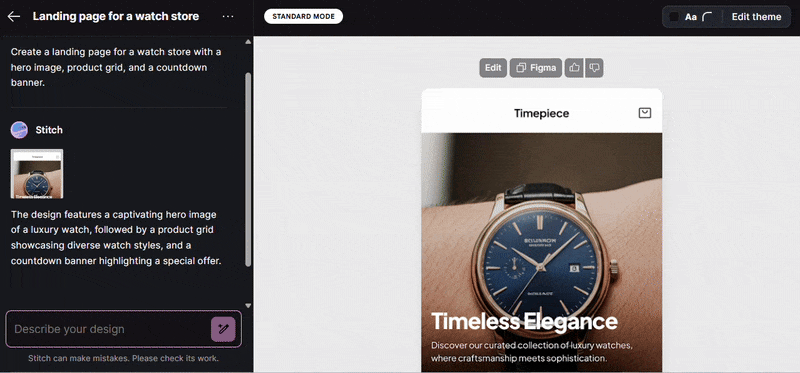
Select the layout that best aligns with your brand or design goals.
Refine with One Update at a Time
Use targeted prompts to refine your chosen design. Keep each prompt focused on updating a single element:
- “Make the hero image full-width.”
- “Change the countdown banner’s background to dark blue.”
- “Round the corners on all buttons.”
This approach yields predictable and precise adjustments.
Export Design to Figma or Code
Once the design suits your needs, export it in one of two ways:
- Paste to Figma: Retains layer structure and auto-layout for further design tweaks.
- Generate HTML/CSS code: Provides clean, production-ready code for developers.
Pros & Cons of Google Stitch AI
✅ Pros | ⚠️ Cons |
| Fast UI prototyping – Quickly generates polished UI mockups from text or image prompts. Great for instant idea validation and design exploration. | Early beta – Still in Google Labs; tool features, availability, or access may change as it matures. |
| Multiple design variants – Provides several layout options per prompt, enabling easy side-by-side comparisons. | Basic visual styling – Clean and functional, but lacks advanced aesthetics or nuanced branding polish. |
| Dual export capabilities – Export UI as layered Figma design or production-ready HTML/CSS code. | Single-screen focus – Optimized for isolated screens, not full multi-page app flows. |
| Supports text & image input – Accepts written prompts and visual references (wireframes, sketches, screenshots). | English-only prompts – Currently limited to English language inputs. |
| Bridges design and development – Reduces handoff friction with a unified design-to-code workflow. | Potential changes in pricing or usage – As a Labs product, future monetization or quota changes could impact usage. |
Google Stitch AI – Quick Use‑Case Guide
Great Use‑Cases ✅
Rapid prototypes for testing
If you need to validate an idea quickly (such as an MVP, landing page, or internal tool), Stitch lets you go from concept to clickable UI in minutes.
Clean wireframes from rough sketches
Transform hand-drawn layouts or screenshots into clean digital wireframes. These are perfect for sharing with stakeholders or aligning the team.
Aligning teams efficiently
Stitch provides a common visual reference for product managers, designers, and developers. This makes collaboration smoother during early planning or feature discussions.
Learning interface design and code
Students, freelancers, or non-designers can use Stitch to understand UI-to-code relationships. It’s educational and speeds up learning.
When to Choose Something Else ⚠️
Need pixel-perfect or branded designs?
Stitch generates clean mockups, but it might not meet advanced visual branding requirements like a UI specialist could.Designing complete app flows?
It works best per screen, not for complex, multi-page workflows or detailed user journeys.
Working in other languages
If you need prompts in languages other than English, Google Stitch’s current support is limited.
TL;DR – Turn That Idea Into an App Today
As AI tools like Google Stitch speed up digital marketing, being able to create a working app in just minutes gives you a big advantage.
This quick process is beneficial not only for your design team but for your entire growth plan.
By combining Google Stitch with Digital Guider’s knowledge, you’ll get more than just a prototype—you’ll receive a full launch guide:
- Effective SEO: We’ll find the best keywords and improve your new pages so they show up where your audience is looking.
- Engaging copy: We create messages, from headlines to calls to action, that inspire people to take action.
- Scalable campaigns: We align social ads, email funnels, and search strategies to boost awareness, traffic, and leads.
So, take your AI-designed interface, develop it with code or Figma, and let Digital Guider assist you with everything else—because in today’s digital world, speed plus strategy equals success.
Let’s make your next idea not only look good but work even better.
FAQs
Q1. Can Google Stitch AI generate responsive designs automatically?
A1. Yes. Stitch AI adapts layouts for different screen sizes by interpreting your prompt’s device context (mobile, tablet, desktop) and producing variants that adjust grids, paddings, and font sizes for each form factor.
Q2. Does Google Stitch AI support team collaboration?
A2. Yes. You can share a Stitch project link with teammates, who can view, comment on, and suggest refinements in real time, streamlining feedback without leaving the browser.
Q3. What templates does Google Stitch AI offer?
A3. Stitch provides a library of starter templates—everything from dashboards and landing pages to login flows—that you can customize via text prompts or image uploads to kickstart any project.
Q4. Can I customize CSS variables or themes in the generated code?
A4. Absolutely. After exporting HTML/CSS, Stitch includes a variables file where you can tweak colors, typography, and spacing units—so your code fits any branding requirements.
Q5. How secure is my data with Google Stitch AI?
A5. Google Stitch AI processes designs in Google’s secure cloud environment; uploads and prompts are encrypted in transit and at rest, and Google’s privacy policy governs all user data in the beta.
Q6. What file formats can I export besides Figma and HTML/CSS?
A6. In beta, Stitch also supports JSON-based design tokens for developer handoffs and SVG exports for vector assets, ensuring broad compatibility with design and development workflows.
Q7. Does Google Stitch AI integrate with version control systems?
A7. Yes. You can connect Stitch to GitHub or GitLab via API; exported code can be committed directly to your repo, complete with commit messages that describe the AI-driven changes.
Q8. Are there plugins or extensions available for Google Stitch AI?
A8. Stitch’s plugin marketplace (in closed beta) lets you add custom transformers—like Tailwind CSS converters or accessibility checkers—to augment the base UI generation pipeline.
Q9. How fast is Google Stitch AI at generating a UI?
A9. Typically, Stitch returns multiple polished variants within 10–20 seconds for a single-screen prompt, depending on complexity and server load—perfect for rapid ideation sessions.