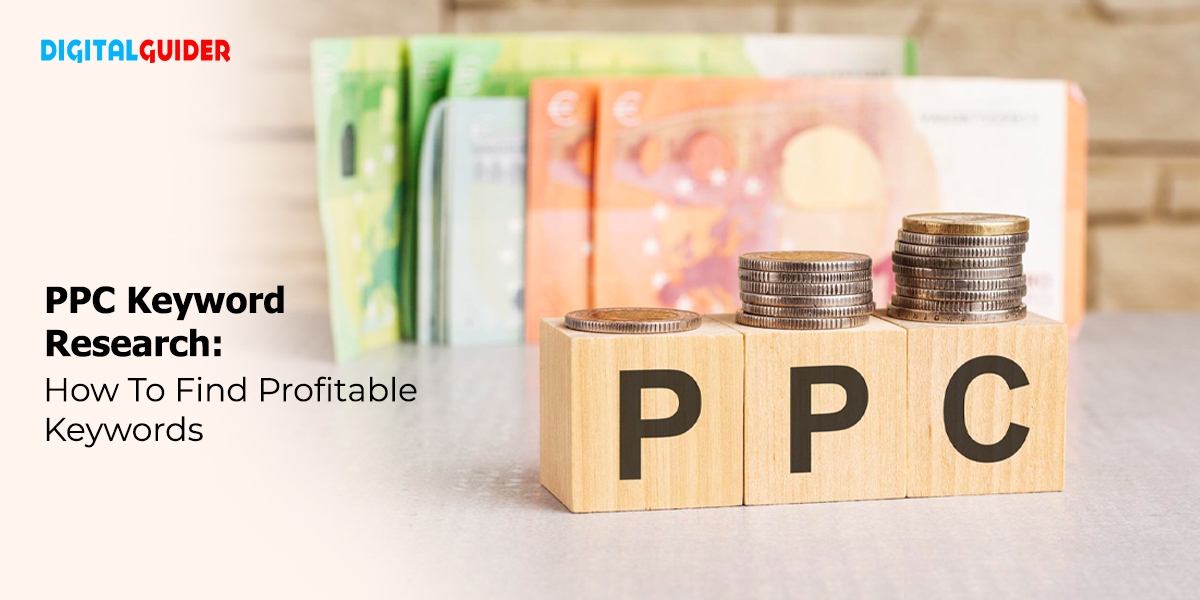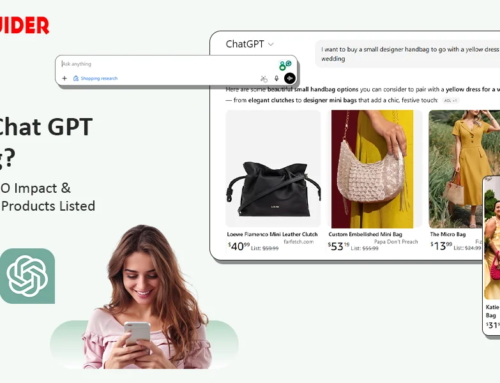Google’s online advertising program, Google Ads, is a fantastic way of reaching new customers and growing your business. However, optimizing a successful PPC (pay-per-click) campaign can be challenging without knowing which words or phrases people use to find your product or service.
Therefore, you must know the PPC Keyword research strategy to maximize your PPC campaign ROI.
In this blog, we will learn how to do PPC keyword research so that you can find keywords that turn visitors into delighted customers and run a profitable PPC ads campaign. Let’s dive into this.
What is PPC Keyword Research?
Keyword research for PPC is the process of finding, analyzing, & choosing keywords you want to include in your PPC advertising campaigns, typically via Google Ads or another search engine marketing platform. The goal is to find profitable & relevant keywords you’d like to bid on.
PPC Keywords are phrases or words linking your ads to the keywords people seek.
You can target customers at the right time when you choose the right keywords for your ad campaign.
Why Is PPC Keyword Research Important?
Keyword research is essential to any successful PPC campaign, as it allows you to target your audience precisely and optimize your ad campaigns for higher conversions.
Google search ads are one of the best ways to advertise your business online with a quick turnaround. As per Wordstream, PPC (pay-per-click) advertising yields an average of 200% return on investment (ROI) for every dollar spent.

Here are some reasons for showing the importance of PPC keyword research:
High-Quality Score
Google assigns a Quality Score (QS) between 1 and 10 to your ads based on keyword alignment, landing page quality, and more. A high-quality score is essential for effective ad execution and cost-effectiveness in keyword bidding.
Effective keyword research for PPC improves your quality score, lowers CPC, and improves ad placement by focusing on relevance and CTR.
Conversion Optimization
By targeting the right keywords, you’re more likely to convert those clicks into action, like buying or signing up, boosting your overall conversion rate.
Positive Return on Ad Spend (ROAS)
The key to successful PPC campaigns is to break down your keywords into distinct campaigns, each with its landing page, to avoid excessive ad spend and poor results.
By paying attention to CPC and competition metrics during your keyword research, you’ll achieve a positive ROAS, where ad revenue surpasses your campaign costs.
Keyword Timing Insights
You can spend time with PPC keyword analysis and consider seasonal changes. Tools like Google Trends can help you spot search spikes to optimize your PPC campaign by timing your activations to get the best results.
Recommended Blog: How To Do Keyword Research for SEO- 10 Proven Ways
How to Do PPC Keyword Research: Step-By-Step Guide For Higher ROI
Find & Define Your PPC Campaign Objectives
If you want your Google ads campaign to work, decide what you want to achieve first.
Knowing your end goal or objective makes setting up a Google Ads campaign easier. It also points you to features that can make your campaign work better. 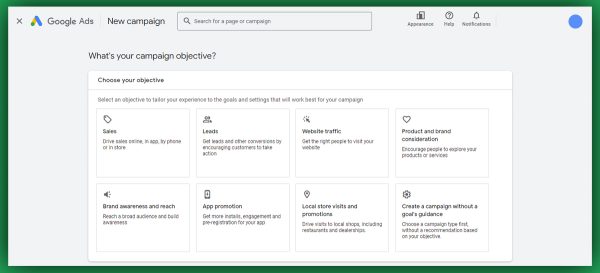 When planning a campaign, pick a goal that matches your business needs.
When planning a campaign, pick a goal that matches your business needs.
For example, if you want your ads to help sell products or services online, in an app, by phone, or in a store, choose the “Sales” goal. This choice will suggest helpful features and settings to bring more people to your website.
Brainstorm Using Landing Page & Core Products/Services
The first place to start with keyword research is the website landing pages your ads will link to. Start by reviewing each landing page and extracting relevant keywords from its text.
Put yourself in your customer’s shoes. What keywords and phrases would they type (or phrase) into the search box to find your PPC campaign?
Then always start with broad keywords and move to the specific ones. For example:
Smartphone -> IOS processor -> iPhone -> iPhone 15 Pro Max
You can also include multiple variations of the particular keyword. Here are keyword variations for “Latest iPhone”-
- Latest Apple iPhone
- Newest iPhone model
- Current iPhone release
- Apple’s latest smartphone
Using broad or “head” keywords in your campaign is important because they have more search volume. For example, people searching for “a smartphone” might be looking for “An Android model” or “IOS,” so your product might not always be “relevant” to them.
However, a more specific, “long-tail” keyword phrase like “The latest Apple iPhone deals and discounts” might only have a few searches per month. However, the user will click on your ad and purchase because that is what they want. Long-tail keywords tend to be less competitive and, therefore, more cost-effective.
Keywords for PPC campaigns can be systematically categorized into various types.
- Brand Terms: Keywords include your brand name and trademarked terms.
- Generic Terms: Keywords/search terms directly related to products or services provided.
- Related Terms: Phrases/keywords are not directly tied to specific products or services but are likely to be searched by interested users
- Competitor Terms: Keywords involving competitors’ brand names offering similar products or services.
Let’s say you are planning an ads campaign for “ Apple iPhone.” your keywords will look somewhat like this –
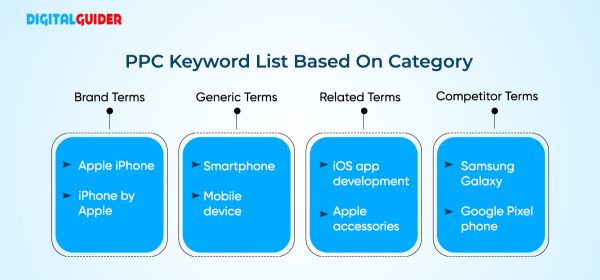
Another way is to analyze your products/services. Keywords relevant to your business can help attract potential customers likely to be interested in your products or services. For example, if you sell electronic devices, include related topics, such as the best phone under $500.
Utilize PPC Keyword Research Tools
Now that you have your initial ideas sorted out, it’s time to start using them in your keyword research tool so that you can find relevant keyword ideas based on your key terms.
It is best to use free keyword research tools for PPC, like “ Google Keyword Planner” if you are a beginner.
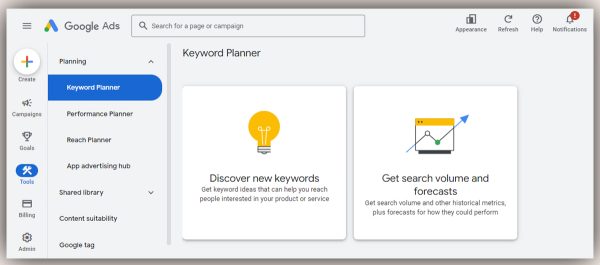
Using this PPC keyword research & analysis tool is like getting the information right from the horse’s mouth as you get data directly from Google.
According to Google, a typical PPC ad group must contain 10-20 closely related keywords. That’s why dedicated keyword research for SEM is so essential.
Fortunately, plenty of tools are available to help you with your keyword research efforts, and you don’t have to break the bank to create large lists.
Here’s a segregation of keyword research tools for PPC based on whether they offer paid or free versions:
Paid PPC keyword analysis Tools:
- SEMrush.
- SpyFu.
- Ahrefs.
- WordStream.
Free PPC keyword analysis Tools:
- Google Keyword Planner
- Bing Ads Intelligence.
- KeywordTool.io
Analyze Competitor’s Ad Campaigns
Identifying your niche competitors can help you gain insight into how your competitors are running PPC campaigns and give you ideas on improving your strategy.
First, you need to find your competitors to analyze how they have used keywords for their paid campaigns.
You can use tools such as SEMrush, SpyFu, etc., to get a detailed list of your competitors and how they run their ad campaigns.
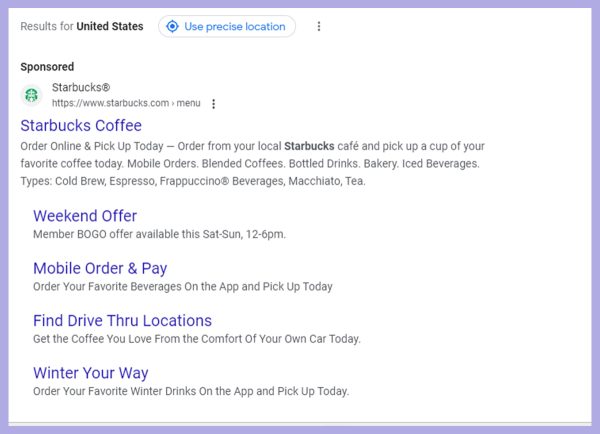
In the image above, if you are a Starbucks competitor, you can check out how they use site link extensions, callout extensions, or structured snippets.
Organize Your Keyword List
Now that you’ve narrowed your list of potential keywords to the final few, how many should you have?
This is a frequently asked question, and while there’s no one-size-fits-all answer for all PPC accounts, the answer is much lower than you might expect.
The number of keywords you want to have can depend on the structure of your account.
Generally, starting with 10 to 20 keywords for each ad group is best.
Add Keyword Matching Options
The match types of keywords determine the level of correspondence required between the keyword and the user’s search query for the ad to be eligible for the auction. You can assign your ads to 3 types of keyword matches –
Broad Match-
Your ads may appear in searches related to your keywords, even if the exact meaning is not present. This broad approach helps draw more visitors to your site, saves time on keyword lists, and directs spending toward effective keywords. Broad match is the default type for all keywords, so you don’t need to specify another type (such as exact match or phrase match). To use broad match, just add the keyword.
Exact Match-
Your campaign may show on searches that have the same meaning or same intent as your chosen PPC keyword. Of the 3 keyword matching options, exact match gives you the most steering over who views your ad but reaches fewer searches than both phrase and broad match.
For example, if you have selected “men’s shoes,” your campaign may show up for searches like – “ shoes for men” and “men’s shoes” but not for “men’s athletic shoes.”
Phrase Match-
Phrase match, indicated by quotes like “tennis shoes,” targets a middle ground between exact and broad match, showing your ads on more specific searches that include your product or service. So if your ad is for “sneaker shoes,” it would show up for searches of – “buy sneakers on sale” but not for “tennis shoes.”
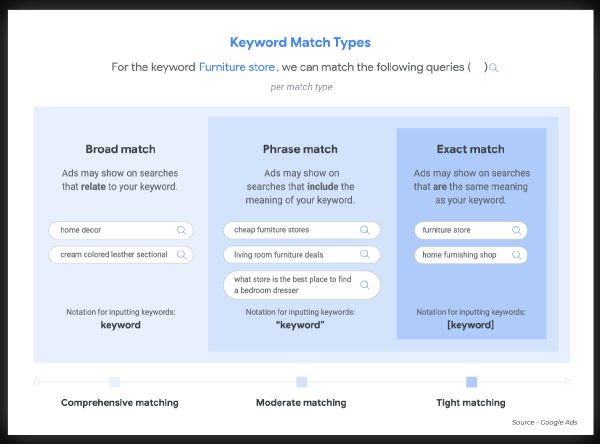
Image source: Google Ads Help
Include Negative Keywords
One of the most important aspects of a highly targeted campaign is what not to focus on. Negative keywords allow you to exclude search terms from campaigns and focus on the keywords your customers care about, and increase your return on investment (ROI).
When deciding on negative keywords for your search campaigns, seek terms that share similarities with your offerings but may attract a different audience.
For instance, if you operate a pet grooming service, consider adding negative keywords for search terms like “hairstyles” and “salon supplies.”
Tips to follow while adding negative keywords for the PPC campaign-
- Use symbols: &, á, *, and ‘ in negative keywords.
- Symbols like periods (.), pluses (+), and certain symbols are ignored.
- Invalid symbols like , ! @ % ^ () = {} ; ~ ` <> ? \ | can’t be used.
- “site:” operator and search operators are removed from negative keywords.
- Adding a minus (-) operator at the front of a keyword causes it to be ignored for negative keyword matching.
Note: The methods below will help you optimize your PPC keyword strategy for running ads.
Understand How AI Prioritizes Keywords
When your keyword doesn’t match the keywords in your search, only the ad groups that are most relevant to your search will be considered.
A keyword’s relevance is determined by its meaning, the keywords in your ad group, and the landing pages in your ad group.
This is especially important for keyword-driven search campaigns.
For example, if you have a user who searches for “Local Paragliding Lessons” and there are 2 ad groups in your ad group, one for “paragliding courses” and the other for “paragliding equipment.”
AI prioritization will choose the more relevant one based on the search term’s meaning and the ad groups’ content.
That’s why it’s better to use AI-driven Search campaigns to get the most out of your ads regarding reach, relevance, and performance.
Use Search Term Reports for PPC Keyword Insights
You can see how your ad ranks based on actual searches in the search network with the help of the search terms report.
The Search Terms report gives you an overview of the searches that bring your ads to the surface and how they perform. It also helps you find new ways to think creatively and create landing page content that matches your customers’ needs.
Now the natural question must be,
How do I view my search terms report?
To view the report,
- Log in to your Google ads account, click the Campaigns campaigns icon, go to insights and reports, and search terms.
- On the search terms report page, you’ll see information about the search terms used by many customers that have generated impressions and clicks.
The “Keyword” column shows which keywords caused your ad to appear based on someone’s search. This information lets you see how your keywords match up with real searches.
Use the “Keywords” column information to improve your keyword list.
For example, let’s say you sell sunglasses. Reviewing your search terms report, you see that “eyewear” is a broad match for “sunglasses,” so your ad will show up for searches like “reading glasses” and “ski goggles” that are not within your product offerings.
Optimize your keyword list by fine-tuning it to focus on terms related to your products, like “sunglasses.”
How to do PPC Keyword research- A Quick Rundown
We hope that after reading the PPC research guide, you are not a complete novice to keyword research & analysis.
Here’s a summarized version of practices we have discussed till now for the PPC keyword researching process.
- Define Objectives: Align campaign goals with business needs for effective setup.
- Brainstorm Strategically: Start broad, move to specific keywords, and include cost-effective long-tail options.
- Leverage Tools: Use tools like Google Keyword Planner for a solid keyword foundation.
- Analyze Competitors: Learn from competitors’ strategies using tools like SEMrush and SpyFu.
- Organization is Key: Organize keywords in ad groups for relevance and improved performance.
- Master Match Types: Understand and strategically use match types for precise targeting.
- Negative Keywords: Exclude irrelevant searches to optimize the budget and improve ad relevance.
- AI and Search Term Reports: Use AI-driven campaigns and regularly review search term reports for continuous optimization.
Here are a few points to remember while doing keyword research for PPC campaigns.
– PPC success relies on precise targeting and quality keywords.
– Understand user intent for effective keyword selection.
– Regularly refine and optimize your keyword strategy.
– Stay informed about industry trends and competitor activities.
– Happy campaigning for delighted customers and a higher ROI!
If you are looking for expert help for running your PPC campaign, then you must consider our PPC services. Our experts have built hundreds of profitable Google ad campaigns for our clients.
Contact us now to start getting highly qualified leads.
FAQs – PPC Keyword Research
Q1. What’s the best way to organize PPC keywords?
A1. Group keywords by theme, intent, or campaign objective. Use related ad groups for better ad relevance and quality score.
Q2. How to find low-competition PPC keywords?
A2. Use keyword tools to filter by competition levels and search for long-tail keywords, which often have lower competition and cost.
Q3. How many keywords should I use for PPC keyword research?
A3. Starting with 10 to 20 keywords per ad group is preferable in PPC. It also depends upon your ad content, audience, and their search habits.
Q4. How to calculate a keyword’s ROI?
A4. Use this formula: (Revenue generated from the keyword – Ad spend) / Ad spend x 100
Q5. Are SEO and PPC keywords the same?
A5. No, SEO and PPC keywords differ. SEO targets organic traffic, while PPC focuses on paid ads. Both involve specific keywords but serve different purposes.
Q6. Does PPC keyword research increase SEO ranking?
A6. No, PPC doesn’t directly boost SEO rankings, but it can drive traffic and visibility.
Q7. How to calculate PPC?
A7. To calculate PPC, divide the total advertising cost by the total clicks. The formula is PPC = Total Advertising Cost / Total Clicks.
Q8. Is Google Ads a PPC?
A8. Yes, Google Ads is a PPC platform where businesses bid on keywords, paying only when users click their ads or call.