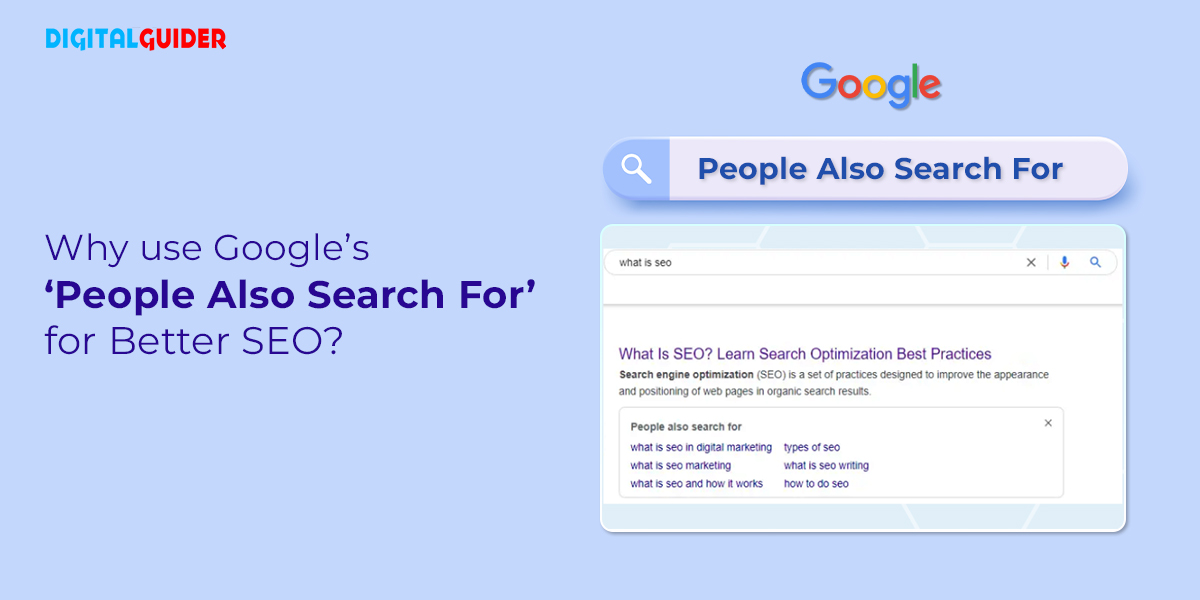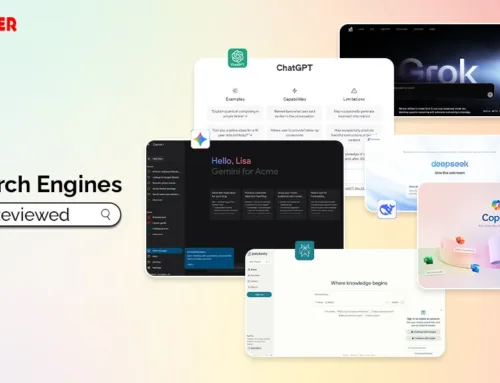As a business owner of a small business or a large one, you would want to dive into knowing what your target audience is searching about on Google or other search engines. Coming straight to the point, Google’s ‘People Also Search For’ (PASF) knows all the questions that your audience is searching for. Leveraging those searches to optimize your website content is the best practice rank for that particular keyword. Without a doubt, it is a treasure that SEOs need to thrive.
What is the difference between ‘People Also Search For’ & ‘People Also Ask’?
Google’s ‘People Also Ask’ (PAA) is helpful for SEO. It shows search engine results about the main query and what people are looking for, and suggests related searches on a topic. It is a way to provide suggestions to online users who might not know of other search queries.
Read the below example to understand PAA:
Suppose you are looking for Local SEO services for your business’ website. Hence, the main keyword or search query becomes ‘Local SEO.’ Google will suggest those queries that other people with the same intent or might be interested in are searching for. After a few results, you’ll scroll down to get ‘People Also Search For’ or ‘People Also Ask’ as shown in the image below:
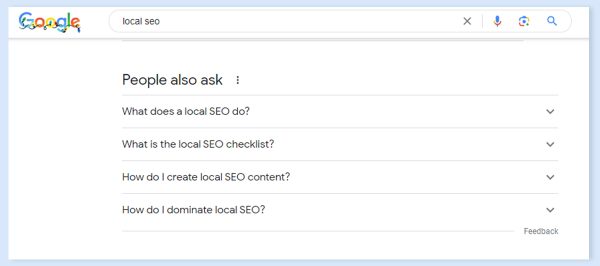
However, ‘People Also Search For’ results are different from PAA. They appear when a user clicks a link (result) on the Google SERP, finds the content unuseful, less informative, or with a different intent, and clicks the back button to reach the original result page. Google perceives that the user is unsatisfied with the results, hence providing other results in the form of ‘People Also Search For’ sometimes just under the link that a user clicked on and returned.
Have a look at the below example for ‘People Also Search For’ (PASF) results:-
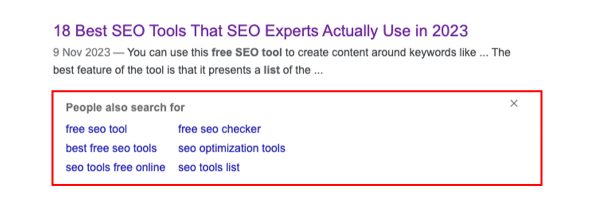
Hence, it is clear that somehow or somewhere, the ‘user search intent’ is in the play when it comes to ‘people also search for’ results. Let us move further on the search intent of users.
What is Search Intent? Why do Intent & PASF results go hand in hand?
Search intent refers to the purpose or aim of the user who is searching or navigating through the search results. People use the internet for various reasons, from quick tasks to deep research. It could be planning a home remodel or looking for funny videos when boredom strikes. Sometimes, a search becomes crucial, like asking about symptoms during a critical moment. Search engines exist to assist us in finding what we need by providing diverse and high-quality results.
The key is to match the results with the user’s intent. Google’s end goal is to satisfy a user (with a search query) with its results and to end the search. For that, it provides suggestions in the form of ‘People Also Search For’. This helps a user quickly browse other searches with similar intent & get what they want to know ASAP. It helps the users to end their research and save their time quickly. Otherwise, as a user, you’ll be annoyed with the performance.
Search results should cater to the diverse needs and perspectives of people worldwide. Above all, they should be helpful, offering authoritative and trustworthy information without leading us astray or surprising us with unpleasant content without matching a user’s search intent.
Types of Search Intent
User wants to find and access a specific landing page. Navigational searches involve users looking for a specific landing page or website. Users who have a particular destination and want direct access use navigational queries. It’s akin to entering a specific address into a GPS; the goal is a straightforward journey to a known location.
These searches are common when users are familiar with a brand or website and want quick, direct access without navigating through general search results. Navigational intent signifies a focused search behavior geared towards immediate access rather than exploration or information gathering.
– Information
User just wants to make him/herself aware of a certain topic. Informational searches are driven by users seeking awareness of a particular topic. In this intent, users are curious and want to gather knowledge rather than make a specific transaction.
These searches range from general inquiries to detailed exploration, reflecting a user’s interest in learning more. Examples include looking up historical events, understanding scientific concepts, or researching a hobby. The primary aim is to acquire information, making informational searches pivotal in satisfying users’ curiosity and expanding their understanding of diverse subjects.
– Commercial
User wants to research before purchasing a product or availing of services. Commercial searches signify users conducting research before making a purchase or availing services. In this intent, users are in the consideration stage, exploring options and comparing products or services. These searches often involve terms like “best,” “reviews,” or “compare,” reflecting the user’s inclination toward informed decision-making.
Businesses can leverage this intent by providing valuable information, highlighting product/service benefits, and building trust. Understanding commercial search intent is crucial for tailoring content that positively addresses users’ research needs and influences their purchasing decisions.
– Transactional
User wants to complete a purchase. Transactional searches represent users at the final stage of the buying journey, ready to complete a purchase. This intent is clear and action-oriented, with users using keywords like “buy,” “order,” or “checkout.” The focus here is finding a platform to make the desired transaction swiftly.
Businesses must optimize for transactional intent by ensuring a seamless purchasing process, clear calls to action, and a secure and trustworthy environment. Understanding transactional search intent is vital for businesses that convert interested prospects into satisfied customers.
Well, there’s a simpler way to categorize user intent:
- Learn
- Do
- Buy
- Go
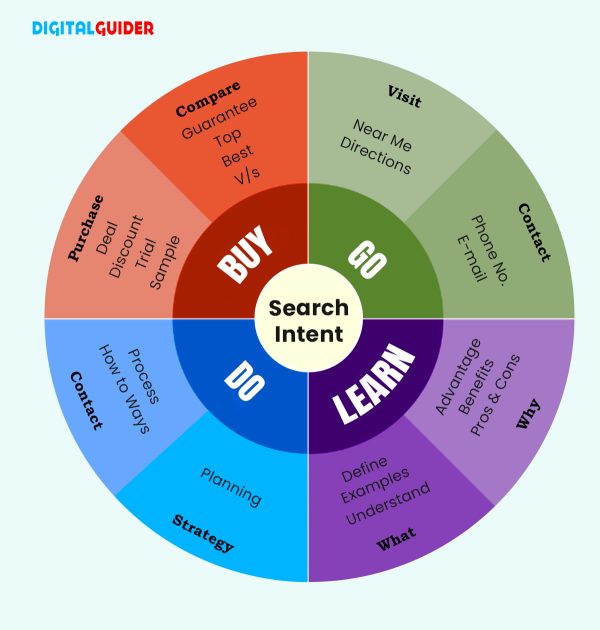
How SEO, PASF, and Search Intent are interlinked?
SEO (Search Engine Optimization):
- Acts like the coach for websites to perform well in online searches.
- Doing things to ensure a website shows up more and gets higher on search engine lists.
‘People Also Search For’ Results:
- Functions like teammates offering suggestions based on what others have searched for with similar intent.
- Provides additional ideas for users who might not know what to search for initially.
Users’ Search Intent:
- Acts as the game plan, helping understand why someone is searching and what they want.
- Guides the entire search process to ensure relevant and satisfying results.
Interconnection:
- SEO prepares websites to be search-friendly.
- ‘People Also Search For’ queries allow users to opt for results that are closer or match exactly with their intent.
- Users’ search intent guides the search process, aligning results with what users seek.
- Together, they create seamless teamwork, ensuring users a positive online search experience.
How to Optimize Your Website Content Leveraging ‘People Also Search For’?
‘People Also Search For’ is a great way to improve your Search Engine Optimization plan, help your business get more visitors to your website, and improve the user experience. When you use certain PASF keywords, you find chances to improve your website’s Google ranking.
Good-quality and SEO-friendly content is vital for ranking higher in searches, which is a crucial factor to focus on. This includes improving your site’s appearance and on-page SEO, using the right keywords, and optimizing meta tags and descriptions.
“Suppose your business sells skincare, haircare, and salon services, and you want to rank on that keyword. However, you’re not targeting the user’s search intent with this. First, it will be extremely competitive, and second, it will not clearly show what services you are actively selling.
When you get PASF keywords such as ‘Keratin Treatment for Oily Hair,’ ‘On Location Hair & Make-up services,’ ‘Men’s Hair Grooming,’ or ‘Skin Tanning Removal,’ you can easily create a pile of content around these relevant searches (keywords). With this, you will 100% get a chance to rank higher on Google when the user searches with the same intent.”
5 Ways To Use “People Also Search For (PASF)” To Rank Higher In Google Search
Keyword Research
They’re like finding treasure in keywords straight from Google, ensuring relevance to your topic. It is a handy method to find fresh keywords for more website visitors and potential customers. Type your main question into the search bar and check the related queries in the PASF box. These discovered keywords become the starting point for further research. Ultimately, you’ll have the right keywords and their search popularity to boost your search engine ranking.
To effectively utilize PASF for keyword research, follow these steps:
- Enter your main keyword, note the PASF suggestions, and explore each in new tabs, assessing content quality for keyword strength. Continuously use PASF suggestions for more keyword options.
- Input PASF keywords into a research tool, evaluating their strength, ranking difficulty, and search volume to gauge profitability.
This process aids marketers in generating superior keywords, enhancing their chances of better rankings on search engine results pages (SERPs). The iterative use of PASF ensures a comprehensive exploration of potential keywords, contributing to a robust SEO strategy.
Content Ideas
When you’re running out of ideas, PASF suggests fresh content ideas. Search for these ideas separately, explore top websites for inspiration, and improve your content creation. Simply look up your desired topic and identify its associated PASF keywords. Open each PASF keyword in a separate tab and examine the top-ranking pages to discover fresh and distinctive content concepts.
You can create many new content pieces around the topics in the PASF box, as shown in the image below.
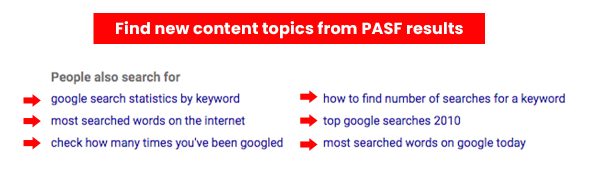
The primary benefit of using PASF keywords for content ideas is enhancing your site’s topical relevance by exploring various angles within your niche. This, in turn, elevates your site’s authority in your field, leading to improved rankings for additional keywords associated with your niche.
FAQs Enrichment
Enhance your FAQ section with PASF suggestions, making it attractive to search engines. Engage your visitors easily, as these suggestions align with what people seek. Adding FAQs at the end of your articles is a simple and engaging way to connect with your audience and boost search rankings.PASF keywords are particularly well-suited for FAQs, as they represent the subjects your audience is already actively searching for.
On-Page SEO Improvement
Boost your ‘on-page’ SEO by naturally incorporating PASF suggestions. To make a more search-engine-friendly website, use PASF keywords in your content. Here’s how:
- Write down relevant PASF keywords and smoothly add them to your content where they make sense.
- Include PASF keywords in H2 and H3 tags for a better on-page SEO approach.
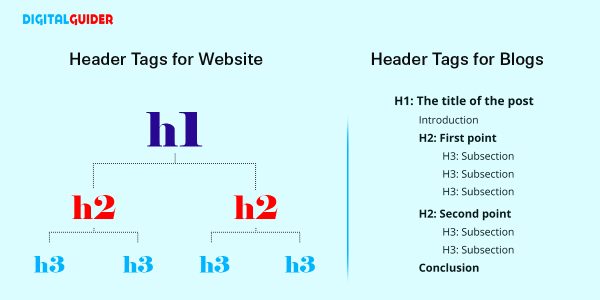
Long-Form Content Support
Find ideas for longer articles, helping you organize your thoughts for a clear and complete piece. PASF keywords help create longer blog posts and articles. How? A long-form article is usually 2500-5000+ words, so you need many sections, sub-headings, and topics to make it valuable. PASF keywords make building a long post easy, finding sub-headings, and identifying relevant topics to include in your content.
Let’s just look at the differences b/w Short-form and long-form content.
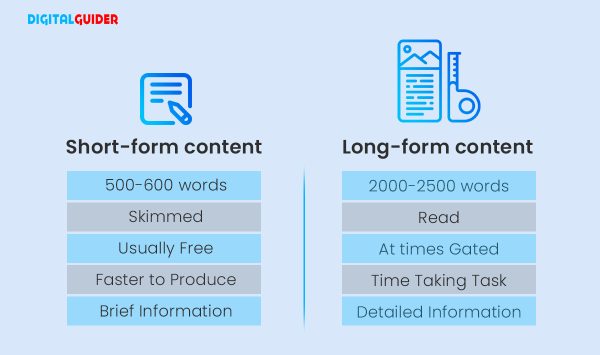
PASF Keywords for Mobile Results
In mobile search results, the “People Also Search For” (PASF) feature appears about 67.35% of the time, per a report. Depending on the searcher’s query, it shows brief explanations, photos, or text for each listed item. The section labeled “Related searches” displays suggestions related to the search.
Notice the three dots above the PASF box—they reveal related searches others have done when clicked. Google clarifies that these suggestions are based on your search keywords and user intent. It’s important to note this information is part of the search results, not an ad, and you can provide feedback on it.
TL;DR
One of your best free resources for content ideas and website improvement is the “People Also Search For” (PASF) section. These suggestions can guide you in finding keywords, topics to write about, or questions to address. It’s like a treasure of information and can boost your SEO ranking.
Exploring this area would be smart next time you’re stuck for keywords, an outline, or content ideas. This article aims to better understand the PASF box and how it can benefit your SEO, PPC, and content marketing efforts.
FAQ – People Also Search for
A1. Because PASF is triggered by user dissatisfaction. If many users click a link and quickly return, Google assumes the result didn’t meet intent.
Q2. Can PASF keywords reveal content gaps my competitors haven’t covered yet?
A2. Yes, PASF often shows niche follow-up queries that top-ranking pages haven’t addressed.
Q3. Should I build entire pages around People also search for keywords?
A3. If a PASF keyword answers a unique question or shows strong intent, build a dedicated page or section.
Q4. Can PASF keywords help me understand micro-intents within my niche?
A4. Absolutely. PASF results often expose narrower layers of intent, helping you segment your content strategy more precisely.
Q5. Can I optimize my chatbot or site search with PASF keywords?
A5. Yes! Add PASF queries to your chatbot’s FAQs or internal search suggestions to mirror real-world user behavior.
Q6. Why do PASF results vanish when I revisit a keyword later?
A6. PASF is session-triggered. It appears only after clicking a result and bouncing back.
Q7. How often should I update my content with new PASF keywords?
A7. Every 2–3 months, updates help you stay ahead of trends, search engine updates, and shifting user intent patterns.