Remember the first time you searched for “ how to tie a tie?”
Instead of reading lengthy blogs about the zillionth way of wearing a tie, you must have clicked on videos that showed simple ways to do it. That’s the power of video.
Videos have a fascinating visual appeal of creatively showing users the answers to their queries. In this blog, we will discover how you can use Video SEO & get more views and traffic to your site.
What is Video SEO?
Video SEO is the process of indexing & optimizing your videos in such a way that Google’s crawlers can quickly discover & rank your videos for relevant search queries on different search engines ( Google, Bing, or Yahoo ).
This process involves many technical & creative optimizations to videos on your site. Video optimization is the best way to gain popularity in an engaging & creative way; it also helps your overall digital marketing efforts.
How Does Video SEO Work? – 11 Best Practices
Ensure your videos are easily discoverable.
If Google crawlers cannot find your video, your every effort in making it is a complete waste of time. Each video must be available for public view If you don’t want this to happen. If your page is blocked by robots.txt or noindex robots meta tags, Google can’t find or index your videos.
You should dedicate a particular page for showcasing your videos; this will give more exposure & visibility to your videos. The best way to indicate to Google that there is a video on your page is to add an HTML tag like <video>, <embed>, <iframe>, or <object>.
Go for the best hosting platform.
A video hosting platform lets users upload and store video content online. When it comes to choosing an appropriate hosting platform for your videos, there are several factors you need to consider. But most importantly, you must decide the ultimate goal you want to achieve from your video.
Is it about gaining traffic & ranking higher, or do you want to build authority & drive brand awareness? This will significantly help your SEO for video campaigns.
First, let’s see which will be the best hosting platform when the focus is to gain traffic, achieve higher ranks & generate leads through video marketing.
Professional video hosting platforms like Wistia are your best bet when you want more traffic & leads. They provide solutions like a video embed feature compatible with all significant content management systems. Wistia automatically inserts schema.org markup (via JSON-LD) onto your website so Google & users can easily find your videos in SERP. Rather than sending users to another platform, it sends users to your website, where you can control their user experience.

On the other hand, when it comes to increasing your video views & driving brand awareness, YouTube can cater to that. With its vast user base, free features, and suggested video features, YouTube can provide many user bases in one place.
You can also embed videos from YouTube on your website.
But the thing with this free platform is that even if you have millions of views on your YouTube videos, you are not getting any traffic on your website.
Read more: What Is YouTube SEO? 12 YouTube SEO Tips To Outrank Competitors
Select the relevant video file type.
Selecting the correct video file type is the first step to effective Video SEO. While MP4 is one of the most widely used file formats, it is essential to consider your audience and the platforms they will be using. For example, if your audience uses primarily mobile devices, consider formats that offer higher compression without sacrificing quality.
Here are some of Google’s approved video file formats that its crawlers can fetch – 3GP, 3G2, ASF, AVI, DivX, M2V, M3U, M3U8, M4V, MKV, MOV, MP4, MPEG, OGV, QVT, RAM, RM, VOB, WebM, WMV, and XAP.
Embed Videos on your website.
Embedding videos into your website improves the user experience, & helps your website rank higher in search results. Platforms such as YouTube and Vimeo provide simple embedding options. Not only does this keep visitors on your site, but it also tells search engines your content is relevant and engaging. Let’s say you have a fitness blog; you can easily embed workout videos directly into your web pages for an engaging experience.
But ensure that your page content matches the intent you have placed your video there. When visitors arrive at your site, you have seconds to grab their attention and engage them with your product or service. That’s what a landing page is all about. But in today’s world, where people are overloaded with rich media content, it’s no surprise that text content doesn’t always keep people engaged.
See how the Warner Bros website has embedded video for a more satisfying UX.

So, it should come as no surprise that embedding a live video on your site increases the time your visitors spend on it and your conversion rate to paying customers.
Create a high-quality & engaging thumbnail.
First impressions matter, and your video thumbnail is often the first thing users notice. The video thumbnail is the first thing the searcher sees when they search for any video. This is why it plays such a significant role in the click-through rate. You want to approach your thumbnail image the same way you would approach your book’s cover or your website’s homepage. It should be engaging, relevant, and aesthetically pleasing!
See below the Ahrefs TV video thumbnails; it is the perfect example to follow if you are looking for relevant, & engaging thumbnail images. They have reinforced their brand identity using their color palette and typography.

Try to create a custom thumbnail image that should be as large as possible, as it will be used as the preview image in the embedded player.
Here are some of Google’s approved guidelines for custom thumbnails-
- The image should have a resolution of 1280×720 (with a minimum width of 640 pixels).
- Upload in image formats such as JPG, GIF, or PNG.
- Minimize your image size under 2MB for videos or 10MB for podcasts.
- Use a 16:9 aspect ratio.
- Upload a thumbnail with a 1:1 aspect ratio instead of a 16:9 aspect ratio ( 1280 x 1280 pixels) for podcast playlists.
Creating custom thumbnails that reflect your brand and include a person’s image can lead to a more engaging experience. An attractive thumbnail image will help your content amplification strategy also it is more shareable on social media.
Add Video transcripts.
If you want to embed your video on a page with little to no text, why not publish it along with a written transcript?
Moz does this every Whiteboard Friday, and some of their videos get a lot of traffic from search engines.
It makes sense from a UX point of view because some people prefer to read rather than watch a video, and Google wants to index and rank content that is appealing to as many people as possible.
Don’t just paste and publish a word-for-word transcript. Editing and formatting the copy like a blog post will help you reach a wider audience. You can add subheadings or images to the published transcript to make it more relevant to people who prefer to read over watch a video.
As search engines can’t “read” video content, a transcript provides the text content search engines need for higher rankings. Combining video with transcripts will appeal to internet users who want to read and those who prefer to watch a video; this way, you will be able to inform & engage everyone.
Optimize the title & descriptions for Video SEO.
Creating a good title and description ensures people find your videos online. How do you see a short description under the link when you search for something? That’s the meta description, and it helps people decide if they want to click on the link.
For videos, it’s kind of the same deal. The description you write for your video is like the extra info that helps your video show up in search results. Google sometimes picks up bits from your video’s description to show in the search results, so making it enjoyable and clear is a good idea.
See, when we search for “cookie recipes”, how a video result appears with a relevant meta title & description like, “easy no spread sugar cookies recipes”. This result will be naturally very appealing to someone who is looking for a quick & easy recipe.

Using tags or hashtags related to your video in the description might help your video get noticed more. When describing your video, think about what words or phrases people might use when searching for something like your video. Adding those can give your video SEO a boost!
Implement Structured Data
Use structured data to describe your video so Google can understand what it’s about and rank it for relevant search queries. Ensure the information you include in structured data matches the content you’re trying to show.
When you add structured data to your video, use a unique thumbnail, title, and description for each video you’re showing. You’ll want to ensure each video you show on your site has the exact title, thumbnail, and video URLs you’re looking for.
In this example, let’s see the structured data snippet for DIY Paper Plane Tutorial:

The tutorial is described as fun and easy for kids and adSults. The structured data includes the rating value as well as the count to show the popularity of the tutorial.
The video details such as name, description, content URL, etc., are also included to improve the user’s understanding of the video’s content.
Structured data helps search engines provide more context about a tutorial in search results to make it more attractive to potential viewers. You’ll also want to ensure you provide the same video title, title, and URL in all your video-related sources (site map, HTML tag, meta tag, and structured data).
Optimize for video-rich snippets.
What is a video-rich snippet?
A video-rich snippet (or video) is a small video that appears along with a search result on Google. Viewing a related video allows a user to understand a specific search query better. It is a great way to improve your search results’ click-through rate (CTR).
What does a video-rich snippet look like?
Like regular snippets or zero-click searches, video-rich snippets include a URL, title, and description. Video-rich snippets include the video’s duration, upload details, and a thumbnail.
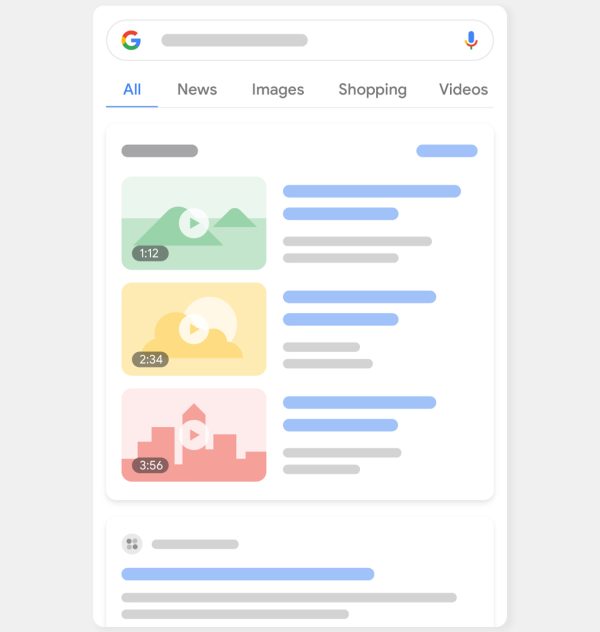
Image credit: Google for developers
Why Video Rich Snippets Matter?
Imagine you’re searching for a recipe and see two video results—one with a snippet showing a mouth-watering image and a brief description and the other without any details.
Which one are you more likely to click on?
The first one, right?
Video snippets will make your content more appealing and increase the chances of getting clicks. So ensure that you optimize for rich snippets & get a successful outcome for your video SEO campaign.
Add Video sitemap
Video sitemaps are sitemaps that provide additional information about the videos hosted on your site.
Developing video sitemaps is a great way to assist Google in finding and understanding the video content that is hosted on your website, particularly content that has recently been added or that may not be able to be found with Google’s standard crawl mechanisms.
Therefore, Google recommends adding video sitemaps. However, it also supports mRSS feeds. In addition, video sitemaps are subject to the following requirements:
- Do not list videos unrelated to the host page’s content. For instance, a video that’s just an add-on to the page’s content or a video that’s not related to the main text of the page’s content.
- All files referenced in a video sitemap should be available to Googlebot. That means all URLs in the sitemap must not be crawled by robots.txt, must not require metafiles, and must not require logging in.
- Must not be blocked by a firewall or similar mechanism and must be available on a supported protocol (HTTP and FTP are not supported).
Be consistent in your efforts.
Ever had a favorite TV show you never missed? That’s the power of consistency – it becomes a ritual. When viewers know when to expect your content, they’re more likely to seek it out actively. This regular interaction not only boosts your views but also encourages comments, likes, and shares.
Not only does it help your videos show up better in searches, but it also makes people look forward to what you’ll share next. Think of it like having a favorite show that comes on at the same time every week – it becomes a routine. So, be consistent, keep your promises, and watch your videos become favorites online.
Ready to get more views & traffic with Video SEO tips?
So there you have it, the ultimate guide on how to make your videos stand out in the online world. Remember, selecting the correct type of video, embed your video on your website, and use catchy thumbnails and transcripts to make your video clickable & engaging. Also, you can use social media to promote your videos.
This will immensely help your video marketing campaign. Optimized titles and descriptions are like your video’s best friends. They make your video more searchable. Apply these video optimization techniques & get your video to the top of SERP!
FAQs – Video SEO
Q1. How does video engagement impact SEO rankings?
A1. Higher engagement metrics like watch time, likes, comments, and shares signal to search engines that your content is valuable, improving your ranking potential.
Q2. Is there a difference between video SEO and YouTube SEO?
A2. Yes, YouTube SEO focuses on optimizing videos within YouTube’s ecosystem, while Video SEO for websites involves making videos discoverable on search engines like Google, Bing, or Yahoo.
Q3. Do video captions help SEO?
A3. Adding captions to your video can improve SEO by enhancing the target keyword, which results in high search volume, improved visibility, and discoverability.
Q4. What role does video length play in Video SEO?
A4. Video length can influence audience engagement and ranking. Shorter videos (2–5 minutes) often perform well for quick answers, while longer, in-depth videos can rank better for detailed topics.
Q5. How can I use keywords effectively in my video content for SEO?
A5. Incorporate relevant keywords in your video title, description, tags, file name, and transcripts to improve discoverability and rankings on search engines.
Q6. How can I analyze the performance of my video SEO efforts?
A6. Use tools like Google Analytics, YouTube Analytics, or platforms like Wistia to monitor metrics such as views, watch time, bounce rate, and click-through rates (CTR).
Q7. What are the best practices for video loading speed on websites?
A7. Compress video files, use proper hosting platforms, enable lazy loading, and choose formats like MP4 or WebM to ensure faster video loading and a better user experience.
Q8. Should I optimize video titles and descriptions differently for mobile users?
A8. Yes, consider creating concise and engaging titles and descriptions for mobile users since their viewing experience involves smaller screens and quick searches.
Q9. Is paying someone to do video SEO worth it?
A9. Yes, paying someone to do SEO is worth it. SEO helps to drive traffic, improve search rankings, save time, and enhance brand trust, etc.







