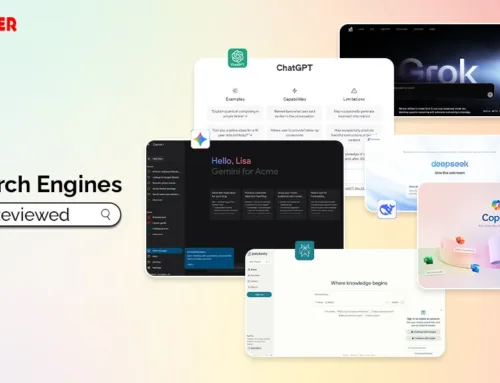Have you ever wanted to ask a search engine a question like you’d ask a friend—no complicated keywords, just a simple, natural conversation?
Well, then your wish just came true with SearchGPT.
Launched by OpenAI, SearchGPT takes online search to a whole new level. Instead of forcing you to think in keywords like traditional search engines, it understands your queries in a conversational tone and gives you direct, easy-to-understand answers.
Sounds cool, right?
But what makes it different from Google or even ChatGPT’s regular features?
In this blog, we’ll answer all your burning questions:
- What exactly is SearchGPT, and how does it work?
- Can it compete with Google AI overview?
- And how to get SearchGPT access?
By the end of this blog post, you’ll see how SearchGPT isn’t just a search engine—it’s a whole new way to explore the web.
So, are you ready to explore the future of search?
Let’s get started!
What is SearchGPT?
SearchGPT is an AI-powered search tool in ChatGPT that offers a faster, easier way to find information.
Unlike traditional search engines, which give you a list of links to click through. SearchGPT provides direct, conversational answers to your questions, making it faster and easier to get the information you need.
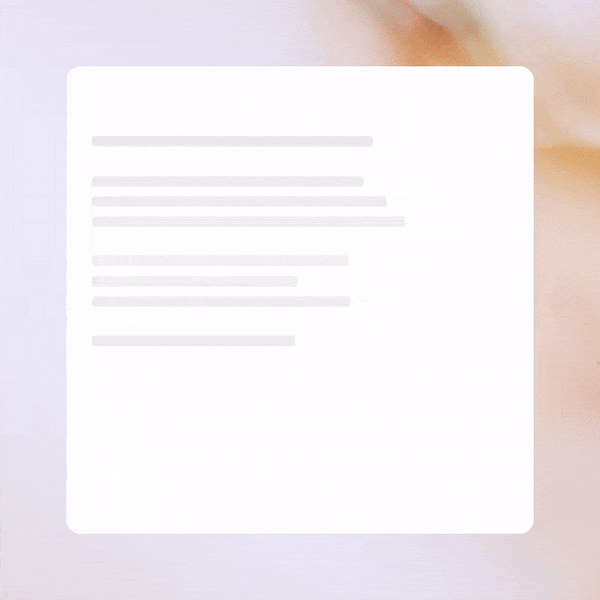
It was launched as a prototype in July 2024 and was previously available to only ChatGPT Plus subscribers, but is now accessible by all ChatGPT users.
How SearchGPT Works?
SearchGPT uses language models to understand questions from users and give complete answers. It uses AI to understand your questions in natural language, just like you would ask a person. It searches trusted sources on the web (likely through a partnership with Microsoft’s Bing) and provides clear, accurate answers.
SearchGPT uses a technique called retrieval-augmented generation (RAG), which helps pull in relevant information from reliable sources across the web to ensure answers are correct and factual.
Here is the demo version of how SearchGPT works in action –
SearchGPT Demo
Video Source: https://help.openai.com/
Features of Search GPT
Conversational Interaction
You can ask your questions naturally, as if you’re talking to a friend. No need to think in keywords or complex phrases. Just type in your question in conversational manner.
Interesting Read: Voice Search Optimization: Rank Higher in the Age of Voice Assistants
Direct Answers
SearchGPT will give you straight-to-the-point answers instead of a long list of links like typical search engines.
Citations
When ChatGPT search gives you an answer, it will also pull up various sources, so you know where the information is coming from.
Follow-Up Questions
Probably the best feature of SearchGPT is that you can easily continue with your research without juggling several tabs. You can ask additional questions without restarting the conversation.
Visual Elements
The AI search engine also provides relevant images in response if the search query requires one. See, in the below example, It is showing images in response to – ‘show me some stretching techniques for runners’
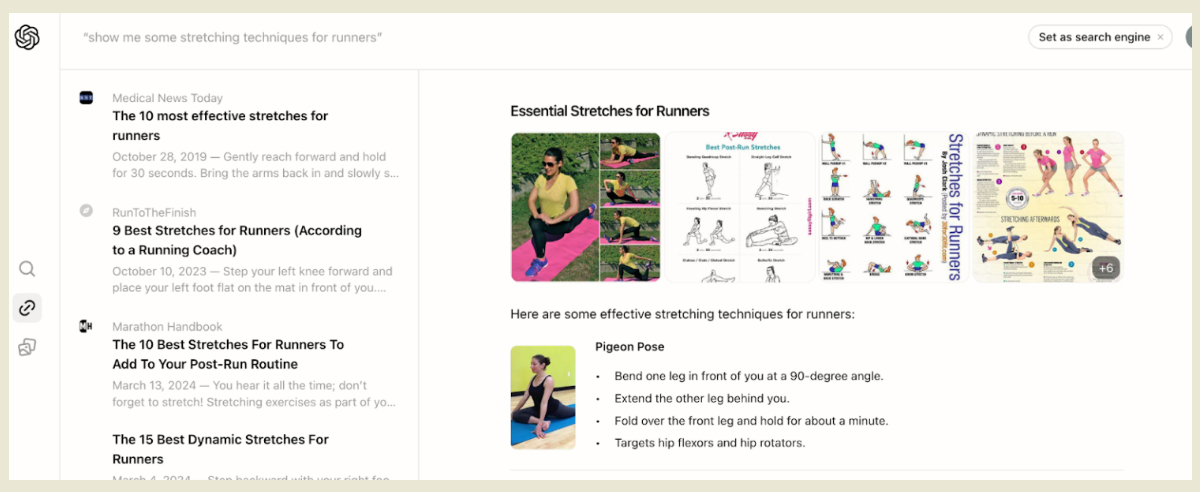
Image Credit: Search Engine Journal
Accuracy
SearchGPT is designed to prioritize reliable information by citing sources, ensuring you get accurate, fact-checked responses.
Collaboration with Publishers
By linking back to original web content, it benefits both users and publishers, driving traffic to trusted sources.
Contextual Continuity
When you enter a query into SearchGPT it remembers the flow of your conversation plus the context, which is great for seamless and meaningful follow-ups.
Enhanced User Engagement
The responses from the SearchGPT demo have a conversational style and interactive design which makes searching more enjoyable and engaging for the user.
Personalized Responses
The GPT-based Search Tool always gives tailored answers based on your queries, making every interaction relevant and useful.
Real-Time Information
You can access the latest data and trends with up-to-date, real-time web content with Search GPT which was not possible earlier.
When you search using ChatGPT, some information is shared to provide accurate and relevant results like:
Your Search Query
The search query you type is shared with third-party providers like Microsoft Bing. These queries are disassociated, meaning they aren’t directly tied to your identity.
Location Data
General location information based on your IP address is shared. This helps improve the relevance of search results, like tailoring them to your area.
Browser Extensions Usage
If you access ChatGPT search through the Chrome Extension, the same data-sharing rules apply.
For more details, you can check OpenAI’s Privacy Policy and Microsoft’s Privacy Policy.
How to access SearchGPT
SearchGPT is now available to all ChatGPT users. Follow these steps to access it:
- Visit chat.openai.com and log in using your credentials.
- Switch to the GPT-4 model.
- Go to the settings (click on your profile or the gear icon).
- Go to Beta Features or Settings > Features (depending on the version).
How to Search on ChatGPT Search?
- Go to chatgpt.com and log in to your account.
- Look for the web search icon in the text box. Click on it and type your search query.
![]()
- Type “/” in the chatbox. Select Search from the menu that appears, then enter your query.
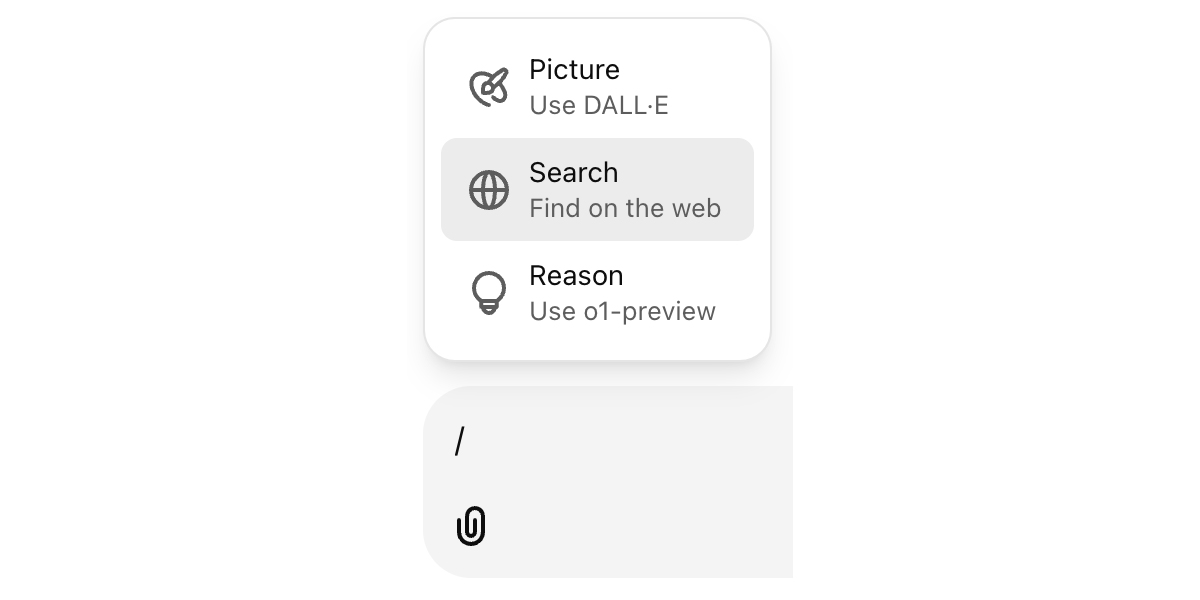
- If you want a richer answer, regenerate a GPT-4 response. This prompts ChatGPT to supplement its original answer with web-sourced content.
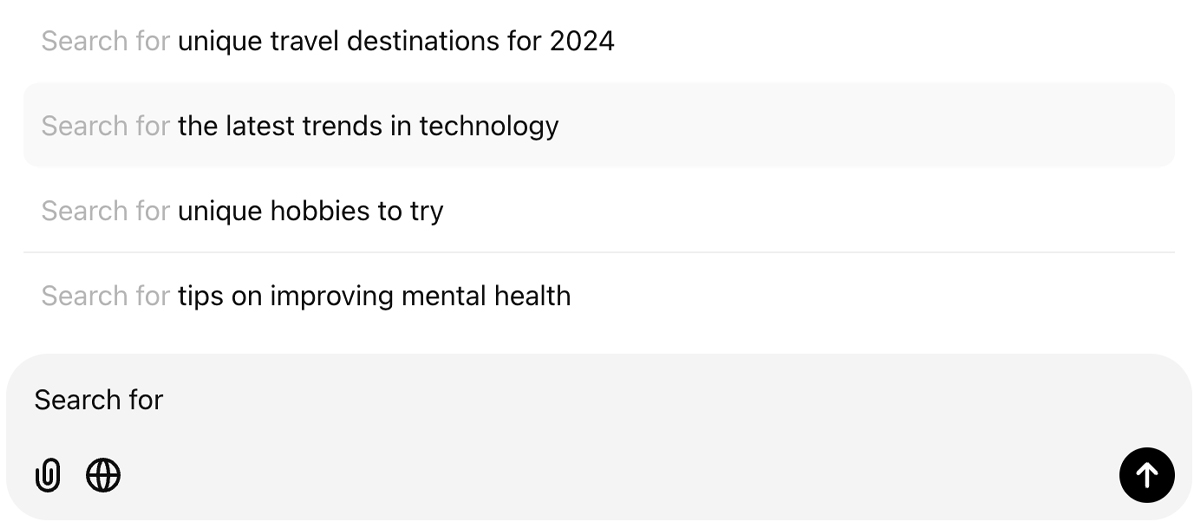
- Responses include inline citations. Hover over a citation to see more details or click to visit the source.
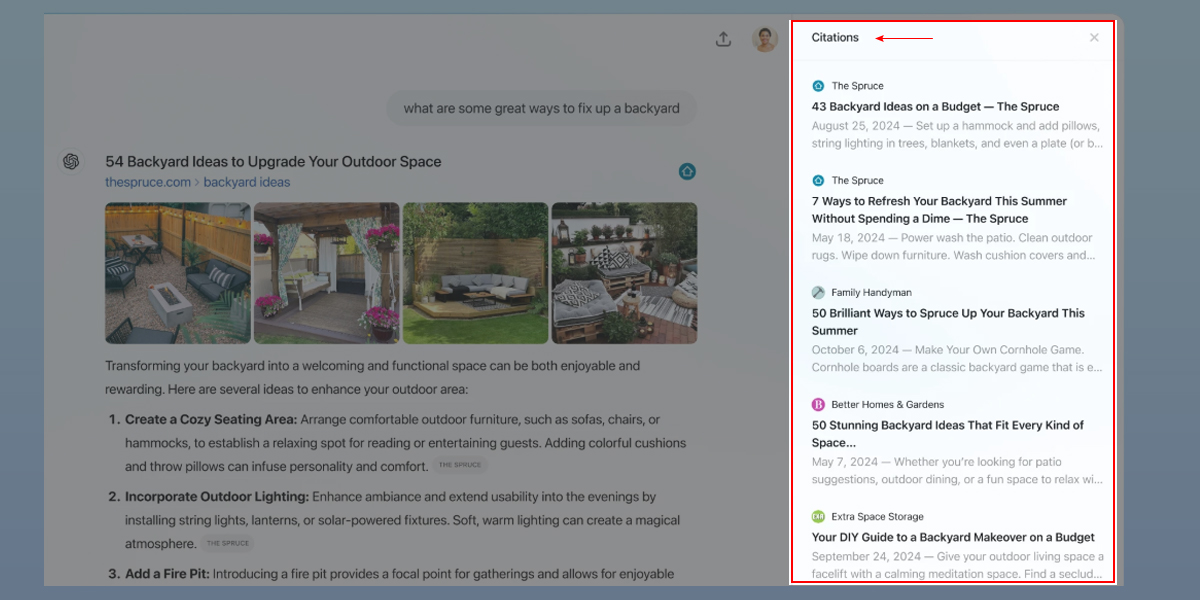
- On the desktop, you can click the Sources button at the end of the response for a complete list of references.

- If a response includes images, you’ll see them at the top. Clicking on an image reveals its source and related link.
- Keep in mind that using search counts toward your GPT-4o usage limits, depending on your plan.
Is SearchGPT better than Google?
SearchGPT isn’t necessarily “better” than Google; it serves a different purpose based on your search needs.
SearchGPT is built to provide more conversational, direct answers to your queries. It is great option if you want quick, context-based responses without rampaging through multiple links. You can interact with it more naturally, asking follow-up questions to get deeper into topics.
This makes it ideal for users who want a straightforward, interactive search experience and value quick answers. Additionally, it offers a cleaner, less cluttered interface with fewer ads, focusing on delivering relevant information from a variety of sources
On the other hand, Google Search remains the most powerful search engine globally, providing comprehensive search results from a wide array of web pages. Google indexes billions of pages, so it’s the go-to for research when you need to explore various perspectives or find detailed, source-rich content. It also integrates multiple media types like images, videos, and news articles, which can be more beneficial when you’re looking for specific content types.
To cut it short, SearchGPT is a strong choice for quick, conversational queries, while Google remains more versatile for detailed, multi-source research.
How to Prepare for SearchGPT
Unlike traditional search engines, SearchGPT brings a conversational, AI-driven twist that’s both exciting and challenging.
So, how can you make sure your content stands out?
Here are some tips to help you prepare:
Index Yourself on Bing
Since SearchGPT uses Bing’s index to find content, it’s pretty logical to make Bing part of your SEO strategy. Use Bing Webmaster Tools to submit your site’s URLs and sitemaps. You should double-check with the URL inspection tool to ensure your important pages are indexed.
If you post fresh content often, try Bing’s indexing API to get it noticed faster.
Write for People, Not Just Bots
SearchGPT favors content that feels helpful and relevant. Think about the kind of questions your audience might ask and how your content can answer them. If you’re writing about “best home office setups,” don’t just list products. Talk about layouts, lighting, and even ergonomics. Anticipating follow-up questions makes your content more valuable.
Add images, videos, or even infographics to make your content engaging and shareable.
Use Schema Markup
Structured data helps SearchGPT understand your content better.
- For Blog Posts: Use article schema.
- For FAQs: Use FAQ schema to make your Q&A stand out.
- For Guides: How-to schema works wonders for step-by-step content.
- For Products: Product schema highlights details like pricing and features.
Must Read: What Is Schema Markup, Its SEO Importance, & How To Implement It?
Make It Actionable
People turn to SearchGPT for answers, not essays. Focus on practical, easy-to-follow information.
- Show people how to solve their problems or achieve their goals step by step.
- Include real-life case studies or relatable scenarios to build trust and interest.
- Use bullet points, subheadings, and simple language to make your content easy to skim.
Add Local and Product-Based Queries
If your business caters to a local audience or sells products, SearchGPT can be very helpful. Keep your Google Business Profile optimized and Bing Places profiles updated. Add local-focused content like “Best Cafes in [Your City]” or “Top 5 Local Spots for Outdoor Yoga.”
Make sure your product descriptions are detailed and helpful. Use schema markup to highlight key details like features and comparisons.
Ready to Explore the Future of Search?
SearchGPT is a smarter, faster & personalized way to navigate the web. Here’s what you need to keep in mind as a publisher to get ahead of this search innovation:
- Focus on conversational, user-friendly content that feels natural.
- Ensure your content is accurate and well-cited to gain credibility.
- Include step-by-step guides and examples to keep users engaged.
- Infographics and charts can make your content pop and be more helpful.
- Cover related questions to keep users hooked.
The best part? SearchGPT is still evolving, so the opportunities are endless.
Whether you’re a digital marketing agency or just a curious explorer, adapting to this new wave of AI-powered search can put you ahead of the curve.