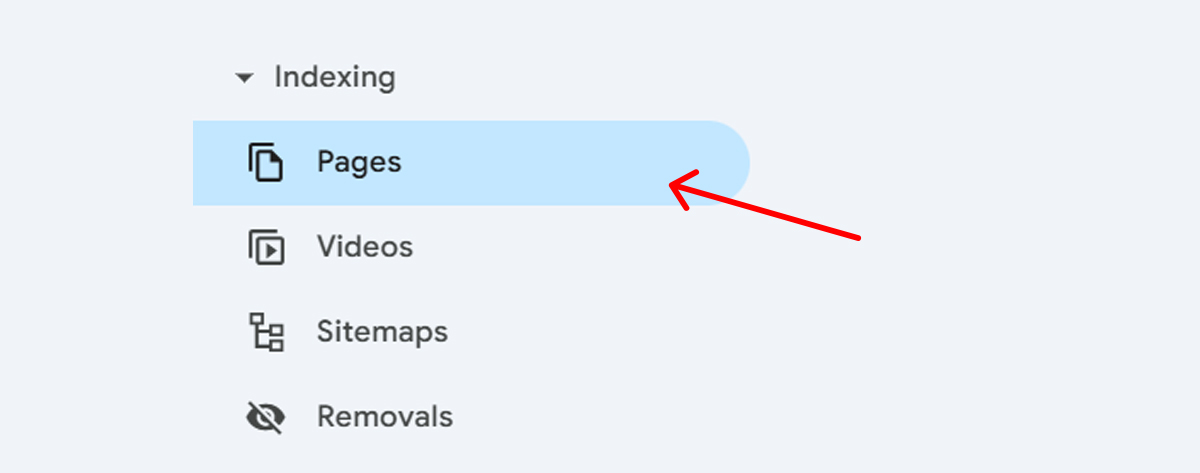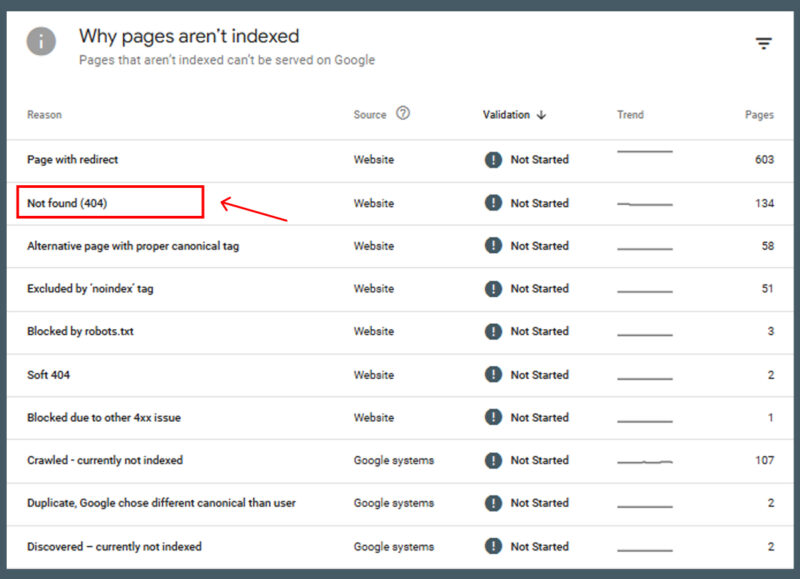Have you ever craved your favorite dish from your go-to restaurant only to find it closed?
It can be disheartening.
That’s how users feel when they search for something important and end up on an error page. Such dead sites with inactive links are referred to as broken or invalid links.
In this guide, we will look at broken links, the error codes they generate, their causes, and their effects to improve your website’s SEO.
What are broken links?
Broken links are hyperlinks that point to a page or resource that is no longer available. These linked pages are often deleted or moved without a redirection setup.
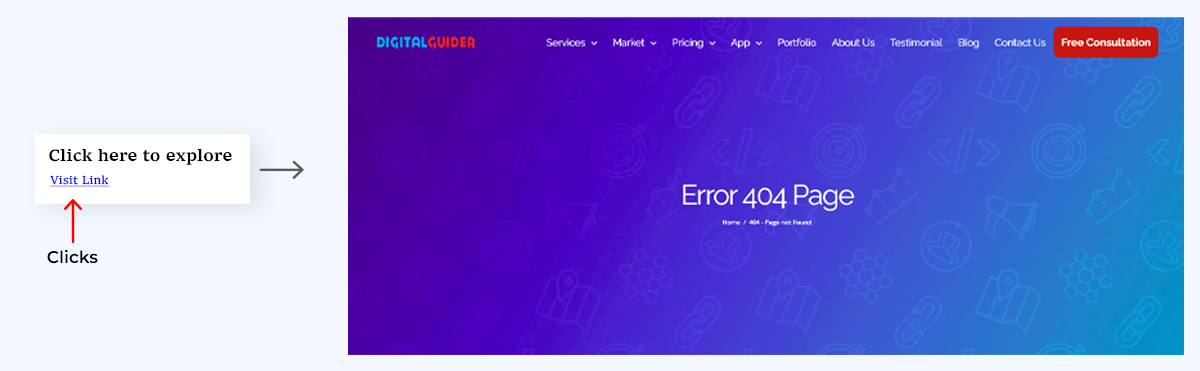
For instance, check this 404 page on the Digital Guider website. Visitors will receive this message whenever they click on an invalid link on the Digital Guider website or from an external site that uses an invalid link to redirect users to the Digital Guider.
Causes of Broken Link
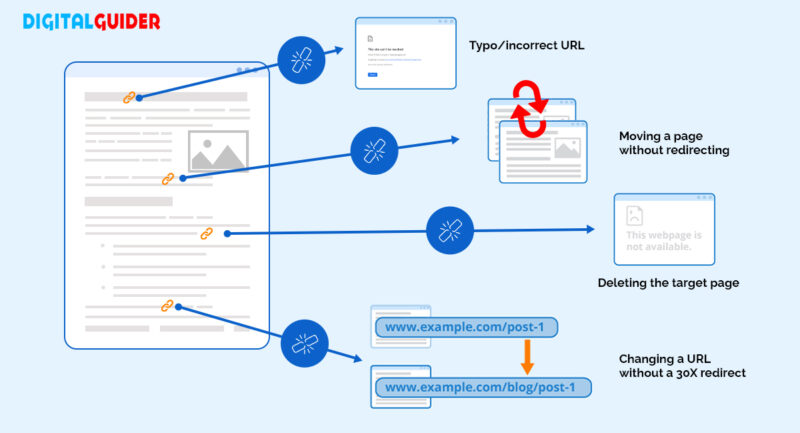
Broken links appear for many reasons, including:
Moving a page without redirecting
When a page is moved to a new URL without any redirects, users and search engines cannot find the new page.
Changing a URL without a 30X redirect
When a page URL is changed without redirecting from the old address to the new one, the SEO ranking is linked to the old one. Visitors and SEO ranking from the old URL are lost.
Deleting the target page
If a page is deleted without setting up a redirect, links to it will display a “404 not found” error.
Typo/incorrect URL
Typos or incorrect URLs are common causes. Even a small typo or error in the URL can create a broken link, but it has a big effect on the user experience (UX).
Examples of Error Codes
There are several such error codes; let’s explore the codes that may appear when a link is broken.
| Error Code | Description | Meaning |
| 404 | Page not Found | Page / Resource is deleted or removed from the site |
| 400 | Bad Request | The Host server is unable to understand the URL |
| 500 | Internal Server Error | There was an error on the server, so it couldn’t process the request or show the page. |
| 401 | Unauthorized/Removed | The web page is removed & can’t be accessed |
| 403 | Forbidden | Valid request, but access to the page is forbidden |
| Invalid HTTP Response Code | – | The request sent doesn’t follow HTTP standards |
| Empty Code | – | The host server comes with an empty response with no content and no response code |
| Timeout | – | HTTP request is continuously timed out during link check |
| Bad URL | Malformed URL | Missing symbols from URL, like slashes, brackets, etc. |
| Bad Host | – | The main host server is unable to read/does not exist. |
These codes, except 404, don’t directly indicate a broken link. However, depending on the link or request, they appear in related cases like access or server issues.
Broken links are often overlooked factors that significantly affect SEO and user experience. They can lead to frustration and potentially harm rankings. It is essential to prevent and monitor broken links in both on-page SEO and off-page SEO for website rankings.
Therefore, we should know the types of broken hyperlinks and understand how to monitor and fix them.
Types of Broken Links
Broken Internal Links
Broken internal links are hyperlinks on your website that point to another URL on your site, but the destination page no longer exists or has been removed. These links create issues for both search engines and users.
Broken External Links
Broken external links are hyperlinks that link your site to another website that no longer exists. Though they don’t impact SEO, fixing them can improve the user experience.
Broken Backlinks
Broken backlinks are hyperlinks from other websites that link to your site page but no longer exist. It causes your website to lose referral traffic and SEO value.
Broken Link vs. Dead Link vs. Link Rot
The terms broken link, dead link, and link rot are often used interchangeably, but they each have different meanings and describe different link problems. Understanding the key meanings and differences will help maintain a healthy and well-optimized website.
Let’s explore the key differences between the terms:
| Broken Link | Dead Link | Link Rot | |
| Definition | A hyperlink to a page that does not exist or can’t be found | A broken hyperlink that points to content permanently deleted | A gradual process where links are outdated or broken over a period of time. |
| Causes | – Deleted pages – Incorrect URLs – Temporary server issues | – Content deletion – Permanent page unavailability – No redirection set-up | – Website disappearing – Content moved or deleted without redirection |
| Impact | Disrupt user experience, affecting SEO rankings | It also disrupts user experience & affects SEO ranking with no chance of recovery. | Causes a gradual decline in website authority and SEO. |
Impacts of Broken Links
Broken hyperlinks negatively impact your website, users, and SEO rankings. It’s like asking customers for feedback, but the link they click on is broken.
In this case, both the website owner and the user lose out—users are frustrated, and website owners miss out on valuable traffic and engagement.
Therefore, broken hyperlinks can have negative effects on your website and its performance:
Poor UX
It is frustrating to click on a link that leads to a dead end. Broken hyperlinks significantly degrade the user experience, leading to confusion, frustration, and a negative impression of your site and fewer visits.
Loss of Link Equity
Link equity, known as link juice, denotes the value or authority transferred through a hyperlink from one page to another. When a link is broken, the site’s value decreases, affecting its SEO performance.
Reduced Site Credibility
A website with too many 404 pages may appear unreliable and unprofessional to search engines and users, impacting their trust and credibility.
Disrupt Page Rank
The quality, quantity, and credibility of the backlinks to your website are the most important factors for SEO rankings.
However, when the backlink is broken, it prevents Google from crawling your page, which stops PageRank from passing between those referring domains to yours.
Loss of Traffic
When there are broken hyperlinks on a page, a website can suffer traffic loss. The user could not go to the intended page, which may lead to confusion and frustration. Thus, the website sees a drop in organic traffic and search engine ranking.
Increased bounce rate
When users encounter broken links, they navigate away from the site, leading to a higher bounce rate. It is a negative signal by the search engine and causes the visitors to abandon the page rapidly.
How to find Broken links on a Website
Broken links bring several backlogs for the website and users. Identifying these invalid links is essential for maintaining a positive user experience, increasing page rank, and ensuring an SEO-friendly page.
The 4 common methods to do a broken link check on a website are:
Manual Checking
A broken link check on a website can be done manually, which is time-consuming. It is a systematic process to visit each site on the website to check if it reaches the intended destination.
To do the manual broken link check, follow the following steps:
- Navigate through the website
- Right-click to open the link in a new tab
- Observe the landing page
- Look for error messages
- Check any visual cues
- Document the broken link
These steps can be followed for smaller websites or any specific pages. For larger websites, to reduce time consumption, we can choose another method of using SEO tools.
SEO Tools
SEO tools can be efficient broken link checkers for larger websites. These tools give an overall report listing all the faulty links, with their location and type.
SEO tools like Ahrefs, SEMrush, and Screaming Frog SEO Spider crawl your entire site. Thus, they offer in-depth analysis and help with ongoing link management.
Google Search Console (GSC)
Google Search Console (GSC) allows you to assess your website’s performance and identify crawling issues, such as broken hyperlinks. To monitor your site using GSC, follow these steps:
- Log in to GSC: Access your account or create a new one, then select your website.
- Inspect a URL: Utilize the URL Inspection Tool to check the status of a page and request indexing if necessary.

- Check Crawl Errors: Go to the Coverage report to view issues such as 404 errors listed under the Excluded section

Browser Extension
The Google Chrome extension, such as Check My Link, simplifies identifying invalid links. They scan webpages for links, highlighting broken ones, and provide error details like “404 not found.”
The key features of a browser extension are:
- Scans pages and checks links for errors.
- Highlights broken links for quick identification.
- It improves user experience and boosts SEO by ensuring all links are functional.
5 Steps to Fix Broken Links
Now that you know how to check broken hyperlinks, the next step is to fix them. The key to fixing a broken link is knowing what is causing the error.
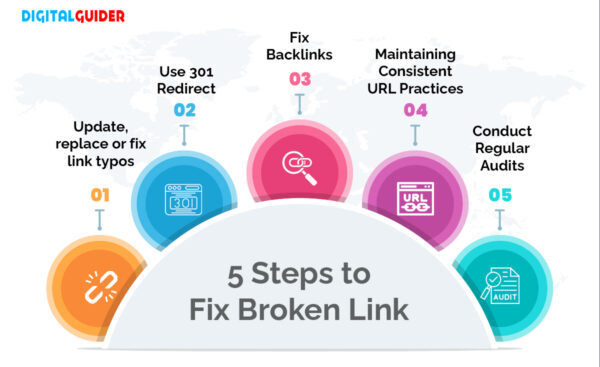
These steps help to focus on identifying, addressing and preventing broken links. The steps are as follows:
Update, replace or fix link typos
Correct broken links by updating URLs with accurate ones, replacing missing content with relevant resources, or fixing the links’ typos (misspellings or extra words) to ensure proper redirection.
Use 301 Redirect
Implement a 301 redirect to permanently direct broken hyperlinks or outdated URLs to relevant pages, preserving link equity and enhancing UX.
You may also read: Understanding the 302 Status Code: SEO Implications & Best Practices
Fix Backlinks
Contact websites that link to broken pages on your site and request that they update the link to a functioning one or use redirects to maintain the backlink’s value.
Maintaining Consistent URL Practices
Use clear and descriptive permalinks and minimize unnecessary modifications in the URL.
Thus, maintaining a consistent URL structure reduces the likelihood of link problems over time and enhances SEO performance.
Conduct Regular Audits
Regularly audit your site and do the broken link check using tools such as GSC or Screaming Frog to identify and resolve issues before they impact SEO or user experience.
Interesting Read: Website Audit Checklist: How to Audit Your Website for SEO
Turning Broken links into SEO opportunities
Broken links are a setback for your website and users, but if used exponentially, they can be used for the SEO building of your site.
Broken or invalid links can also be addressed through broken link building, reclaiming lost backlinks, and analyzing competitor link opportunities, which will fix the issues and improve the site’s link profile.
Its broad approach aligns with the core principles of SEO, like building relationships, providing value, and focusing on the user experience (UX).
Boost your SEO by turning broken links into valuable opportunities with Digital Guider—contact us today!
FAQ’s
What is broken link building?
Broken link building is a white hat link-building strategy to fix invalid links by replacing them with links to your relevant content, boosting your backlink profile & SEO.
How quickly do broken links affect SEO?
Broken links can impact SEO as soon as crawlers detect them.
Can broken links lead to Google penalties?
No, but they can harm rankings by affecting UX & site quality.
What percentage of broken links is considered acceptable?
Keep it below 1-2% of total links for optimal site health.
How often should I check for broken links on my website?
A broken link check once a month is sufficient for small to medium websites, while larger sites benefit from automated checks.
Are there any benefits to keeping 404 pages instead of redirecting?
Yes, a custom 404 page is beneficial to retain & control user experience when a page is not found.
What are some free tools to check broken links?
Free tools for broken link check include Google Search Console, Broken Link Checker, W3C Link Checker, Ahrefs Webmaster Tools, & Screaming Frog SEO Spider.
How do you handle a broken link with high traffic?
A broken link with high traffic should have a 301 redirect to retain visitors & preserve SEO value.
How do you differentiate between a broken link and a redirect?
A broken link leads to a 404 error, while a redirect sends users to a new page, usually with 301 or 302 status.
Can broken links on external sites affect my website?
Broken links on external sites don’t directly impact your SEO, but they can affect your backlink profile.