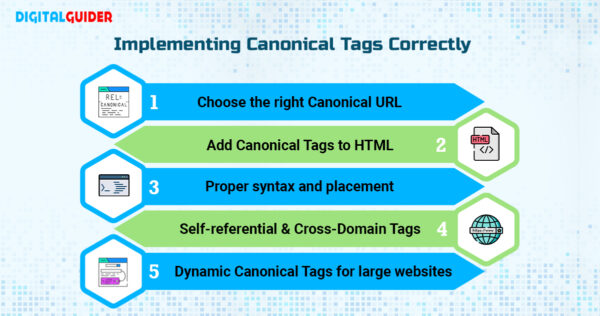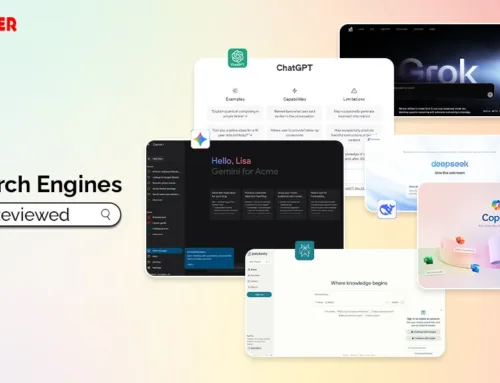Duplicate content has always been a common challenge to SEO rankings. Even if your valuable content has multiple versions of the same page, it is considered duplicate and harmful to search engine rankings.
But don’t worry – Canonical Tag or Canonicalization can fix this problem and save your business from poor search rankings. It is the best way to tell search engines which version of a page is the “main” one.
This blog will walk you through what is canonical tag, why it is important for SEO & how it can be implemented effectively.
What are Canonical Tags, and Why do they matter?
A Canonical Tag (or rel “canonical”) is a small piece of HTML Code. It is added to a webpage that tells search engines which version of the page is the main or preferred one when similar or duplicate URLs exist.
It’s a strong pillar of SEO that ensures the correct page is indexed and ranked. It helps avoid confusion caused by similar content on multiple URLs.
Canonical URL – It is the original or main page’s URL.
Canonical Domain – The primary domain you want search engines to identify as the official source of a webpage’s content.
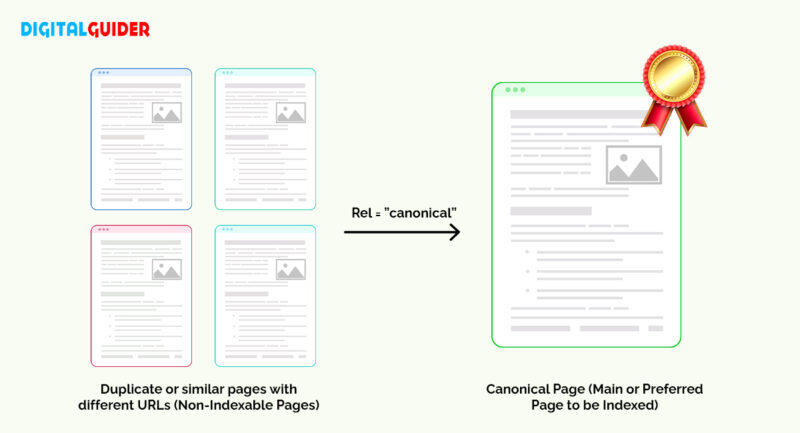
For instance, imagine you have an E-commerce website for shoes.
Your products are accessible through multiple URLs due to different filters or sorting options.
#URL 1 (Main Product Page): https://yourdomain.com/product/shoes
#URL 2 (Filtered by Size): https://yourdomain.com/product/shoes?size=9
#URL 3 (Filtered by Color): https://yourdomain.com/product/shoes?color=black
Without a Canonical Tag, search engines will see these URLs as three separate pages, even though they all display the same product. This leads to duplicate content issues and division of SEO Value.
Adding a canonical tag tells search engines which URL is preferred (i.e., URL 1).
How do Canonical Tags work with HTML?
Continuing with the above example, this is how you can implement a Canonical tag in the <head> section of a webpage’s HTML source code:

- <link>: The HTML tag defines the canonical URL (Main Product Page).
- rel=”canonical”: Specifies that the link is a canonical URL.
- href: Contains the URL of the preferred page (Main Product Page).
Apart from canonicalization, some popular redirection methods (such as 301 redirects or Noindex tags) serve guidance to search engines but function differently.
Knowing when to use each method is key to SEO and avoiding duplication penalties.
When to use Canonical Tags vs. Other Redirection Methods
- Canonical Tags: When you have multiple URLs with similar or identical content, but you want search engines to prioritize one specific version for indexing and ranking.
Example: A product page accessible through different category filters.
- 301 Redirects: When you want to permanently send users and search engines from one URL to another. Here, the old URL becomes inactive and transfers the SEO value to the new URL.
Similarly, for temporary redirection, the 302 status code can be implemented.
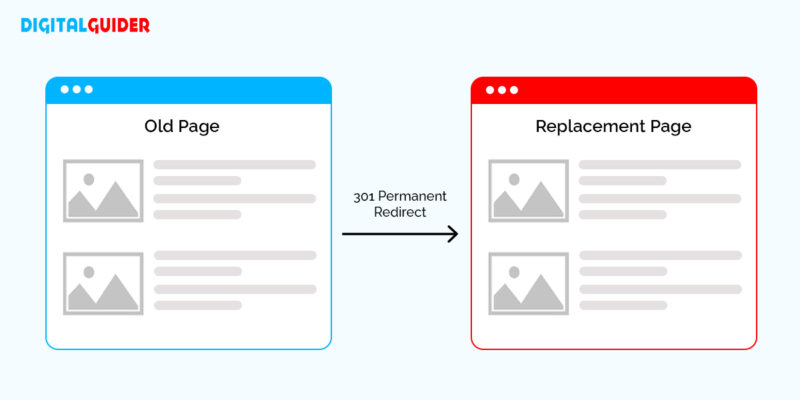
Example: A complete URL change due to a website redesign or a change in domain name.
- Noindex Tags: When you don’t want a page to be indexed by search engines or appear in search results. However, users can still access the page if they know the direct URL.

Example: A duplicate page that isn’t useful for users or intended for internal use only.
Here is a short table of the differences to help you learn more about the best redirection methods.
| Basis | Canonical Tag | 301 Redirects | Noindex Tags |
| Purpose | Specifies the preferred version of a page | Permanently redirects one URL to another | Prevents a page from being indexed by search engines |
| Use Case | When similar or duplicate content exists | For moving a page or changing the URL structure | Preventing low-quality pages from being indexed |
| SEO Impact | Consolidates link equity and ranking signals | Transfers full SEO value to the redirected page | The page does not appear in search results; No link equity is passed |
| UX | Users can access all versions of the page. | Visitors are automatically redirected to the new URL | Target users can still visit pages with direct URL but won’t find it in search results |
| Implementation | Added as a meta tag in the <head> section of HTML code | Set up on the server side using .htaccess or other methods | Added as a meta tag in the <head> section of HTML code |
Which redirection method will you choose for your website
Ensure to choose the right approach depending on your goal.
Since canonicalization is a key pillar of SEO, let’s explore the reasons behind its importance.
Why are Canonical Tags Important for SEO?
Canonical tags are vital in managing duplicate content effectively and significantly impact your SEO performance.
Here’s why canonicalization is essential for improving your SEO:
Solving Duplicate Content Issues
Master URL helps search engines identify differences between multiple versions of the same content.
This prevents duplicate content from diluting SEO efforts and causing ranking penalties. They help index and rank the main version of the content.
Consolidating link equity
When multiple pages have similar content and receive backlinks, the link equity or value is divided among them.
Canonicalization consolidates this link equity to the preferred version, boosting its ranking potential.
Improving Search Engine Crawl Efficiency
Search engines have a limited crawl budget for each website. If search engines waste time crawling duplicate pages, they may miss other important pages on your site.
Canonical tag in SEO ensures that search engines focus on the preferred versions of pages. It saves the crawl budget and improves indexing efficiency.
Overall, canonicalization prioritizes the most relevant content, which leads to better ranking and a more positive user experience.
Look at some scenarios or real-world examples of when to use canonical tags.
When to Use Canonical Tags (Real-World Examples)
You can use rel canonical effectively in:
E-commerce product pages
You must have seen E-commerce websites like Amazon, where the products are primarily the same but have different URLs.
They used rel canonical, as the same product can be accessible through multiple URLs (such as different categories or filters). This helps search engines focus on the main product page.
For example, multiple URLs can be displayed here based on filters and categories such as size, brand, color, etc.
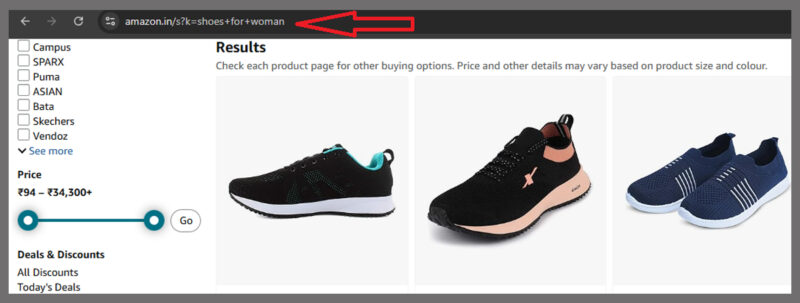
Content Syndication
In content syndication, you can republish your content (like blog posts, articles, or infographics) on third-party websites.
For instance, your website has a blog on Digital Marketing tools. You republished it on Medium and Tumblr to reach a larger audience and increase visibility.
In this scenario, you should use rel canonical to indicate the main blog page for SEO credit and avoid duplicate content issues.
For example, here MSN is republishing a news by The Economic Times. In this case, it is important to use canonicalization to indicate the original page.
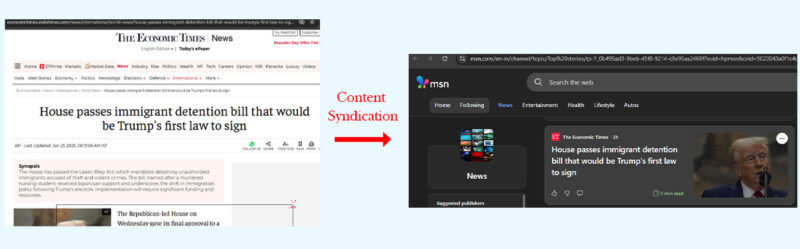
News websites
You must have seen news websites, such as BBC News and The New York Times, publish articles about the same event in different formats. These can be summaries, full articles, or versions targeting various audiences.
As the same event content is published in multiple formats, they use the master URL here to indicate the primary version.
Using SEO-friendly link tags in these situations can help you index correctly on search engines.
Now, let us learn how to implement a Canonical Tag correctly.
Implementing Canonical Tags Correctly

1. Choose the right Canonical URL
Choosing the right Canonical URL is an important factor in representing the preferred page. Select the right URL. It should be the most user-friendly, relevant, secure (with HTTPS) & content-rich version.
For e-commerce sites, it might be the default product page without filters.
2. Add Canonical Tags to HTML
Ensure placing the rel canonical in your HTML’s <head> section with <link> element. This ensures search engines recognize the preferred URL immediately upon crawling.
Example,
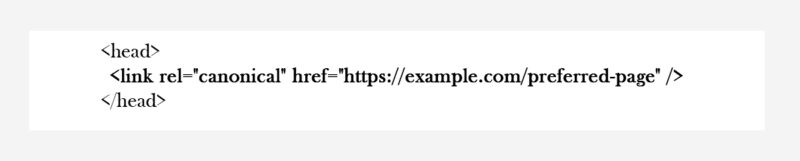
3. Proper syntax and placement
Follow these golden rules to ensure effective usage:
- Always use the correct syntax with full URLs, including the entire web address (“https://” and the domain name).
- If your site is secure (https), your canonical URLs must be secure too to prevent search engine confusion.
- The canonical link tag should appear only once per page. Multiple canonicals will be ignored.
4. Self-referential & Cross-Domain Tags
- Use self-referential canonical tags to point a page to itself for clarity.
- For syndicated content, use cross-domain canonical tags to credit the original source.
5. Dynamic Canonical Tags for large websites
For large websites, use CMS or custom coding to generate tags dynamically. They will match the preferred URL for each page and ensure proper canonicalization across variations.
Along the way, you might encounter some common mistakes to avoid. Let’s dive into them!
Common Canonical Tag Mistakes to Avoid
1. Paginated content
You might set a canonical link incorrectly for paginated content that will confuse search engines. It is important to use proper pagination tags instead.
Having more than one canonical URL on a page can confuse search engine crawlers. Stick to one canonical tag per page.
3. Non-identical Content
If you add canonical tags for non-identical content, it will dilute link equity and harm SEO. Ensure to use it correctly, if needed.
4. Canonical loops
A chain or loop of rel canonical (e.g., Page A → Page B → Page A) disturbs proper indexing. Always ensure the master URL points directly to the intended page.
5. Conflicting Signals
Using canonical URLs inconsistently with other SEO signals, such as redirects or sitemaps, can lead to indexing and ranking issues.
Avoiding these mistakes can help you implement canonicalization correctly.
Additionally, look at some best practices to follow while adding a canonical tag in SEO to your page.
5 Best Practices for Canonical Tags
Be Consistent with the same Canonical Tag
Always use the same rel canonical for a page. Don’t change it around, or search engines will get confused.
Use Absolute Canonical URLs
Using absolute URLs instead of relative ones in canonical links can prevent mistakes by ensuring search engines correctly interpret the intended page.
Regular Canonical Tags Audits
Regularly review your SEO-friendly URL to ensure they still point to the correct pages.
Tools such as Screaming Frog SEO Spider, Semrush Site Audit, & Google Search Console to detect canonical tag issues and receive recommendations for fixes.
Follow Google’s Guidelines
Considering Google’s recommendations for canonicalization is always beneficial to keep your SEO on track. It will also help you to understand how your canonical tags are impacting search engines.
Place Canonical Elements Correctly
Always place rel canonical in your page’s <head> section to ensure they are easy for search engines to find.
Following these practices will empower your journey with canonical tag in SEO.
If you are a website owner, Content Management Systems will be your biggest support to implement and manage Canonical Links easily.
Let us understand how it will benefit the website owners.
Canonical Tags and Content Management Systems
Here’s how canonicalization relates to CMS:
Built-In Features
Advanced CMS platforms (such as WordPress or Shopify) have built-in settings for canonicalization to automate the process. It ensures adding proper tags to your pages.
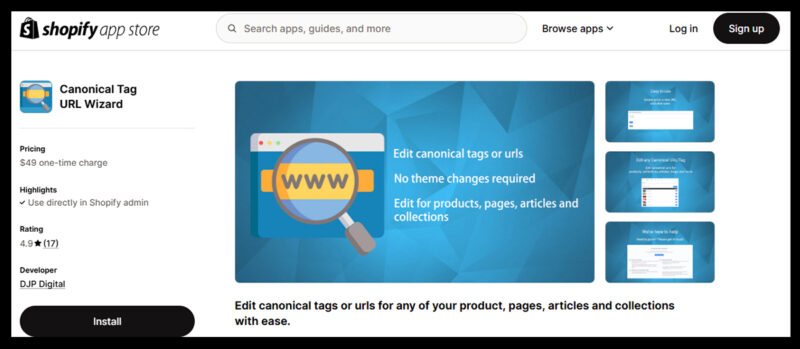
Plugins and Extensions
CMS platforms often support plugins (e.g., Yoast SEO for WordPress) or extensions. They allow you to manage canonical tags for both simple and complex scenarios.
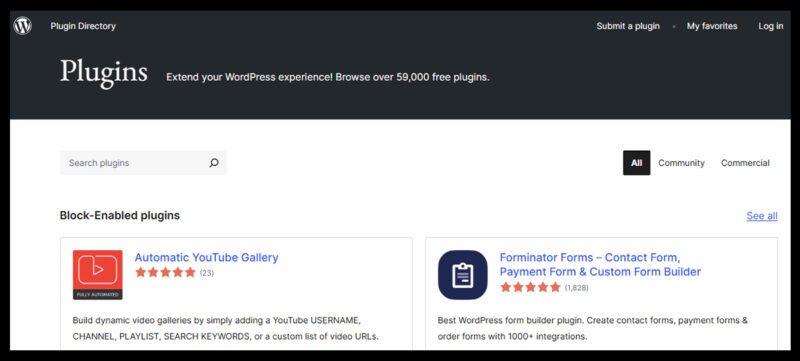
Custom implementation
Some CMS platforms like WordPress let you manually add or adjust original link tags in the code or template files for more advanced needs. This helps search engines understand the preferred version of a page, preventing issues with duplicate content.
Top Tools for Checking
As mentioned above, use tools like Screaming Frog, Semrush, or Google Search Console to ensure the correct implementation of canonicalization in CMS.
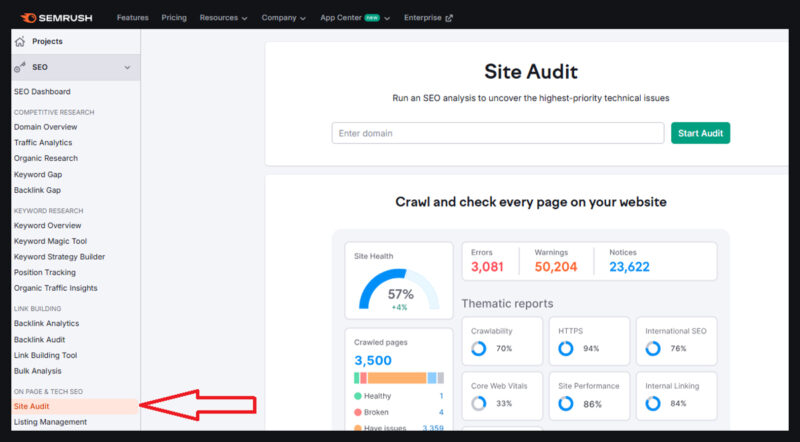
Conclusion
In conclusion, canonical tags are your ultimate solution for tackling duplicate content in SEO. Canonical tags are essential for all business owners and e-commerce websites to save them from duplicate content penalties.
So, ensure the correct usage of canonicalization to boost your SEO performance and build your business growth.
Want to ensure your website’s canonical tags are perfectly optimized? Get an expert audit from Digital Guider today!
FAQs – Canonical Tag
Q1. Can I use rel canonical on pages with different languages?
A1. Yes, firstly, use hreflang tags for language variations & then a canonical tag within each language.
Q2. How does canonicalization affect social media sharing?
A2. They can indirectly affect social media by ensuring the correct URL gets credit in search rankings.
Q3. Does canonical tag pass 100% of link equity?
A3. Yes, if properly implemented, they pass full link equity.
Q4. How long does it take for search engines to recognize canonical tags?
A4. It can take a few days to weeks, depending on crawl frequency. You can also use Google Search Console to monitor it.
Q5. Does canonicalization work across subdomains?
A5. Yes, as long as the content is similar or duplicated.
Q6. Does canonicalization influence how often a page is crawled?
A6. Indirectly, as search engines focus more on the canonical URL and less on duplicates.
Q7. Can I use a canonical tag for a PDF document?
A7. Yes, you can use a canonical tag for PDFs to indicate the preferred version.
Q8. Do I need to use a canonical tag for every page on my website?
A8. Not necessarily, focus on pages with the potential for duplicate content issues.
Q9. When should I use a 301 redirect instead of a canonical tag?
A9. Use a 301 redirect when you want to permanently redirect users and search engines