Imagine juggling a dozen social media accounts, from crafting the perfect Instagram post to responding to comments on Twitter, all while trying to stay ahead of the latest trends.
Exhausting, right?
It feels like you’re spinning plates—one wrong move, and everything could come crashing down.
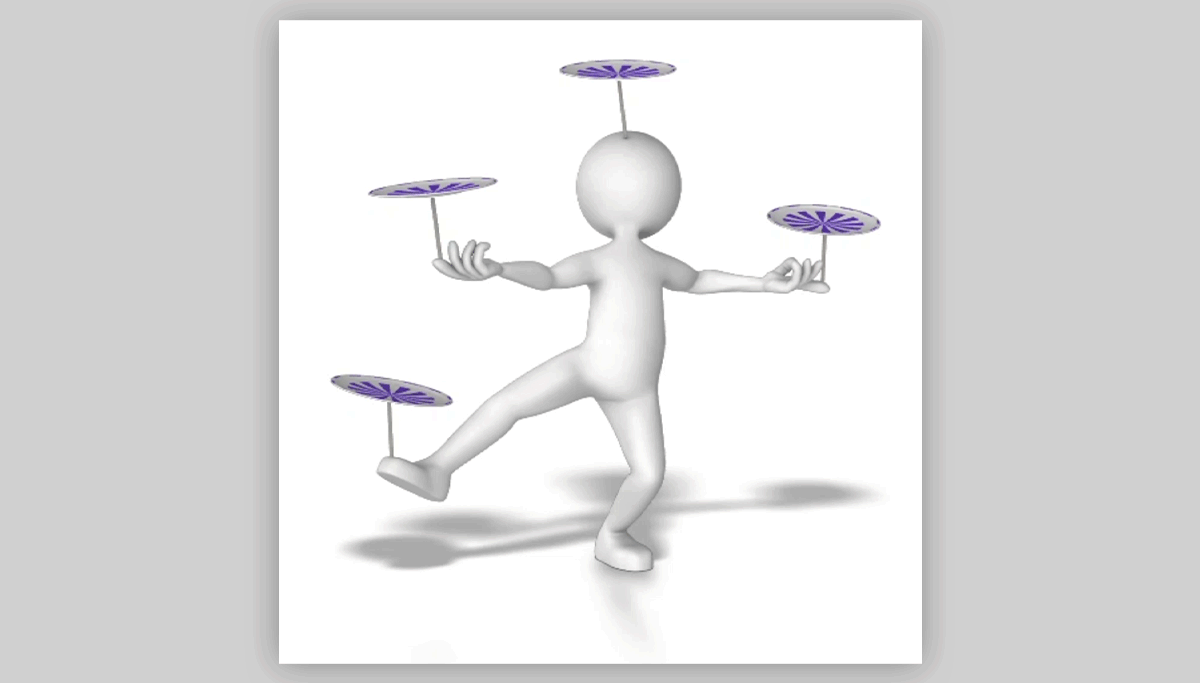
But what if you had the best social media management tool that could manage your social presence effortlessly and transform chaos into a streamlined, efficient process? — You can focus on the rest of the optimizations.
With the right tools, social media management becomes easier. You can use these tools to do everything in one place–from scheduling posts to tracking your performance.
The below-mentioned social media management tools have unique strengths depending on your business size & needs, whether it’s analytics, ease of scheduling, or managing multiple accounts.
Let’s dive in & get to know which social media management features you are prioritizing in your search.
What Is Social Media Management Tool?
A social media management tool is a software solution that lets you manage all aspects of your social media in one place. You can perform multiple social media tasks without switching to a different platform.
These tools can range from basic post-scheduling apps to comprehensive AI-powered solutions that can handle everything from planning, creating, and publishing content to comment moderation and reporting.
No matter what tool you get, it will certainly take some burden off your shoulders, allowing you to invest more time in what truly matters — crafting engaging social media content and building rapport with your audience.
Grow Your Audience With Perfect Social Media Management Tool
Here are some of the best social media management tools, each offering a range of features to help streamline social media efforts:
1— Hootsuite
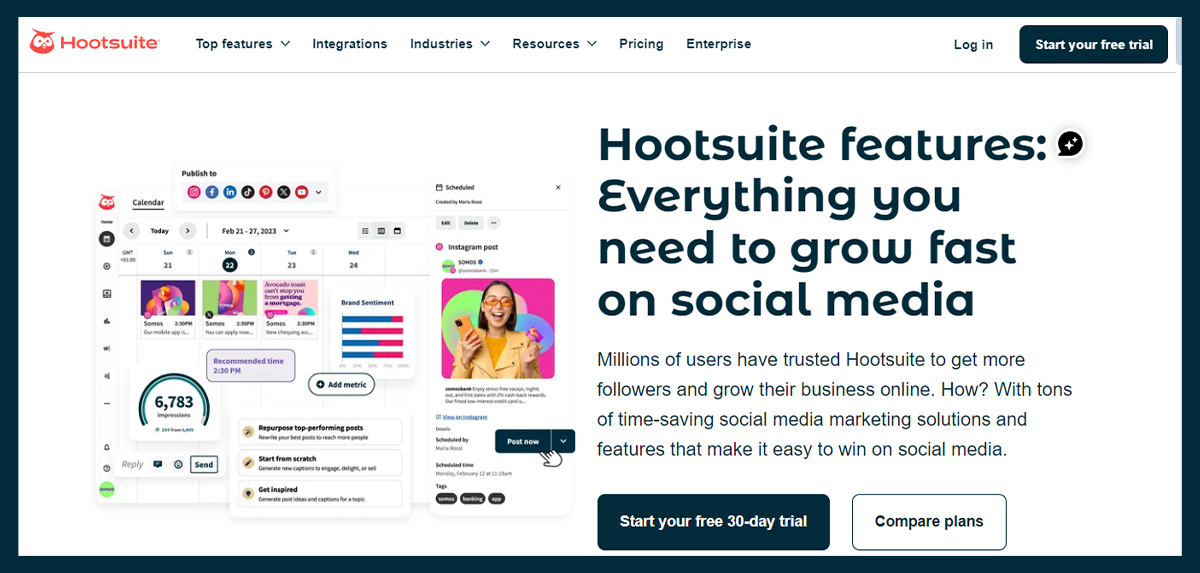
Hootsuite enables users to schedule posts, track social media conversations, measure performance, and manage multiple social media accounts from a single place. This includes popular social media channels like Facebook, Instagram, Twitter, LinkedIn, YouTube, TikTok and Pinterest.
Best for: Large teams and businesses managing multiple social accounts.
Additionally, Hootsuite offers extensive analytics and reporting tools, giving users valuable insights into their social media performance. This data-driven approach helps in fine-tuning strategies, understanding audience preferences, and enhancing overall engagement.
- Key Features:
- Post scheduling and auto-publishing
- Social media monitoring
- Analytics and reporting
- Team collaboration
- Content curation
2— Sendible
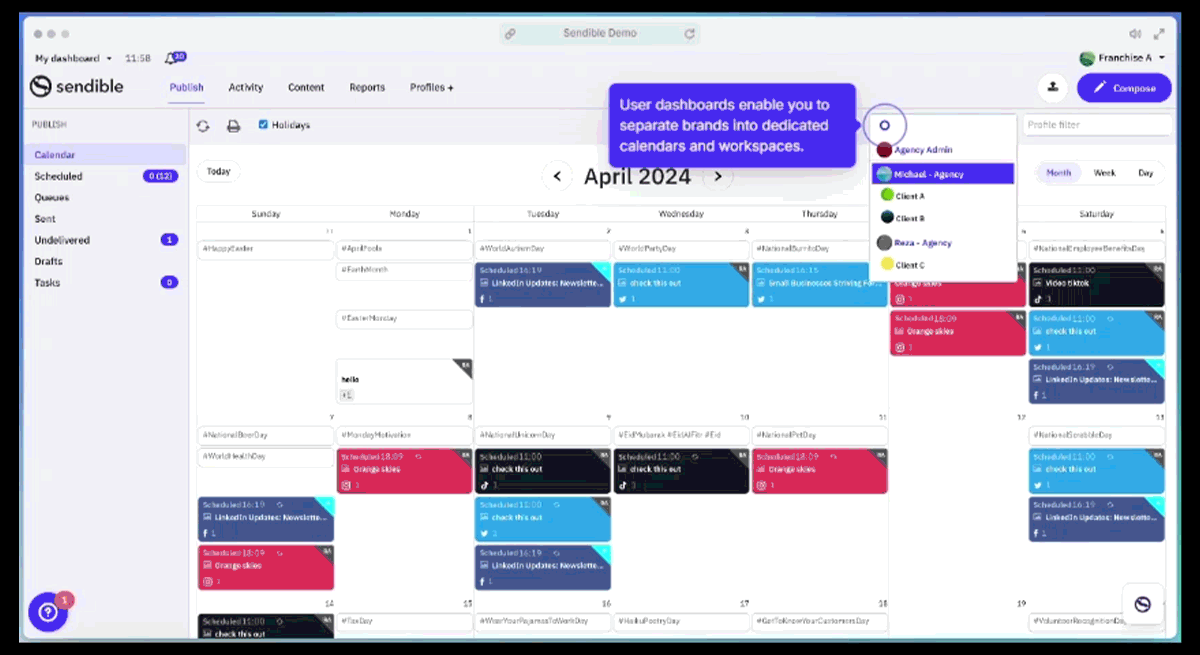
Sendible is the leading social media management platform for agencies looking to manage media platform more effectively for their clients.
Sendible is a platform that centralizes social networks, making executing social media strategies for multiple brands easy. It offers collaboration tools, user management, engagement, monitoring, publishing, and reporting features.
Best for: Agencies with multiple clients and accounts.
Sendible’s social media automation features streamline the process of driving interactions, growing a following, and initiating conversations on social media.
The unified Priority Inbox can save hours daily by garnering the most important conversations from multiple channels into a single stream. With social media reports that are designed to impress, you can deliver both meaningful and impressive-looking insights.
- Features:
- Post scheduling across multiple platforms
- Analytics and reporting
- Social listening and brand monitoring
- CRM tools for relationship management
- Team collaboration
3— Buffer

Buffer is an intuitive, streamlined social media management platform trusted by brands, businesses, agencies, and individuals to help drive meaningful engagement and results on social media.
Best for: Small businesses and individuals looking for simplicity.
Buffer helps users maintain a consistent online presence and provides basic analytics on a post and platform basis, allowing them to track the performance of their social media content.
The platform simplifies content creation with an AI Assistant that generates new ideas. It even lets you store ideas so you can build on them later. A direct integration with Canva, DropBox, and OneDrive makes it much easier to import content to edit and share on social media.
- Features:
- Post scheduling
- Social media analytics
- Engagement features for replying to comments
- Visual Planning for Instagram
- Collaboration tools for teams
4— Sprout Social
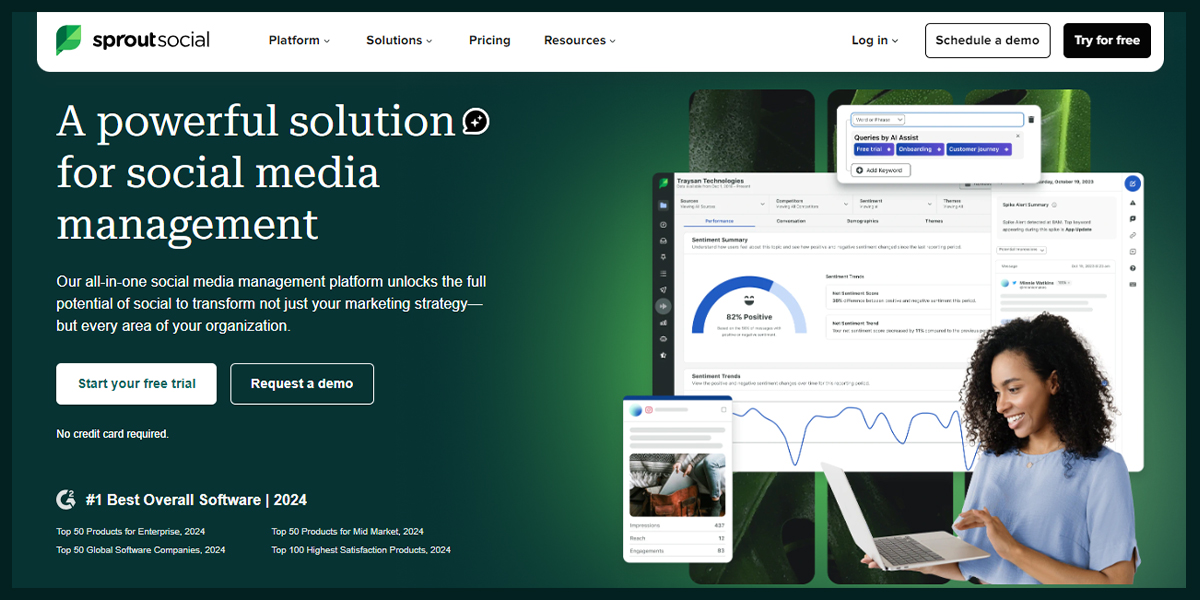
Sprout Social is more like a social media management suite. It’s a web and mobile application broken up into a few different tools for managing your social media schedule, inbox, mentions and analytics.
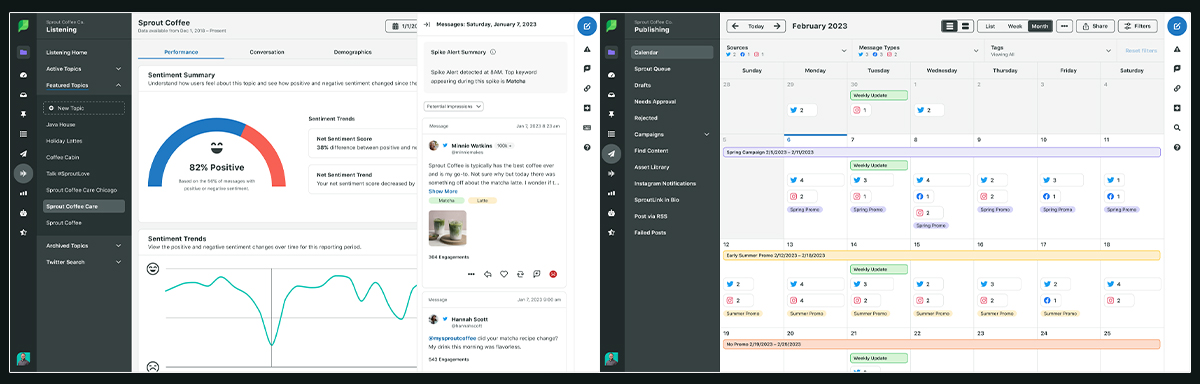
Sprout Social concentrates on delivering social media management and data-driven analytics software solutions. It helps numerous brands obtain in-depth social data which they can employ to stimulate quicker and more intelligent business outcomes.
Best for: Businesses focusing on data-driven strategies.
The Sprout Social’s comprehensive suite of solutions includes publishing and engagement features, customer support, advocacy and artificial intelligence-infused business intelligence. This software operates across an extensive range of social media channels and digital platforms.
- Features:
- Scheduling and publishing
- Social listening and monitoring
- Advanced analytics and reporting
- CRM tools to track audience engagement
- Team collaboration and task management
5— Later
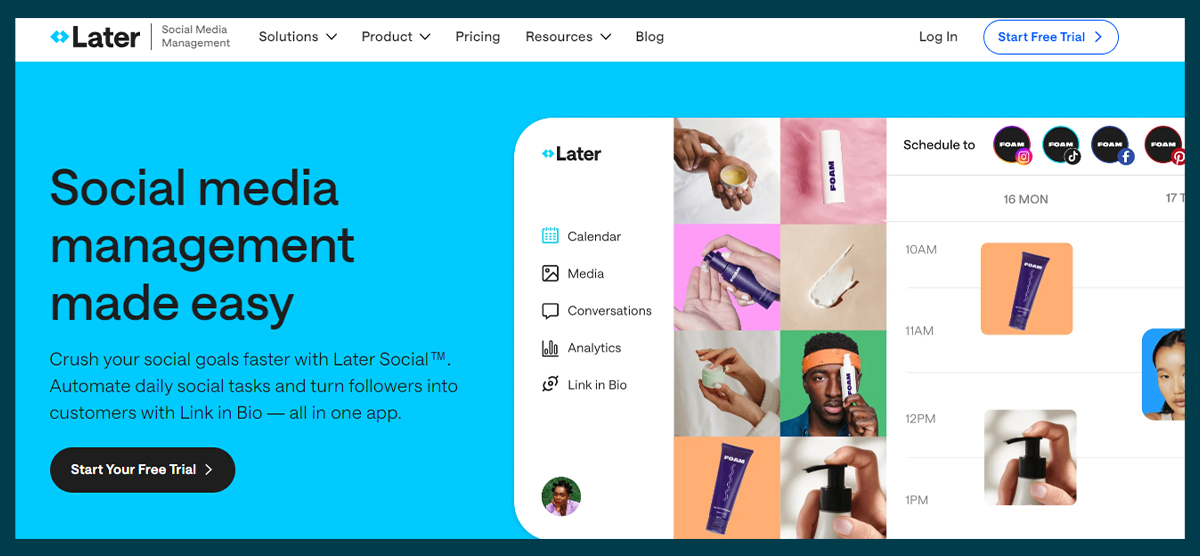
Later is a social media management tool that assists with publishing and content creation. You can organize your social media content strategy with a visual planner and a media library.
Best for: Instagram and visual content creators.
Users appreciate its intuitive interface, planning and scheduling, and find it easy to use, making it convenient for managing multiple social media accounts. Later interactive dashboard enables marketers to create content and engage in authentic collaborations with creators to reach new audiences, drive engagement, and generate predictable ROI. Providing a platform for social media guidance, Later assists users in building an active community.
- Features:
- Visual calendar for post scheduling
- Instagram-first with focus on visuals
- Analytics and insights for Instagram
- Linkin.bio for shoppable Instagram posts
- User-generated content management
6— CoSchedule

CoSchedule primarily focuses on providing solutions in the marketing sector with a variety of services that include content calendar tools, content optimization services, and marketing educational resources.
Best for: Marketing teams managing blogs and social content in one place.
It has a range of tools that have helped our company enhance all of our overall social media management experience. The ability to plan, schedule and track our content across multiple platforms has been a very useful tool.
- Features:
- All-in-one marketing calendar
- Scheduling for social media, blogs, and campaigns
- Analytics for post-performance
- ReQueue feature for automatically posting top-performing content
7— Agorapulse
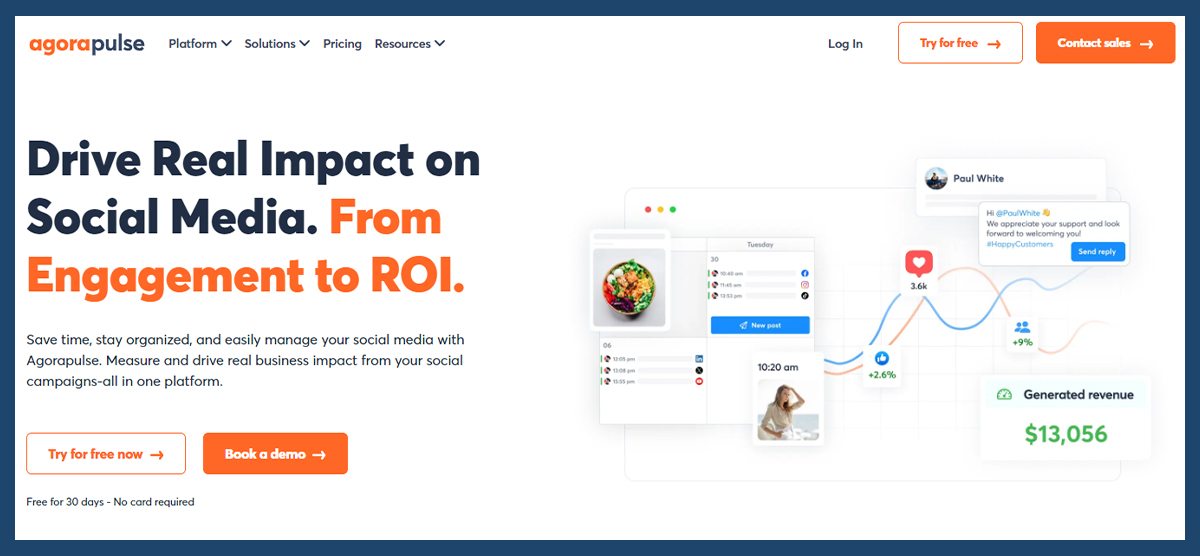
Agorapulse is a social media management platform generally recommended because of its ease of use, customer support, and better social media managing features. It offers a feature where you can see the people that have been engaging with your content lately. You can label and categorize them however you like.
Best for: Agencies and businesses needing in-depth social listening.
Agorapulse is a solid all-in-one social media management tool. It has a wonderful balance of features and their support is excellent.
- Features:
- Unified inbox for all social interactions
- Advanced social media listening
- Competitor analysis
- Content scheduling and collaboration tools
- CRM features for audience segmentation
8— Zoho Social

Zoho Social is a tool that allows you to start discussions, share reports, create team roles and encourage feedback. Wth Zoho, you can schedule unlimited posts, monitor what matters, and create custom-reports to analyze your social media performance. The platform has its own optimized timing features similar to Sprout. You can customize your content for each network and schedule them to go out at the right time.
Best for: Businesses using Zoho CRM and integrated platforms.
You can easily integrate with the Zoho CRM and be able to monitor customer interactions. It is a complete social media management software for businesses and agencies.
- Features:
- Social media scheduling and publishing
- Monitoring and real-time updates
- Analytics and detailed reporting
- Team collaboration tools
- CRM integration for lead generation
9— SocialBee
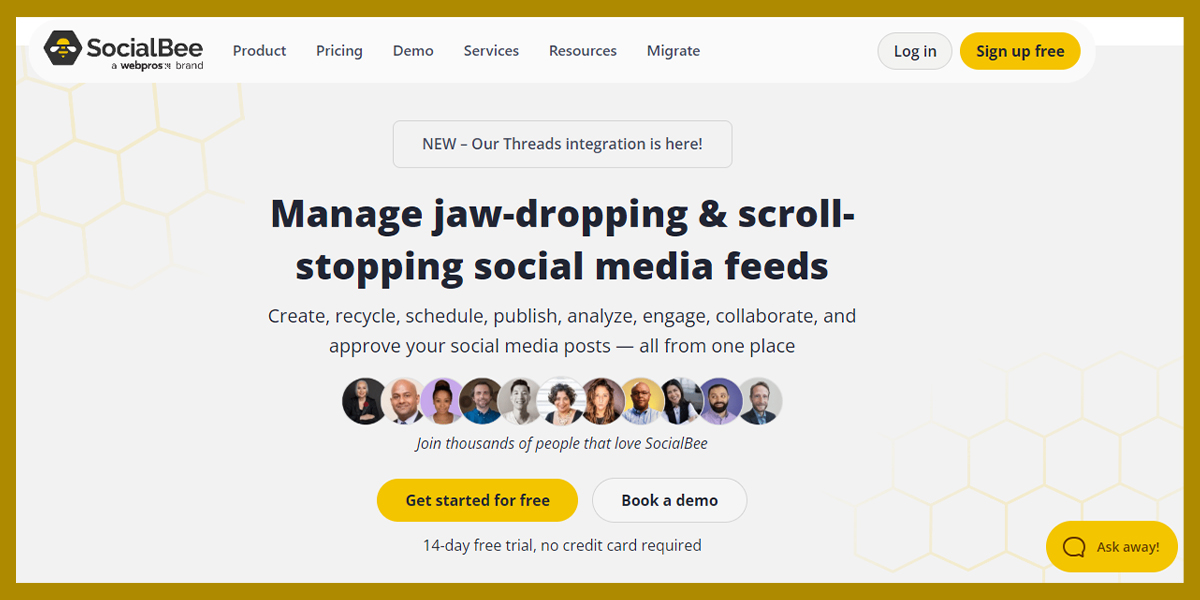
SocialBee is a user-friendly social media management tool. It’s a comprehensive platform designed to manage, optimize, and grow your social media presence from a single dashboard. SocialBee offers a variety of features to make social media management easy.
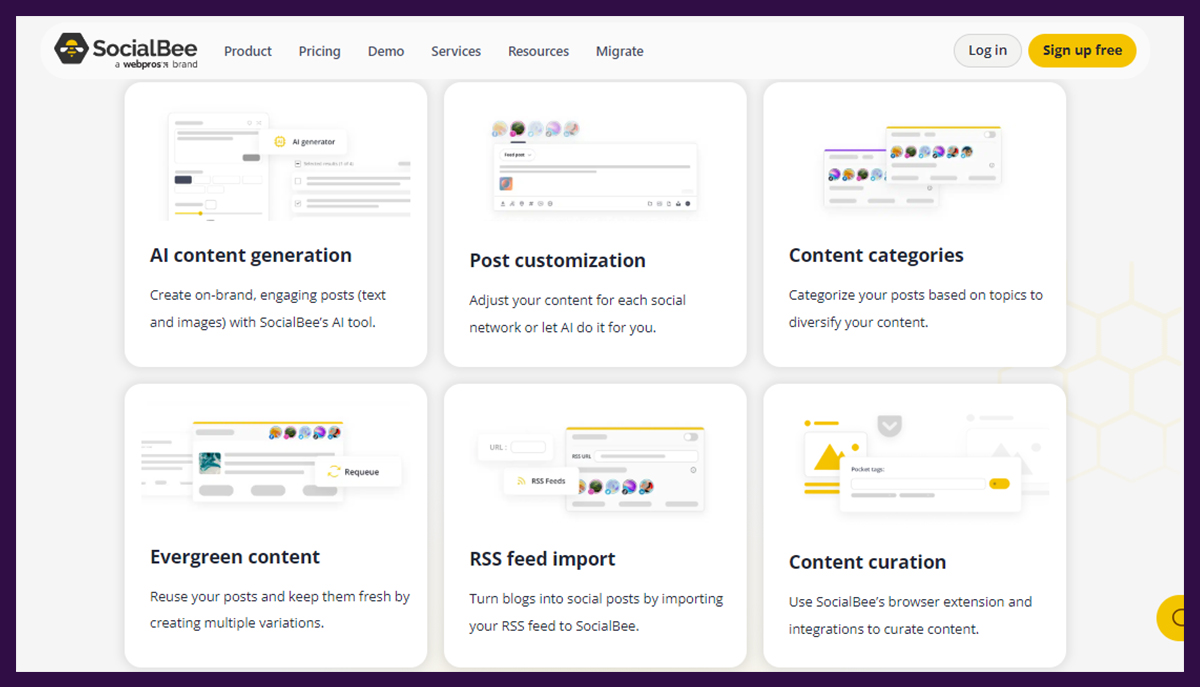
Best for: Content-heavy users focused on evergreen content.
SocialBee is affordable for solo business bloggers and teams alike and has just the right type of features to help you manage and automate your social media schedule more efficiently.
- Features:
- Content recycling to repost evergreen content
- Post-scheduling across platforms
- Custom category-based scheduling
- Analytics and Reporting
10— Loomly
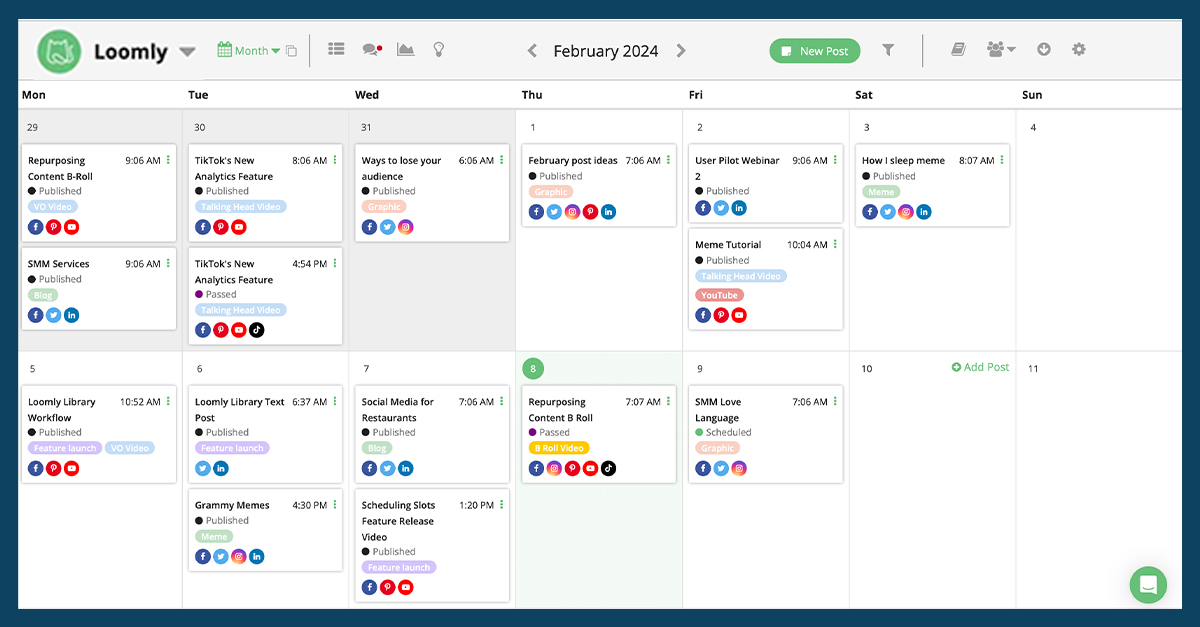
A seamless, user-friendly interface, robust post-creation and scheduling functions, and state-of-the-art team collaboration tools are just some of its standout Loomly offerings. It has one of the best UIs out there when it comes to social media managers: everything is in the right place and easy to use, even advanced features and settings.
- Best for: Small teams looking for easy collaboration and content planning.
With Loomly, you can have multiple scheduling calendars for your different social media needs. And with each calendar, you can add a Facebook, Twitter, Instagram, Pinterest, LinkedIn, Google Business Profile, Snapchat, YouTube, and TikTok account—and, of course, a Custom Channel.
- Features:
- Content calendar and scheduling
- Content suggestions for post ideas
- Post preview for every platform
- Analytics and Reporting
- Collaboration tools for teams
To Sum Up:
Social media management tools come in all shapes and sizes, and what suits you best depends on your social media goals and needs. The right tool helps you manage your social media like a pro. It streamlines publishing and allows you to manage all your social media interactions in one place.
More importantly, it enables you to collaborate seamlessly with your team and clients. Whether you are investing in social media management experts or a new tool for your business, you want something that adds value to your marketing tech stack. So it’s important to carefully weigh your options to ensure that you’re making the right choice. Call us at +1-307-209-3608 to get started with social media engagement.
FAQs – Social Media Management Tools
What is the best social media management tool for small businesses?
Tools like Buffer and SocialBee are ideal for small businesses due to their affordability and easy-to-use interfaces.
Can I schedule posts across multiple platforms at once?
Yes, tools like Hootsuite, Sendible, and Agorapulse allow you to schedule posts on multiple platforms simultaneously.
Which tool offers the most advanced analytics?
Sprout Social and Hootsuite provide in-depth analytics to track engagement, growth, and ROI effectively.
Are there tools that offer team collaboration features?
Yes, CoSchedule and Zoho Social allow team collaboration, making it easy to assign tasks and manage workflows.
Do these tools offer free trials or free plans?
Most platforms, like Later and Loomly, offer free trials or limited free plans to test their features.
Can I manage customer messages and comments using these tools?
Yes, tools like Sprout Social and Agorapulse provide unified inboxes to manage messages and comments across all social platforms.
Which tool integrates with CRM and email marketing platforms?
Sendible and Zoho Social offer integrations with popular CRM and email marketing tools to streamline your overall marketing strategy.







