Ever clicked on a top-ranking search result, full of hope, only to land on a slow, confusing page? 🙄
You probably hit the back button faster than you could say “bad UX.” In that moment, the website’s high ranking became completely irrelevant.
For years, SEO was simply about getting to the top ranking in search results—using keywords, backlinks, and technical fixes to outsmart Google’s algorithm. But while the act of “getting found” is still essential for visibility, it is no longer enough.
What happens after the click?
Welcome to Search Experience Optimization (SXO)—the next evolution of SEO, where search rankings meet user experience. It’s about not just attracting clicks, but turning them into satisfied, engaged, and converting visitors.
In this blog, we’ll dive into what SXO really means, how it’s changing the SEO roadmap, and what strategies you can implement to build websites that both rank high and deliver real results.
What is SXO?
Search Experience Optimization (SXO) is a blend between Search Engine Optimization and User Experience —bringing in visitors to a website and creating a seamless experience for them to stay engaged, move along a smooth path, and ultimately buy.
💡Think of it this way:
SEO brings visitors up to your door 🚪 (your website), but SXO ensures that once they’re inside, they feel welcome, find exactly what they’re looking for effortlessly, and leave satisfied. 👍🏼
It’s the conversion of a search click into a worthwhile interaction.
While traditional SEO chases rankings, SXO chases satisfaction—because in today’s digital world, satisfied users are what truly drive long-term visibility and success.
Let’s see how SEO and SXO play out in real-world situations.
SXO vs. Traditional SEO: What’s the Difference?
Imagine a scenario where you are looking for a home cleaning service. 🏠 You Google “home cleaning near me” and open the top-ranking site.
❌ It has no pricing, no reviews, and a clunky interface.
You leave.
👉 SEO brought you in. Bad UX pushed you out.
You click the second result.
✅ It’s clean and fast, with clear service packages, ratings, and a contact form.
You book on the spot.
👉 That’s SXO: smooth, helpful, and conversion-ready.
To make it even clearer, here’s a side-by-side comparison to know – what is the difference between SEO and SXO:
| Aspect | SXO (Search Experience Optimization) | SEO (Search Engine Optimization) |
| Goal | Create a seamless & engaging user journey after the click | Rank higher in search engine results |
| Focus | User intent, experience, and satisfaction | Search engine algorithms, keywords and backlinks |
| Metrics | Bounce rate, time on page, conversion rates & user engagement | Search rankings, organic traffic volume and CTR |
| Content Approach | Optimized for user intent, readability, and value | Optimized for keywords and crawlability |
| UX/UI Role | Central to the strategy—fast, clean, mobile-friendly designs | Often minimal or treated as secondary |
| Conversion Strategy | CRO driven: strong CTAs, forms, trust elements | Basic calls-to-action (CTAs) |
| Analytics Used | User behavior: session duration, scroll depth, conversions | SEO analytics: Keyword Rankings, traffic sources & CTR |
| Tools Involved | UX tools (Hotjar, Crazy Egg) + SEO tools (GA4, Search Console) | SEO tools (Google Search Console, Ahrefs, SEMrush) |
Understanding the difference is just the start—now let’s look at the real advantages SXO brings to your website.
What Benefits Can SXO Bring to Your Website?
Search Experience Optimization (SXO) doesn’t just boost your rankings—it transforms how visitors interact with your website. Think of it as SEO that actually cares about the person behind the click.
Here’s what SXO brings to the table:
Higher Rankings with Better Intent Match 🚀
SXO aligns your content with what users are really searching for. If your content is engaging and valuable, the users will dwell more time on your website, leading to reduced bounce rates. The result?
Google algorithms sees your site as more relevant —and reward you with better rankings for relevant keywords.
More Engaged Visitors 👀
A well-designed website with optimized, informative content, fast loading speed, a clear layout, and easy navigation keeps users engaged through Search Experience Optimization (SXO). No more endless scrolling or confusing menus—just a seamless experience that encourages visitors to stay longer. It results in higher engagement and more conversions.
Boosted Conversion Rates 🎯
A fast, user-friendly site + relevant content = more actions taken. Whether it’s signing up, buying, or contacting you, SXO removes friction so users convert faster and, ultimately, boosts your revenue.
Stronger Brand Trust 👍🏼
A clean design, quick load times, and smooth functionality instantly build trust and credibility—key pillars of strong online reputation management. Thanks to SXO, your brand feels polished and professional—without needing a full redesign. It also keeps customers coming back, boosting loyalty and repeat business.
Better Mobile Experience 📱
With mobile-first indexing, SXO ensures your website is fully optimized for smartphones and tablets—prioritizing fast load times, responsive layouts, and touch-friendly navigation. This means no more lost traffic due to clunky mobile designs or frustrating user experiences. Instead, you deliver a smooth journey that keeps mobile users engaged and ready to convert.
Now that you know what SXO can do for your website, let’s break down the key components that make it work.
Core Components of SXO
💭 Think of SXO less like a fixed formula and more like a layered strategy.
- For some digital marketing experts, it starts with SEO and user experience.
- But some go a step further and include Conversion Rate Optimization (CRO) in the mix.
- Even a broader view of SXO can include elements like search intent, high-quality content, & user interface (UI).
And honestly, these are all valid. ✅
Each version captures the idea that SXO is about optimizing not just for search engines, but for real users and their experience from search to action.

1. SEO—Getting Found 🔍
What it means:
Traditional SEO helps your website get discovered by the right people at the right time. It focuses on making your site visible in search engine results—driving organic traffic from users actively looking for what you offer.
Key Elements:
- Keyword research & optimization
- On-page SEO (headings, meta tags, internal links)
- Technical SEO (site speed, crawlability)
- Quality backlinks and authority signals
Example:
🥇 Ranking #1 for “best digital marketing agency” brings traffic and drives relevant clicks to your site.
📌Interesting Read: SEO Checklist: 50+ Best Practices for Complete Website Optimization
2. UX—Keeping Visitors Engaged 🎯
What it means:
User Experience is all about how users feel when interacting with your website. Good UX makes your site intuitive, efficient, and enjoyable. It affects the user’s journey from the ease of finding information to the satisfaction of completing a task. If they can’t find what they need or struggle to navigate, they’ll leave—fast.
Key Elements:
- Mobile-friendly, responsive design
- Clear page structure and navigation
- Fast loading times
- Logical content flow and minimal clutter
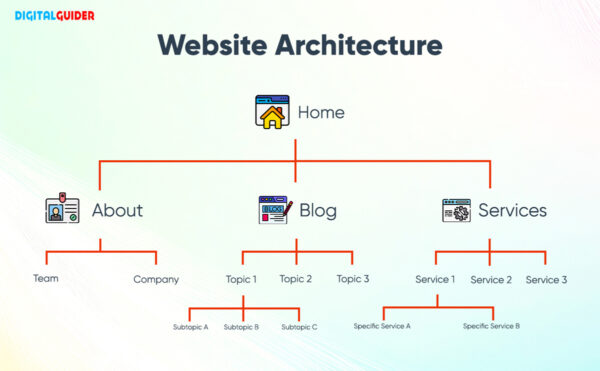
Example:
📖 A well-ranking blog that is cluttered or hard to read won’t keep visitors long. UX ensures they stay, scroll, and interact.
3. CRO—Turning Visits Into Action 🚀
What it means:
Conversion Rate Optimization (CRO) refers to the increasing percentage of website visitors who complete a desired action. This action could be making a purchase, filling out a form, or downloading a resource. CRO focuses on maximizing the value from your existing traffic.
Key Elements:
- Strategic & visible CTAs
- Trust boosters (testimonials, certifications, reviews)
- Optimized forms and checkout experiences
- A/B testing and heatmaps
Example:
Rewriting a CTA from “Submit” to “Get a Free Estimate” can increase form submissions by 20% on a service-based website. 📈
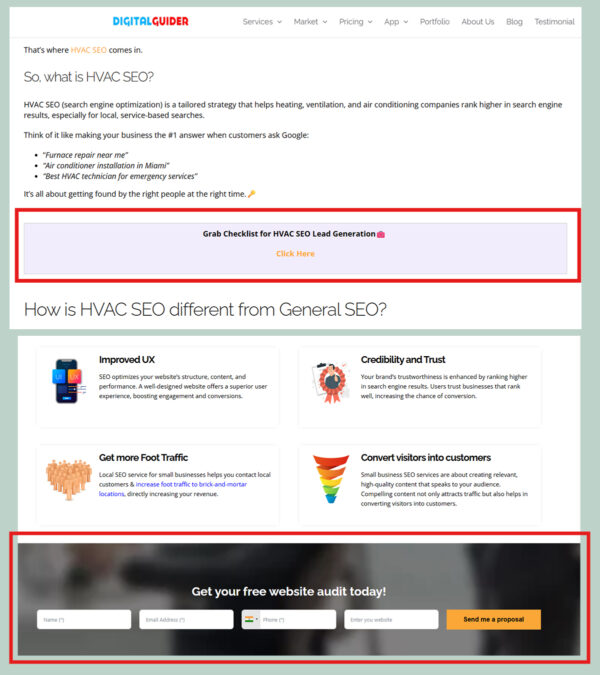
4. Search Intent—Matching Real User Needs 🔎
What it means:
Understanding search intent means figuring out what the user actually wants to see when they type a query, not just the keywords they use.
Are they looking for information, trying to reach a specific site, ready to make a purchase, or just comparing options? Recognizing this intent is key to delivering content that actually meets their needs.
Key Elements:
- Content tailored to intent type (informational, transactional, navigational)
- Page structure that answers queries clearly
- Content that matches expectations in tone, depth, and format
Example:
If someone is looking for “how to clean marble floors”, an easy-to-follow, step-by-step guide works better than a product sales page. 📃
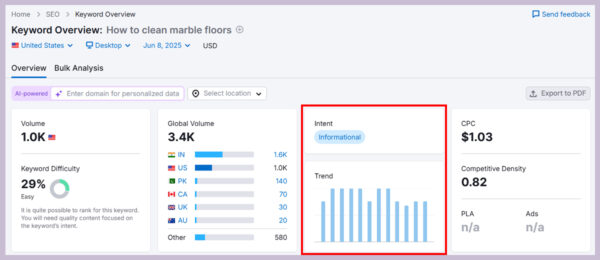
5. High-Quality Content—Delivering Real Value 📝
What it means:
High-quality content isn’t just about keywords—it’s about value.
It should be comprehensive, relevant, and genuinely helpful. Good content solves problems, answers questions, and inspires action. When it aligns with search intent, it builds trust, showcases your expertise, and keeps users coming back.
Key elements:
- Accurate insights and useful tips
- Clear structure: headings, bullet points, examples
- Easy-to-read language with depth
- Visuals (images, infographics, videos) to support content
Example:
Your blog titled “Top 10 Tips for Small Business SEO” actually explains strategies with examples, tools, and action steps—instead of general advice like “optimize your site.” 📝
6. User Interface (UI) – Design a Smooth Visual Experience 🧩
What it means:
UI is the look and feel of your website—that ensures how everything looks and how users visually interact with elements like buttons, forms, and images. A good UI is aesthetically pleasing, easy to interpret, and contributes significantly to the overall UX.
Key elements:
- Button design & placement
- Consistent branding, colors, fonts
- Clean, modern layout
- Interactive elements like sliders and pop-ups (used wisely)
Example:
A landing page for your service has clear CTAs, plenty of white space, a consistent color palette, and icons that guide the eye. It looks professional—and converts better. ✔️
How SXO Improves the User Journey?
The real magic of SXO begins after the click. From the initial search to becoming a satisfied customer, it makes every step of the user’s journey smoother, more intuitive, and more likely to result in a conversion.
👇 Let’s break it down:
The User Journey: From Click to Conversion
When someone lands on your site through a search engine, they go through a series of micro-steps 👣:
- Landing – The user clicks your search result and lands on your website.
Here, when a website’s technical SEO is paramount, the page should load instantly. Thanks to User Interface (UI) design, it looks clean, professional, and is perfectly mobile-responsive. They don’t hit the back button because of lag or a broken layout.
- Scanning – The user begins to browse the content, looking for the specific answer or product.
Here, your high-quality content directly addresses the query with expert advice, detailed reviews, clear images, and much more. User Experience (UX) guides them with easy navigation to assess whether the content fits their intent.
- Engaging – If it’s relevant and easy to use, the user explores more—maybe clicking internal links or interacting with a form.
Here, the UI presents compelling content with clear visuals and prominent CTAs. Trust signals like customer testimonials should be easily accessible, building confidence.
- Acting (Conversion) – With the right cues (CTAs, design flow, trust signals), they make a decision such as subscribe, contact, or call.
Here, Conversion Rate Optimization shines.🌟
Whether it’s a well-placed CTA, a frictionless form, or a trust badge near the checkout, CRO ensures that when users are ready to act, nothing stands in their way.
Metrics That Help Optimize the Journey
To improve each step, marketers use tools that reveal how users behave on-site:
- Heatmaps – Imagine a thermal camera for your website. Heatmaps show you where users click most frequently (hotter spots), where they scroll to on a page, and even where their mouse moves. This helps you identify popular content areas or overlooked CTAs.
- Scroll Tracking – Ever wonder if users are actually seeing the important content at the bottom of a long page? 🤔
Scroll tracking tells you what percentage of users scroll to certain depths on your pages, indicating if your important information is being missed.
- Session Replays (or Recordings): This is like watching a movie of a user’s entire visit to your site.
Here, it records anonymous sessions, showing every click, scroll, and form interaction. This visual data is invaluable for pinpointing specific moments of confusion, frustration (e.g., “rage clicks”), or places where users abandon a process.
These metrics help fine-tune content placement, improve CTAs, and adjust UI elements—ensuring a smoother experience from top to bottom.
With the user journey in mind, it’s time to focus on practical SXO strategies that deliver results.
Proven SXO Strategies for Better Results

1. Optimize for Search Intent 🧠
Don’t just guess what people want. Conduct good research to figure out who your ideal visitors are. What questions are they asking? What words do they use when searching?
If you know what they’re looking for, you can give them exactly that, making their search experience smooth and satisfying. Even Google rewards content that matches intent.
2. Write for Humans, Not Just Search Engines ✍️
Create content (text, images, videos) that truly answers your audience’s questions and solves their problems. It should be easy to read, well-organized, and genuinely useful. Do not rely on keyword stuffing; write naturally to keep users engaged and build trust—while still ranking well. If your content is great, users will spend more time on your site, share it, and see you as a valuable resource.
3. Improve Page Load Speed⚡
A slow site kills the experience (and your ranking). Even a delay of a second or two can make people leave!
That’s why your website needs to load super quickly on all devices (computers, phones, and tablets). It keeps people happy and makes them more likely to stick around and explore. Google also gives a boost to speedy sites.
📌 Pro Tip: Use Google PageSpeed Insights to analyze your site for both mobile and desktop performance. It also provides suggestions for improvement to optimize the website loading speed.
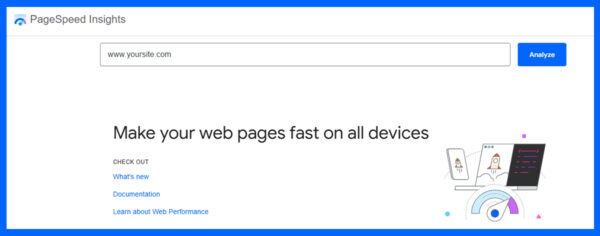
4. Make It Mobile-First 📱
Most users browse on mobile. If your site is hard to read or navigate on a phone, people will quickly get frustrated and leave.
Here, responsive web design and development are a must so that your site looks great and works smoothly on all devices. Buttons should be tappable, fonts readable, and images responsive on small screens.
Imagine a store with no signs or a confusing layout—you’d just walk out! 🚶🏼➡️
Similarly, a website without any clear navigation, obvious buttons, and logical pathways does not make sense. Make it super easy for people to find what they’re looking for on your site with clear categories and buttons. It reduces bounce rates and keeps users moving deeper into your site.
📌 Pro Tip: Use breadcrumbs to help users easily trace their path and understand where they are on your site.
6. Use Performance Tracking Tools 🔍
SXO isn’t just about making guesses—it’s about making decisions backed by real user data.
Behavior tracking tools help you see exactly how users interact with your site—where they click, how far they scroll, what grabs attention, and where they drop off.
Have a look at some useful SXO tools to track and improve your results:
✔️ Google Search Console
Google Search Console helps you monitor your website’s performance in Google Search. It shows which queries bring users to your site, which pages get the most clicks, and if there are technical issues like mobile usability errors or slow-loading pages.
Track metrics like Click-Through Rate, search queries, and Core Web Vitals to understand user behavior, improve content relevance, and boost site performance—key factors that influence your rankings.
✔️ Microsoft Clarity
Microsoft Clarity is a user-friendly tool that shows how visitors interact with your site through heatmaps, session replays, and click tracking.
It also highlights rage clicks (when users click repeatedly out of frustration).
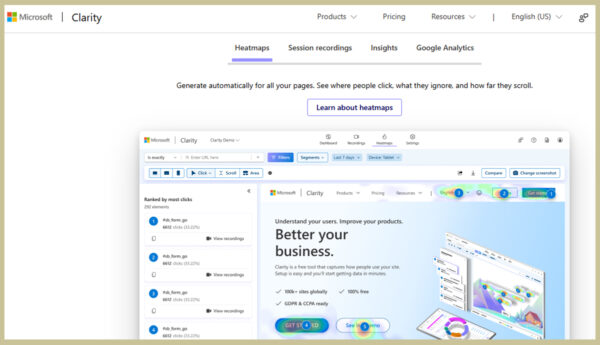
Example: If users are rage-clicking a button that doesn’t work on mobile, you know exactly where the UX needs fixing.
✔️ Hotjar
Hotjar is perfect for SXO—it shows how users click, scroll, and behave on your site. With heatmaps, session replays, and feedback polls, you can spot what works, fix what doesn’t, and create smoother, high-converting experiences.
Example: If users are clicking on a non-clickable image expecting it to link somewhere, you can update the design to fix the experience.
TL;DR: SXO Turns Traffic Into Results
Overall, don’t settle for just appearing in search results—make every visit count with SXO. Deliver a fast, friendly, and effortless experience that treats every visitor like a VIP.
When your website is a joy to use, people stick around longer, buy more, and Google notices you for all the right reasons. It’s the ultimate win-win!
Ready to turn your site into a conversion engine?
Contact Digital Guider today and start turning visitors into loyal customers!
FAQs
Q1. Is SXO only relevant for e-commerce websites?
A1. No—SXO applies to any website that wants traffic and conversions, from blogs to B2B platforms.
Q2. How is SXO different from just improving UX?
A2. UX focuses on usability, while SXO connects it with SEO and conversion goals—it’s UX with a business edge.
Q3. Does SXO mean I need to redesign my whole website?
A3. Not always. Sometimes small tweaks—like clearer CTAs or better content formatting—can make a big impact.
Q4. What if I rank well but my conversion rate is low?
A4. That’s a classic SXO challenge. You are getting found, but not delivering a satisfying experience that leads to action.
Q5. Are pop-ups bad for SXO?
A5. Only if they interrupt the user journey. Timed, relevant pop-ups can actually support conversions.
Q6. What if I have great UX but low search traffic?
A6. That’s where SEO kicks in—SXO bridges UX and discoverability, ensuring your site not only delights users but also attracts traffic.
Q7. Can negative user feedback (e.g., poor reviews) impact my SXO?
A7. Indirectly, yes. Negative feedback often stems from a poor user experience, which search engines increasingly factor into ranking signals.
Q8. Can improving SXO lower my ad spend?
A8. Yes—if more organic visitors convert, you’ll rely less on paid traffic to reach your goals.
Q9. Should I use A/B testing in my SXO strategy?
A9. Yes—test headlines, CTAs, layout, and more to find what actually works for your audience.
Q10. Is SXO helpful for local SEO?
A10. Absolutely. A seamless experience with location-specific relevance builds trust and drives foot traffic or calls.







