Planning a successful SEO campaign for the best rankings, but confused about where to start?
Don’t worry; we’ve got you covered.
Our detailed guide covering 53 best practices will help you increase your website’s visibility and get more traffic than ever before, with a must-follow checklist for SEO campaigns.
We have also included a list of relevant tools to tick off each box before starting with each SEO checklist. This will ease out & speed up your optimization process.
SEO Basics (Must Have) Checklist
Tools You Need For SEO Basics Checklist
- Google Search Console
- Google Analytics
- Bing Webmaster Tools
- Yoast SEO Plugin
- XML-Sitemaps.com
1— Setup GSC & Bing Webmaster Tools
There are different web services provided by different types of search engines.
Google Search Console (GSC) is a tool that helps you fix any website issues for the Google search engine. In the same way, the Bing Webmaster Tool is for the Bing search engine.
With the help of the Google Search Console and the Bing Webmaster Tools, you can-
- Learn how search engines crawl your website and index it.
- You can also troubleshoot crawling issues.
- Gain insights into how your website performs.
- Get alerts about any security issues on your website.
So it is a must that you set up a GSC & Bing Webmaster tool.
Here’s a quick guide for setting up a Google Search Console & Bing Webmaster Tool for your website.
How to set up Google Search Console
- Create a Google Account if you don’t have yet.
- Then, Go to Google Search Console.
- Click on the “Add Property” button.
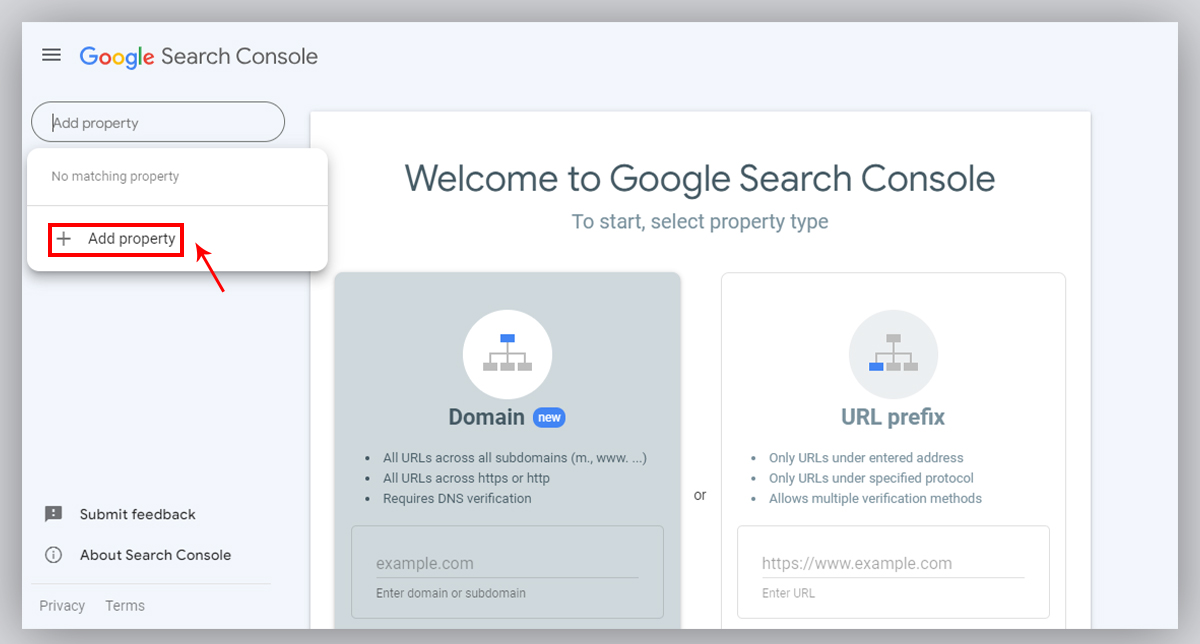
- Enter your website URL in the provided field.
- Verify your ownership via HTML file upload, DNS record, HTML tag, or Google Analytics.
Now you can monitor, maintain, and troubleshoot with Google search console.
How to set up the Bing Webmaster Tool
- Create a Microsoft account.
- Go to Bing Webmaster Tools
- Click on “Add a Site” and enter your website URL.
- Choose a verification method (XML file upload, meta tag, or CNAME record).
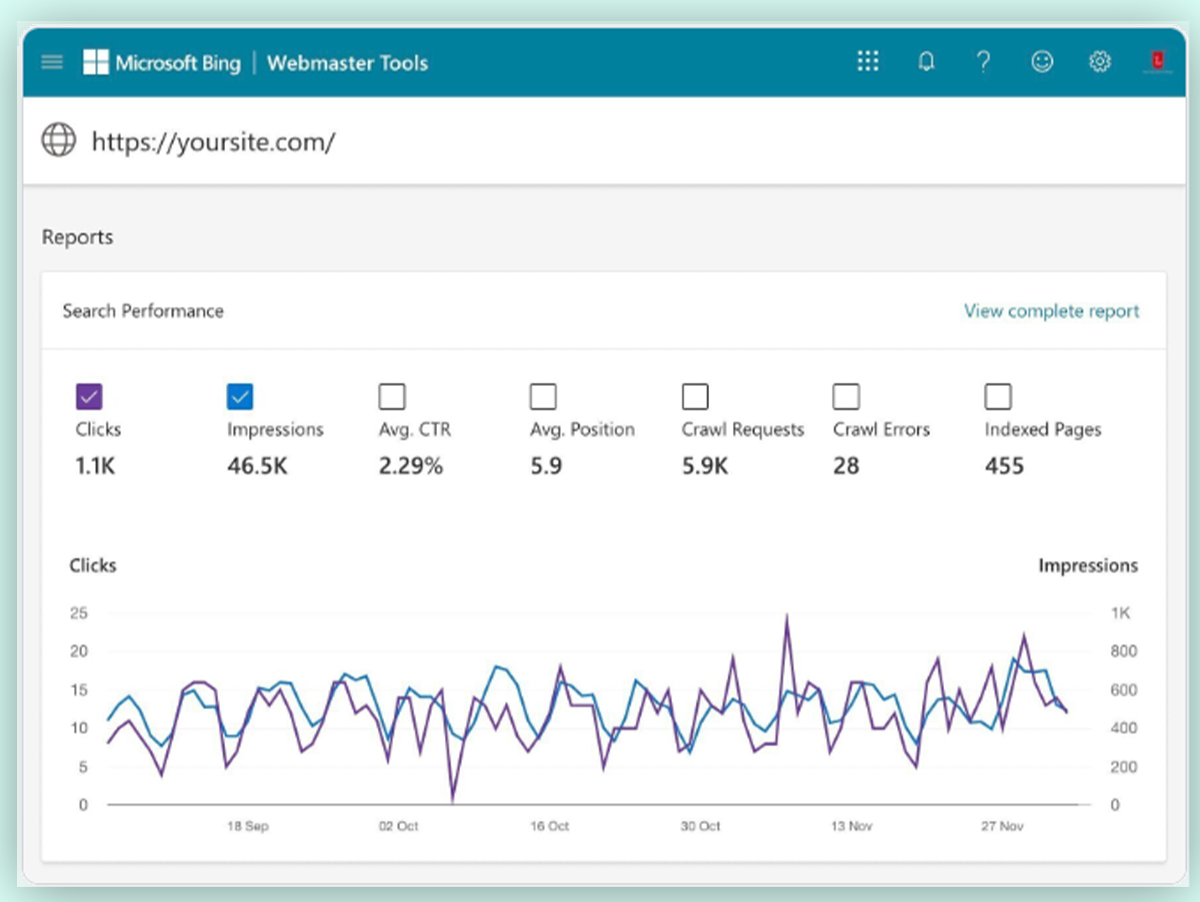
Both of these tools enable you to see the keywords that users are using to search for your site, detect crawl errors, and much more.
We strongly suggest you do so if you do not have them set up.
2— Set Up Google Analytics For Data Collection
You must set up Google Analytics to know how your users interact with your website.
There are tons of ways in which analytics can help your website –
- Measure your website’s traffic, user engagement, and conversions.
- Monitor user actions like form submissions or purchases, sign-ups, etc.
- Get data on keywords, referral sources, and geographic locations of your visitors.
- Track bounce rate, page views, and time on site.
Let’s briefly understand how to set up your site’s Google Analytics.
How to Set Up Google Analytics for an SEO Campaign
- Go to the Google Analytics site.
- Enter your “ Account details”
- Create property by filling in your property name, reporting time zone & currency.
- In the next step, enter your business details.
- Then, choose your business objectives.
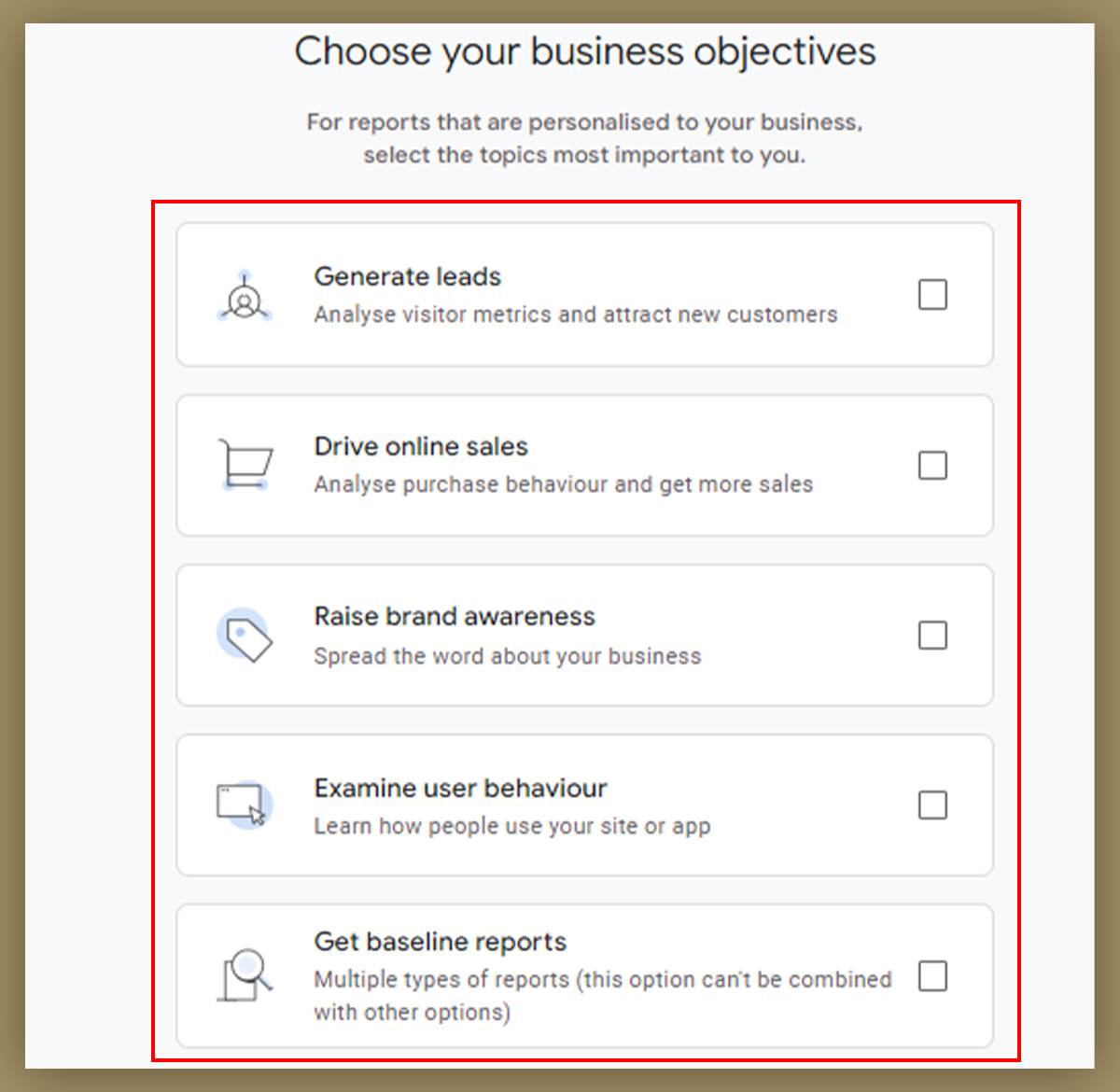
- Select a platform, & you are set to a data collection process.
3— Create a Robots.txt File
A robots.txt file acts as an instruction book for search engine bots that visit your website. The robots.txt file tells the search engine which areas it can crawl and which it can’t so that the bots focus on what’s most important.
Think of the robots.txt file as a “friendly guide” for Google and all other search engines.
See below; this will help you understand how crawlers read your pages for crawling.
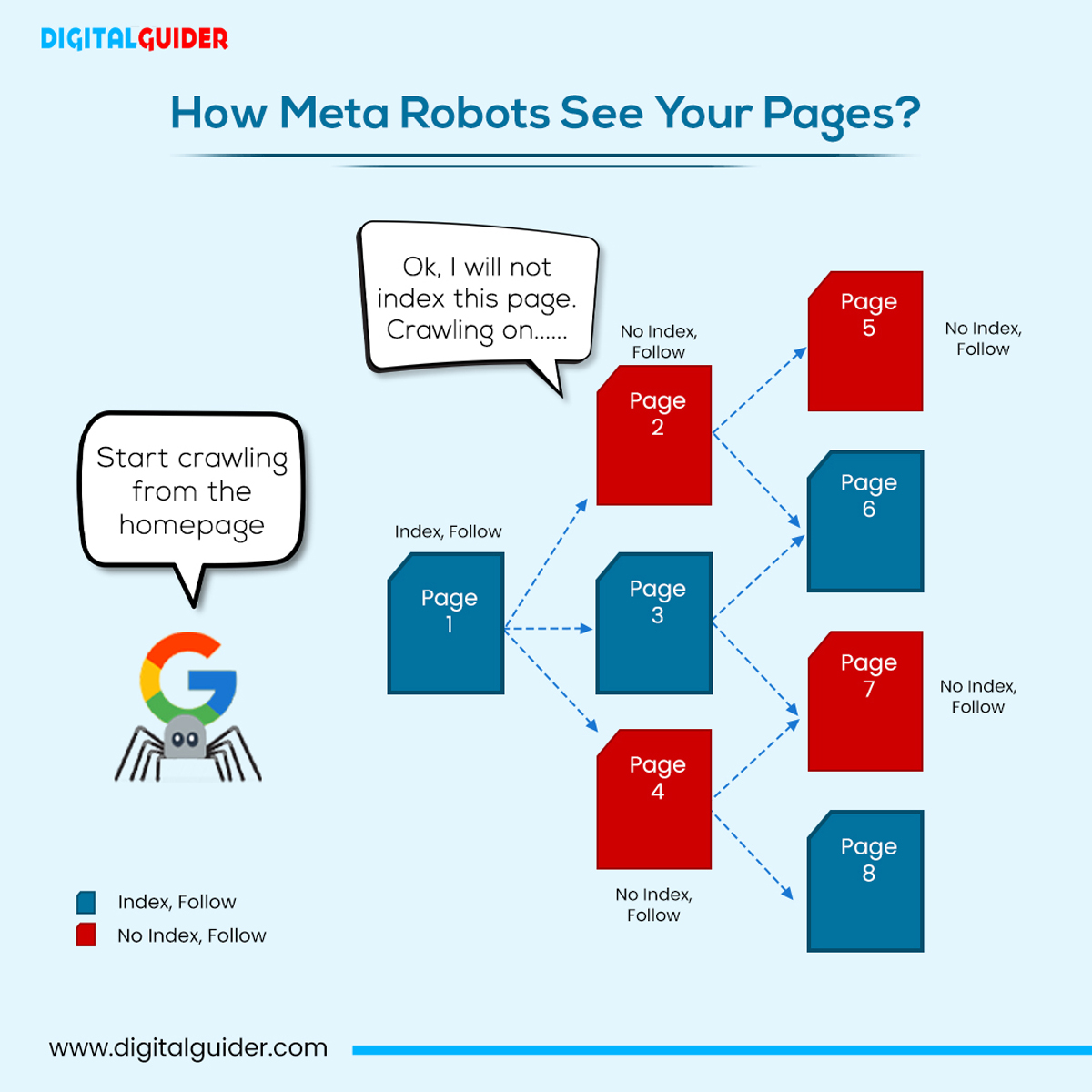
It’s just a list of where the bots can crawl and where they can’t.
Here’s the example of a robot.txt file submitted to search engines-
User-agent: *
Disallow: /private/
Disallow: /duplicate-content/
In this example:
User-agent: * applies the rules to all search engine bots.
Disallow: /private/ tells search engine bots not to crawl anything under the “/private/” directory.
Disallow: /duplicate-content/ instructs search engine bots to avoid crawling anything under the “/duplicate-content/” directory.
Robots.txt files must be checked and updated regularly to keep things running smoothly.
4— Install SEO Plugins, Add-ons, Or Extensions
SEO plugins are essential tools for a complete SEO checklist. They are your best friend if you want an automated helpful tool for increasing your online visibility on search engines. They can be added to websites or browsers to simplify your SEO optimization.
Here are some popular ones you can use:
- Yoast SEO: Great for WordPress sites; with this, you can do on-page optimization, content analysis, and create XML sitemaps.
- JoomSEF: Focuses on URL optimization with features like automatic URL rewriting and canonical tag management. This tool can only be used for Joomla-based websites.
- Pathauto: This plugin is for Drupal; it automatically generates SEO-friendly URLs based on defined patterns.
- SEO Suite Ultimate: This tool is used for Magento based websites; it optimizes product pages, creates XML sitemaps, and manages canonical tags for e-commerce.
Above mentioned tools focus on different aspects of SEO, such as on-page optimization, technical SEO, link management, and analytics integration.
You can choose SEO plugins that match your website builder and keep up with the latest SEO practices for effective optimization.
5— Submit a Sitemap
The sitemap allows search engine bots to crawl and index your site pages more organized and structured.
It helps search engines understand how your site content is structured and hierarchized.
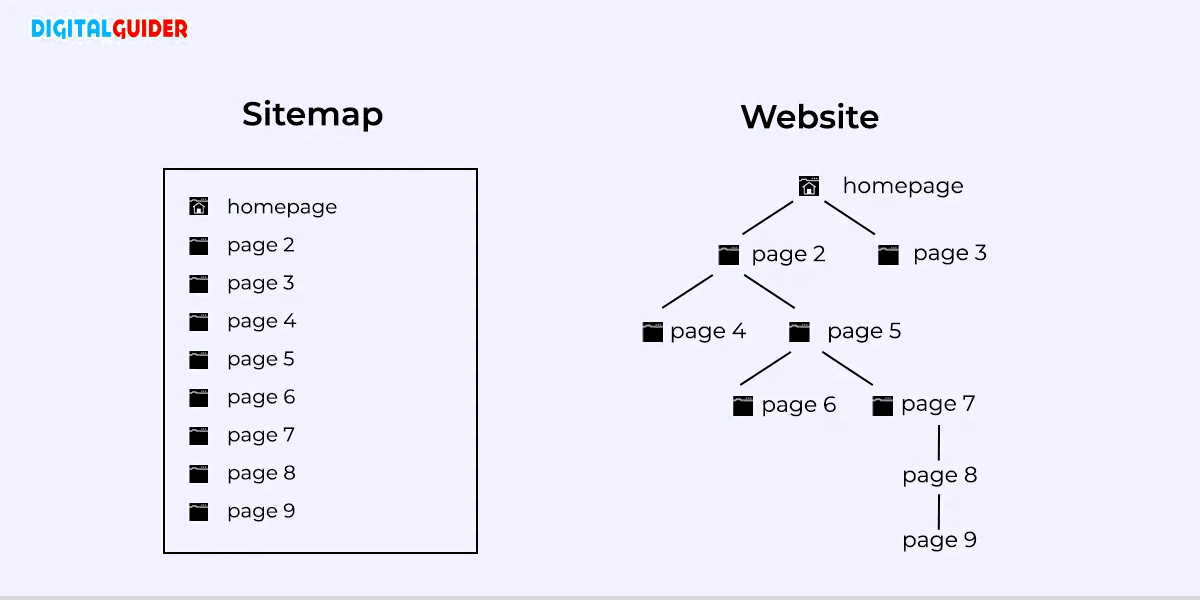
If you haven’t created & submitted a sitemap of your site yet, there are chances that the crawler bot may miss certain pages, especially if they are not well-linked or are buried deep within the site’s structure.
Therefore, you must include a sitemap as a critical part of your SEO checklist to –
- Improve crawlability.
- Ensure all pages are indexed.
- Provide accurate website details to Google’s bots.
6— Make Your Site Indexable
Google indexes websites to find the best content to match user search terms. If your website is not indexed, it does not exist in Google’s database and will not rank for search terms that are relevant to your website. This is terrible news for your organic traffic.
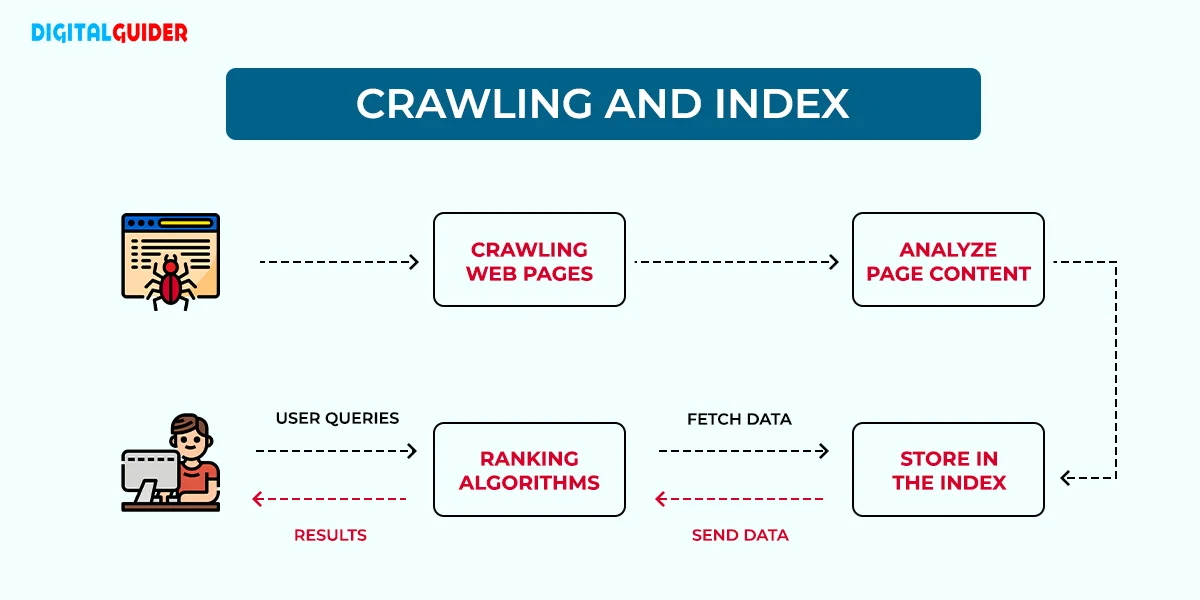
You can submit indexing requests via the Google Search Console to add more pages to the Google index. These requests will modify the index for Google search and your search engine.
Keyword Research Checklist
Tools You Need For Keyword Research Checklist
- Google Keyword Planner
- People Also Ask
- Google Suggestions
- Paid Keyword Research Tool
- Answer The Public
7— Find a Primary Keyword To Target
Keyword research is essential to any SEO campaign. It’s the foundation for optimizing your site’s content to make it more search engine and user-friendly.
A primary keyword is a prime focus for your website content & further keyword funnel process, allowing search engines to understand better how your pages relate to users’ queries.
For finding the primary keyword, the best place is to start with your products/services only, keep yourself in your customer’s shoes, & think about what they may type into the search bar for looking at your business.
Must Read: How To Do Keyword Research for SEO- 10 Proven Ways
Every page on your site should focus on a single keyword. You’ll need to do keyword research regularly to find relevant topics to focus on.
8— Identify Your Competitors & Look For the Keyword Gap
There’s a surprising benefit to spying on your competition. Once you’ve identified your top competitors, look at their content.
See where they’re lacking in terms of keywords they’re targeting. By doing a comprehensive SEO competitor analysis, you can find several untapped keywords.
These are keywords that your competitors are currently trying to target to increase their rankings and traffic. If these keywords work for your competitors, they surely can work for you too.
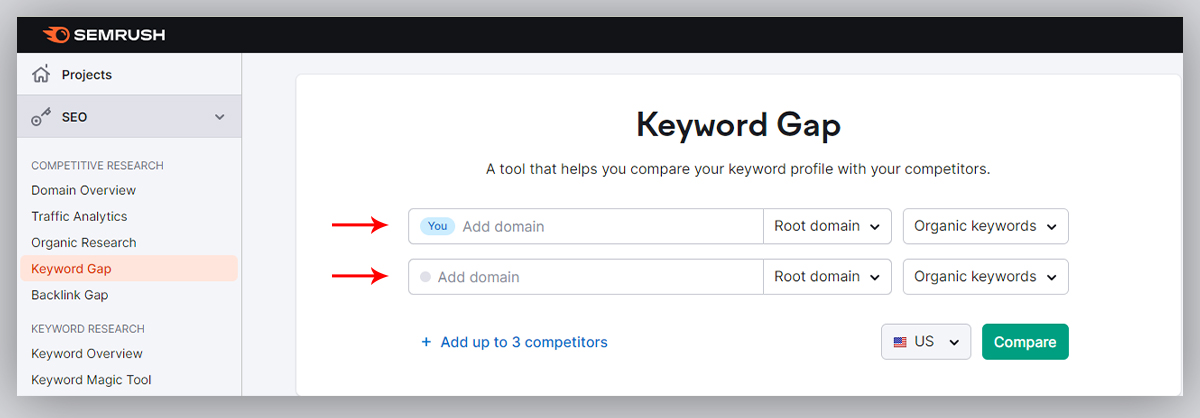
This process will be easier if you can afford paid tools like Semrush.
You just have to put your domain & your competitor’s domain in there, & you will get the list of all the untapped keywords.
Otherwise, you can use the Google keyword planner to find some keyword suggestions.
Type in your competitor’s domain there & you will get an idea of their target keywords.
9— Check Keyword Search Volume & Difficulty
Not all keywords are created equal. It’s essential to consider both the search volume (how often a keyword is searched) and the difficulty (how hard it is to rank for that keyword).
This will help you sort out the best search terms for your SEO campaign.
More people searching for a keyword means more visibility for you.
Knowing how hard it is to rank for a keyword helps you understand the competition and plan your strategy to rank better. Follow the keyword tripod rule, to sort out the best keyword –
- Popular- The keyword has a decent search volume.
- Rankable- The keyword has a feasible keyword difficulty.
- Relevant- The page matches the keyword search intent.
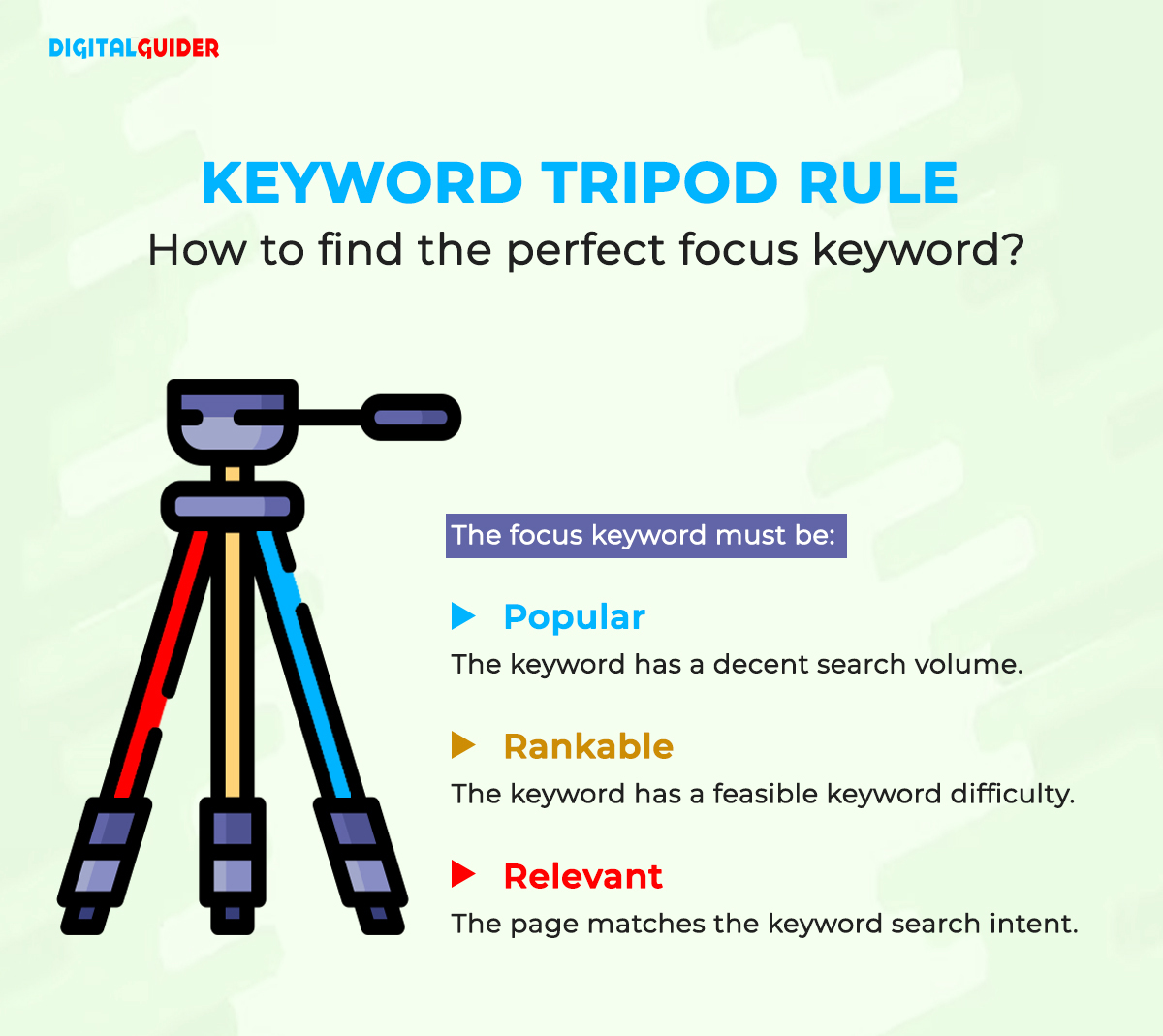
Aim for keywords with a balance of decent search volume and difficulty, so you’re not competing in an overly saturated market.
This makes your SEO checklist more effective by targeting the right keywords and optimizing for traffic and conversions based on achievable goals.
10— Search for Long-Tail Keywords
Long-tail keywords are search queries with a low search volume.
They are searched for fewer times by users but take up a large percentage of total searches and have higher conversion rates. Long-tail keywords are also easier to rank for.
See the image below to understand how a primary keyword- “ Coffee” is shifted towards, a long-tail keyword- “ Medium Roast Coffe Beans Vaccum Pack.”
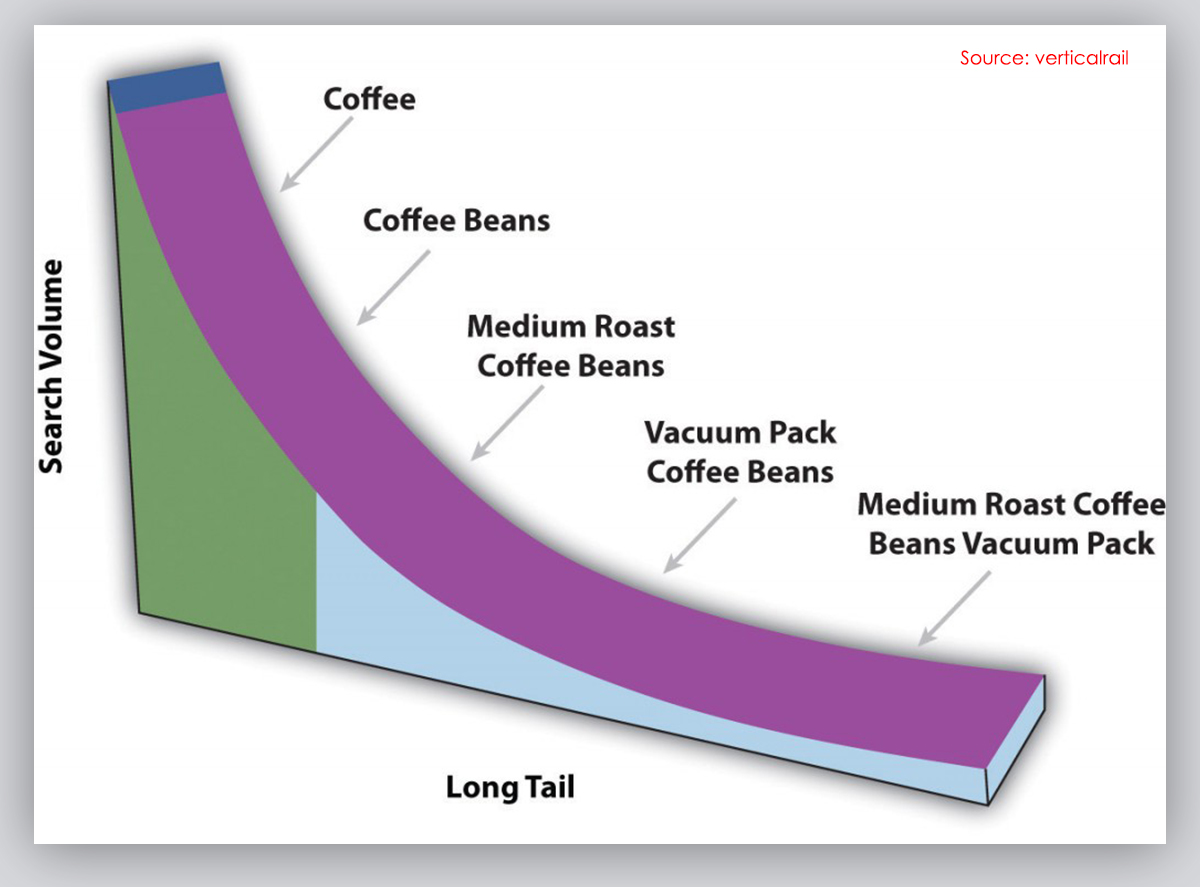
You can browse Reddit, quora, and niche forums to find long tail & question keywords.
Tools like AnswerThePublic and KeywordTool.io can help you discover relevant long-tail keywords.
11— Use Semantic (LSI) Keywords
Google likes context, and you should too. Include LSI keywords – keywords related to your primary keyword that assist search engines in understanding your page’s context better.
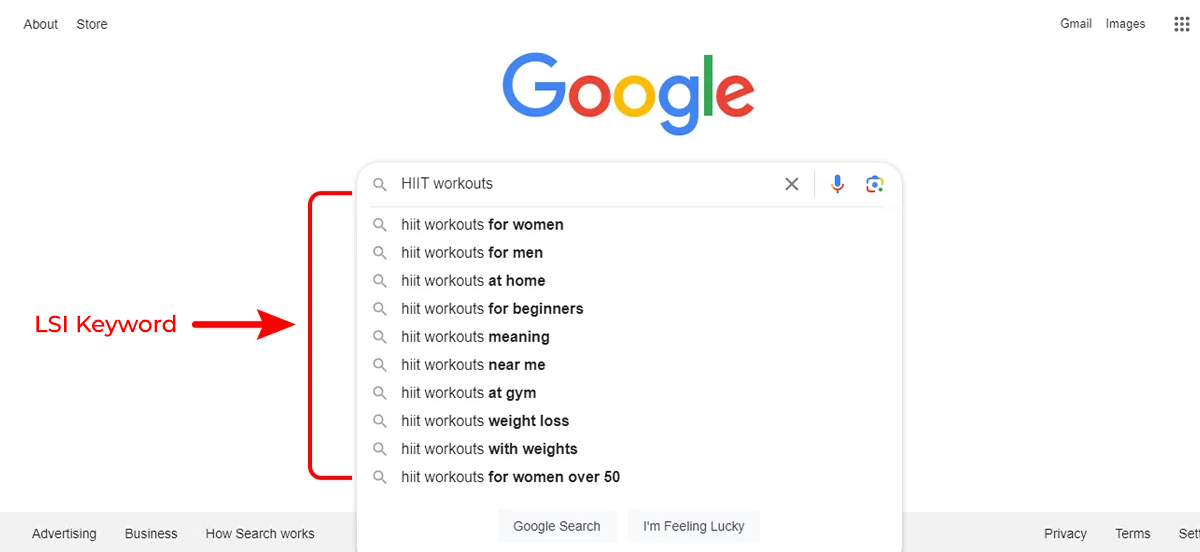
Not only does this improve your ranking, but it also improves your page’s relevance. You can find LSI keywords at the bottom of Google search results or you can use tools like LSIGraph.
12— Consider Keyword’s Search Intent
It’s essential to understand what the user is looking for. This will help you categorize & tailor your content to match the search intent of a particular keyword.
Ensure your content meets the user’s needs & search intent, whether it is –
- Informational – Is the user searching for information?
- Navigational – Is the user searching for a particular website?
- Transactional – Does the user want to know before making a purchase?
- Commercial – Is the user looking to make a purchase?
Tools like Google Trends and Google Analytics are two tools that can help you understand user behavior.
13— Include location-specific keywords
There are many benefits to using location-specific keywords for local businesses. If you have a physical location, you can optimize for local search by including your town, region, or local area in your keywords.
For example, you could use phrases like “best coffee shop in the [city]” or “affordable yoga classes nearby [location].” This not only increases your local search marketing strategy but also draws in users who are specifically searching for nearby products/services.
14— Use Keyword Mapping
Mapping keywords is similar to creating a road map for your website’s content strategy.
You’ll assign specific keywords to each page based on its thematic importance. With careful planning, each page will serve a specific purpose and answer specific user questions.
For instance, if you have a page on your website dedicated to “home workouts,” map related keywords such as “bodyweight exercise for beginners” to that same page.
Not only does this help search engines understand your content structure, but it also improves the user experience with a more organized flow of information.
Technical SEO Checklist
Tools You Need For Technical SEO Checklist
- Google Keyword Planner
- Google PageSpeed Insights
- Google Search Console
- Google Mobile-Friendly Test
- Google’s Index Coverage Report
- Screaming Frog
15— Check Pages Indexing
Your website’s indexing status is one of the most critical factors in determining your page’s visibility on SERP. If you find any pages that aren’t indexed, investigate and fix any issues as soon as possible.
For example, if your robot’s meta tags aren’t correctly indexed or you have a problem with your website’s canonicalization, fix it immediately.
An indexed website means your content is visible to search engines and users.
Go beyond the standard tools and explore Google’s Index Coverage Report inside Google Search Console (GSC).
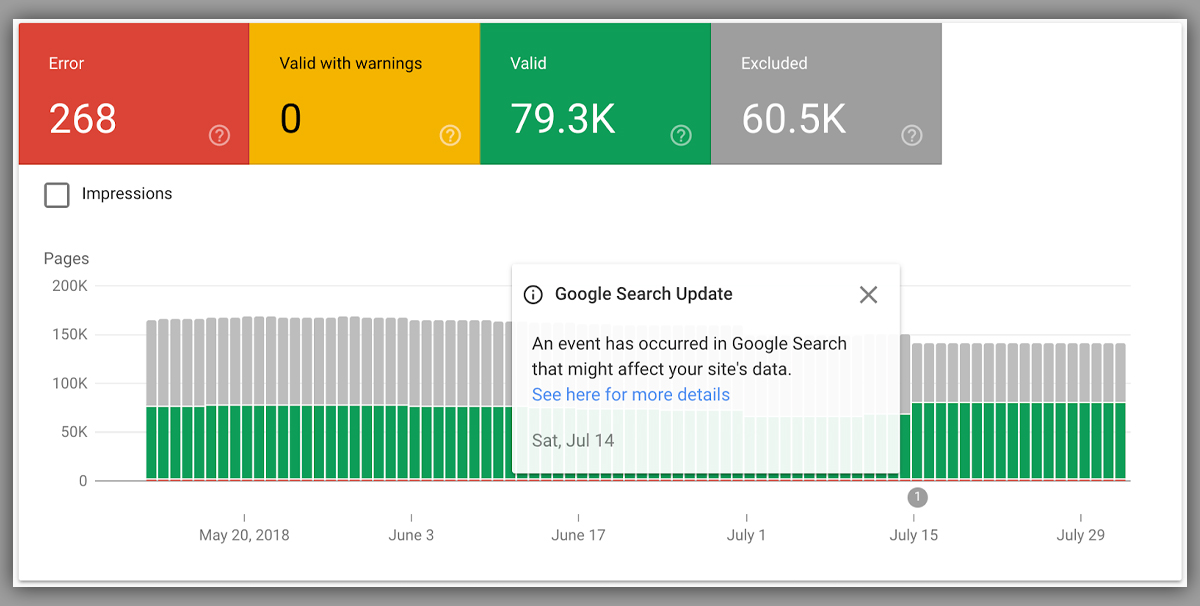
It will give you a 360-degree view of how Googlebot indexes and views your pages.
Identify specific issues, such as indexing and coverage anomalies, and resolve them more quickly and effectively.
16— Identify & Fix Crawl Errors
Crawl errors can block search engine bots, preventing them from crawling through your site efficiently. Use tools like Screaming Frog and Google Search Console to detect and classify crawl errors.
Common crawl errors include broken links, server errors, and DNS resolution problems. Monitor and fix these errors regularly to ensure a smooth crawl process, allowing search engines to crawl your content without delay.
Note: Fixing High-priority crawl errors should be your top priority. Not all crawl errors are the same. For example, if you have a server error or pages with meaningful content, fix them first.
Doing this will ensure that your most important pages are available to search engine bots and maintain a strong foundation for your site’s overall SEO health.
17— Secure Your Site With HTTPS
In this age of increased cybersecurity threats, securing your site with HTTPS is no longer just a best practice for a checklist of SEO but a ranking priority for search engines.
An SSL certificate encrypts data transfer between the user’s browser and your site.
Not only does this increase user trust, but it also helps your SEO efforts as well.
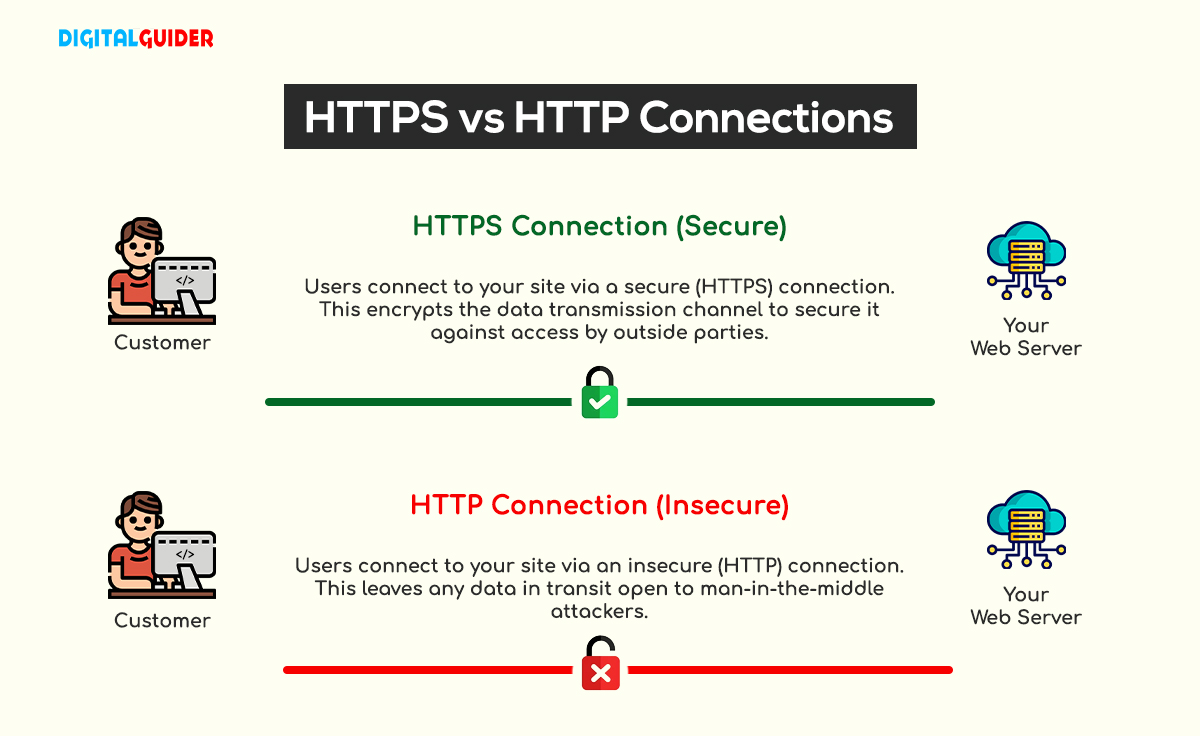
Google even said that HTTPS is “a lightweight ranking signal.”
It’s worth investing in an SSL certificate to ensure your site’s security and SEO.
Extend your SSL certificate lifetime for increased security and continuous SEO performance.
SSL certificates usually have expiration dates, but consider renewing them beforehand. This will allow a smooth transition without downtime, reinforcing your user security and SEO checklist best practices.
18— Fix HTTP Links
One of the biggest mistakes people make is mixing content with HTTP and HTTPS links. This can cause security problems and hurt your SEO.
Do a complete website audit to find any left HTTP links and migrate them to HTTPS. Not only does this help ensure a secure browsing experience, but it also helps create a consistent and unified online presence.
Or you could also go further than just getting an SSL certificate & Implement HSTS (HTTP Strict Transport Security). HSTS is a security header that tells browsers only to load your website over HTTPS.
This protects your user data and signals to search engines that you’re committed to safe web practices. You can configure HSTS through your server.
19— Ensure Mobile Indexing & Responsive
Mobile browsing is rising, meaning mobile-friendly websites are essential. Make sure search engines index your website so mobile users can easily find and consume your content.
Invest in responsive web design that is responsive to different screen sizes. Not only does responsive design cater to mobile device users, but it also benefits your overall SEO by providing a consistent and easy-to-use experience across devices.
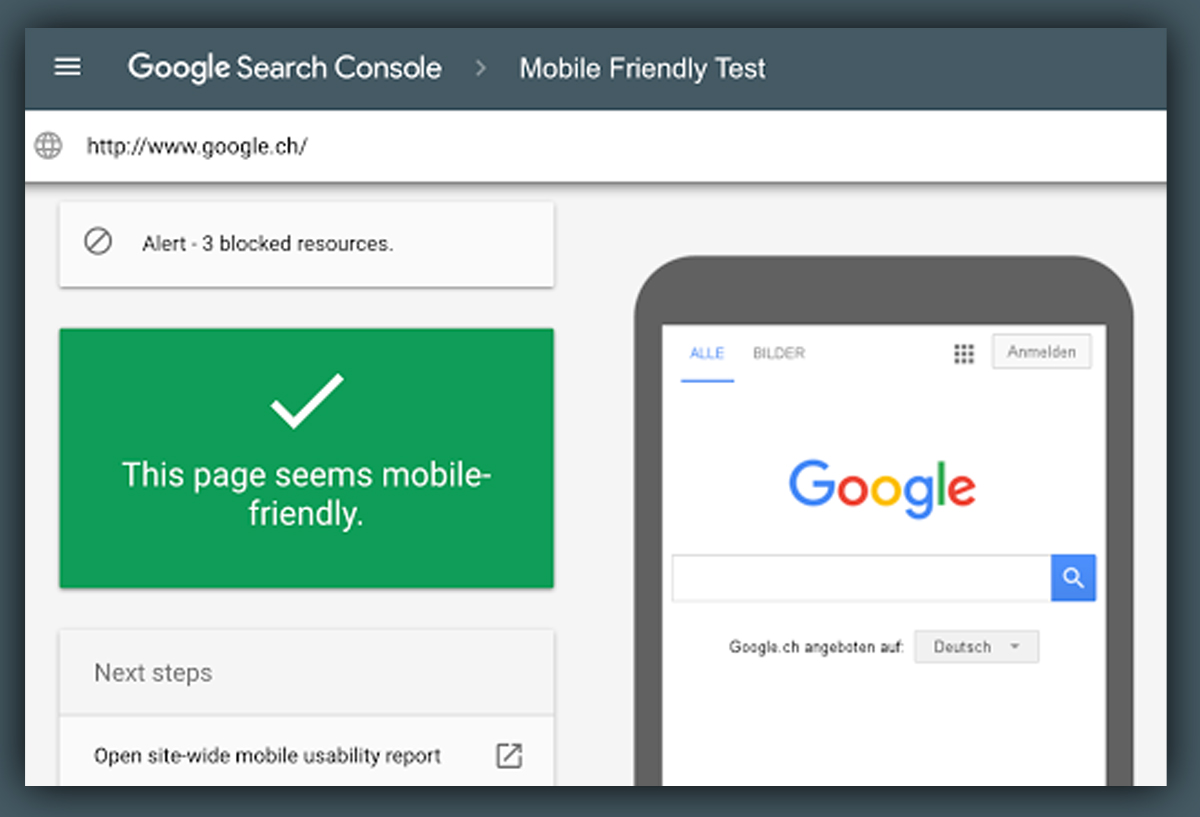
Use Google’s mobile-friendliness test tool to see your website’s mobile device compatibility in detail. Not only will this tool identify issues, but it will also provide actionable insights to help you improve your website.
20— Fix Broken Links
Broken links can harm UX and search engine optimization (SEO). Routinely check your site for broken links with tools like Google Analytics or any online broken link checker as a part of your regular checklist for SEO campaigns.
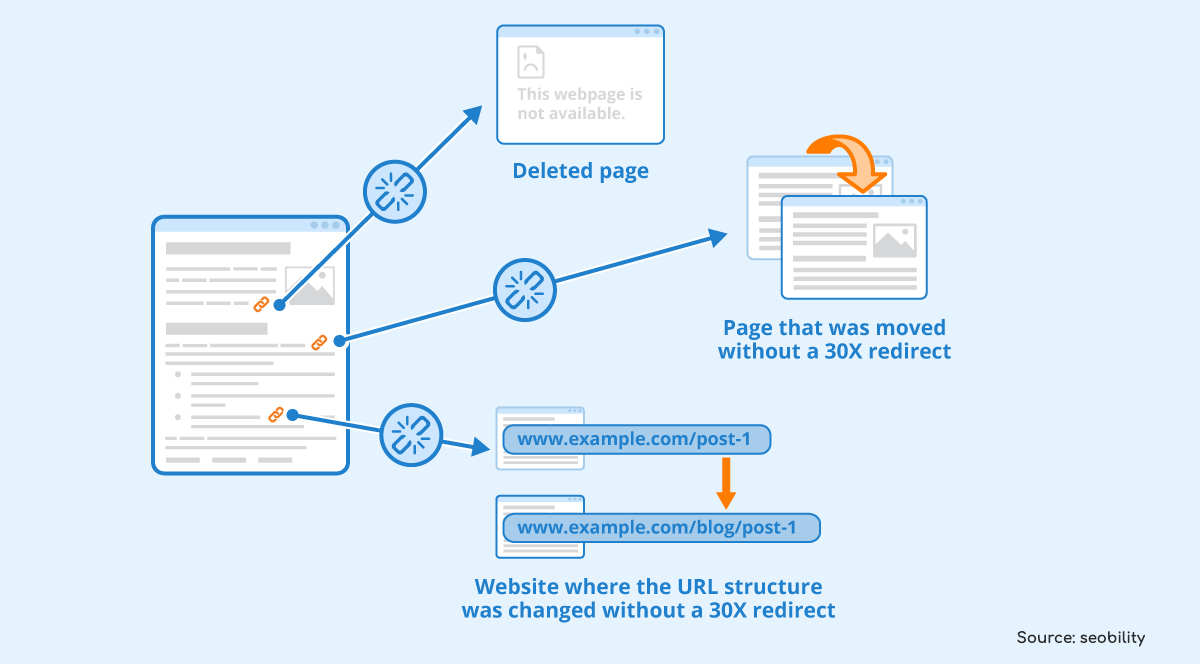
Image Source: Seobility.com
When you find a broken link, fix it as soon as possible to maintain a smooth navigation experience for your users and avoid any adverse effects on your site’s search engine rankings.
To maintain link equity, you may also consider using 301 redirects for outdated or out-of-date pages.
21— Check Site Speed
Website speed is essential to user experience and ranking. Look at your website’s page speed using tools such as Google PageSpeedInsights, which offers detailed insights and recommendations to improve your page speed. Optimize your images, use browser caching, and reduce unnecessary code to improve site loading times.
Must Read: What Is Google Lighthouse – How Does Its Score Affect SEO?
A faster-loading site improves user experience and aligns with user search preferences, positively impacting your SEO performance.
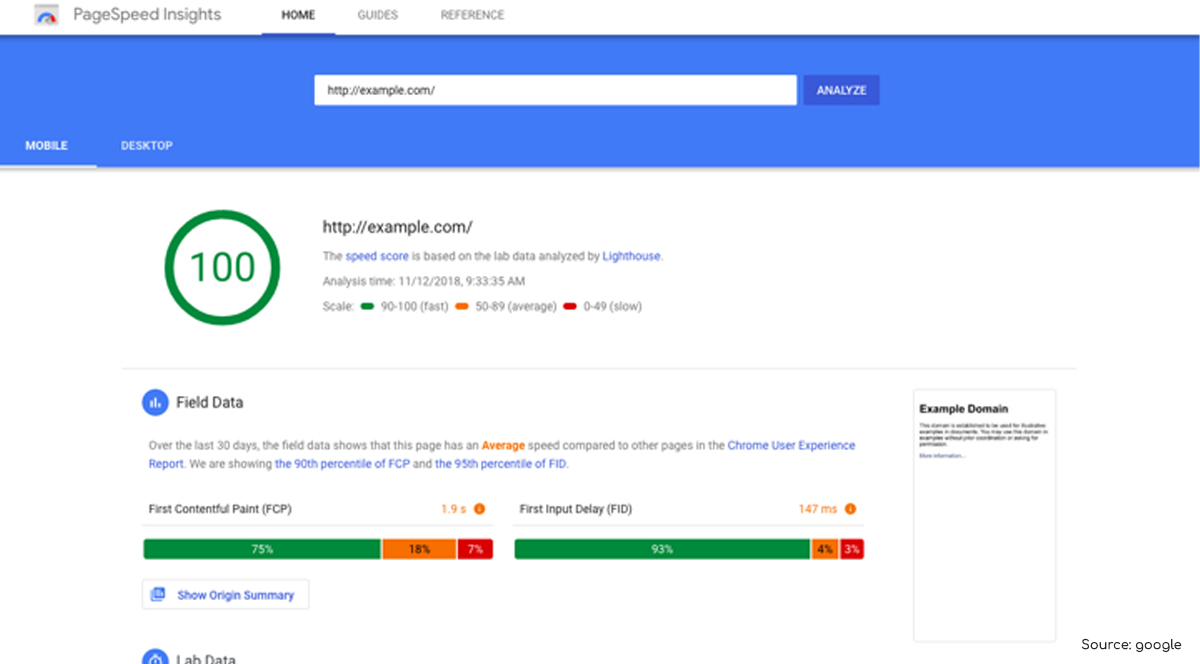
To improve site speed-
- Optimize your Critical Rendering path (CRP). CRP is focused on rendering the most important content first, improving the user’s perception of site speed.
- Reduce render-blocking resources and prioritize above-the-fold content.
- Use browser caching strategically to speed up the rendering process.
22— Make SEO-Friendly URL Structure
Creating an SEO-friendly URL is an art form that involves creating short, descriptive URLs full of keywords. Ensure your URLs tell search engines what content they’re trying to find. This not only helps search engines understand your website structure but it also improves the user experience.
An SEO-friendly URL makes your website easier to read and can positively affect your click-through rates on SERPs.
23— Fix Redirect Chains
Redirect chains add unnecessary delays to loading times, hurting user experience and search engine optimization (SEO). Check your site for redirect chains regularly and fix any redirection that’s not necessary. Streamline your redirects so that only a few hops are required for users to reach the content they’re looking for.
Streamlining your redirects not only improves user experience but also matches search engine preferences and positively impacts your website’s search ranking.
Keep an eye on your site’s server response time throughout the redirection process. Use server response time information to identify any redirection bottleneck(s) or redirection delay(s).
Fixing these issues will ensure a seamless transition for users and search engine bots, resulting in better user experience and SEO.
24— Implement Canonical Tags Or 301 Redirects
Duplicate content is confusing for search engines, which can lead to indexing problems and reduce your website’s authority. Fix duplicate content issues by using canonical tags or 301 redirections to consolidate your site’s power.
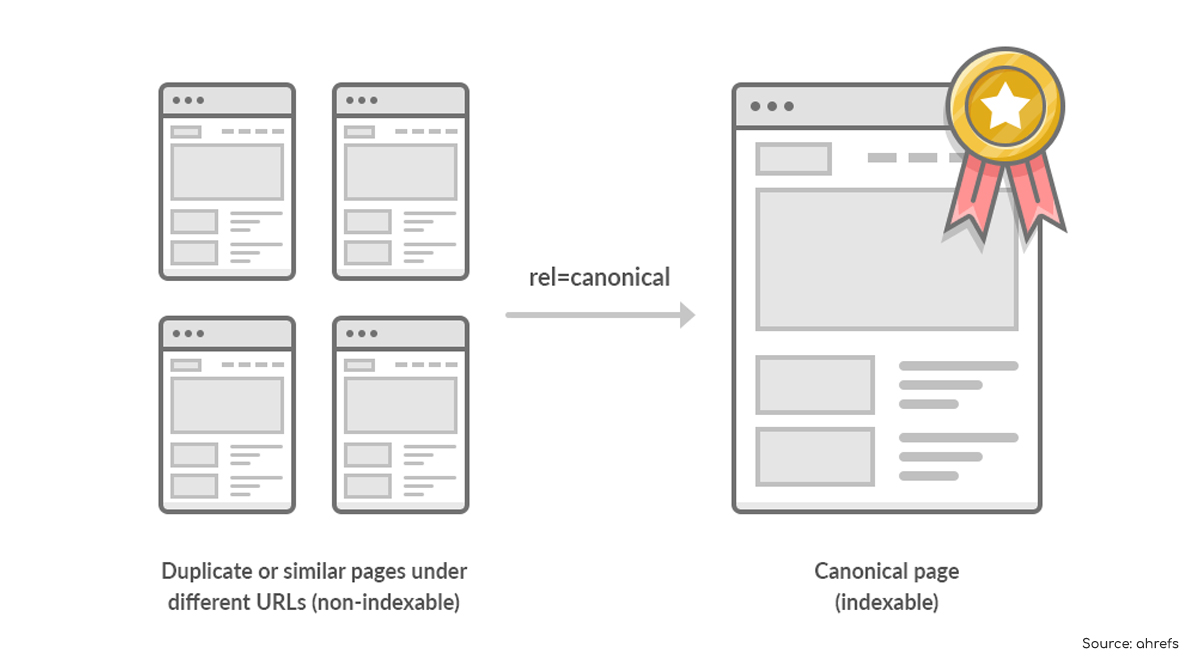
This helps search engines understand and prioritize your content correctly, which positively affects your SEO performance.
On-Page SEO Checklist
Tools You Need For On-Page SEO Checklist
- Google Keyword Planner
- Schema Markup Generator
25— SEO Optimize URLs
URLs are your page’s first impressions on search engines and users. The best way to optimize your URLs is to create clear, short URLs that include primary keywords that provide search engines with helpful context.
Your page title tags should also be engaging, relevant and provide a quick preview of your whole page. A good combination of a URL and a title tag increases your CTR and tells search engines how relevant your content is to user queries.
For example, instead of a generic URL like “website.com/page123,” opt for a descriptive one like “website.com/seo-best-practices.”
Insert primary keywords naturally and consider adding modifiers for additional context.
26— Embed Title Tag Modifiers
Title tag modifier words or phrases are added to your primary target keyword to reach a wider audience. For example, adding words such as “best,” “guide,” or “review” to your content can make it more attractive to various search queries.
Strategically embed your title tag modifier keywords, and you can improve your page’s ranking for a wide range of relevant searches.
27— Delete “Dead Weight Pages”
This SEO term may be new for some of you, but knowing this can significantly help your SEO checklist.
Not every page on your site fits your SEO strategy well.
Identify and eliminate “dead weight” pages with poor quality content, low traffic, or old information.
Cleaning out your site improves its overall condition and helps search engines prioritize the pages that matter.
Not only do you get rid of low-performing pages, but you also get to repurpose valuable content.
Transform out-of-date pages into insightful guides, interactive infographics, or engaging multimedia content. This shows you’re committed to providing up-to-date, relevant content and keeps your site fresh.
28— Add Image Alt text
Not only do images make your content more visually appealing, but they also open up new possibilities for optimization. Use descriptive image alt text on each image, including relevant keywords where relevant.
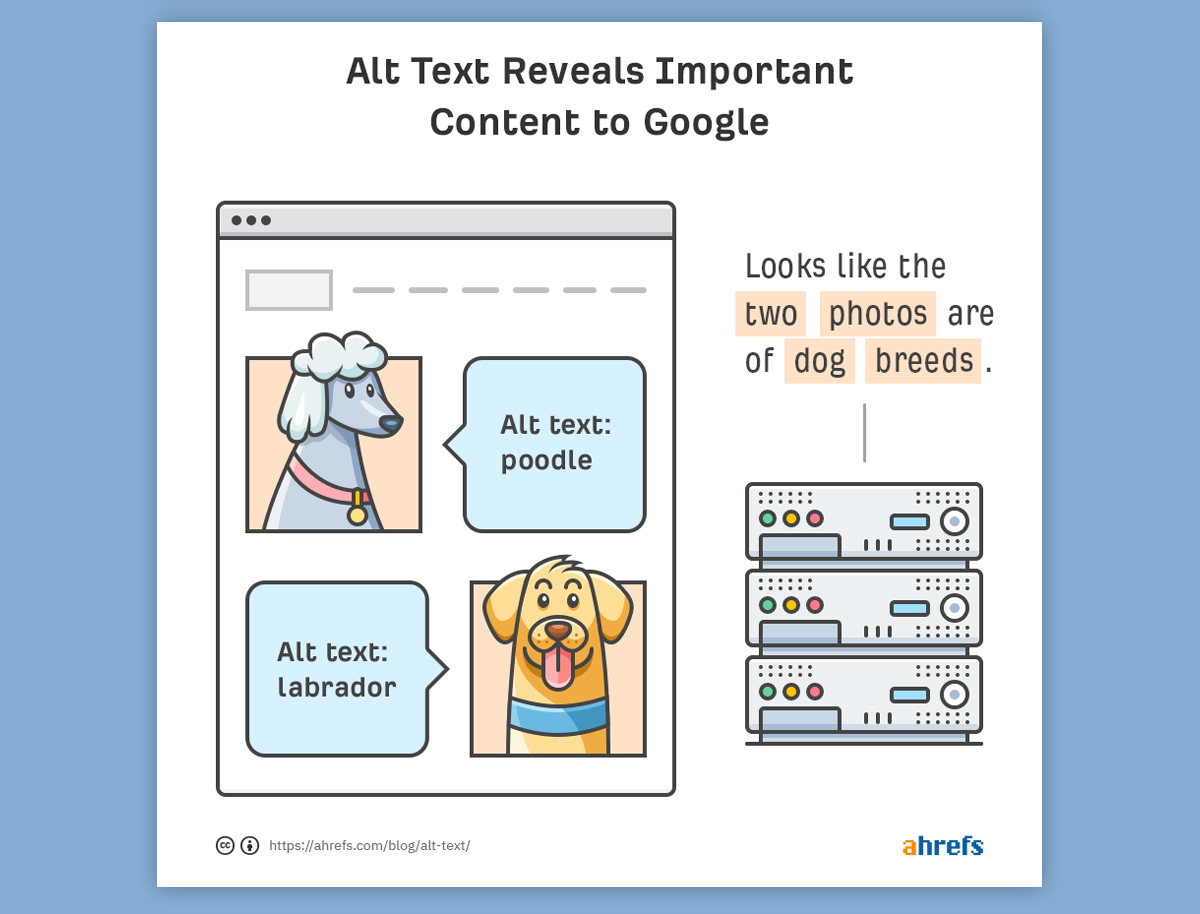
Image alt tags not only make your content more accessible but also improve your page’s keyword relevance, increasing its SEO value.
29— Implement Schemas Markup
Schema markup or structured data helps search engines understand the context of your content. Use schema markup to improve your content’s search results and give users better snippets.
With structured data, rich snippets are included in search results, providing users with more information before deciding to click.
For instance, if your page includes a recipe, recipe schema markup allows you to include details such as cooking time, ingredients, and ratings directly in search results to make your content more engaging.
30— Add Internal & External Links
It’s also important to strategically link within your content. Use internal links to link related pages within your site to direct users and search engine crawlers to the relevant content.
And don’t forget to include high-quality links to trusted sources to show your content’s credibility and authority.
31— Create User-Friendly URLs
A well-designed and easy-to-understand URL makes your website easier to navigate and has a positive effect on SEO. Create legible and relevant URLs to your content, and include targeted keywords carefully. Not only does this improve user experience, but it also sends a message to search engines about how valuable your content is.
32— Include Social Media Integration
Social signals are increasingly important in search engines. Make it easy for users to share and engage with your content by integrating social media share buttons directly into your content.
Not only does an excellent social media presence increase the reach of your content, but it can also directly affect SEO by increasing traffic and online visibility.
33— Fix Keyword Cannibalization
When different pages on your website go for the same set of keywords, this is known as keyword cannibalization. Revise your keyword approach and find overlapping themes by conducting a thorough content audit.
In addition to preventing your SEO efforts from being undermined, you can make your website more logical and user-friendly by streamlining and optimizing your content.
Content Optimization Checklist
Tools You Need For Content Optimization Checklist
- Google Keyword Planner
- Semrush
- Ahrefs
- Moz
34— Do Content Audit
An in-depth content audit is the main task for a complete SEO Checklist. For an effective content optimization journey, begin by thoroughly auditing your current website content, be it blogs, articles, service pages, etc.
This will enable you to go into great detail about each content piece to determine its performance, need and also help you figure out if it is worth having on your site.
To ease your SEO checklist process, you can distinguish between high- and low-performing content by click-through rates, time spent on the page, and social shares.
Identify irrelevant, outdated content, broken links, and coverage gaps in your content.
Some tips:
- Use Google Analytics to analyze performance KPI metrics.
- Make a list of content pieces that are performing well.
- Analyze the content’s alignment with the desired keywords and relevancy.
35— Uncover and Address Content Gaps
Filling in the gaps in your content is essential to follow your SEO checklist. Identify untapped content topics related to your niche. You can use competition analysis and keyword research tools to find content gaps in your competitor’s sites. This method allows you to produce fresh, worthwhile content that meets user intent and closes gaps in your content strategy.
Some tips:
- For keyword research, use tools like Ahrefs, Moz, or SEMrush.
- Determine the upcoming trends and long-tail keywords in your industry.
- To find content gaps, evaluate the content strategy of your competitors.
36— Enhance Content Quality and Relevance
The most essential part of a successful SEO strategy is high-quality content. Improve the quality of your website’s content by emphasizing relevancy, depth, and clarity.
Aim to deliver helpful information and a seamless UX by –
- Create attention-grabbing headlines to convey the main points of the article.
- Use images, videos, or infographics to increase visual appeal and user engagement.
37— Refresh declining content
Determine which content is not performing well & take proactive measures to bring it back to life.
Older content pieces can be given new life by adding fresh insights, quality relevant content, and updating statistics data. When you update your declining posts with relevant content, it gives crawlers a signal that your website is a trustworthy source of information.
Some actions you can take:
- Keep an eye on KPI metrics and traffic patterns.
- Refresh references, statistics, and examples with the most recent data.
- Update formatting and design components to improve UX.
- Add internal links to relevant material to enhance navigation and link juice.
38— Follow E-E-A-T Guidelines
The E-E-A-T (Experience, Expertise, Authoritativeness, Trustworthiness) guidelines are essential for building authority and credibility in search engines and user’s eyes. You can gain your audience’s trust through open and honest author profiles, user evaluations, and testimonials.
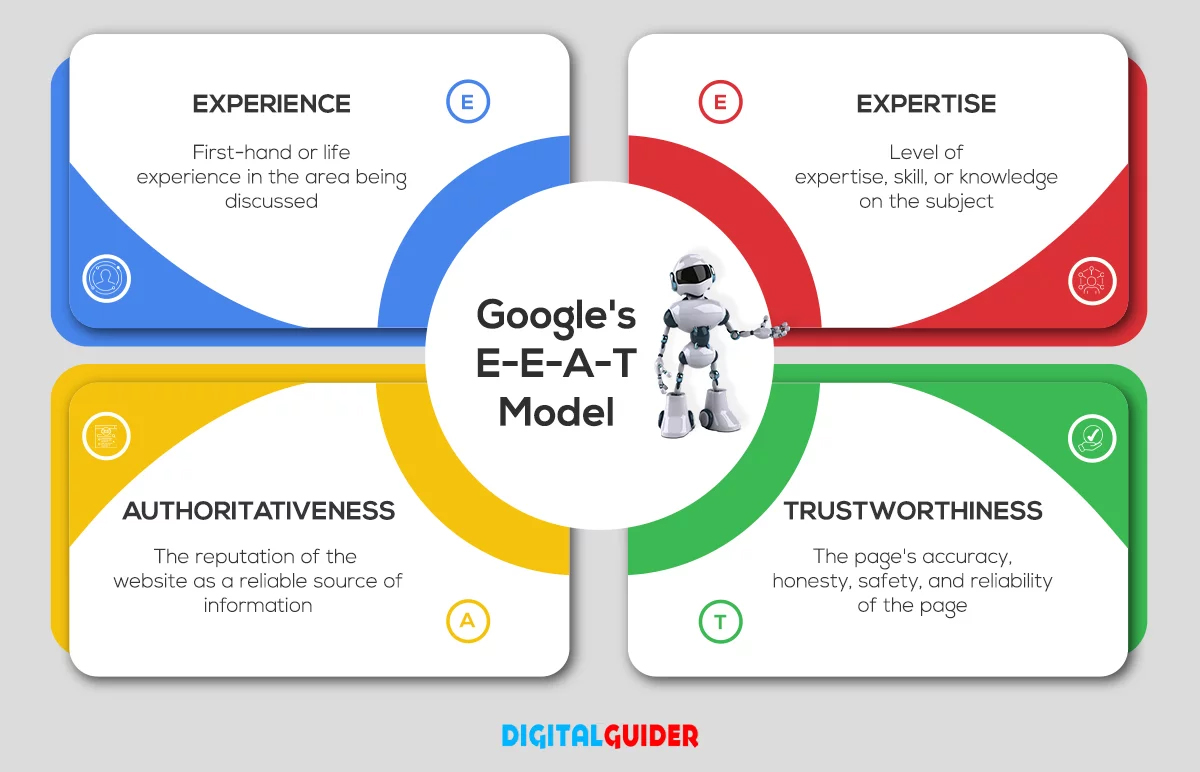
Consider these tips for creating E-E-A-T content-
- Highlight the author’s qualifications, affiliations, and professional experience.
- Include peer-reviewed research, reputable sources, and professional viewpoints in your writing.
- To increase credibility and trust, promote customer reviews and comments.
39— Develop Pillar Content
The mainstay of your content strategy is pillar content, which provides an in-depth analysis of important subjects related to your expertise. These basic components function as trustworthy sources that enhance the expansion of your content and draw in organic visitors.
Provide your target audience with much value by creating long-form, timeless content that tackles important issues, market trends, and commonly asked topics.
Link-Building & Off-page SEO Checklist
Tools You Need For Off-page SEO Checklist
- Google Keyword Planner
- Semrush Backlink Gap Tool
- Ahrefs
- Moz
- Google Business Profile
40— Analyze Competitors’ Link Profiles
Gaining insight from knowing what your competitors are doing with backlinks can be quite helpful. You can review their link profiles with the use of tools like Semrush, Ahrefs, or Moz to find any holes in your strategy or possible chances. Seek out high-quality backlinks that your rivals have accumulated and consider how you might match or surpass their achievements.
It could be smart to reach out to competitors who have built up backlinks from reputable industry websites by submitting your original content to those same blogs.
41— Use Skyscraper’s Technique
Brian Dean coined the Skyscraper Technique, which identifies successful material in your field, generates something even better, and then reaches out to those who linked to the original content to promote yours. This strategy creates excellent backlinks and establishes your material as an authoritative resource.
For example, if you come across a successful blog post on “Top 10 SEO Tips,” you could write a comprehensive guide with additional ideas, visuals, and case studies to outperform the existing material.
42— Create & Optimize Google Business Profile
Local SEO is essential for businesses that want to serve a particular region. Make sure your business hours, address, and contact information are correct when you claim to optimize your Google Business Profile. Positive evaluations from pleased clients should be encouraged because they help raise your local search engine ranks.
For instance, a neighborhood bakery may frequently post pictures of its top-selling products, client testimonials, and updated business hours to draw in additional customers.
43— Disavow Backlinks With a High Penalty Risk
Your website can get toxic backlinks from spammy or substandard websites. These might damage your SEO work. To lessen the danger:
- Audit Your Backlinks Frequently: Use resources like Google Search Console to find potentially dangerous connections linking to your website.
- Disavow Harmful Links: Send Google a disavow file identifying the links you wish to remove from your website. This instructs Google to disregard certain links when determining the legitimacy of your website.
To avoid any negative impact on your SEO, you should disavow links from questionable online casinos that your website might have accidentally received.
44— Find New Link Building Opportunities
Link building is a continuous activity, and keeping a strong backlink profile requires continually seeking new chances. The following are some tactics:
- Guest blogging: In exchange for a backlink to your website, provide insightful content to other websites within your field.
- Broken Link Building: Look for broken links on trustworthy websites, then provide your material to replace them.
For example, if you own a pet grooming company, you may gain valuable backlinks by organizing a joint event with a nearby veterinary facility and getting featured on their website.
45— Identify and rectify 404 errors
Imagine entering a store only to find out it is closed. That’s how users see a 404 error. Use resources such as Google Search Console to look for these mistakes routinely.
For essential pages that have been removed, set up 301 redirects to redirect users to relevant pages. For less critical pages, consider recreating them or setting up custom 404 error pages with helpful information and navigation options.
Let’s say while optimizing your e-commerce site, a product page on your site returns a 404 error because the product is discontinued, redirecting users to a similar product or a category page with related items.
Analytics and Monitoring Checklist
Tools You Need For Analytics and Monitoring Checklist
- Google Keyword Planner
- Google Analytics
- Google Search Console
- Hotjar
46— Monitor Website downtime
It’s essential to keep your website up and running at all times. Downtime affects user experience and negatively impacts search engine rankings.
Let’s say a potential customer attempts to visit your site and is met with an error message. You’ll want to keep a close eye on your site’s uptime. Not only will these tools alert you of downtime, but they can also provide you with insights into the underlying issues so you can quickly fix them.
47— Track Keyword Positions Regularly
The key component of SEO is the keyword. You may evaluate the success of your optimization efforts by keeping an eye on where your target keywords appear in search engine results pages (SERPs). It assists you in determining which keywords are generating good traffic and which ones can benefit from additional optimization.
Suppose, for illustration purposes, that you are a neighborhood bakery attempting to rank for the term “best cupcakes in [Your City].” You may monitor the position of this keyword to determine whether your SEO tactics—such as local citation creation and meta tag optimization, are assisting you in moving up the SERPs and drawing in more local clients.
48— Monitor Organic Traffic
Knowing where your keywords rank is important, but you also need to monitor the organic traffic they bring in. An effective tool for learning about user activity, traffic sources, and audience demographics is Google Analytics. You can see patterns, profit from content that works well, and adjust your approach to your audience’s changing needs by routinely tracking organic traffic.
49— Check Your Bounce Rate
The percentage of visitors to your website that leave after only viewing one page is measured by our bounce rate. A high bounce rate may be a sign of a number of problems, including a sluggish loading page, irrelevant information, or a bad user experience. Keeping an eye on this metric enables you to spot opportunities for development and adjust your website appropriately.
As a hypothetical example, suppose you have a blog about eating healthy and one of your articles gets a lot of traffic but has a high bounce rate. Analysis reveals that the article’s absence of calls to action or internal links to similar information causes readers to quit the page without reading any more. You can improve engagement and decrease the bounce rate by taking care of this problem.
50— Keep An Eye On Dwell Time
Dwell time is the amount of time visitors spend on your site after they click on a search result, but before they go back to the SERP. It’s an important engagement metric for search engines to evaluate the quality and relevance of your content.
By monitoring dwell time, you can see which pages drive traffic and which need improvement.
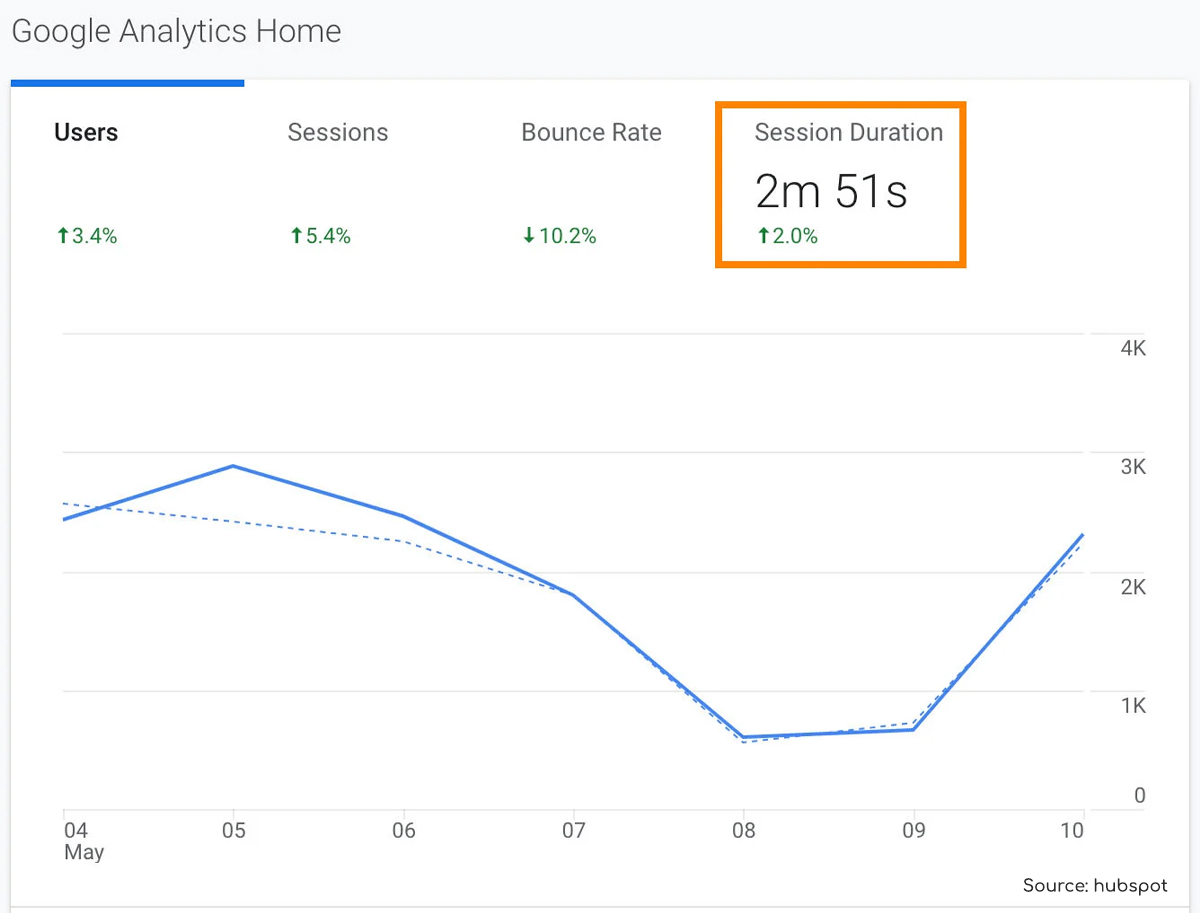
Let’s say you have a travel website. You see that your visitors spend a lot more time on pages with destination guides, interactive maps, and immersive videos than they do on plain text articles.
This observation encourages you to add similar multimedia elements to other pages, which will increase dwell time and improve your website’s SEO performance.
51— Use heatmaps
Heatmaps are a visual representation of how your visitors interact with your website. They show where your visitors click, scroll, or hover their mouse pointer.
When you analyze heatmaps, you get valuable insights into your visitors’ behavior and preferences.
You can use this information to improve your site’s layout, navigation and content placement.
For example, if you look at your product page and see that most of your visitors click on the “Add to Cart” button but don’t click on the product description section, you can use this as an opportunity to improve the product description.
This means the button needs to be prominently placed and attractive, while the product description needs to be more exciting or higher up on the page to get more attention and conversion.
Wrapping Up – Ultimate SEO Checklist Guide
To sum up, SEO is a skill that needs to be mastered in order to be successful.
This SEO checklist is a step-by-step plan to improve your SEO campaign, boost traffic, and boost your online visibility.
Let’s break it down as follows:
- Setup & Tools: Use Google Search Console, Bing Webmaster Tools, and Google Analytics to ensure indexability, HTTPS security, and mobile-friendliness.
- Keyword Research: Use tools like Google Keyword Planner for targeted keywords and long-tail variations.
- Technical SEO: Check indexing, fix crawl errors, secure with HTTPS, and optimize site speed for a better user experience.
- On-Page SEO: Optimize URLs, title tags, and image alt text. Implement schema markup and create user-friendly content.
- Content Optimization: Audit content, fill gaps, enhance quality, follow E-E-A-T guidelines, and create pillar content.
- Link-Building: Analyze competitors’ profiles, use the Skyscraper Technique, optimize Google Business Profile, and disavow harmful backlinks.
- Analytics: Monitor downtime, track keyword positions, analyze organic traffic, check bounce rates, and use heatmaps for user behavior insights.
This SEO checklist will help you improve your website’s rankings. It will also help you to create an easy-to-use and valuable experience for your website visitors.
Consistency is the key to a successful SEO strategy. Therefore, it is important to regularly review and adjust your strategies to keep up with changing trends and changing user behavior.







