OpenAI’s latest innovation, DALL-E 3, is making waves. ChatGPT Plus subscribers can now explore this fantastic text-to-image model. You can get creative and AI generated images and brainstorm ideas without additional subscriptions like Midjourney or LeonardoAI. All you have to do is describe what you want, and the DALL-E 3 text-to-image model brings it to life.
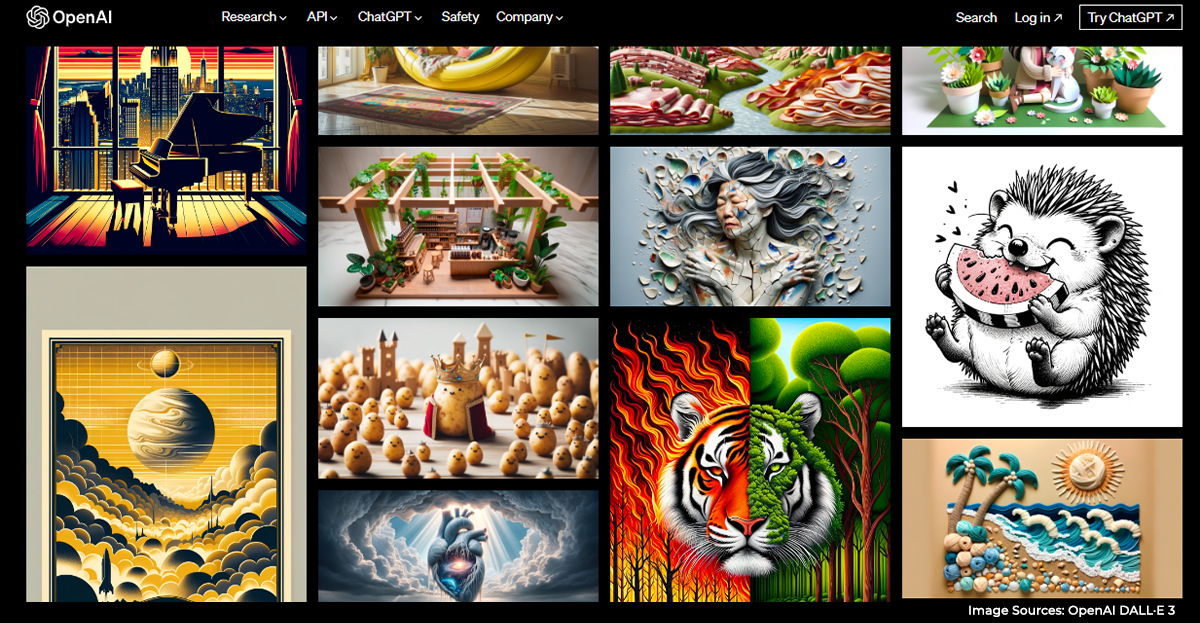
Image Sources: OpenAI DALL·E 3
But there’s even more exciting news! Microsoft has made DALL-E 3 available to all Bing Chat and Bing Image Creator users, making it accessible to all users. They rolled it out first to Bing Enterprise users, and now it’s open to everyone. DALL-E 3 access is available in Bing before it reaches ChatGPT. Still, the latter is set to receive it this month for paying users, making Microsoft a popular AI image generation model. In this blog on what is DALL-E 3 model, you’ll get to know every detailed update till now…
What is DALL-E 3 model?
DALL-E 3, the latest and most capable artificial intelligence system by OpenAI art generator that inputs a text prompt and generates a new image as an output. DALL·E 3 is a DALL·E 3 builds on DALL·E 2 by improving caption fidelity and image quality. The company understands prompts far better than before. DALL-E 3 can create more creative and photorealistic images and deliver enhancements that will enhance images’ overall quality and detail, along with greater accuracy for human hands, faces, and text in images. It comes up with the different sizes of image options like:
- Wide: 1792 x 1024 pixels as default or standard
- Square: 1024×1024 pixels
- Tall: 1024×1792 pixels
DALL-E operates as a neural network, producing entirely fresh imagery across a spectrum of styles dictated by the user’s input prompts. It understands context better, according to OpenAI. “DALL-E 3 understands significantly more nuance and detail than our previous systems, allowing you to translate your ideas into exceptionally accurate images easily.”
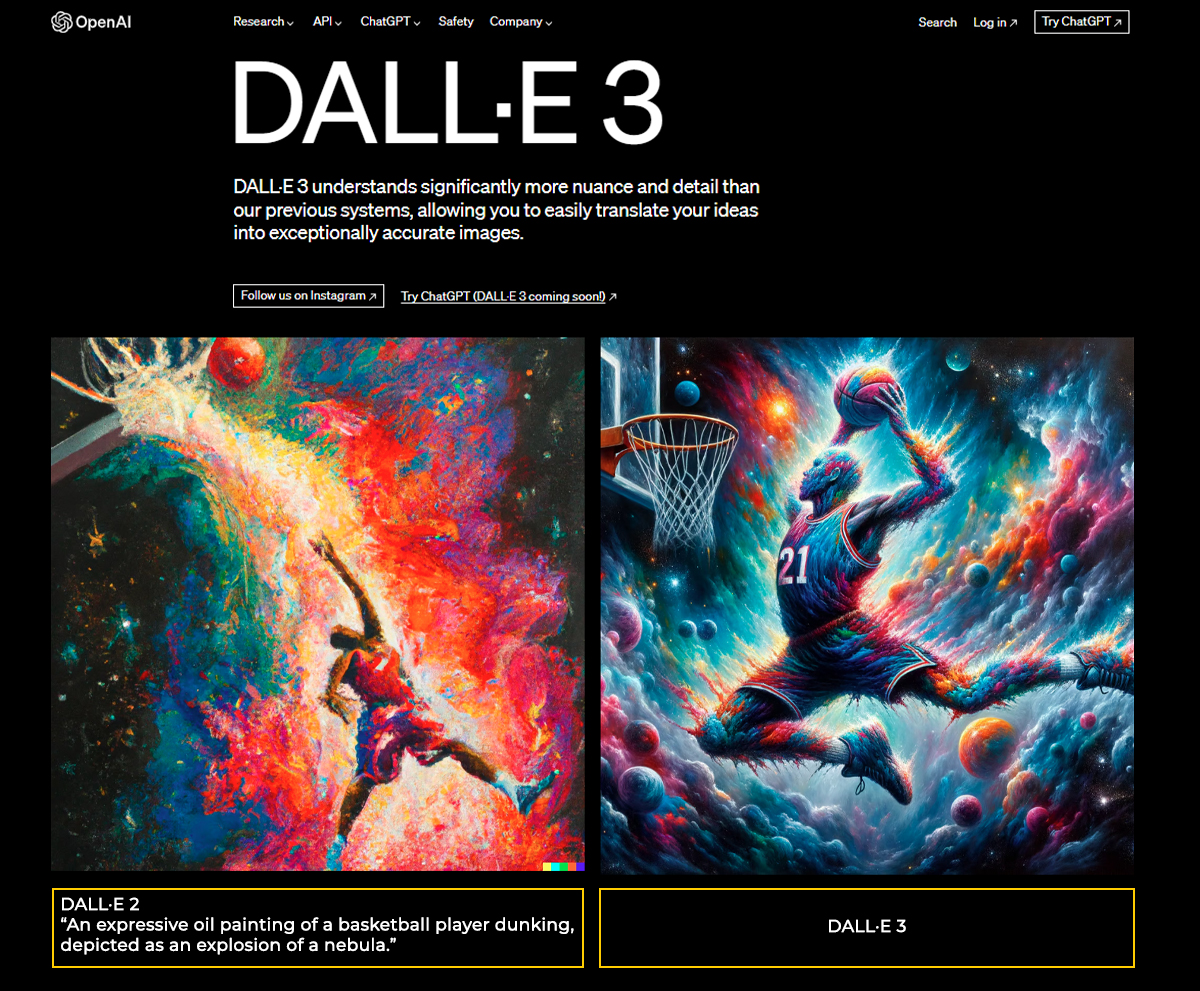
Image Sources: OpenAI Comparison between DALL·E 2 & DALL·E 3
The below image shows how descriptively DALL-E 3 provides the image’s details.
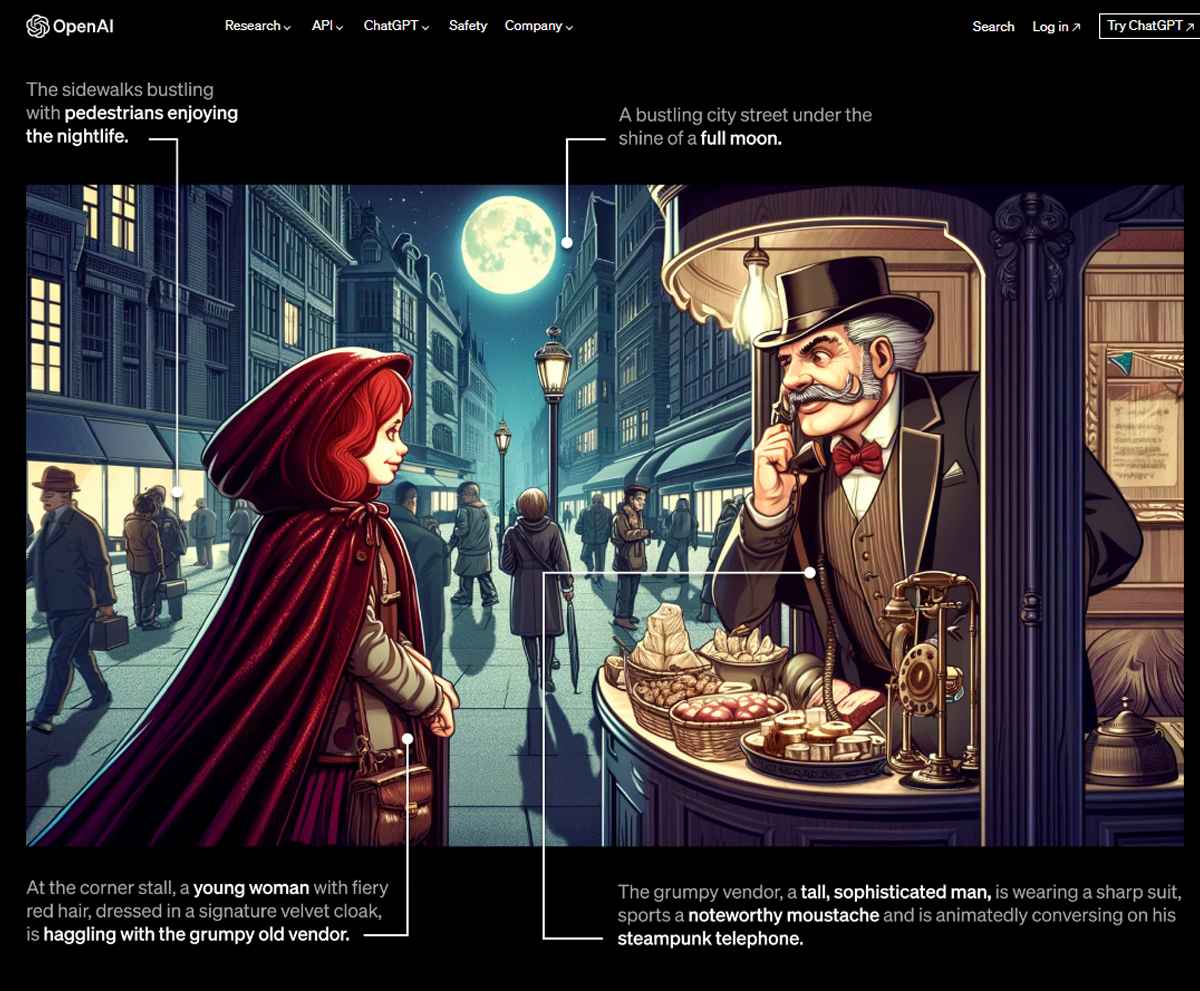
Moreover, it’s also designed to be much easier to use; DALL-E 3 is integrated into Bing Chat and ChatGPT rather than powering a standalone product, so you can create and refine your image by conversing with a chatbot rather than trying to perfect your initial prompt endlessly.
Also Read: Google Gemini AI – End of ChatGPT Dominance?
How Does DALL-E AI Model Work?
DALL-E AI model can perform various tasks, including image manipulation and interpolation.
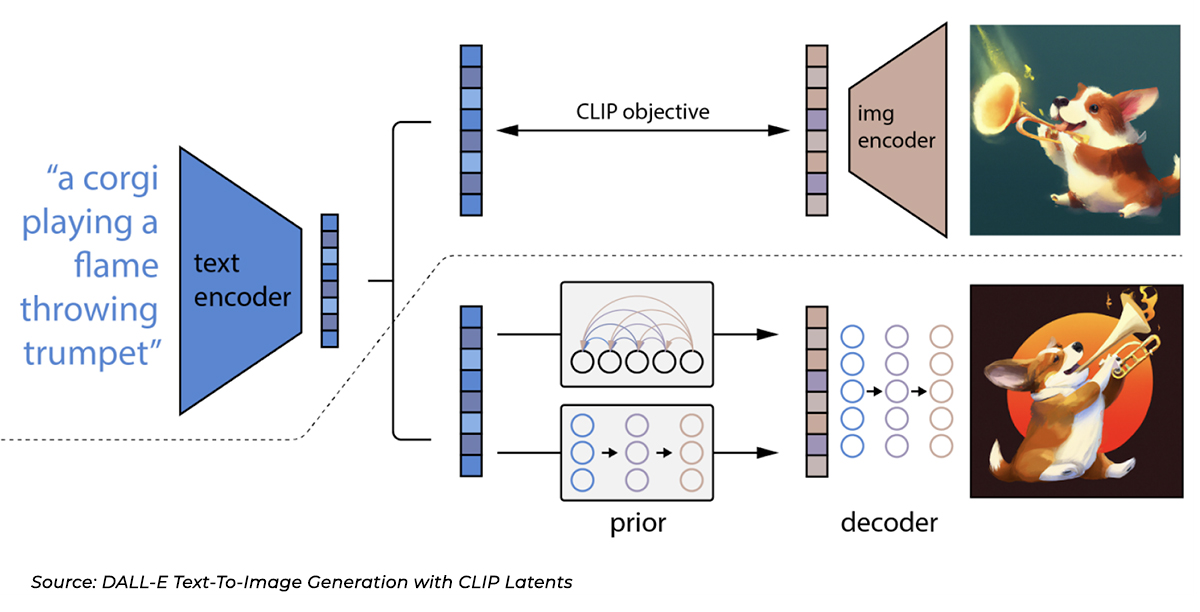
Source: DALL-E Text-To-Image Generation with CLIP Latents
At the highest level, DALL-E AI model works very simply:
- The first step is to enter a text prompt into the text encoder. The encoder is then trained to translate the prompt into a representation space.
- Then, a prior model takes the text encoding and translates it into an image encoding that takes the context of the prompt encoded in the text.
- At the end of the decoding process, the image decoder automatically creates a visual representation of this semantic information.
Features of DALL-E 3 AI Image Generation Model
As per Microsoft sources, DALL-E 3 is a breakthrough in text-to-image generation model powered by a deep neural network that can produce realistic and diverse images from natural language prompts. DALL-E 3 builds on the success of previous models, such as:
- Relevance and prompt following: DALL-E 3 follows the user’s prompt with even more precision and reliability than previous models. For the best results, we recommend providing greater detail in the prompt—the more information, the more refined the final image will be.
- New restrictions. The platform limits the creation of inappropriate content and adds features to respect creators’ rights and preferences.
- Heightened responsiveness: This model is poised to enhance image precision, amplify subtlety, and offer heightened responsiveness to textual inputs from users.
- Aesthetics: DALL-E 3 provides AI generated images that are realistic but also creative and artistic. The images can be uniquely styled with a flair that meets your creativity.
- Coherence: DALL-E 3 provides AI generated images that are even more photorealistic than other models for various prompts. The images are visually appealing and logically consistent with the prompt.
- Enhanced accuracy. DALL-E 3 knows the context to create exceptionally accurate images.
Related Blog: How To Talk To ChatGPT? Everything You Need to Know
How do I access DALL-E 3?
DALL·E 3 will be available to ChatGPT Plus-Subscription and Enterprise customers. Compared to DALL·E 2, the images you create with DALL·E 3 are yours, and you don’t need OpenAI permission to reprint, sell, or merchandise them. To use DALL-E 3 directly, one needs access to ChatGPT Plus or an Enterprise account.
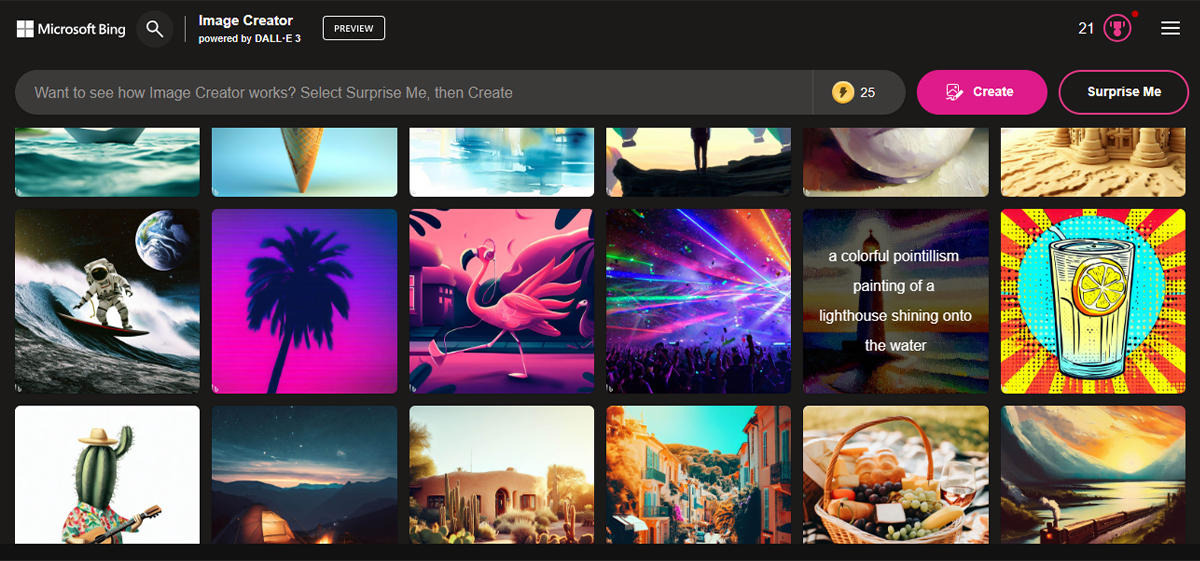
Image Sources: Bing Image Creator
However, with the latest update, Bing Image Creator lets users get AI generated images with DALL·E for free. Give a text prompt & AI will create a set of images matching that prompt. All one must do is have a Microsoft account, which is free.
Also Read: Google Bard vs. ChatGPT: Everything We Know
How to use DALL-E 3 AI in ChatGPT?
You must have access to the ChatGPT Plus subscription to access Dall-E 3 within GPT-4. If you can access GPT-4, you can see the image below, showing an option as the Dall-E 3 beta version.
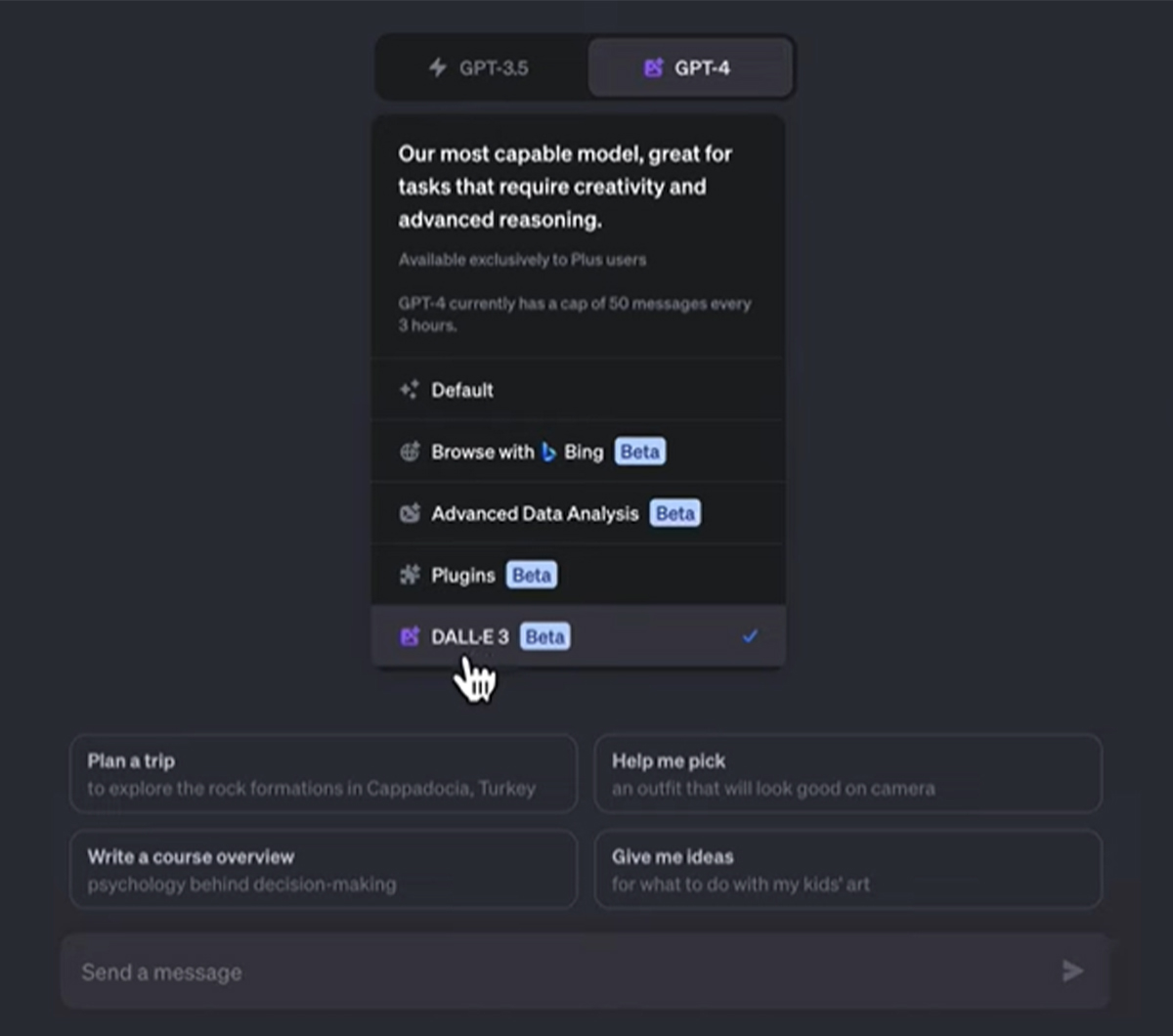
- Simply enable Dall-E 3 to start creating images with ChatGPT-4.
- Now, start telling ChatGPT to create the image you want from it. Give simple prompts to give a few descriptions of the type of image you need it to generate.
- As soon as you press enter after prompting, you will get an extra 4 prompts, and AI generated images.
Below are the examples where we are prompting it to create a new logo for the coffee business.
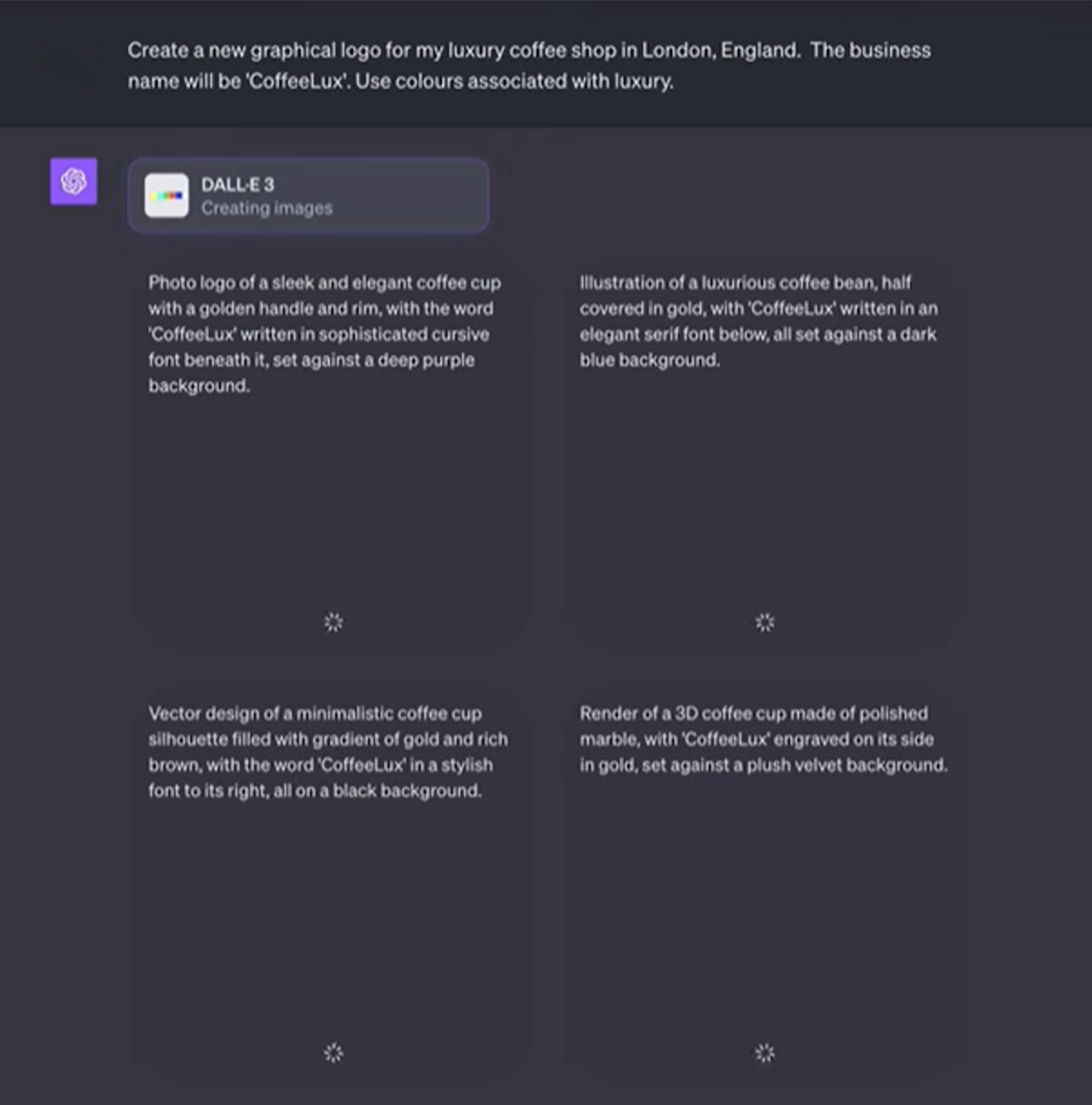
Here, you will get the four images as per your prompt.

Another example is regarding a book cover regarding AI future.
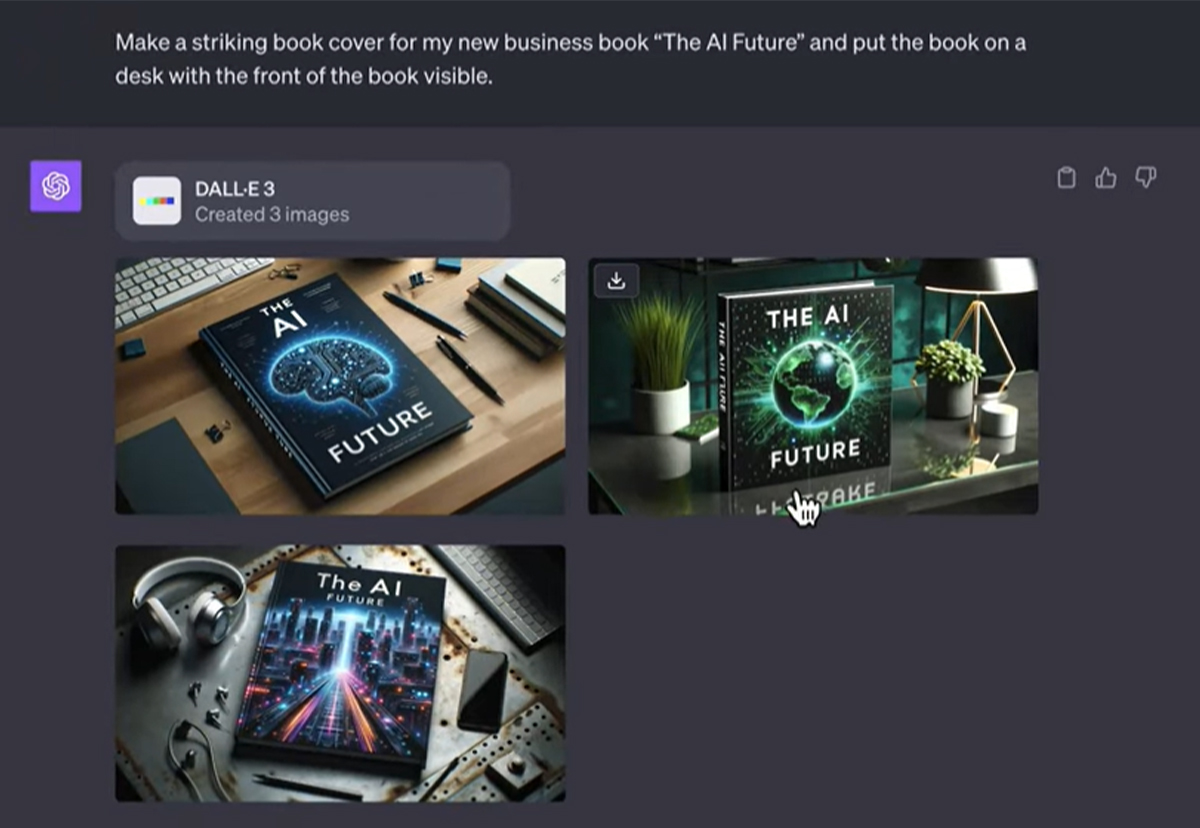
Moreover, you can click on the particular image and copy the prompt given by DALL-E 3 to rephrase it or change something you want further.
Related Article: What is Chatgpt, How It Works, How It Can Be Used (Examples)-DG
How to Write Prompts for DALL-E 3?
Prompts can range from a few to several points and do not have to be long. They can also be a collection of Emojis which will be decoded as accurately as possible by DALL-E. Use your imagination when creating prompts. It is important to be precise when creating prompts for DALL-E3. It is also important to add detail and creative thinking when creating prompts. Maintaining the model manageable with additional information is also important.
Tips to Effectively Use DALL-E 3
Here are some tips on how to use DALL-E 3 effectively:
- When creating an artistic style, be clear about what kind of work you want. If you’re trying to make a photo, be specific about the camera angle, lighting, focal length, and even the camera you’re using.
- Include the location info to make sure the image is accurate. So, when making your prompts, ensure you have enough info about the design’s main subject and the place or area you want them to be in.
- If you add too much detail and make too many suggestions, it might not be as easy to get the job done. You might not be able to get the results you want if you make too many suggestions.
- You can start by sketching out a basic idea. Once you have a basic idea, you can complete the prompt with more details. You can also use the outpainting feature of DALL- E 3 to change the background around your current idea.
- DALL-E3 isn’t just an image generator – you can edit any existing image. Plus, there are tons of different picture editing options to choose from.
Must Read: What Is AutoGPT & How to Optimize The Codes Of Your Website & Apps
Final Thoughts
In exploring the world of DALL-E 3, we’ve witnessed the extraordinary fusion of creativity and artificial intelligence. Remember that this is not just a tool; it’s an artistic companion, an innovation that bridges the gap between imagination and reality. DALL-E3 has shown us the power of AI to transform how we see and experience the world, once again showing us that art and imagination do not limit the future.







