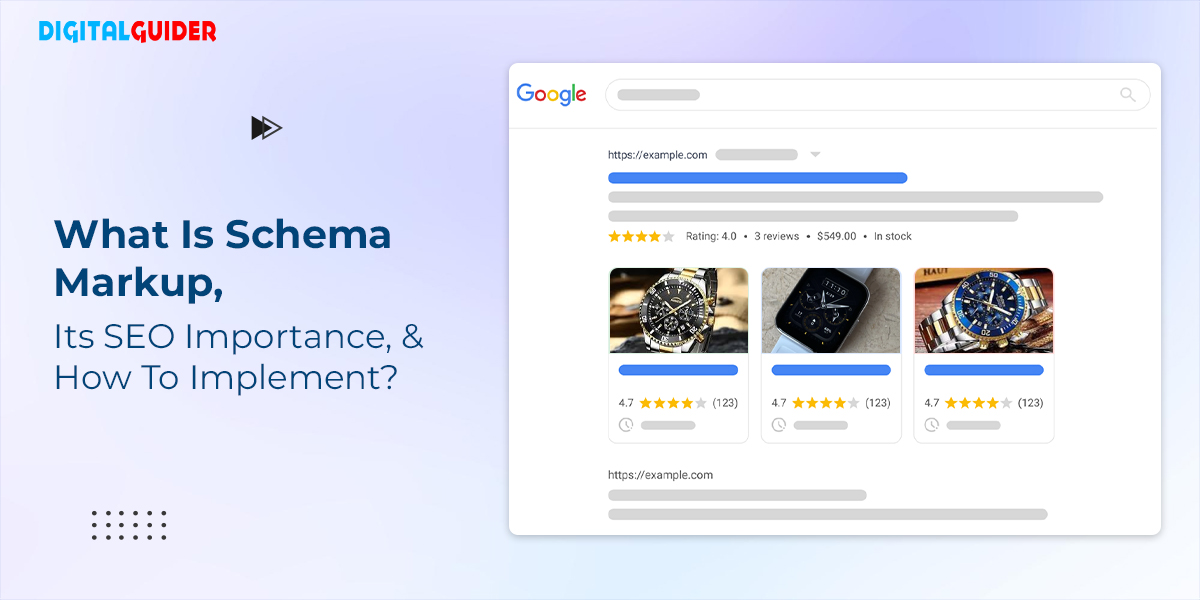Wouldn’t it be great if you knew how to speak “search engine language”?
It would become much easier for crawlers to get noticed.
Well, it is possible with schema markup.
Schema markup is one of the advanced SEO techniques that helps your content get easily noticed by crawlers & increase your chances of getting the coveted featured snippet.
In this blog, we will learn.
- What schema markup is.
- Why is it essential for your website’s SEO?
- Different types of schema markup.
- How does schema markup work?
- How to add schema markup to the website?
So, let’s get started –
What is Schema Markup?
Schema markup, or structured data, is the code added to your website. It helps search engines better understand your website content & rank it for relevant search queries.
Schema markup (structured data for a website) is the standardized format of informing search engines about any webpage. For example, when you implement an FAQ schema, you tell the crawler that the content of this page is presented in a question-and-answer format.
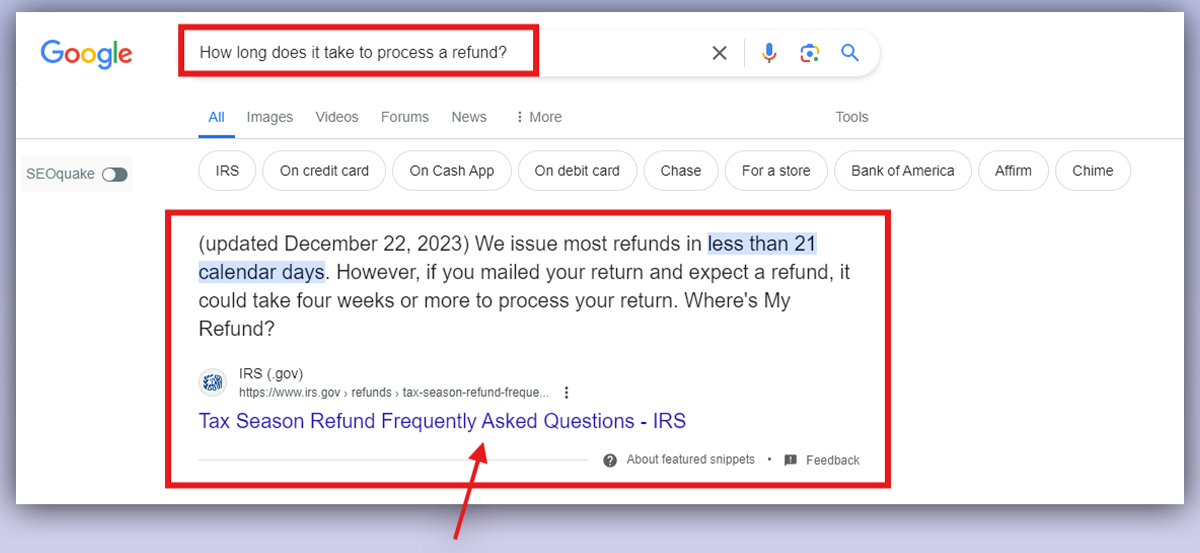
It will help your website for rich snippets in the search results like the above, and you may also appear for voice searches.
Why Schema Markup Is Important for SEO?
Schema markup in SEO is important because –
Enhanced Search Engine Visibility
Schema Markup helps search engines understand the context and purpose of your pages by giving them structured information about your website’s content. This allows search engines to show more relevant and informative search results, making your website more visible online.
Getting Rich Snippets
Schema markup allows you to add rich snippets to your search results. These rich snippets may contain additional information like ratings, reviews, pricing, etc. Rich snippets help your listings rank higher in SERPs, increasing clicks and traffic to your website.
Rank for Voice Searches
Alexa, Siri, Google Assistant, and other virtual assistants are revolutionizing how we access and share information.
One of the most popular ways people interact with smart speakers is by asking them questions. If the question directly relates to your FAQ Schema, the AI will answer with whatever you’ve marked up in the structured data, and you will get a featured voice search result.
Improved Click-Through Rates
The rich snippets and improved search results that come with schema markup increase the visibility of your listings and make them more appealing to users. This increases your click-through rate (CTR) and increases your site’s organic traffic.
Gain Competitive Edge
Look at the below image, where Allrecipes & Recipe Tin Eats have implemented “Recipe” & “AggregateRating” structured data.
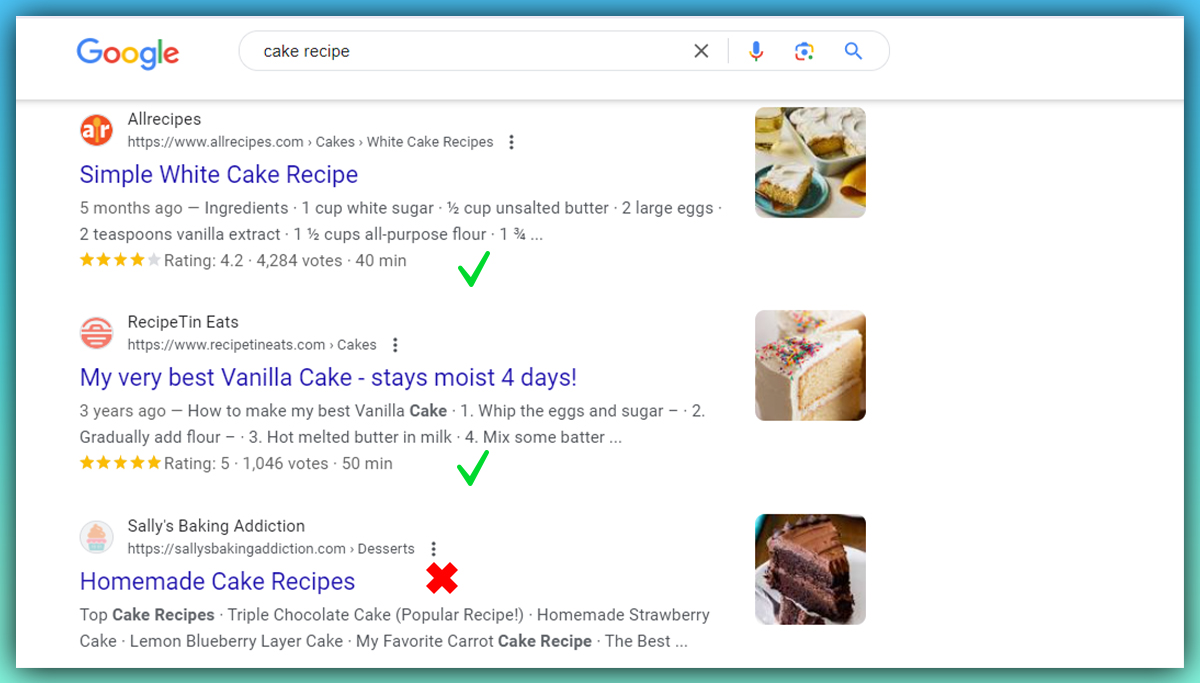
Whereas one of their competitor, Sally’s Baking Addiction, has still not implemented the structured data.
Hence, many publishers are still not using schema markup to their advantage.
When you use it, you’re ahead of the game.
Schema markup is one of the many SEO techniques that give you a competitive advantage & set your website apart.
Get Featured Snippets and Knowledge Graph
By implementing schema markup, you can improve your chances of being featured in the knowledge graph panels and knowledge snippets, two of the most sought-after positions in SERPs.
This will increase your website’s authority, visibility, and trustworthiness.
Different Schema Markup Types
Although there are 800+ schema markup types, Google has officially said that it supports only 35 structured data features in Google Search & also shared the list for the same.
Let’s get to know them based on different search types –
Schema Markup For Ecommerce
Ecommerce websites can use schema markup to provide comprehensive product, offer, and review information.
By using ecommerce schema markup, your business can increase search visibility and attract more customers. Some common ecommerce schema types include:
Book Actions
Google Search acts as a portal for users to discover books and authors. Users can easily buy or lend the books they find in Search results.
For example, if you search for “Ikigai: the Japanese secret to a long and happy life,” you will be given the option to buy or lend the book directly in the search results.
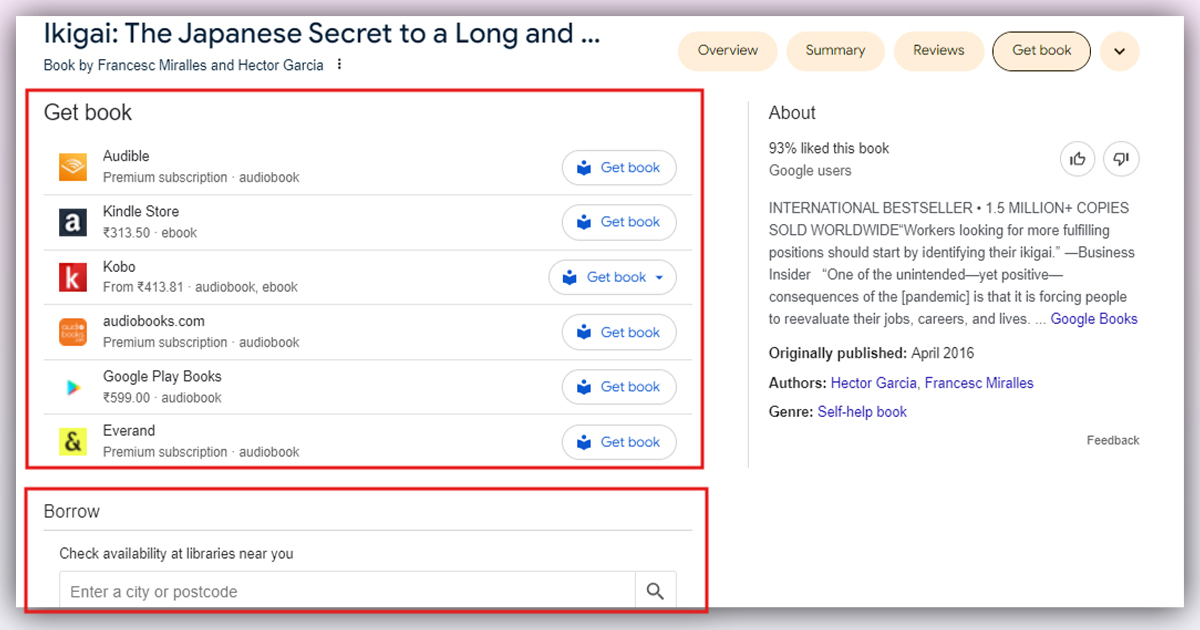
If you are a bookseller, you can provide Google with structured data using the schema below as a book provider.
This schema includes the following actions:
- ReadAction: Buy a book
- BorrowAction: Borrow a book
Product Structured Data
The product schema enables you to include specific product attributes in your product listings, which appear as rich listings on the SERP. These attributes include:
- Price
- Reviews
- Ratings
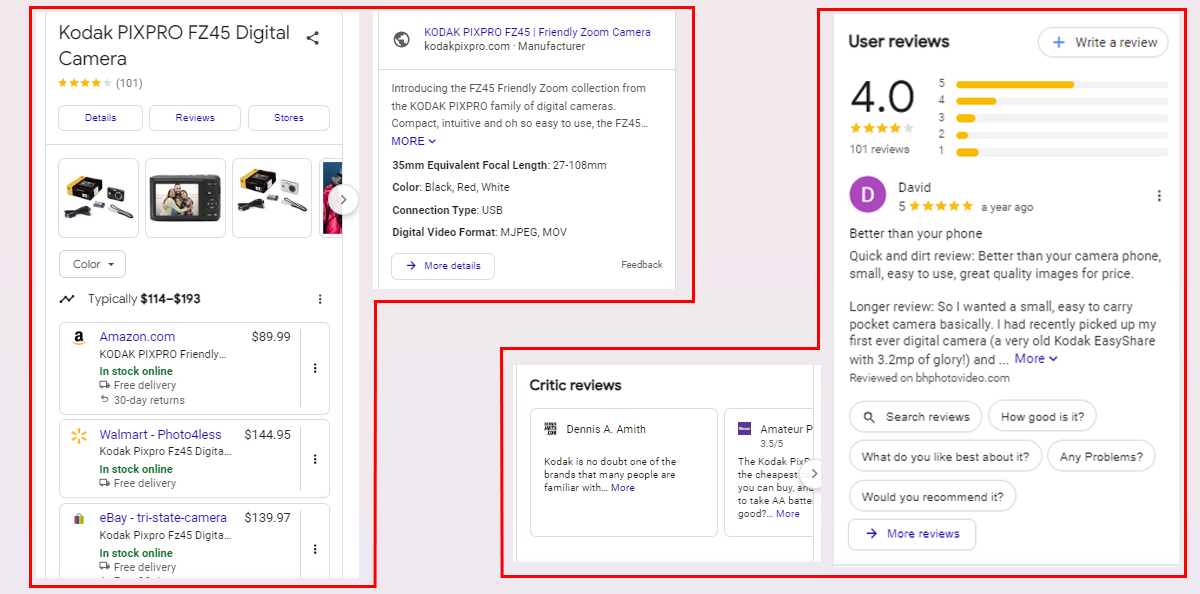
Review Snippet Schema Markup
What is a review snippet?
A review snippet is a brief extract from a review or a review website, typically an average of the aggregate rating scores of multiple reviewers.
When Google finds a valid review or rating markup, we may display a rich snippet that contains stars and other summary information from reviews or ratings in addition to the actual text of the review.
A rating is an evaluation described on a numerical scale (1-5). Review snippets may be shown in rich results or Google Knowledge Panels.
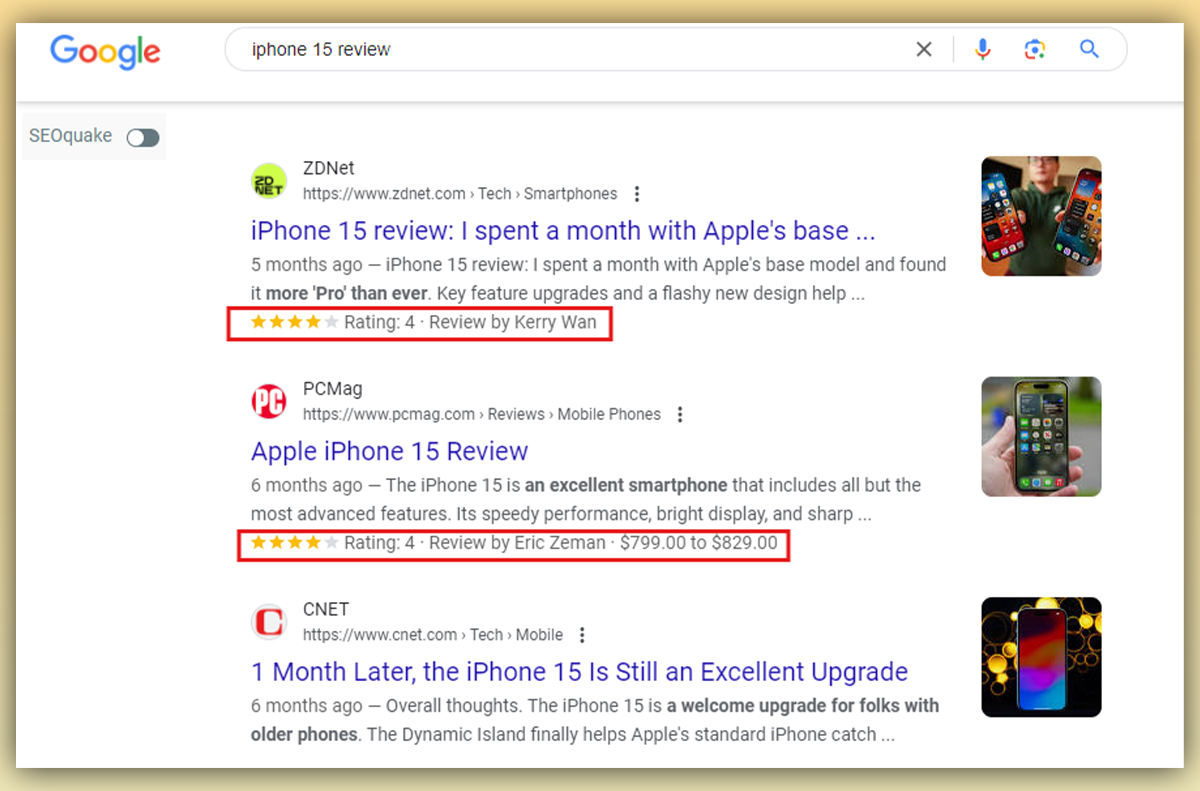
You can supply ratings for the following content types (and subtypes):
- Book
- Course
- Event
- Recipe
- Softwares
- How-to
- Local business
- Movie
- Product
Helpful read: Online Reputation Management: How can you protect your brand?
Structured Data For Organizations
Organizations must use schema markup to give Google information about the structure of their business, contact information, and social profiles. Adding structured data to organizations can improve their online visibility and trustworthiness.
Let’s see structured data features an organization can implement-
Home Activity Schema Markup
To make it easier for people to find activities they can do from the comfort of their own homes, you can include structured data in your online events and video pages.
When people search for at-home activities, they’ll see videos and online events in one rich result.
Click on a video or a class, and you’ll see more details, like a description of what you’re doing, how to sign up, or what you can watch right now.
Some examples of at-home activity content types include:
- Upcoming video livestream
- Recorded video
- Online event
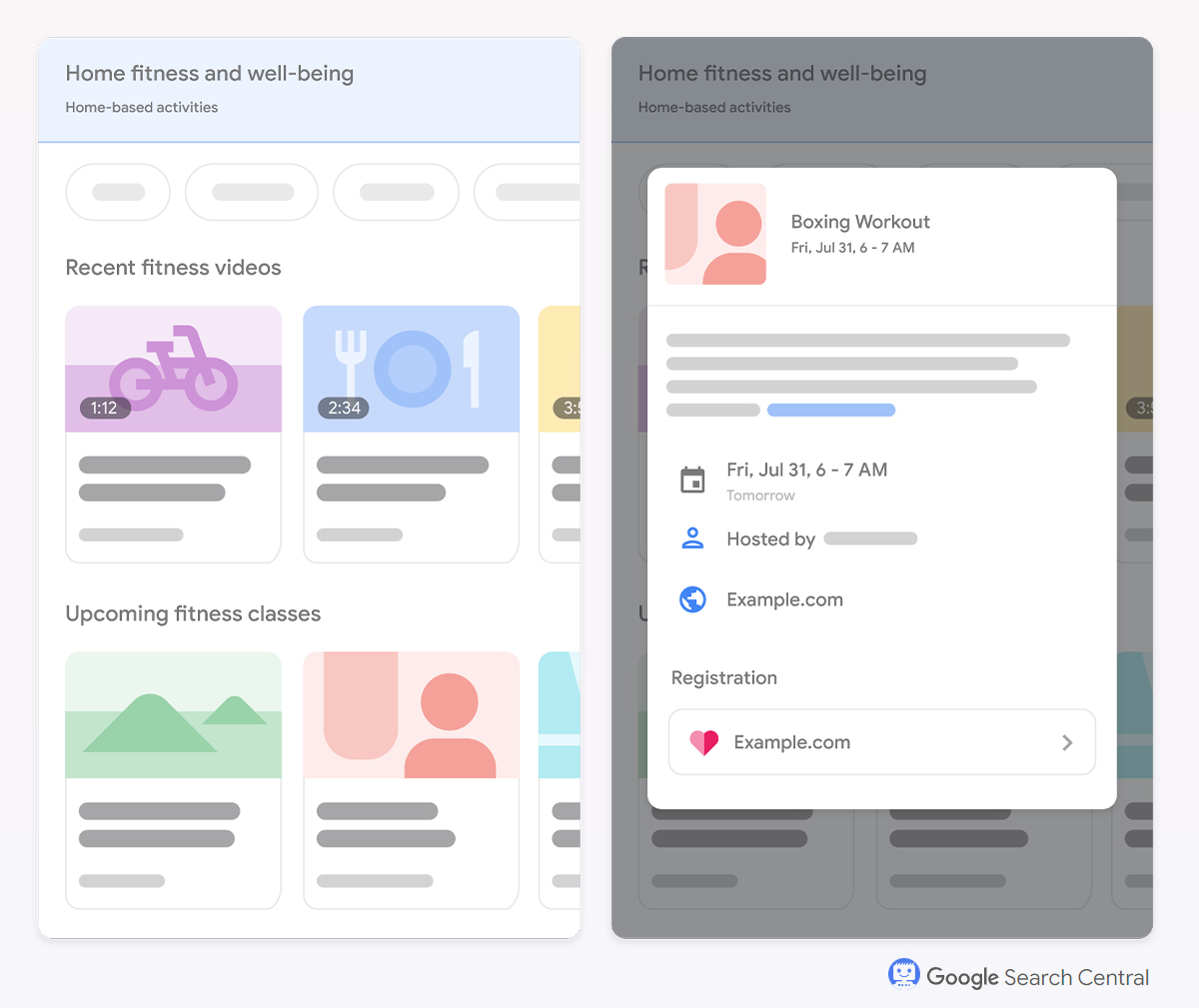
Image Credit: Google Search Central
Local Business Structured Data
When users search “best Italian restaurants” on Google Search, they’ll see a large Google knowledge panel in the search results with details about the business that matches the query.
If they’re looking for a specific business type, they’ll find a carousel with Google business listings related to that type of business in the search results.
You can also tell Google about a business’s hours and department(s) within the business if your site collects reviews.
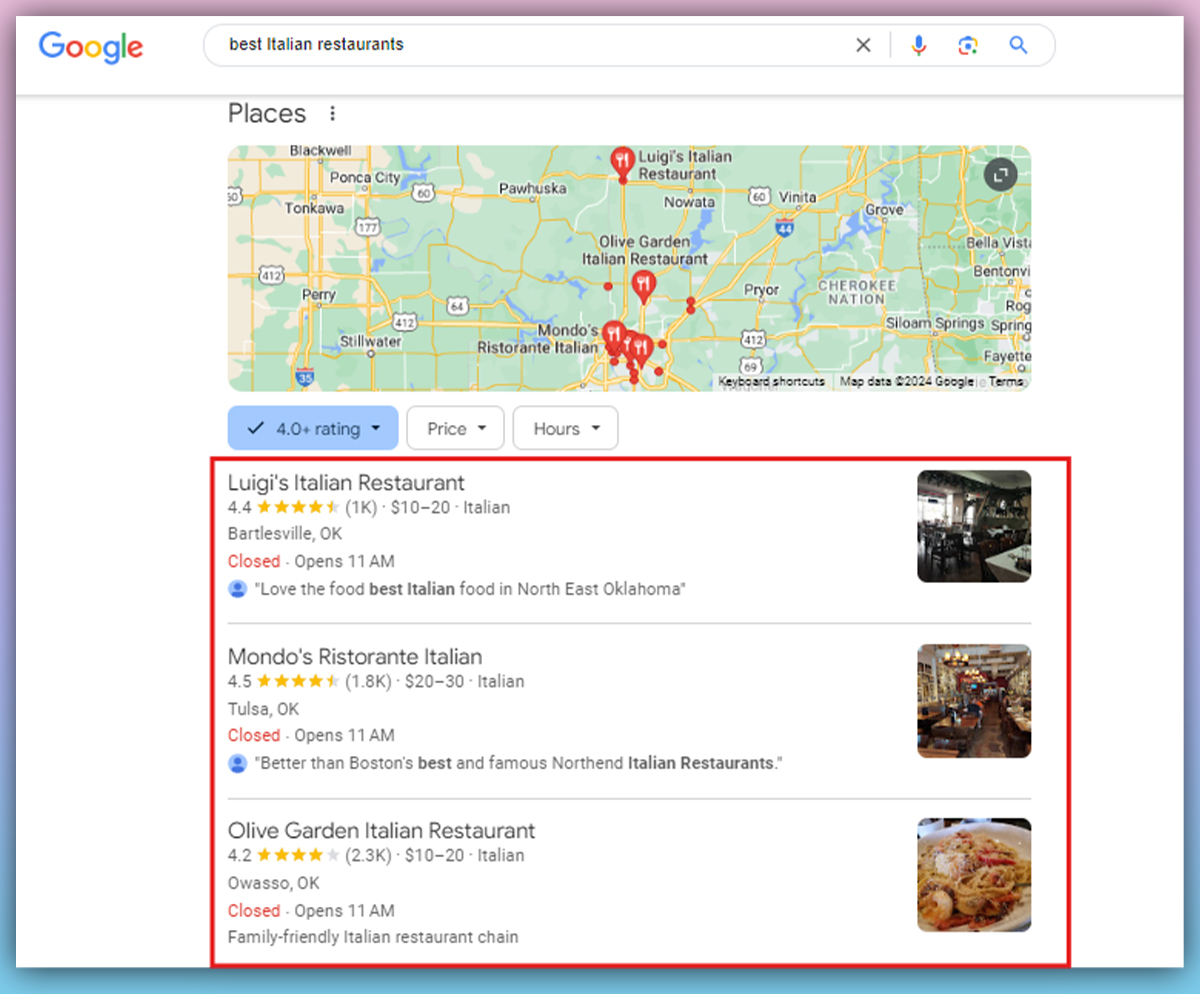
Speakable Structured Data
The “Speakable Schema.org” property identifies the parts of an article or web page most likely to be read aloud using TTS (Text-to-Speech). By adding markup, search engines or other applications can determine which parts of the article or web page are ready to be read aloud on devices that support TTS.
It is also an essential strategy of voice SEO.
The Google Assistant uses TTS to answer the question “What’s new in the news?” when users ask for the latest news on a specific topic.
Here’s an example of speakable schema markup code-

Organization Schema Markup
Use organization-level structured data to provide Google with your organization’s administrative information, such as your logo, location, contact details, and business identifier.
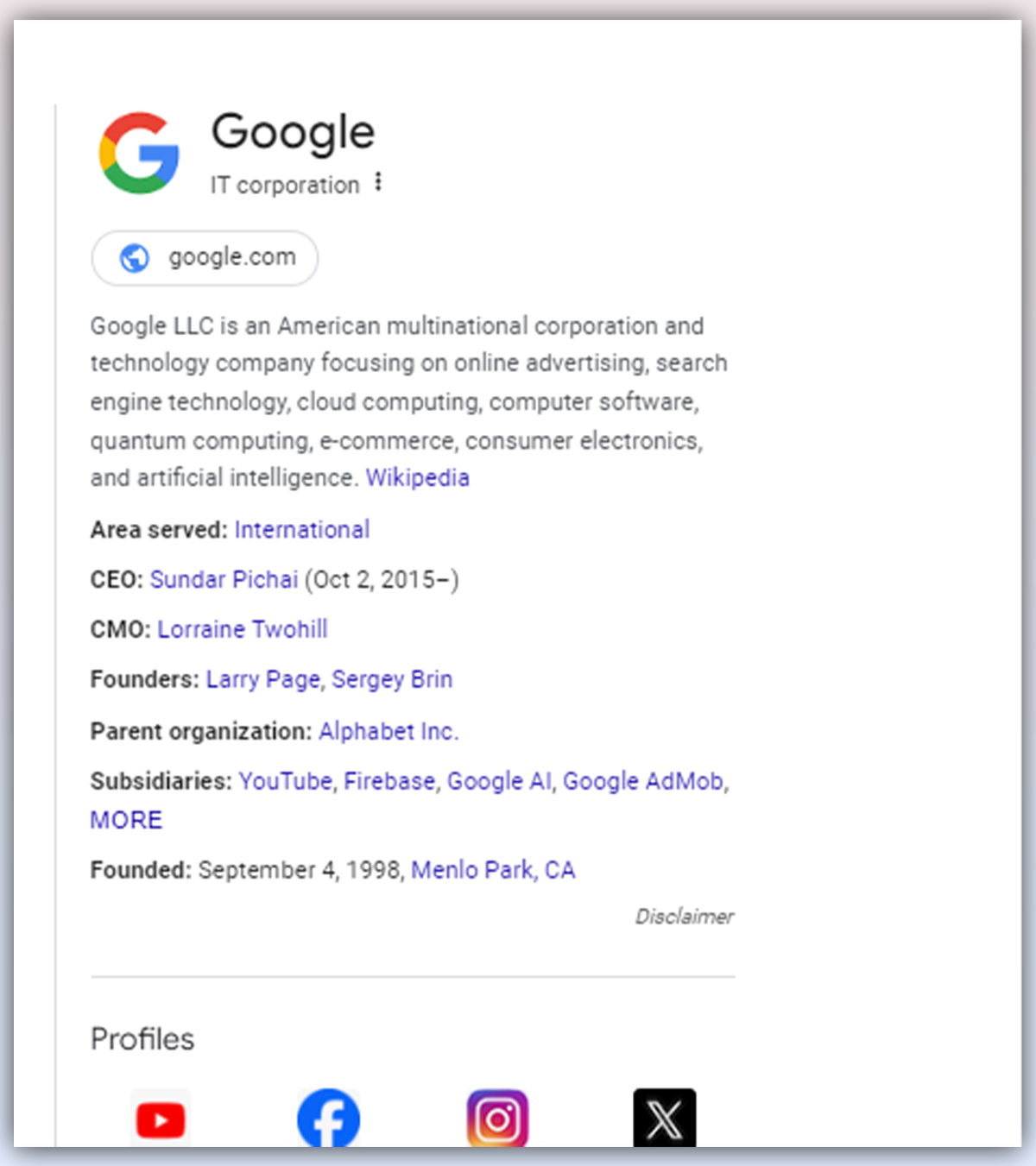
Google can use this markup in knowledge panels and other visual content (like attribution), which makes it easier for users to discover your organization’s information on Google Search.
FAQ Structured Data
A FAQ page is a collection of questions and answers related to a specific subject.
If your FAQ pages are well-marked, they may have rich results on search, which will help your website reach the right audience.
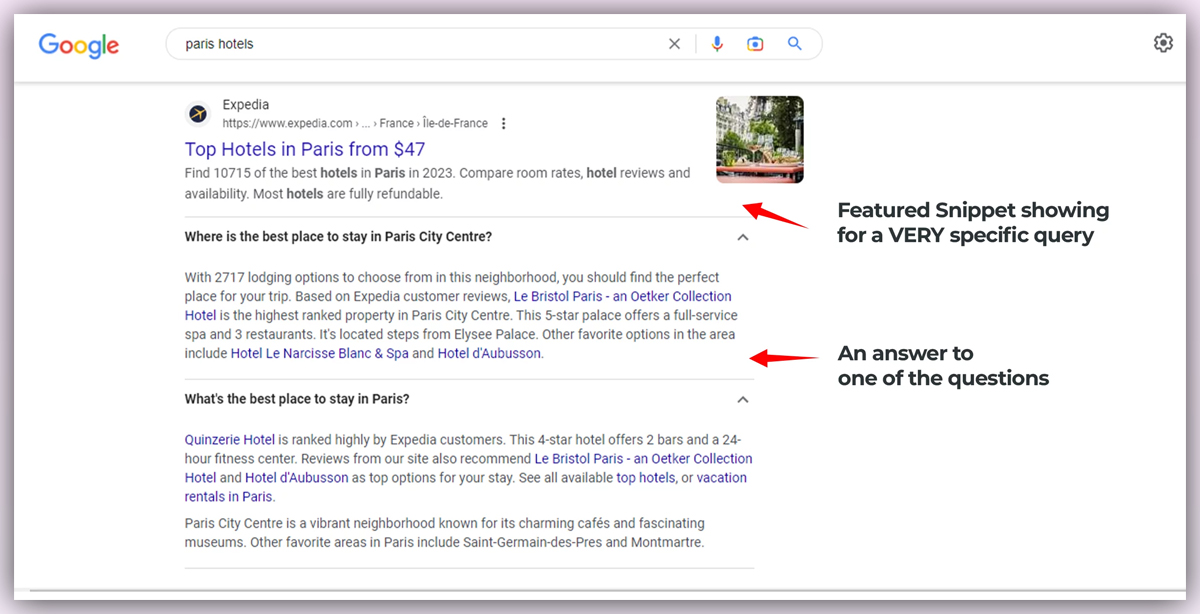
FAQ-rich results can be found on popular travel sites, authoritative government websites, or health websites across the globe and in languages where Google Search is available.
This feature is available both on desktop and mobile.
To know more, read- FAQ Schema Markup: Unlock the Power of SEO
Structured Data For Entertainment
Entertainment businesses can use schema markup to inform search engines about films, music videos, events, etc.
Structured data for entertainment helps websites rank higher in search engines and draw in more users interested in entertainment-related content. Let’s understand such schemas-
Event Structured Data
Google’s event experience makes it easy for people to find and attend events via Google Search results and other Google products such as Google Maps. There are many advantages to this feature:
- Your events are eligible to be shown in the Google event experience, including your logo, event description, and more
- More chances for discovery and conversion
- People have a new way of interacting with your event post and clicking through your website.
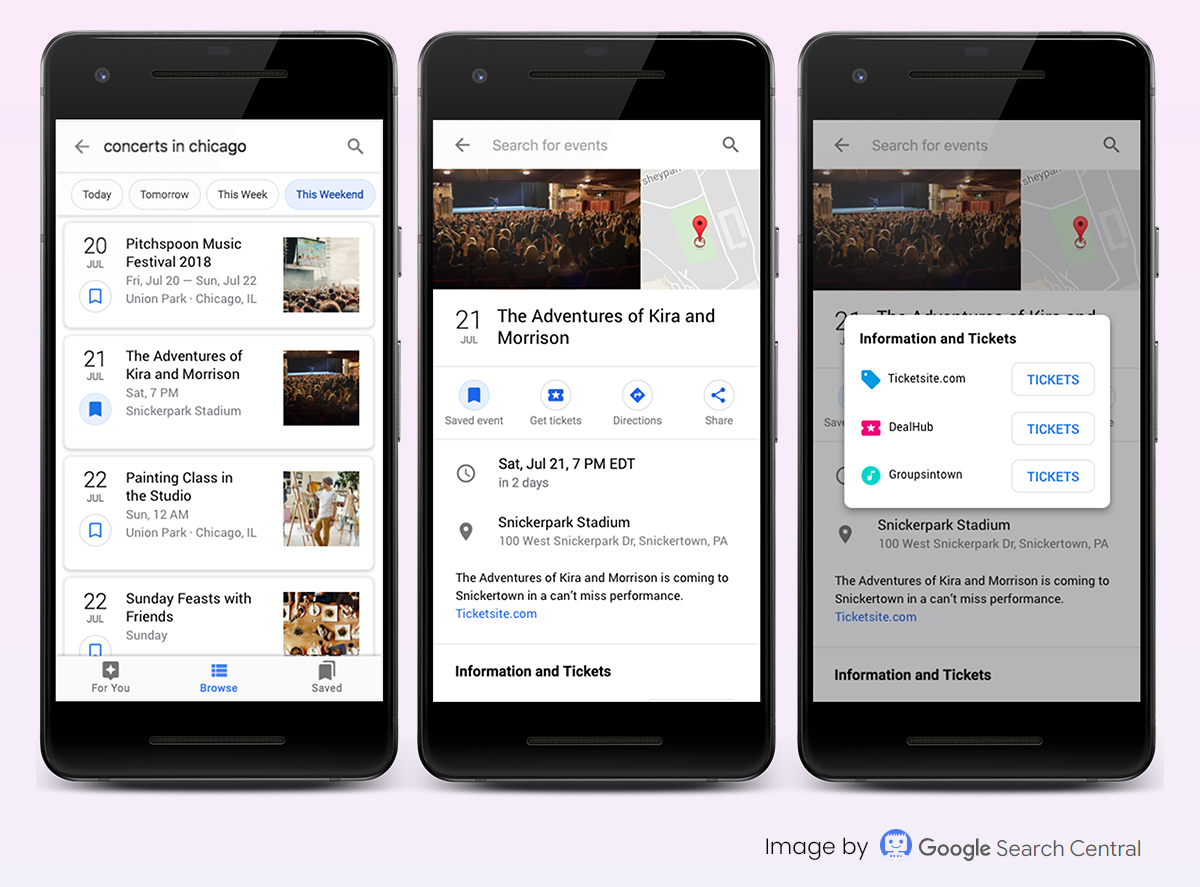
Image Credit: Google Search Central
Google revealed that Eventbrite, the world’s largest event technology platform, saw a 100% increase in the Y-O-Y traffic growth after implementing event schema markup.
Movie Carousel Structured Data
Rank your movie lists using structured data so that users can discover movies on Google search in a new way. You can include movie information such as title, director, image, etc.
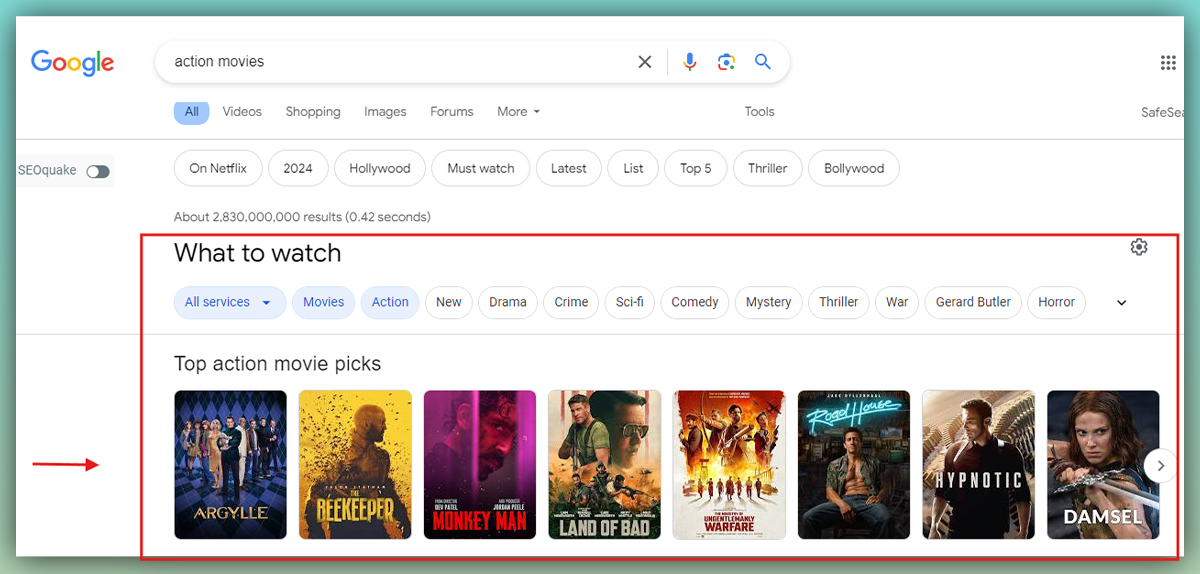
Note: The movie carousel is mobile only.
Schema For Food Businesses
Schema markup can be used on food and beverage websites to give search engines information about recipes, nutritional information, menus, etc.
Structured data for food and beverages can help your website rank higher in search results and draw in more users who are interested in food and dining.
Some common types of food and beverage schema include:
Carousel Structured Data
A Carousel is a rich, list-like result that users can scroll through on their mobile devices. A carousel shows multiple cards from a single site (also called a host Carousel).
Carousel-rich results can be used to show–
- Course List
- Recipes
- Restaurants
Here’s how carousel results in Google Search-
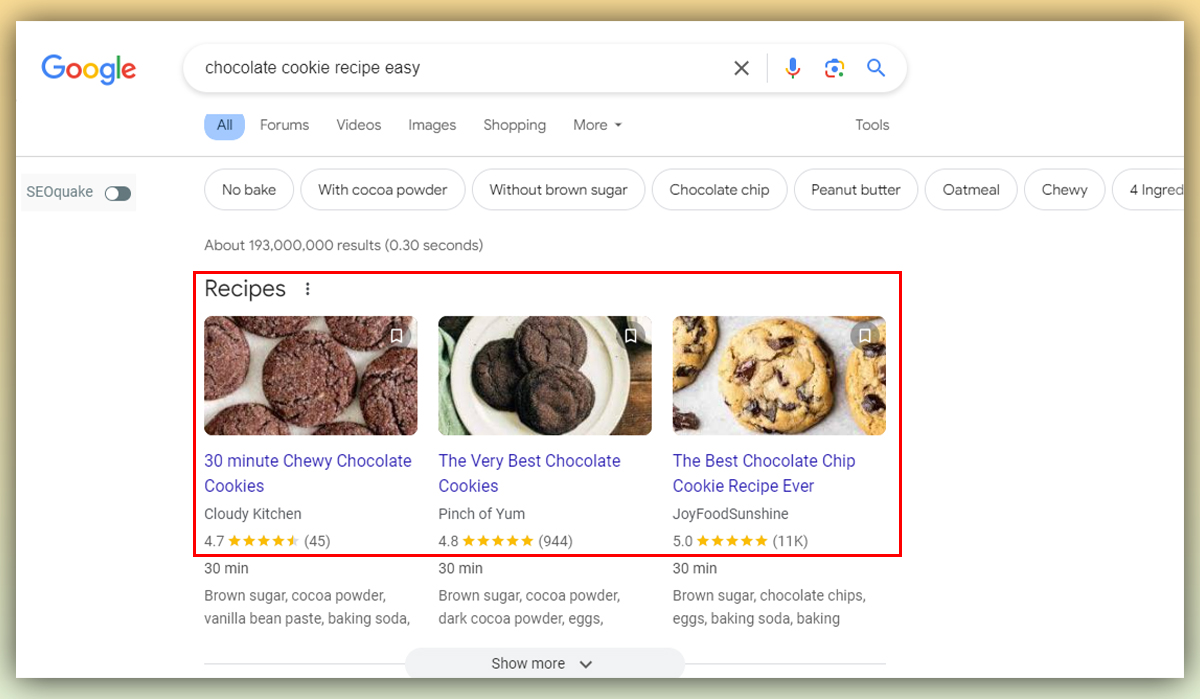
You can also add a short description of each item to the list.
Video Object Schema Markup
Google Search is the first place people look to find and view videos. While Google attempts to understand your video information automatically, you can give explicit information about your video by using VideoObject to mark up your video. Adding video schema can help your videos rank higher.
Your video can be found in the following places:
- Google Search results
- Video search results
- Google Images
- Google Discover
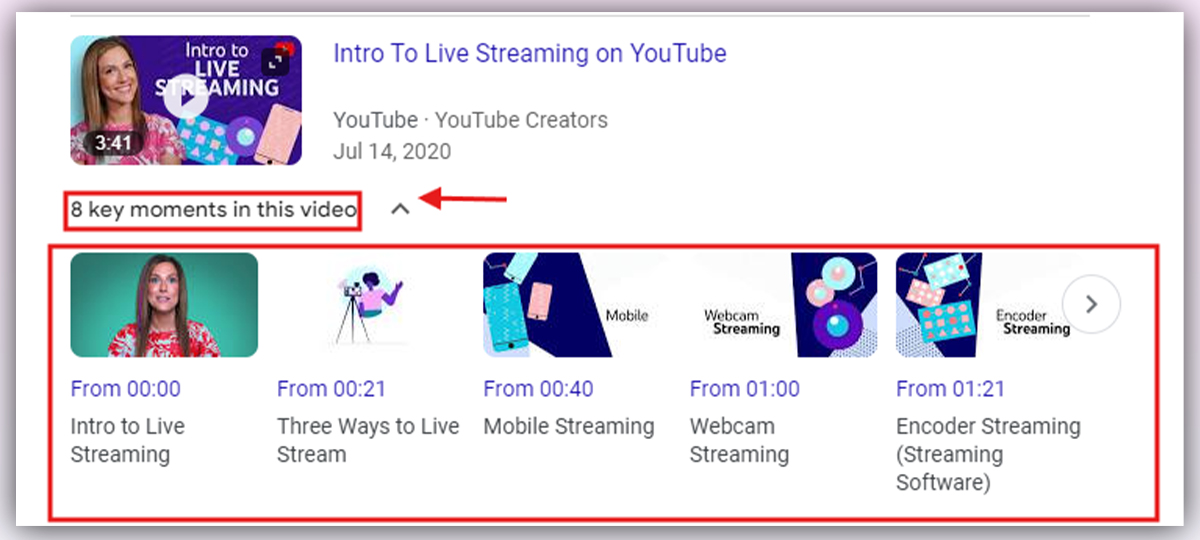
Interesting read: Reverse Video Search– 6 Different Methods To Follow
How To Add Schema Markup To Website?
As we are familiar with some commonly implemented schema types, let’s learn how you can add schema markup to your website.
Select the type of Structured Data
The first step is to go to Google’s Structured Data Markup helper tool. The Structured data markup helper helps you add metadata to your web page so Google can read the data on your page.
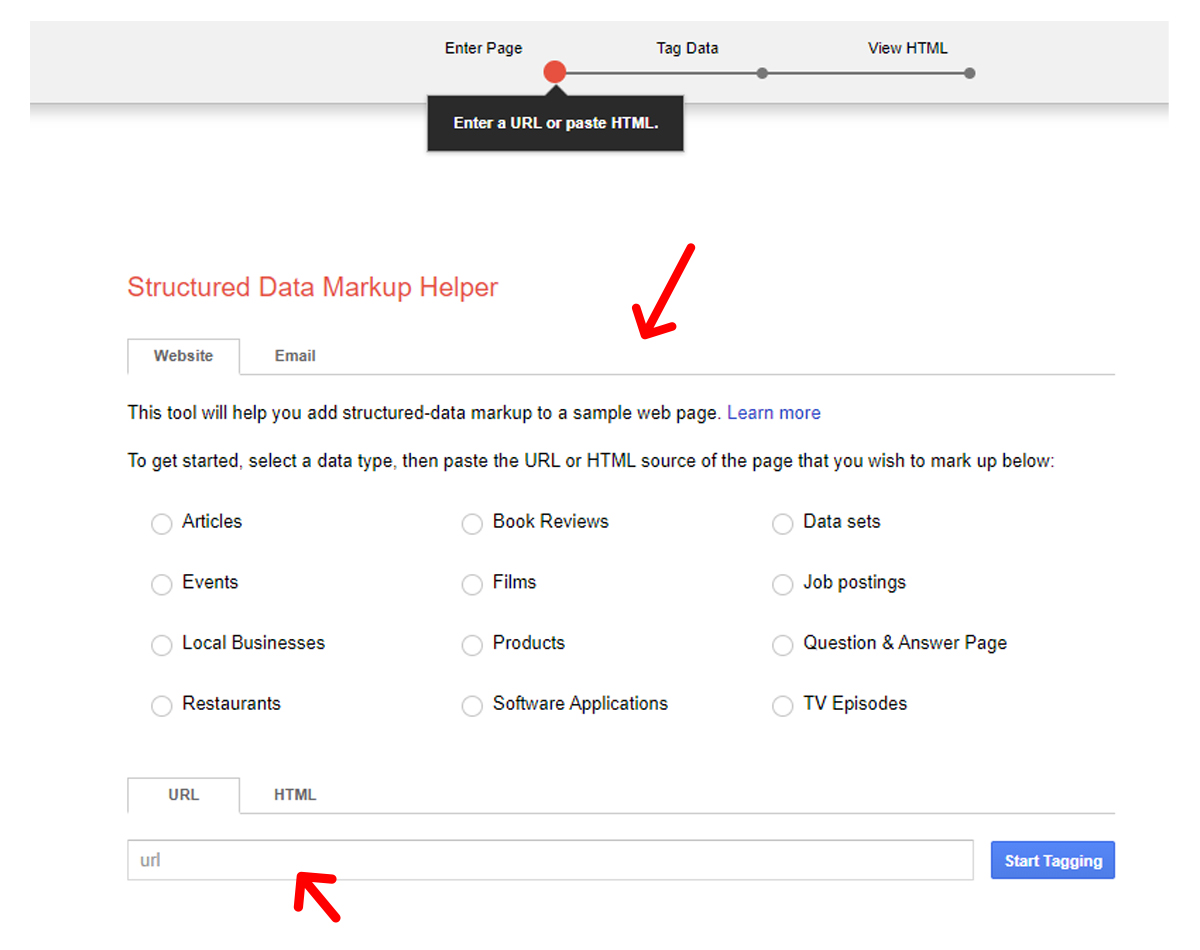
Then, choose the desired markup available & add your website’s URL. We have chosen one of our blogs on the SEO checklist.
Begin By Tagging the Data
The next step is to begin by tagging the data to get schema codes.
Select the data; for example, we have selected the article’s name & the tool adds it to “Data Items” in the right panel.
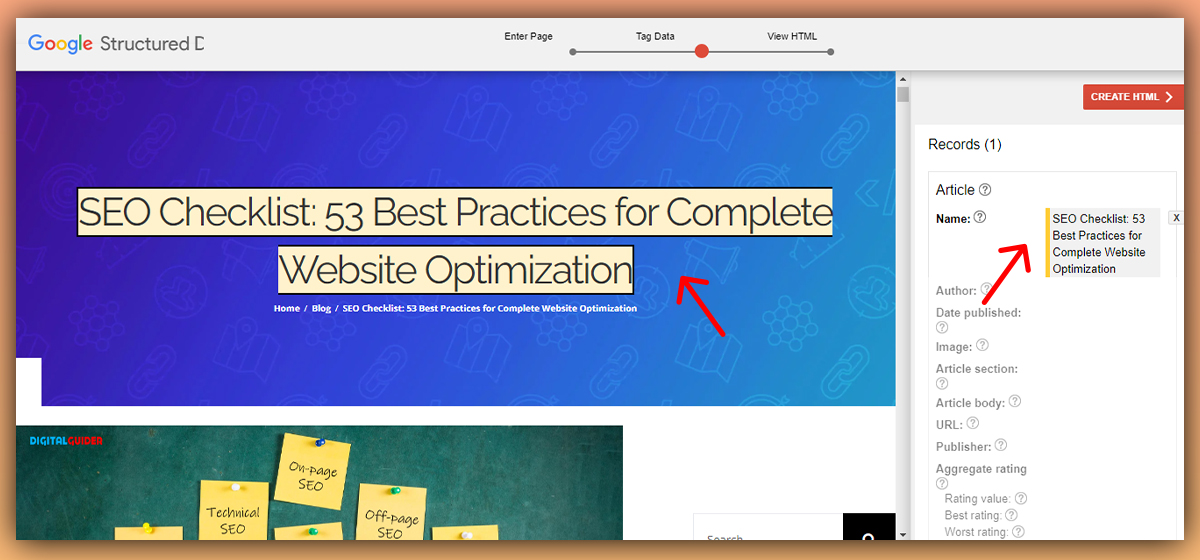
Finish Adding The Data
Refer to the data items on the right side as a guide, and highlight the other items like –
- Author name
- Date published
- Images
- Article body
- URL
- Rating, if any, & more.
It is not necessary to add each & every detail to the list. Just add whatever you can & finish up the tagging task.
Generate HTML Code
After you are done adding the necessary tags, click on “Create HTML.”
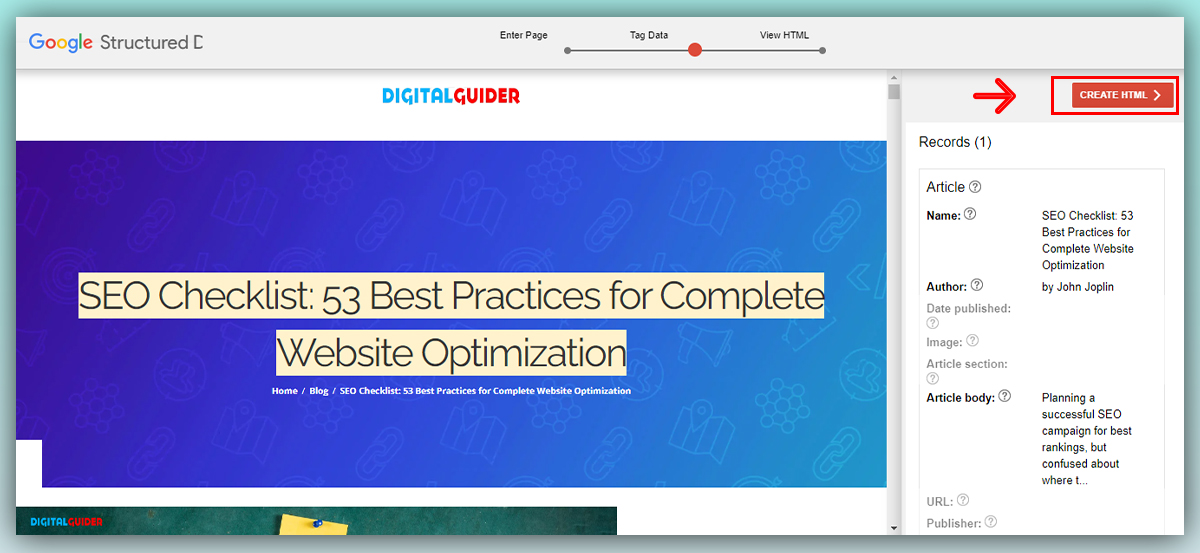
On the next page, you’ll see your page’s HTML with the embedded microdata in the selected locations.
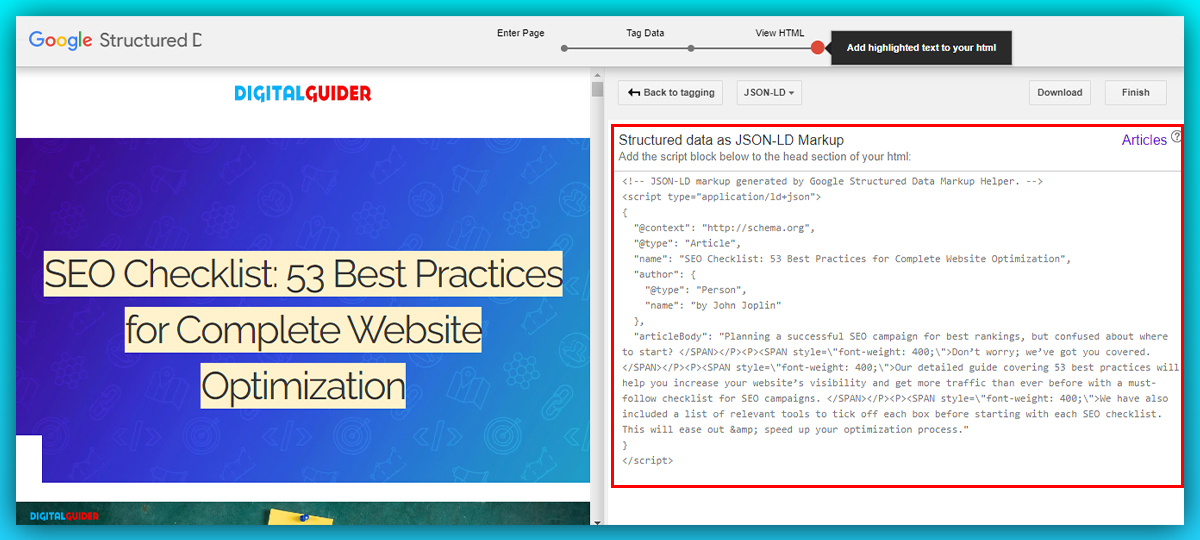
Paste the Code in Website CMS
Next, go to your CMS (or your source code if you don’t use a CMS) and paste the highlighted snippets into the right places.
Look for the yellow markers in the scrollbar to locate your schema markup code.
Another option is to download the auto-generated HTML file and paste it into your CMS/source code.
Test & Verify with Schema Markup Validator
The next & an important step is to test & verify your schema markups.
To do this, go to Google’s rich result test.
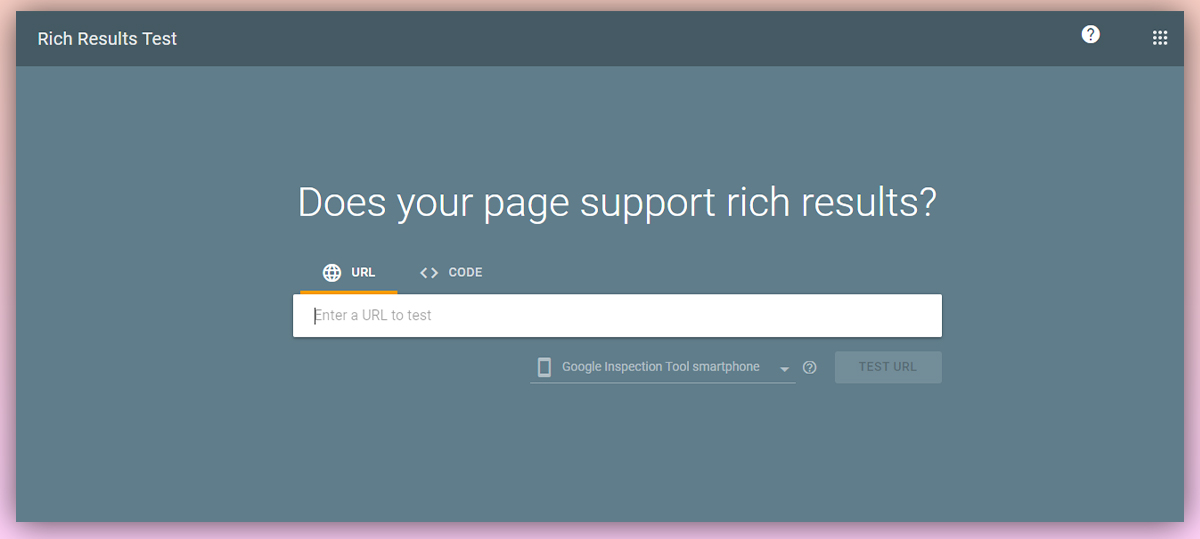
Add your URL, and the tool will start verifying it.
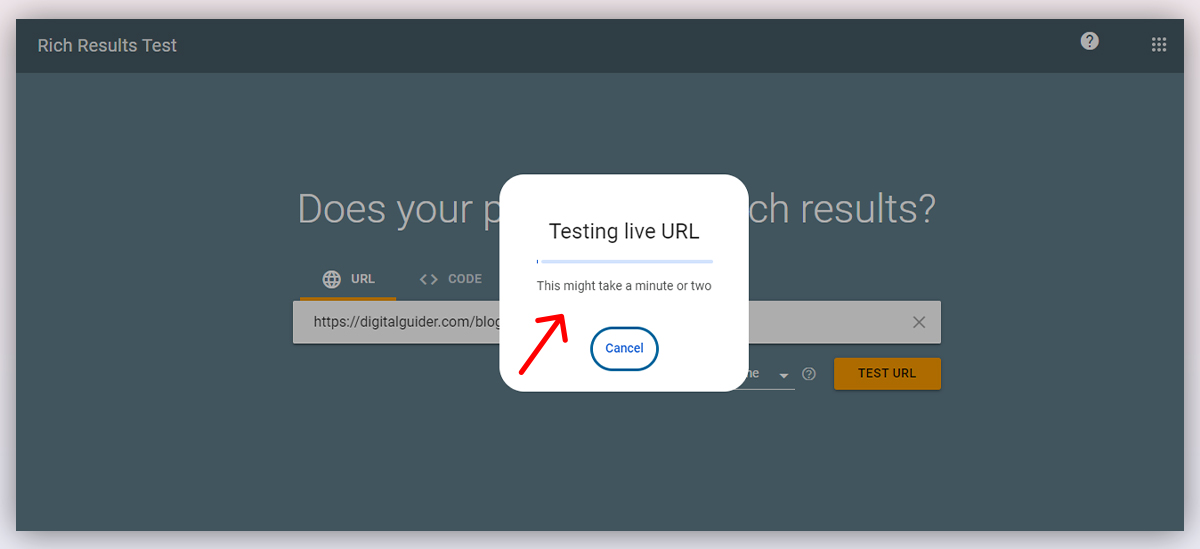
After that, you can see & verify the structured data.
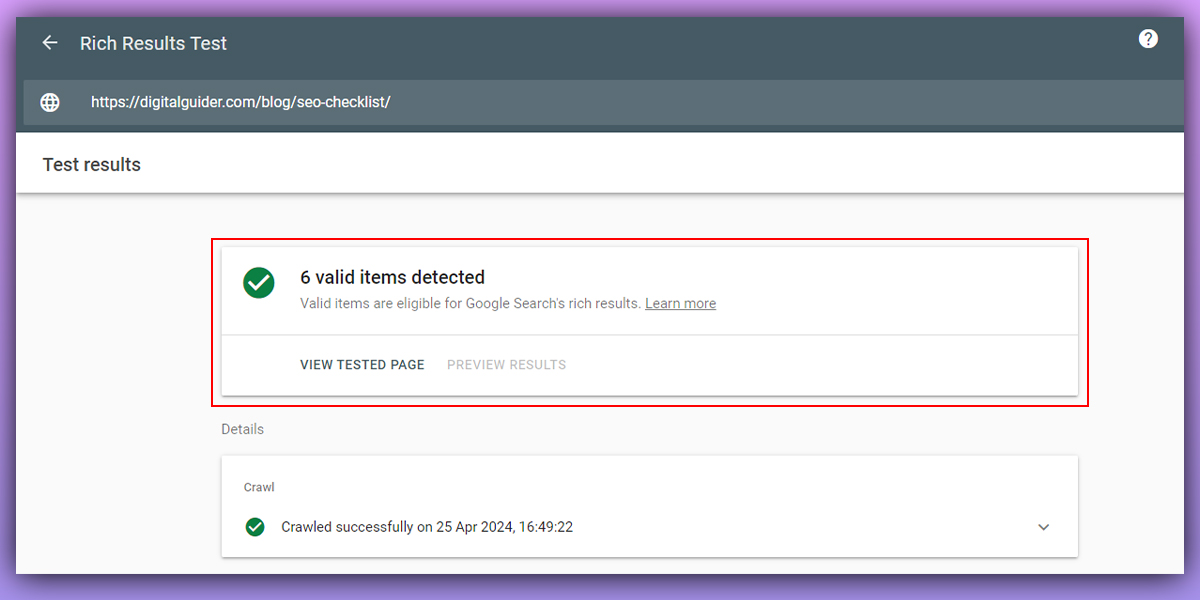
Add Schema Markups & Improve your SEO Rankings!
Schema markup can be as easy to implement as it is to learn. However, it is surprising how few companies and websites have used it.
Since you are familiar with the best practices for schema markup, it is time to start implementing your first schema. Implementing schema markup right away will give you an advantage over your competitors.
If you are not comfortable doing this, don’t worry. We are here to help you implement relevant schemas, optimize your website, and rank you higher in SERPs.
Mail us at info@digitalguider.com or book a free consultation call with us now.
FAQs – Schema Markup
Q1. Is schema markup a paid or free feature for websites?
A1. Schema markup is free to use, with no charges for implementation or testing tools.
Q2. Which search engines support schema markup?
A2. Schema markup is supported by major search engines like Google, Bing, and Yahoo.
Q3. What tools can you use to customize schema markup?
A3. Tools like Google Structured Data Helper, Schema Pro, and SEMrush help customize schema markup.
Q4. Which tools can help add schema markup easily?
A4. Tools like Google’s Structured Data Helper, Schema.org Generator, Yoast SEO, and RankMath make adding schema markup easy.
Q5. Which tool is used to test schema markup correctly?
A5. You can use tools like Google’s Rich Results Test, GSC, and Schema Markup Validator to test if your schema markup is working correctly.
Q6. How many schema types can I use on one page?
A6. You can use multiple schema types on a single page, but there can be some conflicts.
Q7. Why is schema markup strongly recommended for local businesses?
A7. Local Schema markup increases the chance of appearing in local 3-pack as it improves local relevancy on search results & Google maps.
Q8. What types of schema should local businesses use?
A8. Local businesses should use schemas like LocalBusiness, Place, Review, and FAQ.
Q9. Can schema markup improve voice search optimization?
A9. Yes, it formats business data for voice assistants, increasing visibility in voice search.
Q10. How does schema markup boost CTR?
A10. Schema markup boosts click-through rates by adding rich snippets, making your listing more attractive and informative.