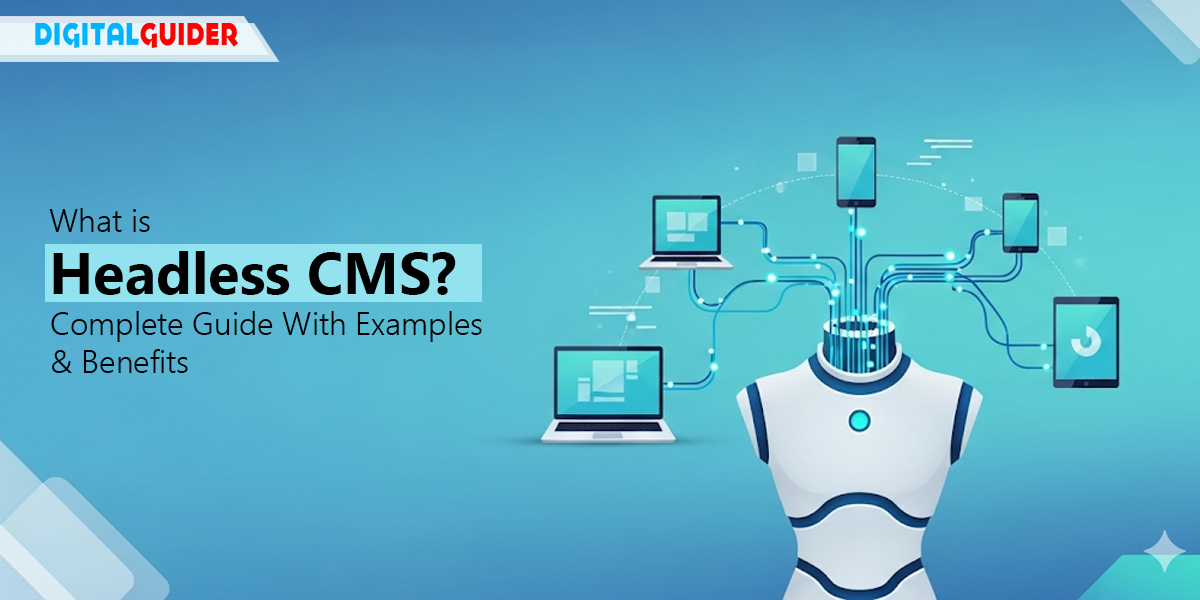Content was once published almost entirely for desktop websites. But now, users are not just reading blogs on desktops; they are shopping on mobile apps, speaking to voice assistants, getting updates on smartwatches, and scrolling through social media.
Now, relying solely on websites to publish content is outdated. This is where headless CMS comes into play.
Instead of locking your content into a single design or platform, it is stored separately and delivered anywhere through APIs.
That means your blog post, product description, or marketing campaign can appear seamlessly across websites, apps, and digital displays.
In this guide, we’ll break down –
- What a headless CMS is,
- How it works,
- Difference between traditional & headless CMS
- Where it’s useful, and
- Why businesses and developers alike are making the switch.
What is a Headless CMS?
A headless CMS is a content management system where the back end (where you create and store content) is separated from the front end (where that content is displayed).
Instead of coming with a built-in website or app design, it sends your content through APIs so you can display it anywhere: websites, apps, even smart devices. This setup enables developers to use their preferred tools and allows you to reuse the same content across multiple platforms from a single location.
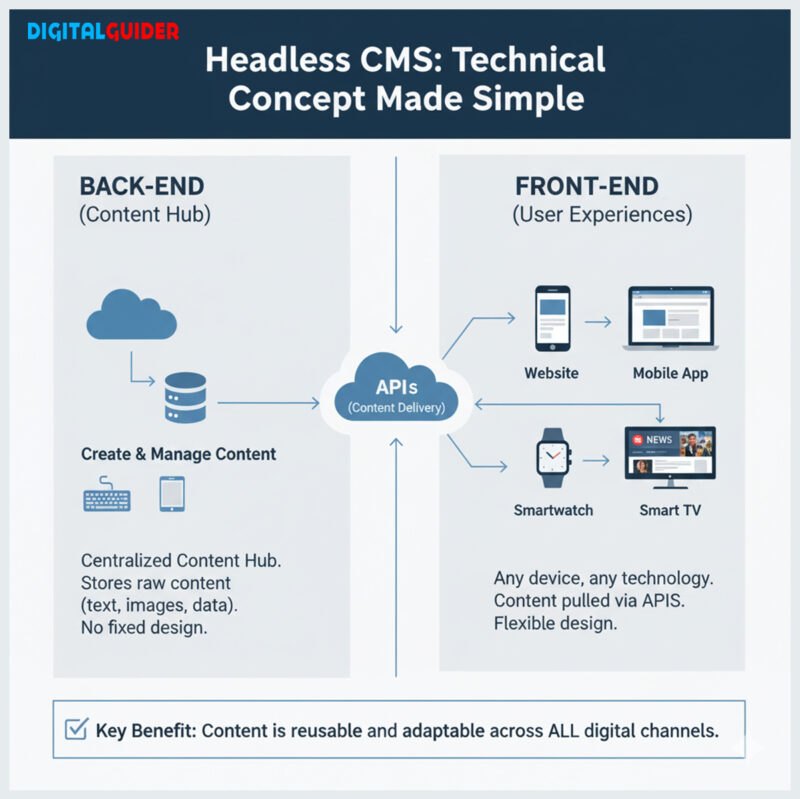
In traditional CMSs, these two layers are closely connected ( or coupled), which means your content is stuck in a certain layout or technology.
How Headless CMS Works?
Headless CMS is like a content hub; it stores blog posts, product descriptions, videos, or images in a central repository.
It uses APIs (Application Programming Interface) as a bridge to deliver content to any platform. Let’s understand in detail how headless CMS works –
- Content Layer (Backend) – This is where content is created, structured, and stored in a database. It’s not tied to a design or template. Users can create, read, update, or delete content (commonly referred to as CRUD operations) through the CMS interface.
- API Layer (Bridge) – The headless CMS exposes content through APIs, most commonly:
- REST APIs (Representational State Transfer) – A widely used set of rules for exchanging content across systems.
- GraphQL APIs – A modern alternative that lets developers request exactly the data they need, reducing payloads and making queries faster.
These APIs act as the communication channel between the backend (content repository) and any frontend application.
- Presentation Layer (Frontend) – Developers use any framework or technology (React, Vue, Angular, native mobile apps, even IoT displays) to decide how the content should appear. Because the frontend is decoupled or detached from the backend, teams can update design and user experience without touching the content itself.
Let’s say you publish a recipe through a headless CMS. Through APIs, the same recipe can appear on your cooking website, your mobile app, your Alexa skill, and even a smart fridge display, without rewriting code for each platform.

This architecture makes content reusable, flexible, and future-ready. Instead of being locked into a monolithic CMS, teams can “create once and publish everywhere.”
Headless CMS vs Traditional CMS vs Decoupled CMS
| Feature | Headless CMS | Traditional CMS | Decoupled CMS |
| Architecture | Pure backend content repository with no predefined frontend. | Backend and frontend are tightly coupled. | Backend and frontend are separated, but a default frontend delivery layer is still included. |
| Content Delivery | Content delivered through REST or GraphQL APIs to any platform. | Directly tied to themes/templates. | Content is managed in the backend and pushed to a specific frontend. |
| Flexibility | Maximum flexibility, content can go to websites, mobile apps, kiosks, smart devices, and IoT. | Limited to web-based delivery (mostly websites). | More flexible than traditional, but still tied to the CMS’s chosen presentation layer. |
| Frontend Control | Developers have full freedom, can use React, Vue, Angular, Flutter, etc. | CMS dictates look and feel. | Developers have partial freedom but are often constrained by the built-in frontend. |
| Scalability | Highly scalable and designed for omnichannel experiences. | Not ideal for multi-channel or large-scale content delivery. | Better than traditional, but scaling across many platforms can get complex. |
| Best For | Enterprises or teams needing “create once, publish everywhere” capabilities. | Simple websites, blogs, small businesses. | Organizations need some separation but are not ready for a full API-first model. |
Benefits of Using Headless CMS
Omnichannel Content Delivery
A headless CMS pushes content through APIs, so the same text, image, or video can appear seamlessly across websites, apps, smart devices, or even AR/VR platforms. This makes it easier to maintain brand consistency across every digital touchpoint.
Scalability for Growing Businesses
Unlike traditional CMS, where scaling often means adding heavy plugins or redesigning workflows, headless systems grow with your needs. Platforms like Contentful are designed to handle enterprise-level traffic while maintaining a simple content management approach.
Developer Flexibility
Headless CMS doesn’t restrict you to one front-end framework. Developers can use React, Angular, Vue, or even build for IoT devices, all without being tied down by backend templates. This freedom ensures faster innovation and smoother integrations.
Personalization at Scale
With APIs and structured content, businesses can serve highly personalized experiences. For example, ecommerce sites can pull real-time inventory data and push personalized product recommendations, improving customer engagement and conversion rates.
Future-Proof Architecture
Technology changes fast, but a headless CMS approach makes sure your content outlives design or platform shifts. Whether you adopt new frameworks, switch hosting providers, or expand into new channels, your content stays reusable and future-ready.
Improved Security & Performance
Since the content repository is separated from the front-end, there’s less risk of attacks compared to traditional CMS setups. Plus, APIs and CDNs make content delivery faster, enhancing both security and performance.
Why Headless CMS Matters in an AI-Driven World
Search and content discovery are changing. AI tools like ChatGPT, Microsoft Copilot, and Perplexity are changing how people find information. Instead of showing lists of links, these platforms give clear and organized answers.
For your content to appear in these AI-driven results, it needs to be structured, accessible, and adaptable.
A headless CMS with an API-first architecture positions your content for this shift:
- Structured content: APIs deliver clean, machine-readable content that AI tools and other systems can easily use.
- Omnichannel delivery: Publish the same content across websites, apps, kiosks, or voice assistants without rewriting it.
- Flexible and scalable: Add new platforms or tools without overhauling your content.
- Better performance and visibility: Structured content improves load times, SEO, and discoverability.
Using a headless CMS today ensures your content stays visible, flexible, and ready for the AI-powered future.
Popular Headless CMS Platforms
Payload CMS
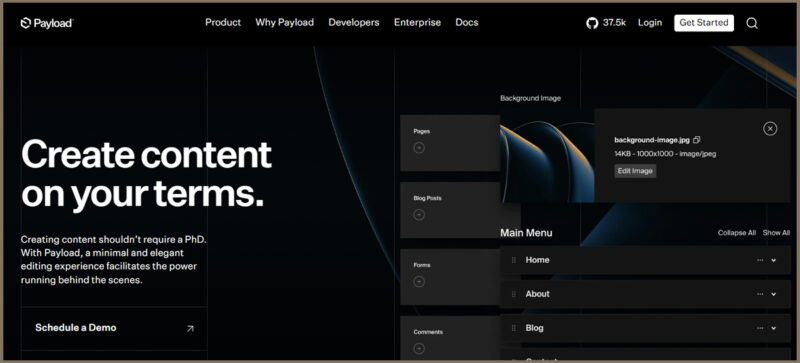
A developer-friendly, self-hosted CMS that gives you full control over your codebase. Payload CMS is flexible, modern, and built with JavaScript, a good fit for teams that like to stay close to the technology.
Contentful
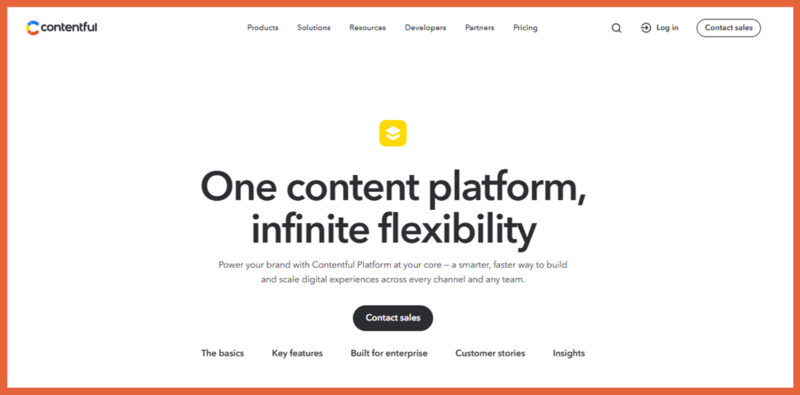
Probably one of the most recognized names in this space. Contentful is a cloud-based CMS built for scale. It’s widely used by global brands due to its robust APIs, seamless integrations, and enterprise-level security. It’s a great choice for teams managing complex, multi-channel content.
Kontent.ai
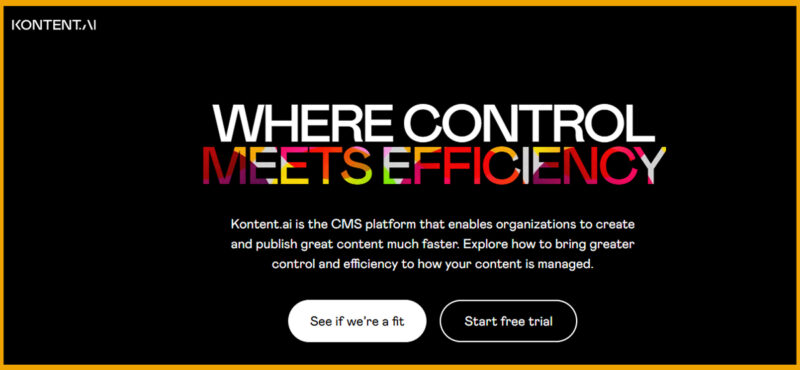
Strong on collaboration and workflows, Kontent.ai is a content-as-a-service platform tailored for enterprises. It offers structured content models, workflow automation, and collaboration tools for distributed teams.
This CMS helps marketing and development teams work in sync. It’s popular among organizations that care as much about content governance as delivery.
Magnolia
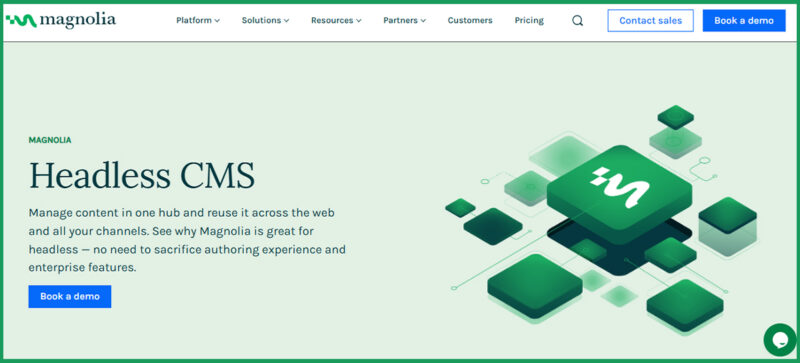
Known for enterprise-grade features, Magnolia combines headless capabilities with digital experience management. If personalization and scalability are on your checklist, this one often comes up.
It’s a hybrid CMS that combines the best of both worlds, traditional CMS convenience with headless flexibility. Ideal for businesses transitioning gradually into an API-first approach.
Strapi
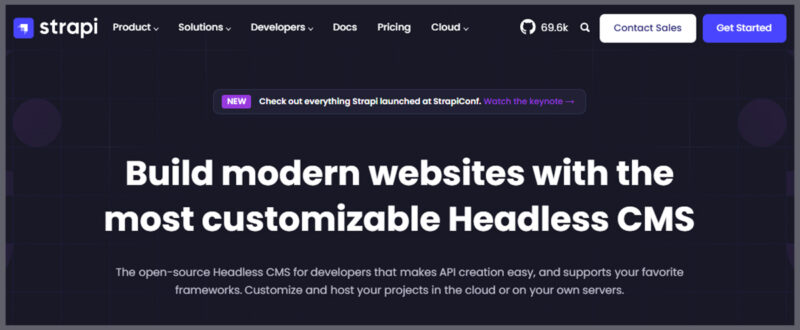
Strapi is a leading open-source CMS, giving developers full control to create custom APIs and extend functionality. It’s self-hosted, making it highly flexible and customizable. open-source option that developers love because it’s highly customizable.
Strapi is flexible enough for startups and powerful enough for larger businesses experimenting with modern stacks.
Directus
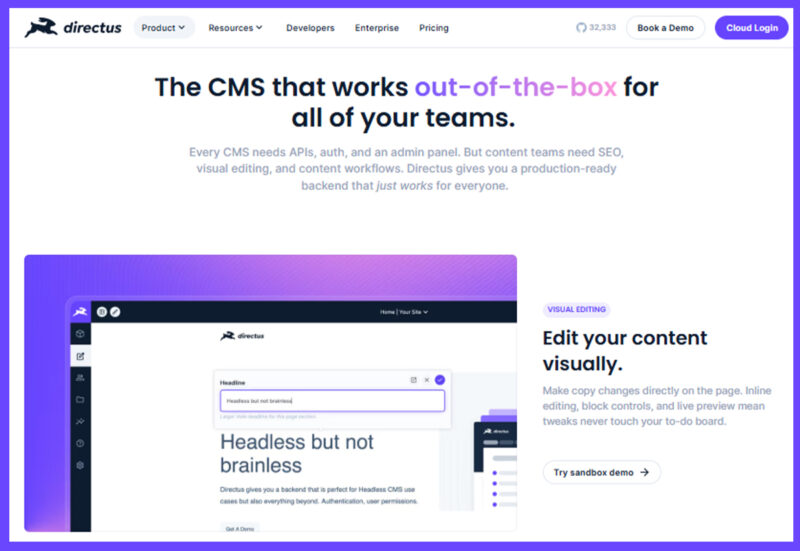
This CMS layers a user-friendly interface on top of your SQL database. Directus is a great choice if you want to manage content without giving up database control. It wraps any SQL database with an instant API. It is popular among developers for its transparency, adaptability, and ability to work with existing data structures.
Ghost
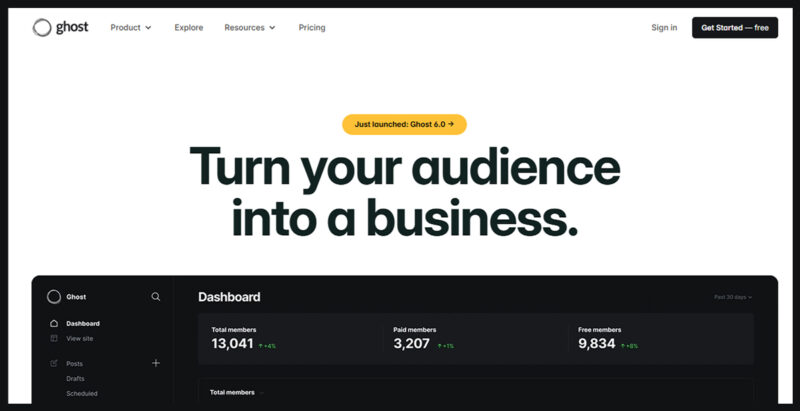
Originally famous as a blogging platform, Ghost has evolved into a lightweight, modern headless CMS. It’s fast, minimalist, and especially appealing to publishers and content-heavy brands.
ButterCMS
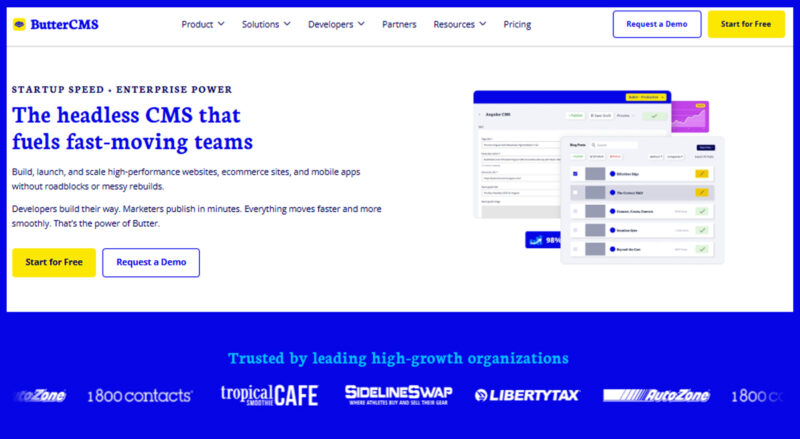
A SaaS-based headless CMS that prides itself on quick setup and ease of use. Teams that don’t want the overhead of managing infrastructure often gravitate toward Butter CMS.
It integrates easily with different tech stacks, making it quick to launch content-driven sites.
Sanity
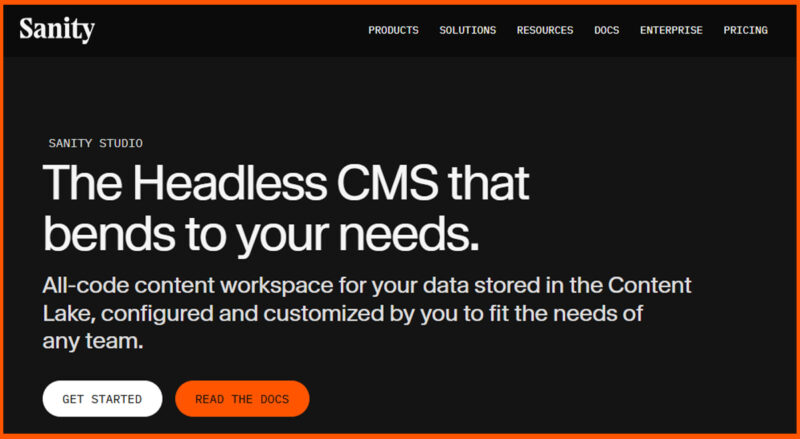
Sanity is known for its structured content approach and has an active ecosystem that supports custom integrations. Known for its real-time content editing and customizable content studio. Developers and editors can collaborate seamlessly, making it ideal for dynamic projects.
Agility
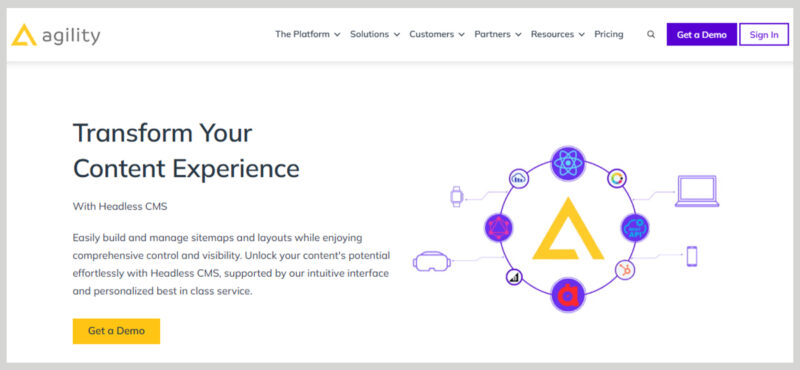
Agility is a cloud-based CMS that’s friendly for both developers and marketers. It includes built-in page management and multi-site support for agile content delivery.
Combines traditional and headless approaches, giving teams the freedom to work how they want. It’s particularly strong for businesses that want to publish fast without giving up scalability.
When to Use Headless CMS (and When Not To)
Headless CMS isn’t a one-size-fits-all solution. It’s powerful in the right context but can be overkill in others. Let’s break it down:
When Headless CMS Makes Sense ✅
You’re publishing across multiple channels
Your content needs to appear on a website, mobile app, smart TV, or even Alexa. A headless CMS delivers everything through APIs, so you don’t duplicate work.
You want design freedom
Developers can use React, Vue, Angular, or any modern stack to build unique frontends — without being locked into rigid CMS themes.
You’re scaling rapidly
If you’re managing ecommerce catalogs, multi-country websites, or frequent product updates, the separation of content and presentation keeps teams efficient.
Performance is critical
Headless CMS pairs well with JAMstack or static site generation, cutting load times, improving Core Web Vitals, and giving your SEO a natural lift.
You need future-proofing
Tech stacks change. Headless CMS allows you to swap frameworks or delivery channels without touching your core content.
When Headless CMS Might Not Be Right ❌
Simple websites or blogs
If you’re just running a personal blog or small business site with minimal complexity, a traditional CMS like WordPress is cheaper and easier.
Limited budget or team
Headless often needs developer resources to set up and maintain. If your team is non-technical, traditional CMS solutions are more practical.
You rely heavily on plugins
Traditional CMSes thrive on plug-and-play ecosystems (SEO plugins, ecommerce modules, etc.). In headless setups, many of these need custom builds or integrations.
If you’re building for growth, flexibility, and multi-channel experiences, headless CMS is a smart investment. If you just need a straightforward site with minimal fuss, traditional CMS still gets the job done.
What is Headless CMS – Your Next Step Toward a Flexible, Future-Ready CMS
A Headless CMS is not just a tech upgrade; it helps you make your content flexible and ready for different platforms and digital experiences. Whether you want your website to load faster, share content easily across channels, personalize marketing, or improve SEO, a headless CMS gives you the right tools.
Start by looking at how you manage your content:
- Are you sharing content on websites, mobile apps, smart devices, or displays?
- Is your current CMS making it hard for your marketing and development teams to work quickly?
- Do you want more control over site speed, SEO, and customer experiences online?
If you said “yes” to any of these questions, considering a headless CMS could help you save time, work better, and get ready for the future of content management.
FAQs
Q1. Is a headless CMS good for small businesses?
A1. Yes, if you plan to scale or go omnichannel. Smaller brands can start light and expand as needs grow.
Q2. How do I know if it’s time to switch from a traditional CMS?
A2. If multi-channel publishing, slow performance, limited flexibility, or global expansion is holding you back, a headless CMS could be the solution your business needs.
Q3. Can I preview content before publishing in a headless CMS?
A3. Yes, most modern headless CMSs now offer visual or side-by-side preview options for editors.
Q4. How does a headless CMS integrate with AI tools?
A4. A headless CMS can easily connect with AI-powered systems for content recommendations, automation, and dynamic personalization across channels.
Q5. How does a headless CMS enhance scalability?
A5. Its decoupled architecture lets you handle high traffic and deploy updates faster without affecting the front end.
Q6. What happens to my SEO when switching to a headless CMS?
A6. SEO improves if your frontend uses server-side rendering or static generation for faster page delivery.
Q7. Does it help teams work more efficiently?
A7. Yes. Developers can focus on front-end design while content editors manage updates independently, removing bottlenecks between marketing and development teams.
Q8. Is a headless CMS suitable for small businesses?
A8. Yes, if you value flexibility and future scalability—but it may feel complex without a tech team or clear digital roadmap.
Q9. Can it handle multi-brand or global websites?
A9. Absolutely. A headless CMS supports multiple sites, localization, and shared content components, making it ideal for global brands and multi-site platforms.
Q10. Is it suitable for ecommerce platforms?
A10. Yes. APIs allow integration with product catalogs, personalization engines, and analytics tools, ensuring seamless ecommerce content management.
Q11. What industries benefit most from headless CMS?
A11. E-commerce, media, SaaS, and global brands benefit most, especially those publishing across multiple platforms.
Q12. Can I migrate from WordPress to a headless CMS easily?
A12. Yes, you can migrate content via APIs or export tools while building a new frontend in your preferred framework.