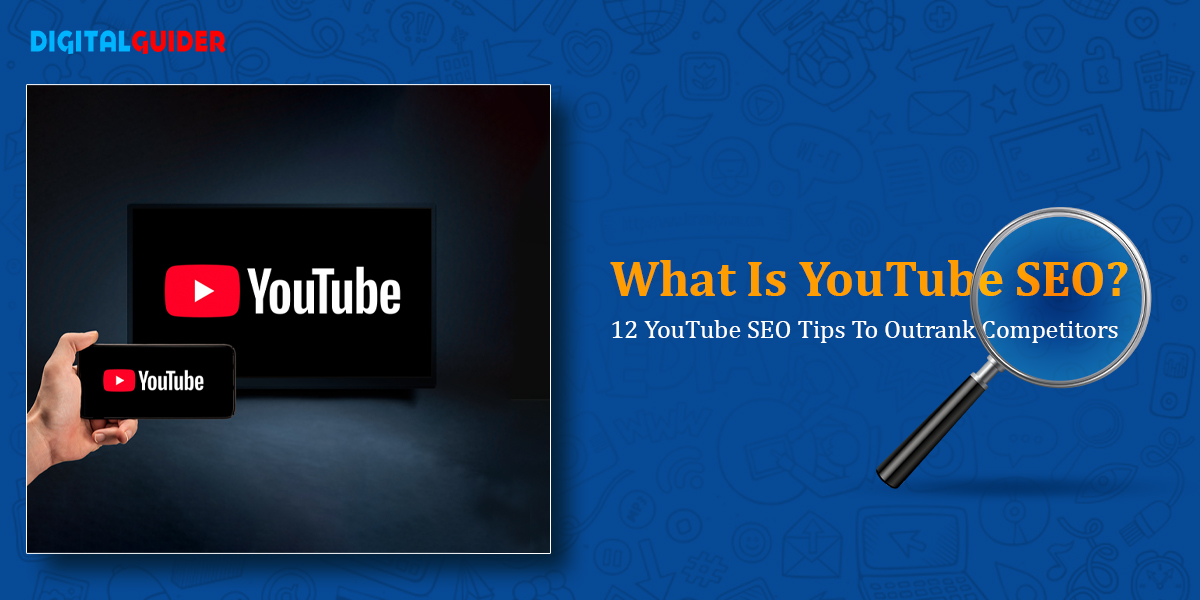Whether you’re a video content creator or a YouTuber, you probably want more people to watch your videos. Of course, creating great content is essential, but what about the other factors within your video that determine who sees it and when? In this case, YouTube SEO plays a crucial role. It optimizes these crucial SEO elements to ensure your YouTube videos are shown on #1 to more people more often. In this blog, we’ll walk you through the concept of SEO for YouTube & exactly how you can drive traffic to your channel videos using simple yet effective YouTube SEO tips.
What is YouTube SEO?
Before we dive into the question “how does YouTube SEO work,” you need to know what is YouTube SEO. YouTube SEO is the practice of optimizing your YouTube channel’s page, playlists, metadata, description, and videos to allow your YouTube videos to rank highly in YouTube search queries.
This optimization process often includes tasks like:
- Proper video keyword research
- Relevant script optimization
- Optimizing your video descriptions & meta descriptions
- Adding closed captions or (CC) to videos
- Targeting the right keywords related to the video topic
- Link building for videos and more.
When you do it correctly, SEO YouTube can help your videos rank higher at the top of YouTube results pages — increasing brand awareness, video views, website traffic, ROI, profits, and revenue.
How does YouTube SEO work?
YouTube adopts the same search engine intelligence as Google does & has the same purpose: to offer the best search experience to the user. In this video, YouTube briefly explains how its search algorithm works:
When the user types a search term or keyword on YouTube, the platform’s robots explore all the channels, videos & their overall descriptive details to deliver the top results to the user in order of relevance.
The algorithm considers several factors to determine the best results for each person. For instance, a video that correctly fills in the title, tags, and description fields should have better placement than one that does not.
12 Effective YouTube SEO Tips to Rank Higher in Search
Here are some of the best YouTube SEO tips you should start implementing on your channel to get exposure on the platform and drive more traffic and video views.
You can combine your SEO & video strategy to supercharge your marketing & improve your video watch time and customers’ attention.
1– Find Video Keywords to Improve YouTube SEO
YouTube keywords differ from those that appear on search engines like Google or Bing. For instance, you’ll often see keywords that start with “how to.” Brian Dean, founder and CEO of Backlinko, recommends using Google to search for different keywords as per your niche.
Then, see if any keywords bring up YouTube video results. For example, if you search for “how to make pasta,” you’ll see many video results, at least one from YouTube.
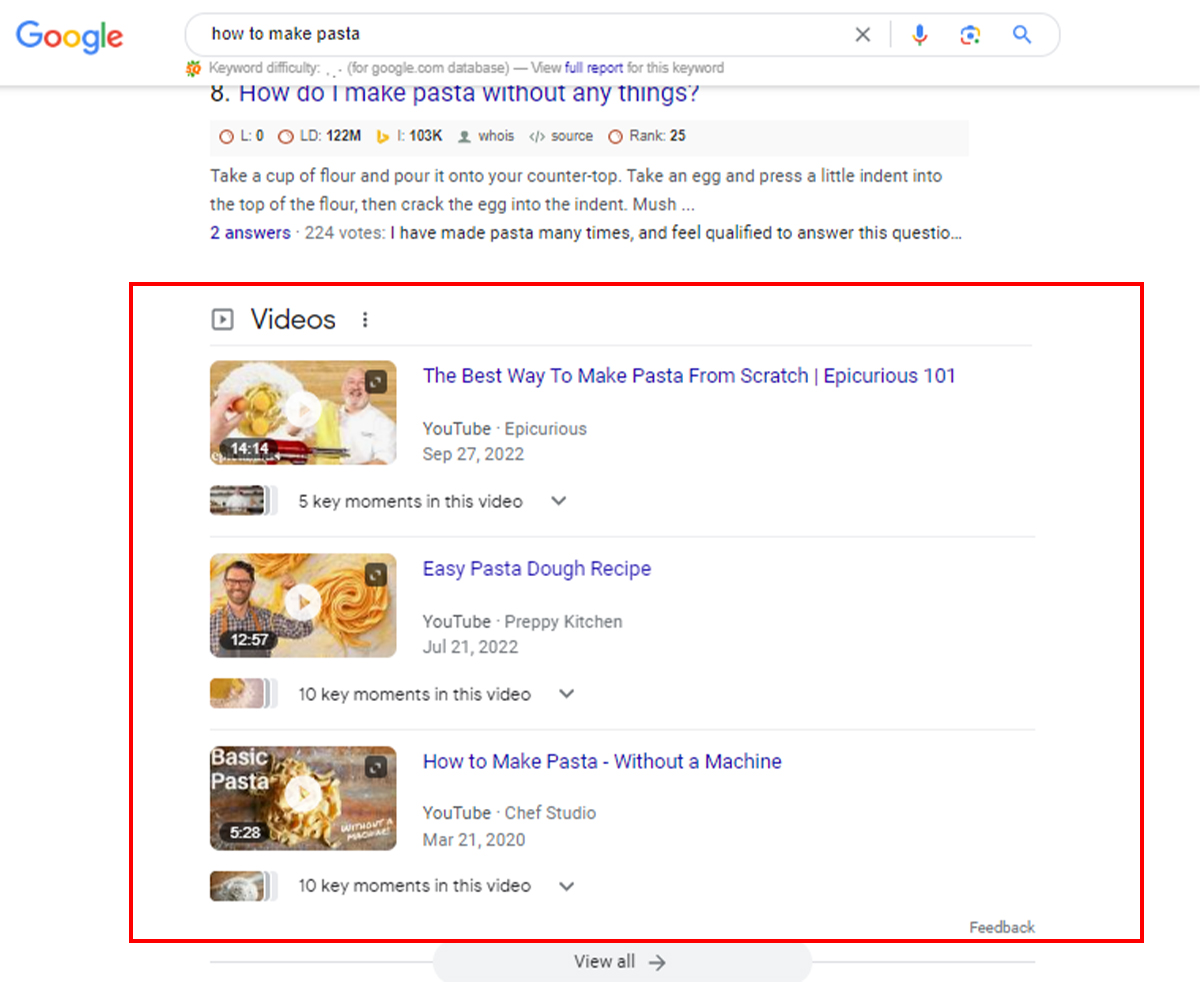
You can use the same keyword research tools for PPC or SEO, like
- Google Keyword Planner.
- Moz
- Semrush
- Google search—search suggest, people also ask (PAA), related searches, and more!
2– Content Quality and Freshness
YouTube is an outstanding source for informational video content. However, you must learn how to make quality content so that it will rank well. To optimize your YouTube videos and make them rank well in the search results, you must create unique, informative, engaging videos that are well-written and interesting.
Once the audience starts engaging with your video, there are many benefits such as:-
- The viewer will be converted into a subscriber
- You’ll gain a Targeted Audience
- Once your video goes viral, revenue will also increase
- Due to High Engagement, you’ll start getting organic reach.
3– Optimize Your Video Title
Optimizing video titles is one of the most critical factors for YouTube to index & rank the video content. After performing good keyword research, add them properly in the title.
The title must be as near as possible to the user’s search terms to appear in a good position. See how Elegant Themes use the proper high AMS keywords in the title.
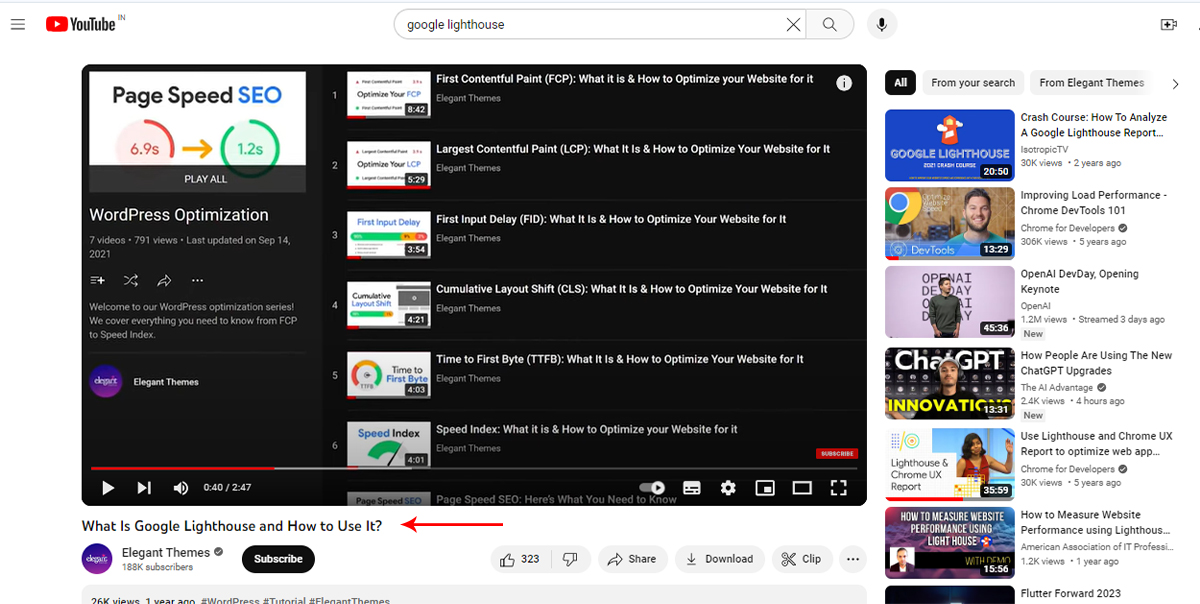
Anyone who works as per SEO knows that stuffing a page’s code with the exact keywords everywhere is irrelevant. Now, it is considered as spam. However, tags are essential for ranking your video on YouTube.
Tags are among the main factors that YouTube considers to identify video subjects, index them correctly & also recommend related videos. These recommendations are essential sources of traffic. YouTube allows you to use 120 characters. We suggest you use 6 to 8 words.
5– Optimize your YouTube video description
The most important ranking factor for SEO YouTube is ensuring you have a solid, optimized video description. YouTube will reevaluate the video whenever you change or update any YouTube video element—including video descriptions, subtitles, closed captions, and video thumbnails. This can be good or bad… so you must get it right the first time!
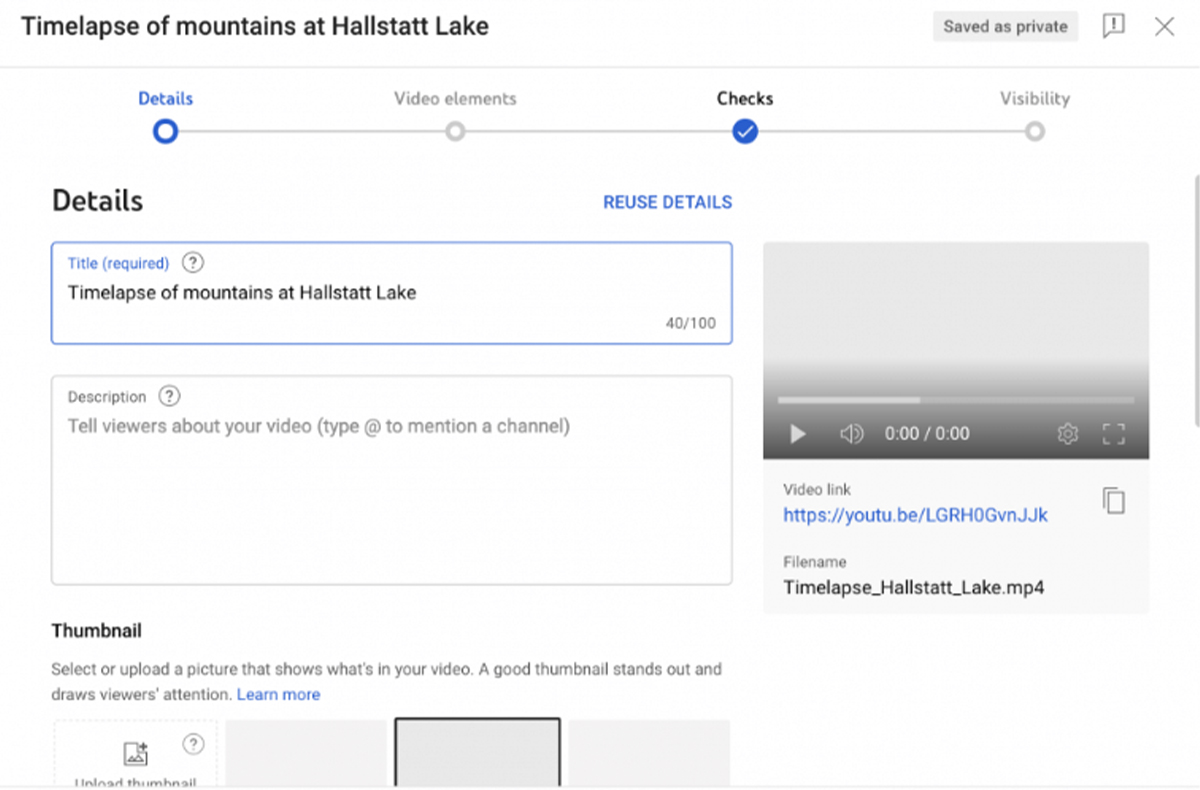
YouTube recommends putting your most important keywords in your description’s first sentences within 200 words. Make your video description useful. If it doesn’t help a user, then delete it.
You can see the below image where the keyword typed on the search bar is showing in bold in the video descriptions. This is a YouTube SEO way of telling that the videos are relevant from the descriptions.
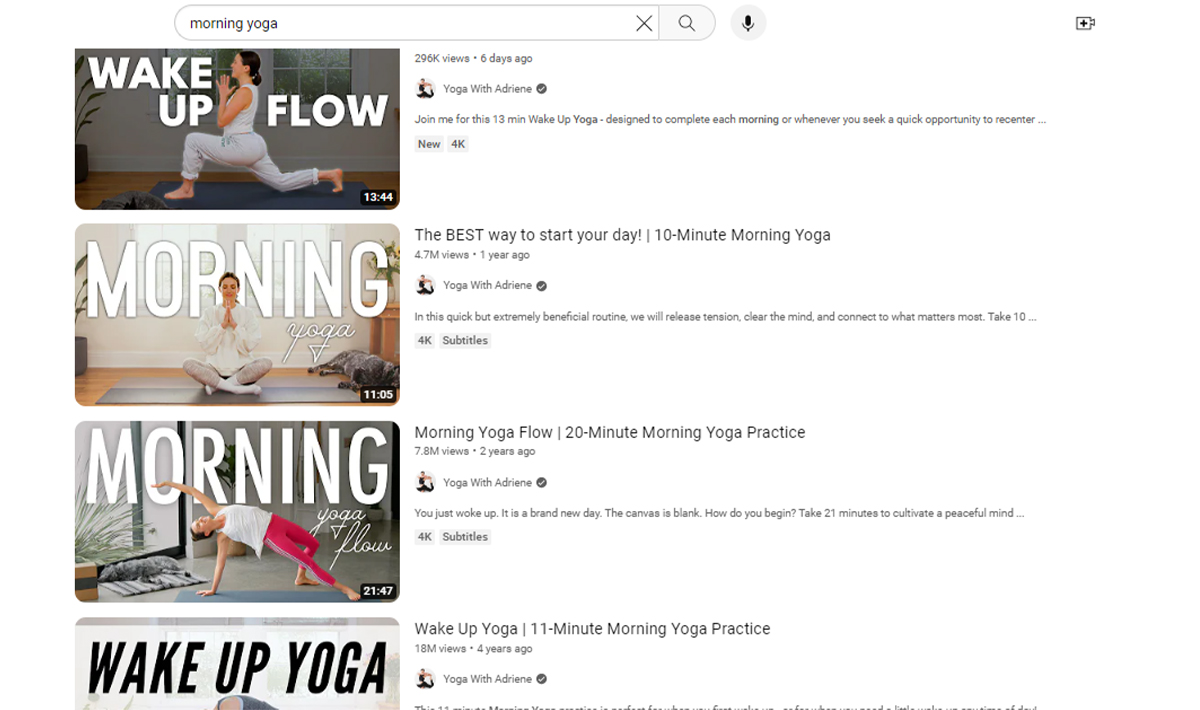
Across social media, your hashtags (#) help users find content that answers their questions across various platforms. You can add relevant hashtags to your YouTube video descriptions and titles to help your audience find your video when they search for hashtags. See how Simplilearn added hashtags to rank its video fast.
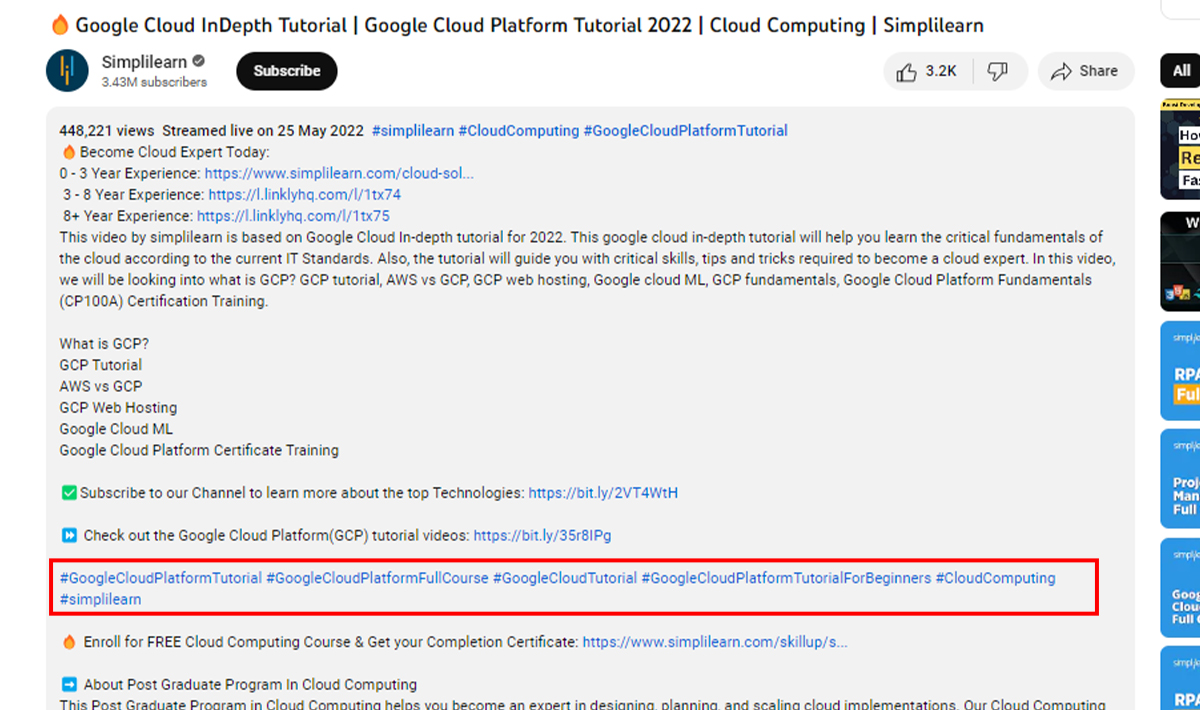
7– Create transcriptions & captions for the videos
YouTube’s algorithm can only read text and code, not images and videos. Therefore, one of the strategies you can use so that Algo understands your content is to create transcriptions and captions.
Transcription is the transformation into the text of what the video is about. You can perform this manually or use the YouTube tool. You can turn it into captions CC by adding timestamps, as shown in the image below by AI Nexus, providing the transcription for its YouTube content.
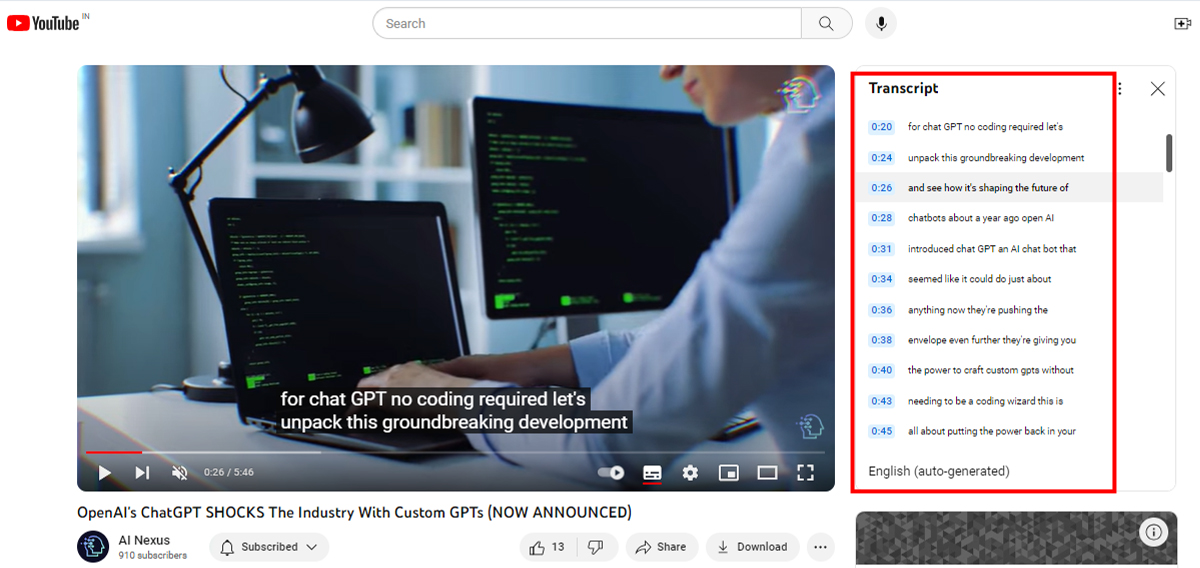
The purpose of captions is to help viewers understand the content of a video, even if they cannot hear the audio. They also serve as an accessibility tool for individuals with hearing impairments. In addition to captions, including the transcript text in the video description can provide viewers with more information about the video.
8– Select a YouTube video category
Users searching for a particular video with advanced options can select the search to show videos from chosen categories. When uploading your video, you must contextualize it with categories to have a better chance of getting found by a user.
YouTube has various category options, so you can select the category that suits your YouTube videos when uploading. To categorize, sign in to the YouTube Creator Studio account and select the settings option.
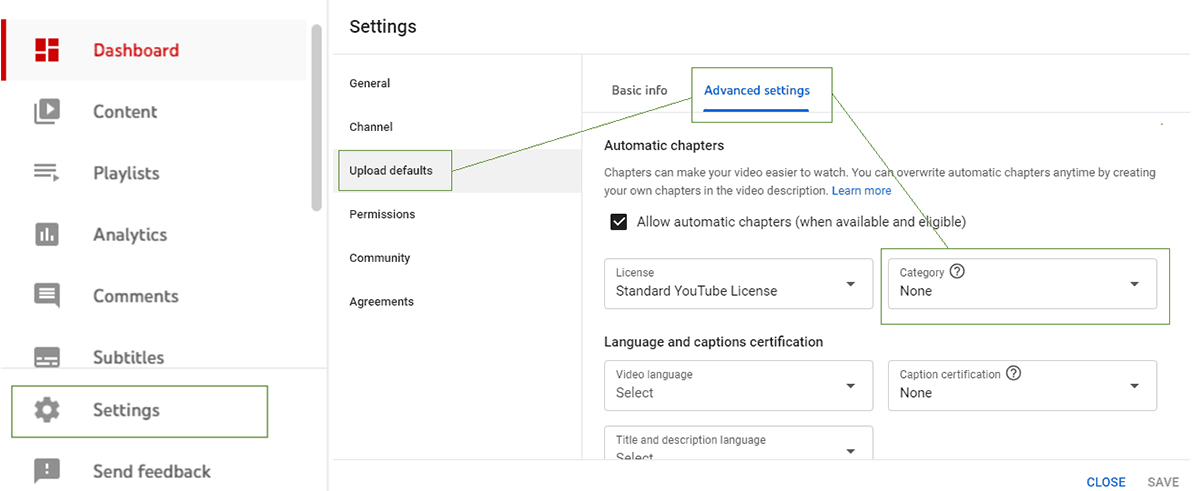
In the settings, click on the upload defaults & select the Advanced settings tab to find the category dropdown option. Choose a category that fits your video niche & the content is shown below.
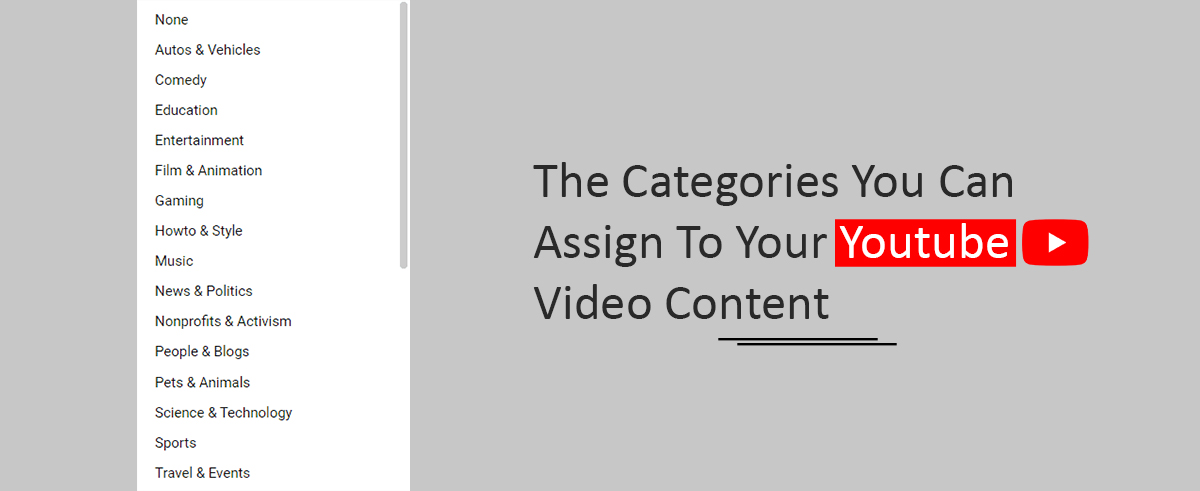
9– Make longer but relevant videos
You must remember that videos with less than 2 minutes are poorly positioned. The average video duration of the first 5 positions is around 11min 44s. It’s worth investing in longer videos, which are about 10 minutes long.
You can see the example of an informative technical video below by Chrome for Developers, where you can see the length of the video. Still, the point is the video is relevantly informative.
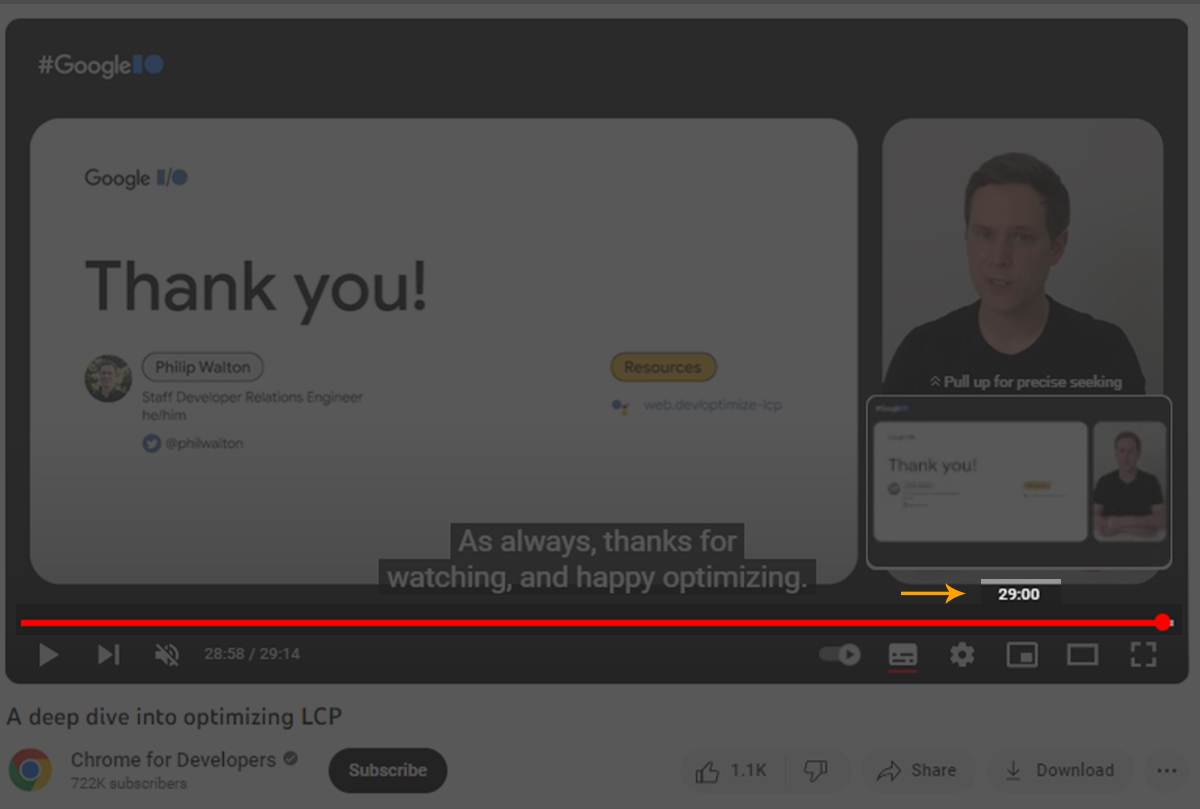
Long videos help you meet the expectations of your audience, who are looking for more in-depth content. While videos less than 2 minutes long are irrelevant.
But if you invest in quality content, don’t worry about the length of the video. Moreover, you can add the timestamps in the description to help your viewers understand & skip to the main part of the video they want to watch. See the way Simplilearn added the timestamp.
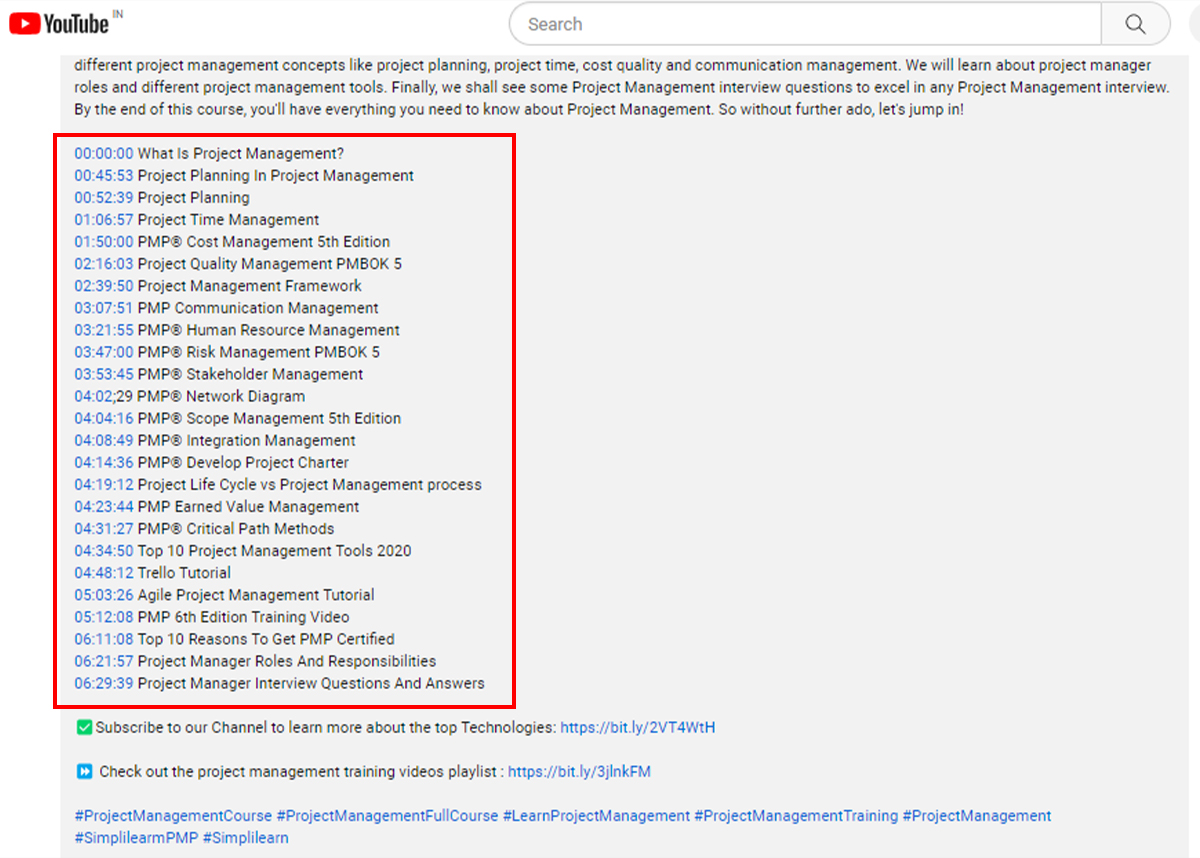
10– Custom Thumbnails
Try to create custom thumbnails that look catchy and attractive simultaneously, which will help you get an instant boost in views for your channel. Various tools will ease your work, such as DALL-E 3 AI Image Generator and Canva, which have many attractive elements to enhance your thumbnail quality.
11– Ask People to Leave Comments
If your videos get a lot of comments, that tells YouTube your videos are popular. Just like Google, YouTube prioritizes popular content. Comments are metrics YouTube uses to decide what people like the most. Ending your video with a question to start a discussion is a good idea.
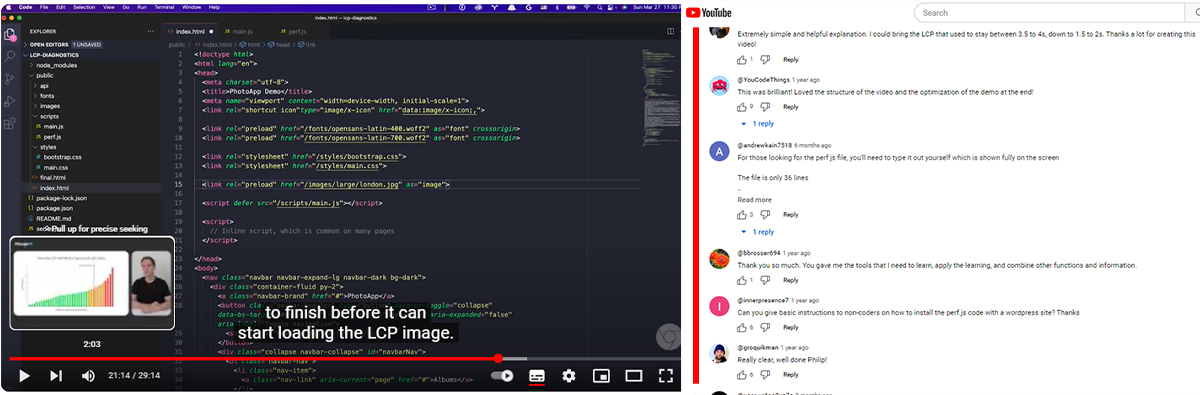
12– Video Promotion
Once you publish your video on YouTube, you should give social signals to your video, as you can promote your video on your social media with proper hashtags to gain an audience there.
Wrapping Up: Leverage the power of YouTube SEO
In this blog on what is YouTube SEO, we have discussed the many effective YouTube SEO Tips that would help you grow on YouTube. Of course, many other tactics are also essential, but couldn’t cover all in this one blog. But we hope that now you can optimize your video appropriately.
Note: If your content is engaging and informative for the users and the audience engaged with your video, you’ll automatically start getting the organic reach for your YouTube video. Moreover, you can hire professional YouTube SEO experts to boost your reach views & grow your channel fast. Contact SEO experts now!!