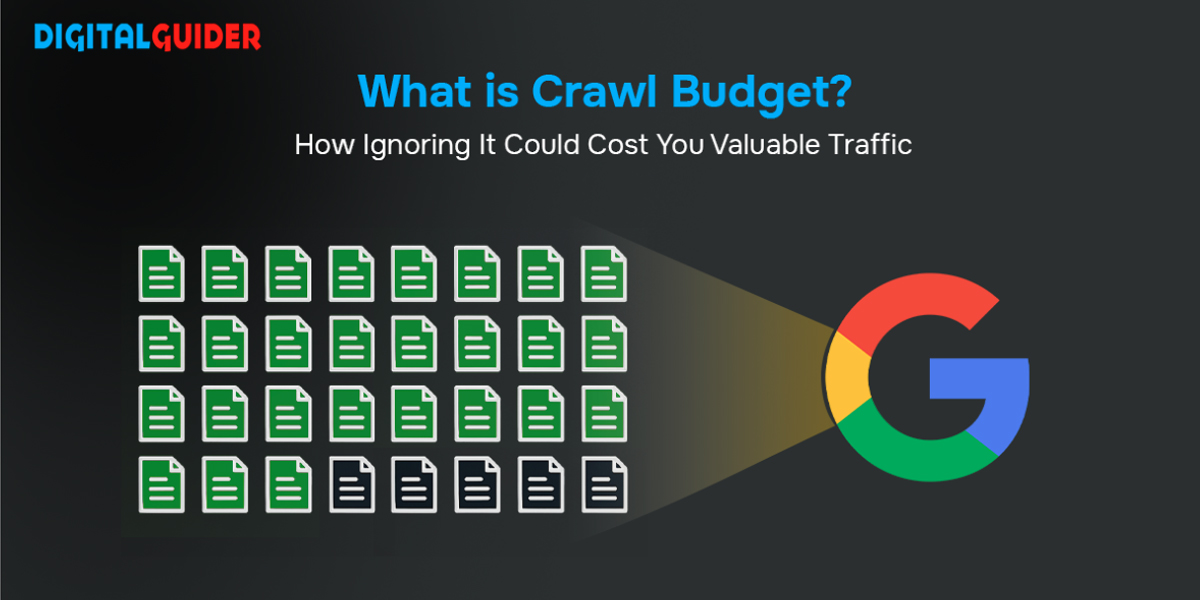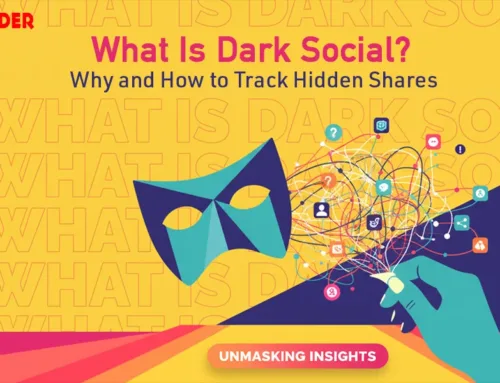If you’ve ever asked yourself, “Why isn’t Google picking up all my pages?”, the answer might be your crawl budget.
Simply put, crawl budget in SEO is the limit on how many pages Googlebot crawls on your site during a given period.
For a small site, this usually isn’t a big deal. But if you’re running a large e-commerce store, a news site, or any website with thousands of pages, your SEO crawl budget becomes really important.
Without the right crawl budget optimization, search engines may miss valuable content, resulting in fewer pages being indexed and fewer opportunities to rank.
This guide breaks down what crawl budget in SEO actually is, why it matters, and the practical steps you can take to make the most of your crawling budget.
Let’s dive in.
What is Crawl Budget?
Crawl budget in SEO refers to the number of URLs on your website that search engines, such as Googlebot, will crawl (or discover) within a specific timeframe. Once your SEO crawl budget is used up, Google simply moves on to other sites.
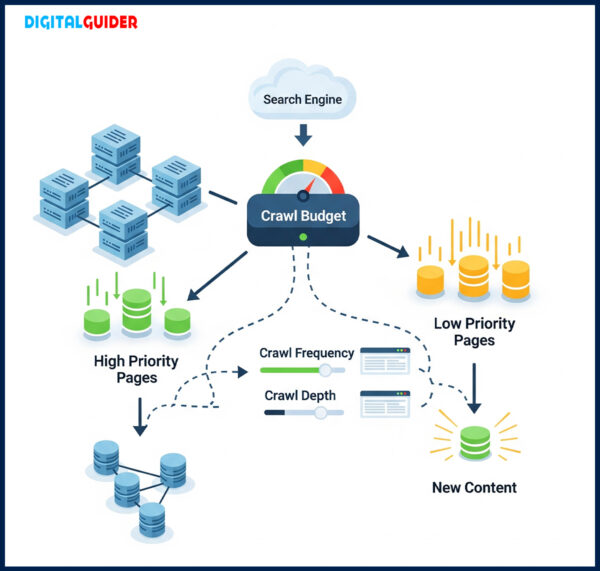
Here’s the thing:
There are billions of websites online, and search engines have limited crawling resources. They can’t visit every page on every site every day. Instead, they set a crawl rate limit and use factors like crawl demand, crawl efficiency, and site quality to decide what to prioritize.
That’s why understanding your crawling budget is so important. If Google isn’t spending your crawl budget on the right pages, some of your best content may never get indexed — which means missed opportunities for rankings, traffic, and visibility.
Before we dive into crawl budget optimization techniques, let’s look at why this matters for your site’s overall SEO strategy.
Why Crawl Budget in SEO important?
Google first needs to crawl your pages and then index them before it can ever rank. Both processes need to run smoothly for your content to appear in search results.
Here’s how it works: web crawlers like Googlebot move through your site by crawling pages, fetching content, sending and storing data, and then using that information to influence search rankings.
If something disrupts this process, it can affect your SEO crawl budget and ultimately reduce your organic traffic, which directly impacts your overall business goals.
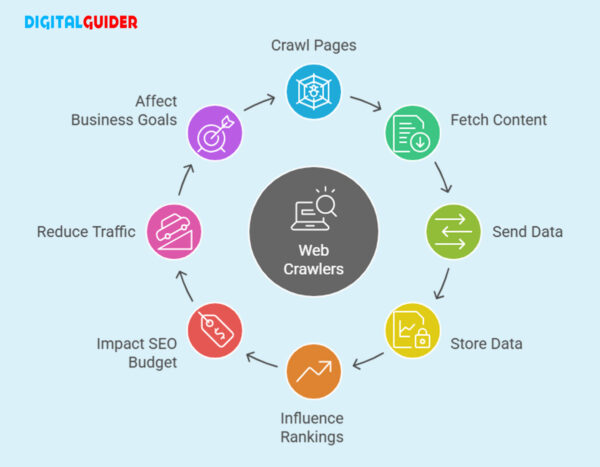
The truth is, most smaller websites don’t need to stress too much about crawl budget SEO, because Google is generally efficient at crawling sites. But in certain cases, your crawling budget becomes critical:
- Your site is very large – If your website has 10,000+ pages, Google may not discover new content quickly or recrawl older pages often.
- You add lots of new pages – Websites that frequently publish new content rely heavily on crawl budget optimization to ensure those pages get indexed.
- Your site has technical issues – Crawlability problems, like duplicate content, redirect chains, or server errors, can waste your crawl budget and stop search engines from efficiently indexing your most important pages.
In these scenarios, smart crawl budget optimization techniques can make the difference between being visible in search results or getting overlooked.
How is SEO Crawl Budget Determined?
Your crawl budget in SEO primarily depends on two factors: crawl demand and the crawl capacity limit. Together, these factors determine how often Googlebot returns to your site and how many pages it chooses to fetch and index.
Crawl Demand
This is about how much interest Google has in crawling your pages. Three factors usually influence it:
Perceived Inventory
Google keeps a record of the pages it knows exist on your site, and it will try to crawl most of them unless you tell it otherwise. That includes duplicates, outdated pages, or even content you’ve deleted. To avoid wasting your crawling budget on these, you’ll need to use signals like robots.txt, meta tags, or 404/410 status codes.
Popularity
Pages that attract backlinks and steady traffic get Google’s attention more often. Links from other reputable sites act like votes of confidence, signaling that your content is worth crawling frequently. It’s not just about the number of backlinks, though — their quality and relevance matter more. Tools like Semrush’s Backlink Analytics can help you spot which pages already pull in strong links and which important pages might need more support.
Staleness
If your content doesn’t change much, Google won’t crawl it as often. On the other hand, sites that consistently publish fresh content, such as news portals, have high crawl demand. That doesn’t mean you should rewrite content daily just to get noticed. Google itself says it values quality over frequency. Updating content should serve a purpose, keeping it accurate, relevant, and valuable.
Crawl Capacity Limit
While crawl demand reflects how much Google wants to crawl your site, the capacity limit is about how much your site can handle.
Site Crawl Health
If your site responds quickly and without errors, Googlebot can crawl more pages without slowing things down. However, if your server struggles or frequently throws errors, Google will back off to avoid overloading your system. Running regular site audits can help you catch performance issues early.
Google’s Crawl Limits
Google doesn’t have infinite resources, which is why the concept of a budget crawl exists in the first place. Its crawlers allocate time and resources where they see the most value. If resources are tight, your site might simply get less crawl activity, even if everything else looks good.
How To Check Your Crawl Budget?
Knowing your crawl budget in SEO is the first step towards improving it. The good news is, you don’t need to guess; there are a few reliable ways to see how often Googlebot is crawling your site and whether your SEO crawl budget is being used efficiently.
1. Google Search Console (Crawl Stats Report)
The easiest place to start is the crawl stats report inside Google Search Console.
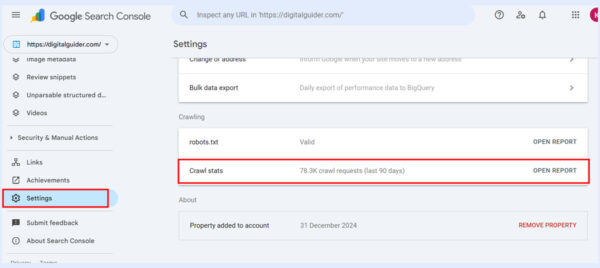
Here you can check:
- How many requests does Googlebot make to your site per day
- Which types of files and pages and being crawled
- If there are any spikes in crawl error or server response issues.
2. Server Log File Analysis
For a deeper look, analyse your server logs. These files show every request made by bots and users, giving you the most accurate picture of your crawling budget.
Log analysis helps you answer questions like:
- Are important pages being crawled regularly?
- Is Google wasting crawl requests on duplicate or low-value URLs?
- Are there crawl errors (5xx, 404s) that reduce crawl efficiency?
3. SEO Tools & Site Audits
Tools like SemRush site audit, Screaming Frog, or Botify can give you visibility into crawl behaviour and crawl budget SEO issues.
They help spot problems such as redirect chains, duplicate content, and slow-loading pages that eat into your crawl capability limit.
Crawl budget optimization strategies
1. Improve Site Speed
A fast-loading website benefits both users and search engines. When your site loads quickly, Googlebot can crawl more of your pages within the same time frame.
As per Google,
“Making a site faster improves the user experience while also increasing crawl rate.”
In short:
- Slow pages waste crawl time and make it harder for search engines to index your content.
- Fast pages give Googlebot more opportunities to discover and index additional URLs.
Optimizing site speed should always be a priority if you want maximum visibility in search.
2. Strengthen Internal Linking
Googlebot follows links to discover new pages. While backlinks are valuable, internal links are just as important for guiding crawlers across your site.
Yes, ideally, you’d get backlinks pointing to every single page on your site. But that’s not a realistic internal link structure in most cases. Keep your pages optimized by eliminating any broken links. For internal links, broken links point to deleted or moved pages that haven’t been redirected/ removed.
Make sure to:
- Fix and find broken links as a best SEO practice.
- Use a strong internal linking strategy so that important pages are easy to find and index.
Remember: internal links act as pathways, helping Googlebot understand your site structure and ensuring no valuable page is left behind.
3. Flat Website Architecture
Google favors popular URLs, those with higher link authority. A flat website architecture helps distribute that authority across all pages.
Instead of burying key content deep within multiple layers, structure your site so most pages are just a few clicks away from the homepage. This way, link equity flows evenly, and search engines can crawl more efficiently.

4. Avoid Orphan Pages
An orphan page has no internal or external links pointing to it. Without links, Googlebot struggles to find and index these pages.
Make sure every page has at least one internal link (ideally more) directing crawlers and users to it. No page should be isolated if you want ot maximize crawl efficiency.
5. Reduce Duplicate Content
Duplicate content wastes crawl budget because Google doesn’t want to repeatedly index the same information.To improve efficiency, make sure every page has unique, high-quality content. Avoid publishing multiple pages targeting the same intent with nearly identical content.
And for the larger sites with thousands of pages, this may be challenging, but it’s important for keeping Googlebot focused on your most valuable pages.
TL;DR
Crawl budget is SEO is the number of pages Googlebot can crawl on your site within a set time. Small websites usually aren’t affected, but large or content-heavy sites must optimize it to ensure search engines index content. Crawl budget depends on crawl demand (popularity, inventory, freshness) and crawl capacity (site health, server response).
You can check crawl stats using Google Search Console, server logs, or SEO tools. Key optimization strategies include improving site speed, fixing broken links, utilizing a flat architecture, avoiding orphan pages, and eliminating duplicate content.
With Digital Guider, start optimizing your crawl budget today to help search engines index your best content and boost your site’s visibility and traffic!
FAQs
Q1. How can I optimize crawl budget on a small website?
A1. Even small sites benefit from clean architecture and fast loading — it ensures Google crawls new pages quickly and efficiently.
Q2. Can I increase my crawl budget?
A2. You can’t directly ask Google for more crawl budget, but improving site speed, fixing errors, and building quality backlinks can help search engines crawl your site more frequently.
Q3. How often does Google update crawl budget SEO?
A3. There’s no fixed schedule. Google constantly adjusts crawling based on your site’s health, content changes, and overall demand, so it’s important to maintain your site regularly.
Q4. How do I know if crawl budget is affecting my site’s performance?
A4. If you notice important pages not appearing in search results or crawling irregularities in tools like Google Search Console, it could be a sign that your crawl budget isn’t being used effectively.
Q5. How do internal links influence crawl budget?
A5. Strong internal linking guides search bots toward high-value pages, improving crawl frequency and overall indexation quality.
Q6. Can crawl errors affect SEO performance?
A6. Yes — frequent crawl errors waste crawl budget and delay indexing, which can hurt rankings and site visibility.
Q7. How can I tell if my site’s crawl rate is improving?
A7. Monitor crawl stats in Google Search Console; a steady rise in successful crawls indicates better site health and optimization.
Q8. Should I create a sitemap to improve crawl efficiency?
A8. Yes! A clear, updated sitemap helps search engines understand your site structure and ensures that important pages are prioritized during crawling.
Q9. Can structured data help with crawl budget?
A9. Structured data doesn’t directly increase crawl budget, but it helps Google better understand your content, which can lead to smarter crawling and indexing.
Q10. Do crawl budget problems affect ads or only organic search?
A10. The crawl budget primarily impacts organic search, but if key pages aren’t indexed, it can reduce and limit your ad performance.